WordPress is an excellent platform for sharing and uploading content on the internet. The CMS has built-in capabilities for uploading files online, making them accessible to website visitors. However, the default WP download manager offers limited functionalities, leaving much to be desired. This is where third-party download managers enter the frame. So, in this article, we talk about the five best WordPress download manager plugins essential for streamlined file sharing.
We uncover the unique features and functionalities of each plugin to help you find the right solution for your business needs. From each plugin’s key features to their pros and cons, we highlight the most essential factors to consider before making up your mind. So, let’s dive straight into the details.
What Factors Should You Consider Before Choosing the Best WordPress Download Manager Plugins?
There are several factors to consider before choosing a download manager WordPress plugin. Let’s walk you through the list.
Ease of Use
The best WordPress download plugin is user-friendly, even for beginners. Look for an extension with an intuitive UI that provides clear instructions for setup and customization. This ensures a smooth experience, even for those who are not highly technical.
File Type Compatibility
Not all download manager plugins support every file type, so it’s crucial to check whether the plugin can handle the specific files you plan to distribute. Whether you’re sharing PDFs, images, audio files, videos, or compressed zip folders, you need a plugin that can seamlessly manage these file formats.
Security
The best plugins will offer strong security measures such as password protection for files, encryption, and user access control. This protects your files from unauthorized users and ensures sensitive information remains confidential. You can also use a WordPress security plugin to enhance overall data protection.
Download Tracking and Reporting
Download tracking features allow you to monitor how often files are accessed, which files are most popular, and even who is downloading them. Detailed reporting tools help you gather insights that can guide your content strategy, letting you know what’s working and what isn’t.
Theme and Plugin Compatibility
Your WordPress site likely relies on various themes and plugins to function properly, and any new plugin needs to work in harmony with your existing setup. Before installing a download manager plugin, ensure it is compatible with all the popular WordPress responsive themes and essential tools, such as SEO plugins, analytics extensions, and more.
5 Best WordPress Download Manager Plugins Compared
Here are the five best WordPress download manager plugins in 2025. Compare the key features, pros, and cons before making up your mind.
Download Monitor
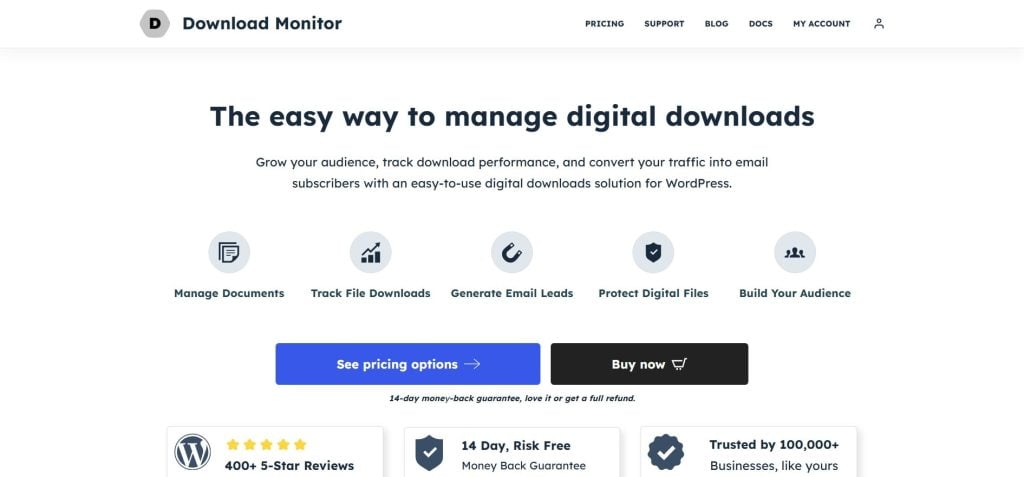
Download Monitor is an excellent WordPress plugin offering comprehensive file management and tracking solutions. It allows users to add, categorize, and track downloads easily, with advanced features like access restrictions, custom shortcodes, and more.
Key Features
- Comprehensive Tracking: Tracks download counts, logs activity, and offers reporting on download performance.
- File Management: Categorizes files, supports multiple file versions, and offers integration with WooCommerce.
- Security: Includes password protection, access restrictions, and HTTPS support for secure downloads.
Pros
- Tracks downloads and offers detailed reporting
- Integrates well with WooCommerce for digital product sales
- Strong security features with password protection and access control
Cons
- Limited support for certain file types like MP3 and videos
Easy Digital Downloads

Easy Digital Downloads offers a robust platform with built-in tools to manage, track, and sell digital files. It supports multiple payment gateways, integrates with various add-ons, includes detailed reporting on sales and downloads, and is compatible with all the top blog hosting plans.
Key Features
- Digital Product Sales: Built-in tools for selling digital products, with support for payment gateways.
- Add-ons & Integration: Extensive add-ons for payment, analytics, and email marketing integrations.
- Detailed Reporting: Provides in-depth reports on sales and downloads, ideal for digital store owners.
Elevate Your Website with Managed WordPress Hosting
Take your website to the next level with Ultahost’s LiteSpeed WordPress Hosting plans and experience 5x faster loading times than competing services. Our WP hosting solutions are precisely built to maximize speed and performance.
Pros
- Excellent for selling digital products with built-in payment gateways
- Highly customizable with numerous add-ons
- Detailed reporting for both downloads and sales performance
Cons
- Has a steep learning curve
WordPress Download Manager
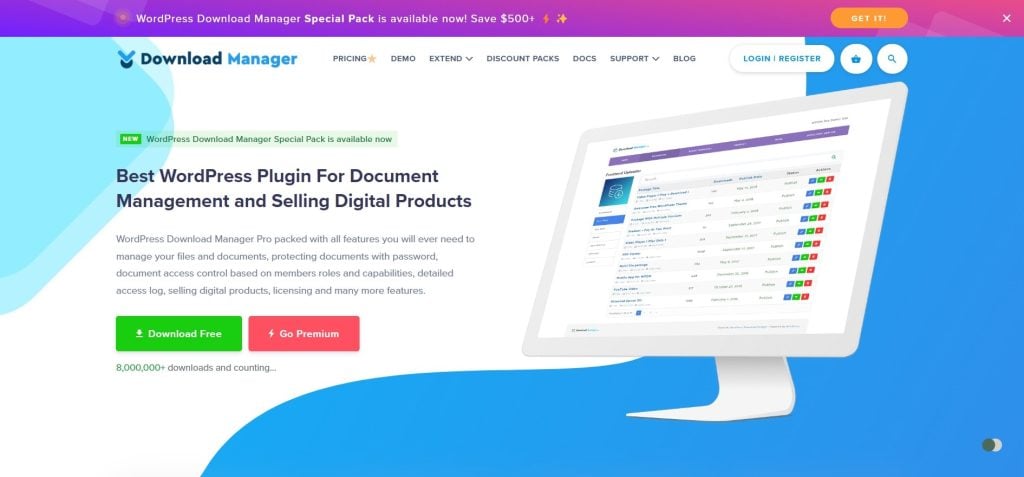
WordPress Download Manager is excellent for managing, protecting, and tracking file downloads. It provides granular control over downloads with features like password protection, access control, and download limits. You can also use its built-in monetization options to sell digital files.
Key Features
- Granular Access Control: Password protection, download limits, and role-based access management.
- Monetization: It offers features to sell digital products with built-in payment options.
- File Management: The plugin categorizes and tracks file downloads effortlessly.
Pros
- Strong access control with password protection and role-based restrictions
- Supports monetization with integrated payment options
- Easy file categorization and download tracking
Cons
- The interface can be less intuitive for beginners
WP File Download

This plugin focuses on file organization, making it easy to manage and share files from your WordPress site. WP File Download offers a user-friendly interface with drag-and-drop functionality and advanced features like cloud storage integration (Google Drive, Dropbox), file versioning, and access control. It is also compatible with all affordable VPS hosting plans.
Key Features
- Drag-and-Drop Interface: Easy file management through a user-friendly drag-and-drop interface.
- Cloud Integration: Supports Google Drive, Dropbox, and OneDrive for easy cloud storage access.
- File Versioning: Allows tracking and managing of multiple versions of the same file.
Pros
- Easy file management with a drag-and-drop interface
- Integrates with cloud storage providers like Google Drive and Dropbox
- Supports file versioning for tracking multiple versions
Cons
- Higher cost compared to other plugins with advanced features
Simple Download Monitor
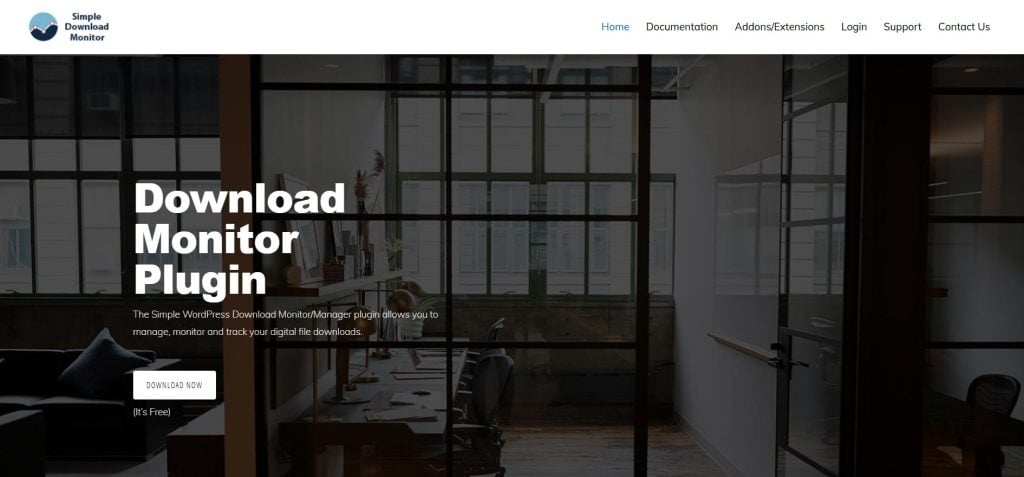
Simple Download Manager is a lightweight but effective WordPress plugin offering basic file management tools. You can add, categorize, and track downloads with minimal effort, making it perfect for users who need an easy-to-use solution without complex features. It includes options for password protection and simple reporting, making it suitable for non-technical users who need a straightforward plugin.
Key Features
- Ease of Use: Simple interface designed for non-technical users to manage downloads quickly.
- Basic Security: Offers password protection and simple user access control features.
- Download Tracking: Tracks download counts and provides basic reports on file access.
Pros
- Easy-to-use interface, suitable for beginners
- Offers basic password protection and download limits
- Lightweight plugin with minimal impact on site performance
Cons
- Lacks advanced features like detailed reporting and file versioning
Conclusion
Selecting the right WordPress download manager plugin depends on your website’s specific needs. We handpicked the most powerful solutions on the market to help you make an informed choice. Consider comparing the key features, pros, and cons to find the best WordPress download manager plugins for your business.
Are you looking for a secure web hosting partner for your website? Choose Ultahost’s WordPress Secure Hosting plans for 24/7 security and safe updates. Enjoy state-of-the-art security measures, DDoS protection, BitNinja Security, and monitoring systems, starting at just $2.87/month.
FAQ
What is a WordPress download manager plugin?
A WordPress download manager plugin allows you to manage, organize, track, and control file downloads on your website easily.
Which is the best WordPress download manager plugin?
The best WordPress download manager plugin is the one that meets all your needs. Try your hands at a few plugins before making up your mind.
How do I find the best WP download manager plugin for my website?
We handpicked the most popular WP download manager plugins to help you make an informed choice. Compare the key features, pros, and cons before installing one.
Why do I need a WordPress Download Manager?
A WP download manager plugin helps you securely manage, track, and organize downloads, ensuring a smooth user experience and enhanced data security.
Is WordPress good for building business websites?
Yes, WordPress is excellent for business websites due to its flexibility, wide range of plugins, and ease of customization.
How much money should I spend on a WordPress download manager plugin?
Ideally, you should spend as little money as possible when starting your business. As revenue increases and business demands grow, consider upgrading to a premium plan.
What are the benefits of installing a WP download manager plugin?
It simplifies file management, improves user experience, and offers security features, like download tracking and user permissions.










