If you are looking for WordPress LMS themes for your education website, you’ve come to the right place. In the dynamic online education ecosystem, a powerful website goes a long way in establishing your authority as a leader. WordPress LMS themes can simplify the task of building a robust website for your business.
Therefore, in this blog, we compared the five best WordPress LMS themes to help you make an informed choice. We found the best free WordPress LMS themes and premium templates for your diverse needs. But before delving into the list, here are the primary factors to consider when choosing the best WordPress LMS themes.
What Factors Should You Consider When Finding the Best WordPress LMS Themes?
When choosing the best WordPress LMS themes, consider the following factors.
Compatibility with LMS Plugins
Ensure the theme is compatible with popular LMS plugins like LearnDash, Tutor LMS, or LifterLMS, as these plugins offer powerful course creation, quizzes, and student management tools.
Customization and Flexibility
Look for fast WordPress themes with customizable options for branding, layouts, and colors. Flexibility helps in aligning your courses with your brand’s style and user experience needs.
Responsive Design
Themes that adjust to various screen sizes, ensure a seamless experience on desktops, tablets, and smartphones. This is crucial for accessibility as it enhances user experience and improves traffic.
Page Builder Compatibility
Themes that work well with WordPress page builders (e.g., Elementor, WPBakery) make it easier to design custom layouts without coding knowledge. Hence, ensure your shortlisted theme can be customized using frontend editors.
SEO and Performance Optimization
SEO-friendly themes with optimized performance ensure faster loading times and better visibility on search engines, which is essential for attracting students. You can also use popular WordPress performance plugins like WPRocket and NItroPack, for better results.
Top 5 WordPress LMS Themes Compared
Here are the five best WordPress LMS themes for your educational website in 2025. Don’t forget to compare the key features, pros, and cons before choosing.
Divi

Divi is a powerful theme by Elegant Themes. Known for its intuitive drag-and-drop builder, it enables you to create engaging course layouts without coding. Divi also offers specialized modules like course grids and quiz layouts for LMS integration. Additionally, Divi is compatible with low cost dedicated hosting plans, making it easy for web developers to build stunning sites.
Key Features
- Divi Builder: Comes with an intuitive drag-and-drop builder, allowing easy customization of course layouts without coding skills.
- Pre-Made Templates: Includes a large library of templates tailored for various uses, including education and eLearning, to speed up design.
- Specialized Modules: Offers specific modules, such as course grids and quiz layouts, to create dynamic LMS experiences.
Pros
- Divi offers a lifetime license option, making it cost-effective for long-term use
- Includes split-testing tools to optimize course pages for engagement and conversions
- Access to a large user community simplifies troubleshooting
Cons
- Divi’s extensive features may slow down websites if not optimized properly
Astra
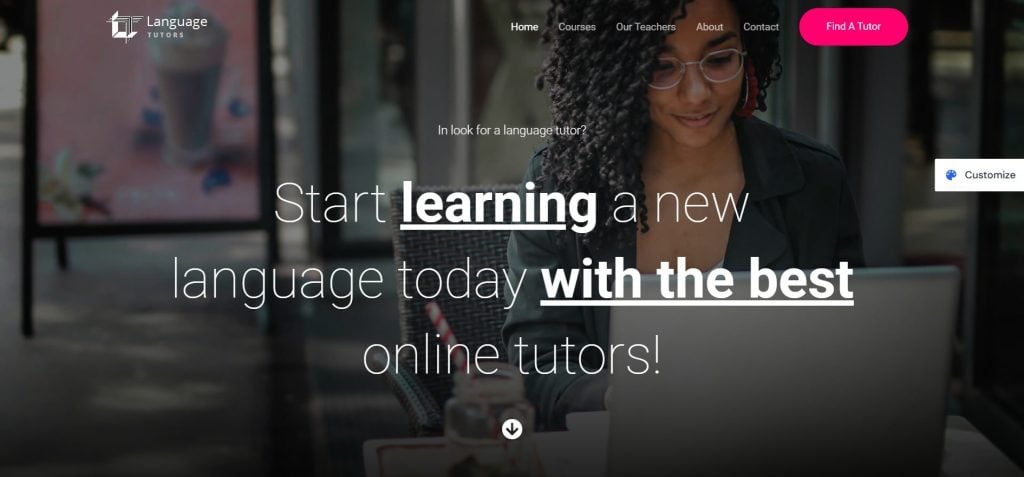
Astra is one of the best free WordPress LMS themes in 2025. It is lightweight and performance-focused, ideal for LMS sites that need speed and ease of use. Astra integrates smoothly with popular LMS plugins, allowing for customizable course pages. With pre-built eLearning site templates, Astra saves setup time, letting you focus on content creation and branding. The theme’s modular design also enables extensive customization without compromising site speed.
Key Features
- Performance-Focused: Astra is known for its lightweight design, ensuring faster load times which is crucial for eLearning sites.
- LMS Plugin Compatibility: Integrates seamlessly with popular LMS plugins like LearnDash and LifterLMS, making it highly versatile for different eLearning needs.
- Pre-Built Site Demos: Provides several eLearning-specific templates, allowing for quick and easy setup of course pages.
Elevate Your Website with Affordable WordPress Hosting
UltaHost’s Cheap WordPress Hosting is a powerful hosting solution that makes it simple and cheap to build your website. You save money without affecting quality.
Pros
- Astra is optimized for search engines, helping LMS sites rank higher in search results
- Minimal code footprint ensures smooth performance, even with multiple plugins and features
- Frequent updates keep Astra compatible with the latest WordPress and LMS plugin versions
Cons
- Astra’s free version has fewer customization options
OceanWP
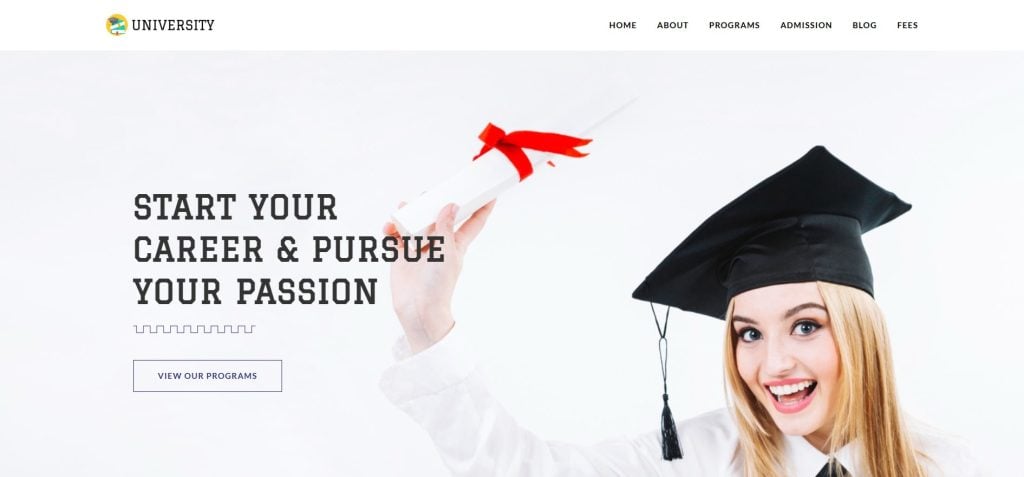
OceanWP is a multipurpose theme that adapts well to LMS sites, offering compatibility with WordPress LMS plugins such as LearnDash and Tutor LMS. It includes a range of pre-built demos, responsive layouts, and options to adjust headers, menus, and typography. OceanWP also provides seamless WooCommerce integration, enabling the sale of courses and educational materials directly from your website.
Key Features
- Flexible Customization Options: Allows adjustments in layout, typography, and headers, enabling personalized course pages tailored to branding needs.
- WooCommerce Integration: Ideal for monetizing eLearning sites, it supports WooCommerce for selling courses, materials, and memberships.
- Responsive and Retina Ready: Ensures a seamless user experience across all devices, critical for accessibility in online education.
Pros
- Fully translation-ready, making it a solid choice for global eLearning platforms
- Works well with WooCommerce for selling courses or educational resources
- Numerous free and premium extensions allow additional functionality like pop-ups and cookie notices
Cons
- Many advanced features require purchasing premium extensions
SeedProd
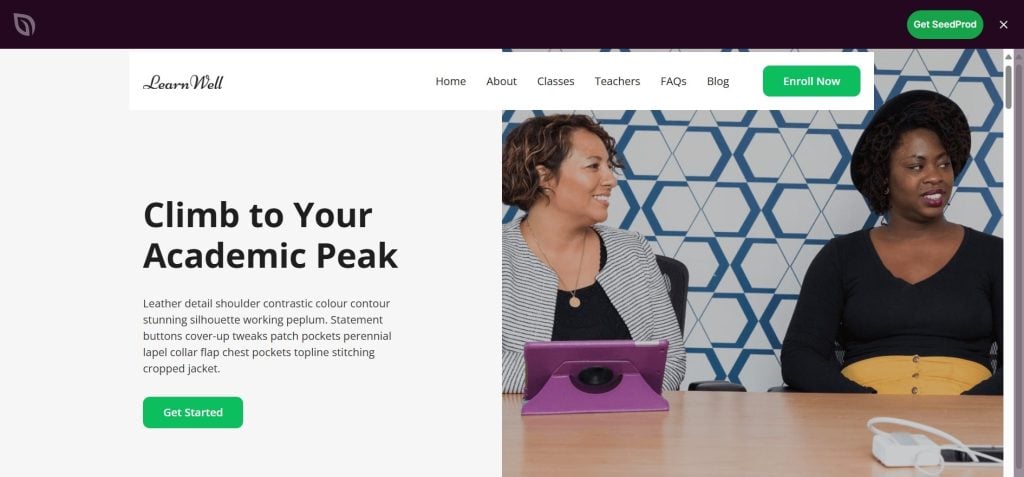
SeedProd specializes in creating engaging landing pages. Hence, the theme is suitable for educational sites focused on promoting specific courses or events. The theme includes drag-and-drop functionality with extensive customization options and real-time editing and is compatible with popular unmanaged VPS hosting plans. SeedProd also offers a robust collection of pre-built templates, making it easy to create pages optimized for student engagement and conversions, even without coding skills.
Key Features
- Landing Page Focus: Specializes in building optimized landing pages, making it ideal for promoting specific courses or events.
- Drag-and-Drop Editor: Includes a user-friendly editor for quick, custom landing pages that engage and convert potential students.
- Pre-Built Templates: Comes with a library of templates to build high-converting pages, reducing the time needed for design.
Pros
- Templates are made for high conversion rates, ideal for promoting courses or sign-ups
- Connects easily with email marketing and CRM tools, making it easy to manage leads
- Includes useful modes for creating pre-launch pages, valuable for building excitement before course launches
Cons
- Since SeedProd is focused on landing pages, it lacks some LMS-focused features that its rivals offer
GeneratePress
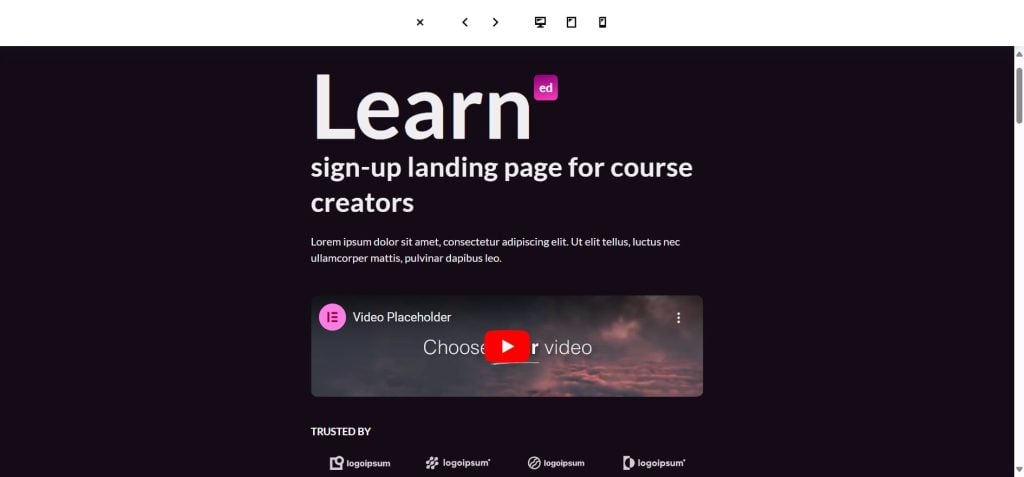
GeneratePress is a lightweight, performance-optimized theme that is ideal for content-heavy LMS sites. It’s highly compatible with page builders like Elementor and Beaver Builder, offering flexibility in course layout designs. GeneratePress focuses on speed, usability, and simplicity, allowing you to build responsive, fast-loading eLearning sites that prioritize user experience. Its strong support for WordPress standards ensures smooth integration with LMS plugins like LearnDash.
Key Features
- Lightweight and Fast: Designed for speed, GeneratePress is optimized for minimal load times, ideal for LMS sites.
- Page Builder Compatibility: Works smoothly with page builders like Elementor and Beaver Builder, allowing flexibility in course layout designs.
- Advanced Customization Options: Offers extensive options for color, typography, and layout to create unique, branded online learning sites.
Pros
- Allows users to activate only the needed features, keeping sites lightweight and optimized
- Generates clean code, making it compatible with many plugins and easy to customize further
- Includes support and guides, helping users maximize theme capabilities
Cons
- The free version offers limited styling options
Conclusion
That concludes our list of the best WordPress LMS themes in 2025. We compared the best free LMS themes and premium templates to help you find the best one for your application. Every theme on this list has its share of quirks and features, making it ideal for diverse applications. We recommend you try your hands at the demo versions before making up your mind.
Are you looking for a powerful web host for your educational website? Choose Ultahost’s Scalable WordPress Hosting plans for exceptional performance and security. Enjoy enterprise solutions, automatic backups, NVMe storage, and powerful servers, starting at just $2.87 per month.
FAQ
What is LMS?
An LMS, or Learning Management System, is software for creating, managing, and delivering online courses, tracking student progress efficiently.
Which is the best LMS theme?
The best LMS theme depends on your specific needs. Astra, Divi, and GeneratePress are popular for customization, speed, and plugin compatibility.
Why do I need a WordPress LMS theme?
A WordPress LMS theme provides layouts, features, and plugins designed for effective course delivery, student engagement, and eLearning management.
How do I find the best WordPress LMS themes?
You must identify themes compatible with LMS plugins, customizable for your brand, optimized for speed, and responsive to ensure a quality experience.
What are the benefits of using LMS themes?
LMS themes offer specialized designs, easy course management, student tracking, and integration with plugins to enhance the eLearning experience.
How to customize an LMS theme?
You can use built-in theme options, page builders, or custom CSS to modify layouts, colors, and features for a tailored experience.
Are LMS themes SEO-ready?
Yes, most LMS themes are optimized for SEO, helping courses rank better and attract more students through search engines.










