A slow WordPress site can cost you traffic, rankings, and conversions. Studies show that every second of delay reduces user satisfaction and impacts revenue. The problem is clear: performance issues harm SEO and discourage visitors.
Waiting longer than three seconds makes most users abandon a page. That’s lost opportunities and poor SEO metrics in one shot. Worse, search engines like Google now use Core Web Vitals as a ranking factor, so a slow site directly affects your SERP position.
Here’s the good news: you don’t need to spend money to fix this. With the right free WordPress performance plugins, you can optimize caching, clean your database, compress images, and improve page load time. These plugins are lightweight, SEO-friendly, and won’t slow down your website.
Key Takeaways for Your Site
- The right choice depends on your site: LiteSpeed Cache powers WooCommerce stores, Smush trims heavy images, and WP-Optimize cleans up busy databases.
- A slow site drives visitors away, but WordPress performance plugins speed things up and improve search visibility.
- Free picks like Autoptimize and WP Super Cache cover the basics, while premium tools such as WP Rocket unlock advanced optimization.
Why WordPress Speed Matters for SEO and Users

Speed isn’t just about user experience: it’s also an SEO ranking factor. A fast-loading website gets more clicks, longer sessions, and higher conversions. Google measures Core Web Vitals like Largest Contentful Paint (LCP) and First Input Delay (FID). If your site fails these metrics, your SEO performance suffers.
Using the best WordPress performance plugins helps reduce bounce rate, improve mobile speed, and strengthen your search engine optimization. Plugins for caching, image optimization, and code minification directly support better SEO metrics and faster websites.
What to Look for in the Best WordPress Performance Plugins
Not all plugins are built the same. Some focus only on caching, while others include all-in-one website optimization features. Before choosing, consider these factors:
- Caching Features: Reduce server load and improve page speed.
- Image Optimization: Compresses images without quality loss.
- Code Minification: Cleans CSS, JS, and HTML to optimize delivery.
- Database Optimization: Removes unused data for faster performance.
- CDN Integration: Speeds up global delivery and reduces latency.
- Compatibility: Works with your hosting and other plugins.
By picking the right WordPress performance plugin, you ensure your website runs smoothly and your SEO metrics improve without technical headaches.
Optimizing your WordPress website for speed and performance doesn’t have to be complicated. Whether you’re running a blog, e-commerce store, or portfolio site, the right performance plugin can dramatically reduce load times, improve Core Web Vitals, and improve user experience.
In this section, we’ve compiled the top 10 free and premium WordPress performance plugins that are trusted by millions of website owners. From caching and code minification to image optimization and database cleanup, these tools cater to different needs and skill levels. Explore their features, pros, and cons to find the plugin that best suits your website and helps you achieve lightning-fast performance.
W3 Total Cache

W3 Total Cache is one of the most popular WordPress performance plugins trusted by millions of site owners. It helps improve page load time by creating cached versions of your pages, reducing server strain, and delivering content faster. As a free WordPress speed optimization plugin, it is often recommended for blogs, e-commerce stores, and high-traffic sites.
What’s Best in This Plugin
The best feature of W3 Total Cache is its advanced caching system that integrates with CDNs. This makes it a powerful choice among the best performance plugins for WordPress, especially for sites that handle global traffic.
Pros
- Supports multiple caching methods (page, object, database, browser).
- Improves Core Web Vitals and SEO metrics.
- Works with most hosting environments.
- Free and lightweight for high-traffic sites.
Cons
- Settings can be overwhelming for beginners.
- Requires proper configuration for best results.
Autoptimize

Autoptimize is a lightweight and beginner-friendly tool in the list of WordPress performance plugins. Instead of focusing on caching, it improves website performance by cleaning up messy code. Minifying and compressing CSS, JavaScript, and HTML help websites achieve faster page load times without technical complexity.
What’s Best in This Plugin
Autoptimize is best known for its simple code minification and aggregation, making it one of the best WordPress performance plugins for beginners who want quick results. It’s an ideal choice when you need a WordPress performance plugin that works alongside caching tools.
Pros
- Easy to use with a simple setup.
- Minifies CSS, JS, and HTML files.
- Improves Core Web Vitals scores.
- Works with most caching and CDN services.
Cons
- Doesn’t include caching on its own.
- Some advanced features require extra configuration.
WP Super Cache

WP Super Cache is a widely used WordPress performance plugin created by Automattic, the team behind WordPress.com. It generates static HTML files of your site, ensuring faster load times for visitors. As one of the best WordPress performance plugins, it’s especially effective for blogs and high-traffic websites that need a reliable caching system.
What’s Best in This Plugin
The standout feature of WP Super Cache is its simple static file caching, which drastically reduces page load time and makes it one of the most popular free WordPress speed optimization plugins.
Pros
- Easy setup with minimal configuration.
- Supports CDN integration.
- Improves Core Web Vitals and website speed.
- Free and maintained by WordPress developers.
Cons
- Fewer advanced options compared to W3 Total Cache.
- Limited customization for developers.
LiteSpeed Cache

LiteSpeed Cache is one of the most powerful WordPress performance plugins, offering server-level caching and advanced optimization features. Unlike traditional caching plugins, it works directly with LiteSpeed servers, delivering lightning-fast speed and excellent SEO improvements. Many consider it the best WordPress performance plugin for eCommerce and high-performance sites.
What’s Best in This Plugin
LiteSpeed Cache shines with its server-level caching and built-in image optimization, making it an all-in-one solution among WordPress plugins for speed optimization.
Pros
- Server-level caching for faster performance.
- Built-in image optimization and lazy loading.
- Database optimization and CSS/JS minification.
- Works great with WooCommerce and large sites.
Cons
- Works best with LiteSpeed server hosting.
- Some features may confuse beginners.
WP Rocket
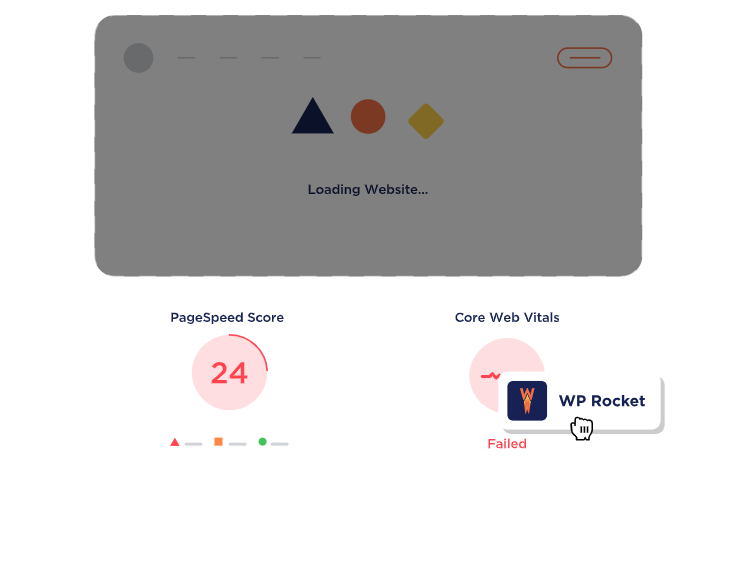
WP Rocket is a premium WordPress performance plugin known for its simplicity and powerful results. Unlike many free WordPress performance plugins, it offers out-of-the-box optimization features like page caching, database cleanup, lazy loading, and minification. It’s often called the best WordPress performance plugin for users who want instant improvements without technical setup.
What’s Best in This Plugin
The biggest advantage of WP Rocket is its all-in-one optimization system, making it one of the best all-in-one WordPress performance optimization plugins for improving site speed and SEO.
Pros
- Easy setup with no technical knowledge needed
- Includes caching, minification, lazy loading, and database cleanup.
- Works well with CDNs and eCommerce websites.
- Improves Core Web Vitals and SEO metrics quickly.
Cons
- Paid plugin (no free version).
- Some advanced features may overlap with hosting tools.
Smush Image Optimization
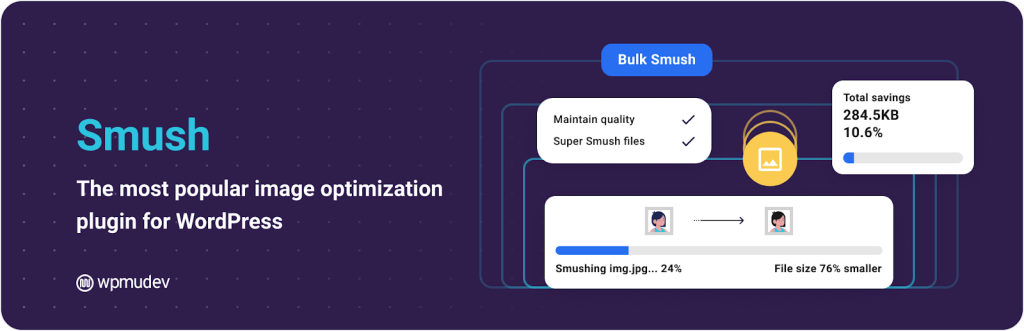
Smush is one of the most popular WordPress performance plugins designed specifically for image optimization. Since images play a big role in page load time, Smush helps reduce file sizes without losing quality. For bloggers, online stores, and content creators, it’s one of the best performance plugins for WordPress to improve speed and SEO.
What’s Best in This Plugin
The best feature of Smush is its lossless image compression with bulk optimization, making it one of the most effective WordPress image optimization plugins.
Pros
- Compresses and resizes images automatically.
- Bulk optimize unlimited images with one click.
- Lazy loading for better page speed.
- Free version available with solid features.
Cons
- Some advanced features are in the Pro version.
- Can increase server load during bulk optimization.
Perfmatters
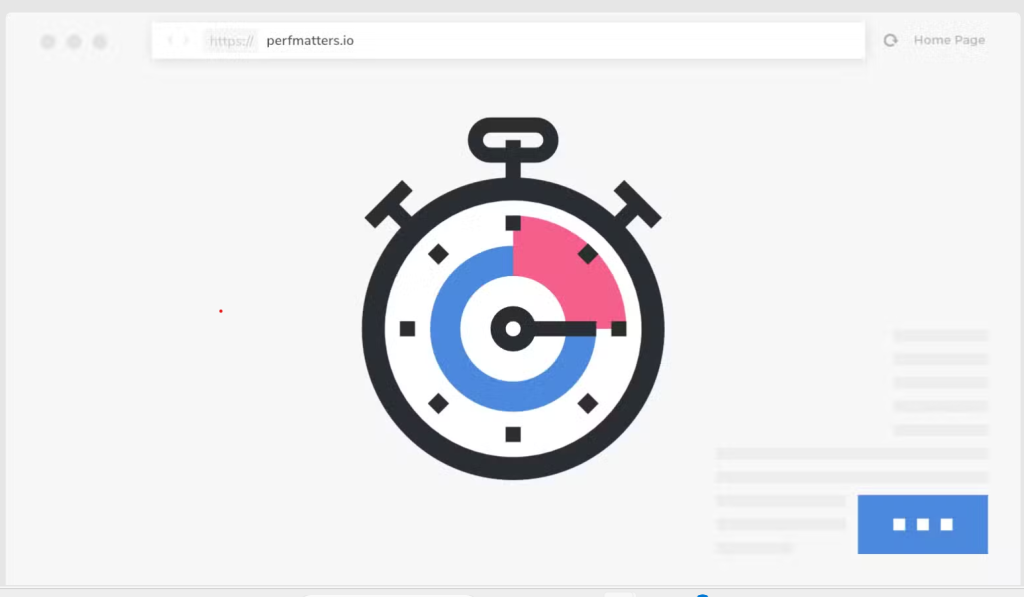
Perfmatters is a lightweight WordPress performance plugin created by performance experts. Instead of focusing on caching, it improves speed by disabling unnecessary features that slow down WordPress. This makes it one of the best WordPress performance plugins for users who want fast results with minimal effort.
What’s Best in This Plugin
The highlight of Perfmatters is its script manager, which allows you to disable unused scripts on specific pages. This unique feature makes it a must-have lightweight WordPress performance plugin.
Pros
- Disables unnecessary WordPress features.
- Script manager to reduce HTTP requests.
- Works with other caching and optimization plugins.
- Improves SEO metrics and Core Web Vitals.
Cons
- Paid plugin (no free version).
- Requires some manual setup for best results.
Asset CleanUp

Asset CleanUp is a powerful WordPress performance plugin that focuses on reducing bloated scripts and styles. It helps optimize websites by unloading unused CSS and JavaScript files. As one of the best performance plugins for WordPress, it’s perfect for websites overloaded with multiple plugins.
What’s Best in This Plugin
The best part of Asset CleanUp is its page-by-page script unloading, making it a smart choice among WordPress plugins for reducing page size and improving page load time.
Pros
- Removes unused CSS and JS files.
- Page-specific control for better optimization.
- Works with caching plugins like WP Rocket.
- Improves speed and Core Web Vitals.
Cons
- Needs careful setup to avoid breaking site design.
- Beginners may find advanced options confusing.
Hummingbird
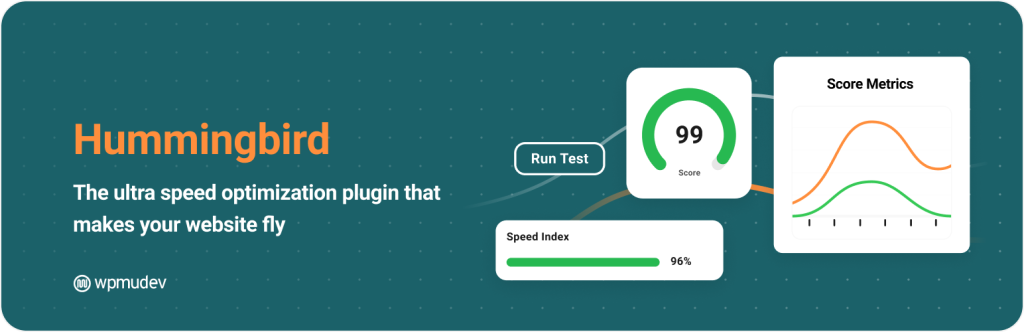
Hummingbird is an all-in-one WordPress performance plugin developed by WPMU DEV. It offers caching, minification, GZIP compression, and performance monitoring. With its easy interface and powerful features, it’s considered one of the best WordPress performance plugins for beginners and advanced users alike.
What’s Best in This Plugin
The standout feature of Hummingbird is its performance scanning and suggestions, making it one of the smartest all-in-one WordPress performance optimization plugins.
Pros
- Full caching and file compression.
- Performance reports with actionable tips.
- Works well with CDNs and other plugins.
- Free and Pro versions available.
Cons
- Some advanced features require a Pro upgrade.
- It can feel heavy on very small websites.
WP-Optimize

WP-Optimize is a multipurpose WordPress performance plugin that combines caching, database optimization, and image compression. It’s especially effective for cleaning up databases, making it one of the top WordPress database optimization plugins. For users searching for all-in-one WordPress performance optimization plugins, WP-Optimize is a solid choice.
What’s Best in This Plugin
The best part of WP-Optimize is its database cleanup feature, which removes unnecessary data like revisions and spam comments to improve overall speed.
Pros
- Caching, database optimization, and image compression in one.
- Easy to set up and manage.
- Improves SEO metrics and page speed.
- Free and premium versions available.
Looking for an Easy Way to Optimize Your Website?
Improve your WordPress speed and SEO with Ultahost’s optimized hosting. Experience faster load times, reliable uptime, and smooth performance to keep visitors engaged and conversions high.
Cons
- Some advanced features are only available in the Pro version.
- It can be overwhelming with too many options for beginners.
| Plugin | Key Feature | Best For | Free / Paid |
| W3 Total Cache | Advanced caching with CDN support | High-traffic websites, blogs, and eCommerce stores | Free |
| Autoptimize | Minifies CSS, JS, and HTML | Beginners who need simple code optimization | Free |
| WP Super Cache | Static HTML file caching | Bloggers and content sites needing fast setup | Free |
| LiteSpeed Cache | Server-level caching + image optimization | WooCommerce stores, sites on LiteSpeed hosting | Free |
| WP Rocket | All-in-one caching + lazy loading | Business websites and non-tech users | Paid |
| Smush Image Optimization | Bulk image compression + lazy loading | Media-heavy blogs, portfolios, and online stores | Free + Paid |
| Perfmatters | Script manager to disable unused features | Site owners want lightweight performance | Paid |
| Asset CleanUp | Unloads unused CSS/JS per page | Sites with too many plugins or heavy themes | Free + Paid |
| Hummingbird | Performance scan + caching tools | Beginners who want optimization guidance | Free + Paid |
| WP-Optimize | Database cleanup + caching + image compression | Websites needing all-in-one optimization | Free + Paid |
Which WordPress Performance Plugin Is Best for You?
Choosing the right plugin depends on your website type, goals, and technical skills. Not every site needs all features, so here’s a quick guide to help you decide:
- For Bloggers and Content Sites
Use WP Super Cache or Autoptimize for simple caching and code optimization.
- For WooCommerce Stores
Go with LiteSpeed Cache or FlyingPress to handle product-heavy pages and cart sessions.
- For Media-Heavy Websites (photography, portfolio, or news sites)
Choose Smush Image Optimization to compress images without losing quality.
- For Businesses & Agencies
WP Rocket or Perfmatters are best for easy setup and deep performance control.
- For Beginners
Hummingbird provides a step-by-step performance scan and suggestions.
- For Advanced Users
W3 Total Cache or Asset CleanUp allows fine-tuned caching and resource control.
- For Database Cleanup
WP-Optimize keeps your WordPress database lean and fast.
- For Minimalist Websites
Cache Enabler offers lightweight performance with almost no setup.
Conclusion
Optimizing your WordPress site’s speed is no longer optional; it’s essential. A slow website affects Core Web Vitals, hurts SEO rankings, and frustrates visitors. The good news is that these free and premium WordPress performance plugins make it easy to reduce page load time, optimize images, clean your database, and integrate caching and CDN.
Whether you choose a lightweight solution like Autoptimize, an all-in-one tool like WP Rocket, or a specialized option like Smush or WP-Optimize, the right plugin can completely transform your site’s speed and performance.
Unleash your website’s complete potential with Ultahost’s next-generation VPS Hosting. Enjoy unlimited bandwidth, flexibility, and performance at unbeatable prices starting at just $5.50/month.
FAQ
Which plugin is best for database optimization?
WP-Optimize is the best WordPress database optimization plugin because it cleans unnecessary data, reduces clutter, and improves performance.
Which is the best WordPress performance plugin?
The best WordPress performance plugin depends on your situation. While WP Rocket is the best overall page speed optimization widget, you can use it with Perfmatters for the best results.
How can I improve the performance of my WordPress website?
WordPress performance plugins do a fantastic job of optimizing websites for quicker load times and better user experience.
Why does Website performance matter?
Website performance affects SEO, traffic, and overall business reputation. Therefore, you must optimize your WordPress website so it loads quickly, even on slow internet connections.
Does Page Speed Improve SEO?
A fast-loading webpage passes Google’s Core Web Vitals, a metric that affects SEO. Hence, improving page speed is a good SEO practice.
How much money should I spend on a WordPress performance plugin?
The amount of money you should invest in the best WordPress performance plugins depends on your requirements. Several free widgets, such as W3 Total Cache and Autoptimize, can do a fantastic job. Consider purchasing a premium plan if you need help with advanced website optimization.








