Most small-to-mid-sized businesses overspend on cloud servers simply because they don’t track how computing resources map to real cost. For example, a 4 vCPU/16GB server starts at $60 per month as of April 2025. Understanding exactly how much performance is needed, and how much each server provides, is essential to mapping your cloud hosting budget.
Here, we will explain everything you need to know about cloud server costs in simple and plain terms for business owners, freelancers, and agency managers to understand how cloud hosting pricing really works. You will learn to estimate what you will pay, how to optimize it based on typical US pricing, and how to pick a provider with transparent pricing.
Key Takeaways:
- Understand what really drives cloud server cost
- Get realistic US cost ranges for entry and mid-level cloud instances
- Learn a step-by-step worksheet to estimate your monthly cost
- Discover tricks to lower your bill without sacrificing performance
- Assess providers using a transparency checklist and see how UltaHost stacks up
Expert Quote:
“Cloud pricing shouldn’t feel like a puzzle. Transparent, predictable costs are the foundation of trust between a hosting provider and a business client.”
– UltaHost Infrastructure Team Lead
What Determines Cloud Server Cost
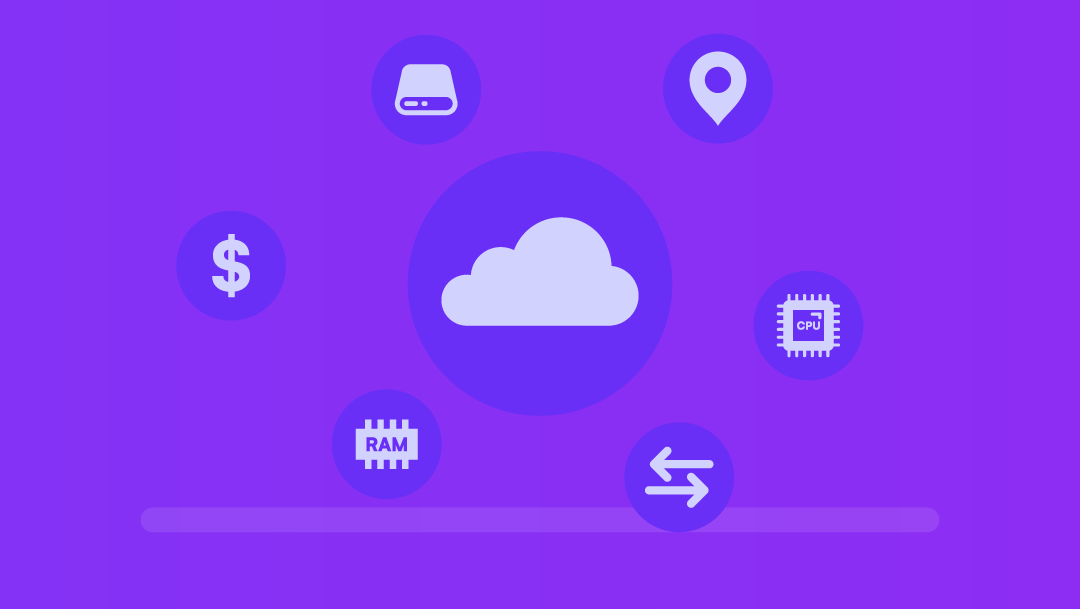
The first step to optimising your hosting cost is to understand what actually determines it. It seems complicated at first, but it becomes easy when you understand it.
Think of your cloud server as if it were a digital workspace.
Compute (vCPU + RAM)
This is the most important part in controlling costs. To make it simple:
- vCPUs are the number of “workers” doing the task.
- RAM is the “workspace” that each worker utilizes
The “workers” will perform the task, and the “workspace” will determine how many tasks each worker can perform. But each one also increases the cost proportionally.
Storage type & size
The storage is the digital filing cabinet where all your files, databases, and media will be stored. NVMe SSD storage has the highest IOPS (and price), followed by the SSDs and HDDs, with the HDDs being the slowest. Higher IOPS or redundancy requirements increase cost because the server will need more sophisticated hardware to keep up.
Bandwidth & data transfer
This part is what surprises most businesses. Bandwidth is the amount of data moving in and out of your server, and this can also trigger extra fees. These costs come from load balancing, bandwidth usage, VPNs, and the use of specific gateways for connections. Especially, the data fee (data out fee) can rack up and multiply very quickly in heavy traffic.
Region/location
Different regions use different cloud servers and this can create discrepancies between them. For example, US regions are typically cheaper than the Asia-Pacific.
The location of the cloud server can also affect latency. The closer the server is to the user, the faster it will be. But sometimes a slightly cheaper region can be better if latency isn’t a critical point.
Pricing Model
Cloud providers provide flexibility in their pricing models. There are 3 main ones:
- On-demand: On-demand (also known as pay-as-you-go hosting) is the most flexible. You only need to pay for what you use. Consistently high traffic can, however, lead to higher expenses overall.
- Reserved: Works like a subscription service. You can reserve cloud resources for 1 to 3 years. You can choose exactly how many resources you require and get a large reserved instance discount for them. But overestimating traffic can be very detrimental, as you might be paying for unused capacities or paying extra if going over the load.
- Spot / Commitment: It works like an auction. Users can bid on unused cloud resources and utilize them at a much lower price. However, if the demand for the cloud resources spikes, or some other business outbids the user, they can lose access to these resources immediately.
There can be many extra “Hidden fees” and add-ons when purchasing cloud services, such as backup storage and retrieval fees, premium support, licensing, automatic scaling or load balancing, exit or transfer fees, etc.
These are all the important factors that make up most of cloud hosting pricing. It’s important to note that when you upgrade any one of these pieces, you should expect the bill to go up proportionally.
Typical Cloud Server Cost in the US (2024-25)
The average benchmark range for cloud server pricing US, based on multiple 2024/2025 cloud pricing sources, is as follows:
| Tier | vCPU | RAM | Storage | Typical Monthly Cost | Use Case |
| Entry | 2 | 4 GB | 80-100 GB SSD | $20 – $40 | Personal site, small brochure site |
| Growth | 4 | 8-16 GB | 150-200 GB SSD or 100 GB NVMe | $50 – $90 | SMB e-commerce, agency client sites |
| Performance | 8+ | 32+ GB | 300+ GB NVMe 6-10TB bandwidth | $100 – $300+ | High-traffic apps, multi-client workloads |
Examples:
- Starts from $60/month for 4 vCPU / 16GB (CloudTech)
- From $47/month for 8GB RAM + 100GB SSD (ServerMania)
- General range for cloud hosting: $10 – $200 (Hostinger)
These numbers are all approximate and assume moderate levels of traffic. They reflect typical cloud server pricing US benchmarks. Heavy bandwidth, extra backups, and DDoS can exceed these ranges.
If you’re looking for affordable, scalable options within these ranges, you can explore Affordable Cloud Hosting plans with UltaHost.
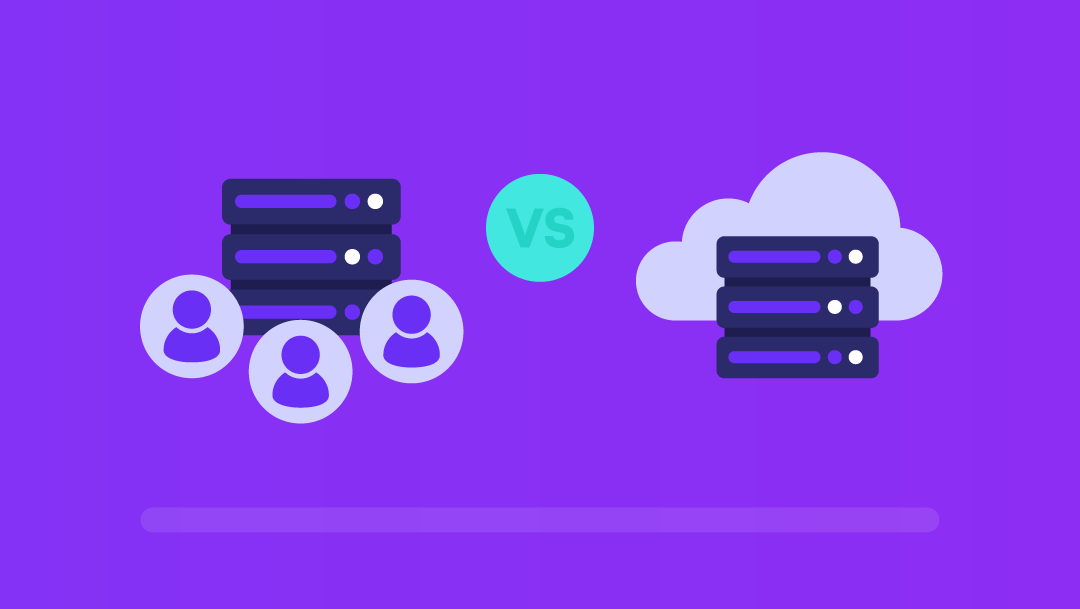
Besides just the specs of the server, there are also different types of servers. Without making it too complicated, we will help you determine which cloud hosting is ideal for your needs.
Shared hosting lets you share a fixed pool of resources with other users. At a time, dozens or even hundreds of users can share the same server. Hence, this type is often extremely low cost, ranging between $2-15/month. The web host tends to manage all back-end tasks, making it perfect for hobby sites, early-stage blogs, small businesses, and other low-traffic websites.
Understand Cloud Server Costs
Learn how to estimate cloud server pricing and avoid unnecessary expenses.
This low cost, of course, comes with its own set of restraints. It comes with limited resources, unsuitable for extensive use. Sharing a server with other users can come with many performance issues, as well as limited controls, security risks, and restricted scaling and growth.
Cloud Hosting
Cloud hosting gives you your own dedicated, isolated resources. Utilizing multiple backup servers gives you higher uptime, flexibility, and better reliability during traffic spikes. Having your own dedicated server lets you enjoy perks that you couldn’t while sharing. For some extra cost, you can get much better performance, greater scalability, higher security, and, based on your cloud model, the ability to manage your own security.
| Most businesses overpay for cloud servers due to hidden fees and overprovisioning understanding vCPU, RAM, bandwidth, and pricing models helps you cut costs, predict monthly spend, and choose transparent providers like UltaHost without sacrificing performance. |
Cloud hosting has its own cons. For one, it comes with a much higher cost for its performance. Managing your own security also means more responsibility, as incorrect configuration can result in major security risks. There can also be extra fees for moving data in and out of the cloud. Learning to manage cloud dashboards, scaling configurations, security settings, and network settings can also feel complex for beginners.
When to upgrade
Now that you know what each hosting type is, let’s talk about when you should upgrade from one to the other. Many businesses upgrade to cloud hosting when they:
- Experience significant traffic growth.
- Notice low performance and slow speeds.
- Handle e-commerce checkouts
- Need a greater uptime guarantee and reliability for clients.
- Require strong backups or DDoS protection
UltaHost, with its VPS Hosting Plans and Dedicated Servers, gives you a clear upgrade path from shared to cloud without any complex migrations being involved.
Here is a comparison between the two types:
| Hosting Type | Typical Monthly Cost | Key Limitations |
| Shared Hosting | $5 – $15 | Limited resources, shared server |
| Entry Cloud | $20 – $40 | Higher cost, requires some management |
| Growth Cloud | $50 – $90 | Good value for SMB/agency |
How to Estimate Your Cloud Server Cost
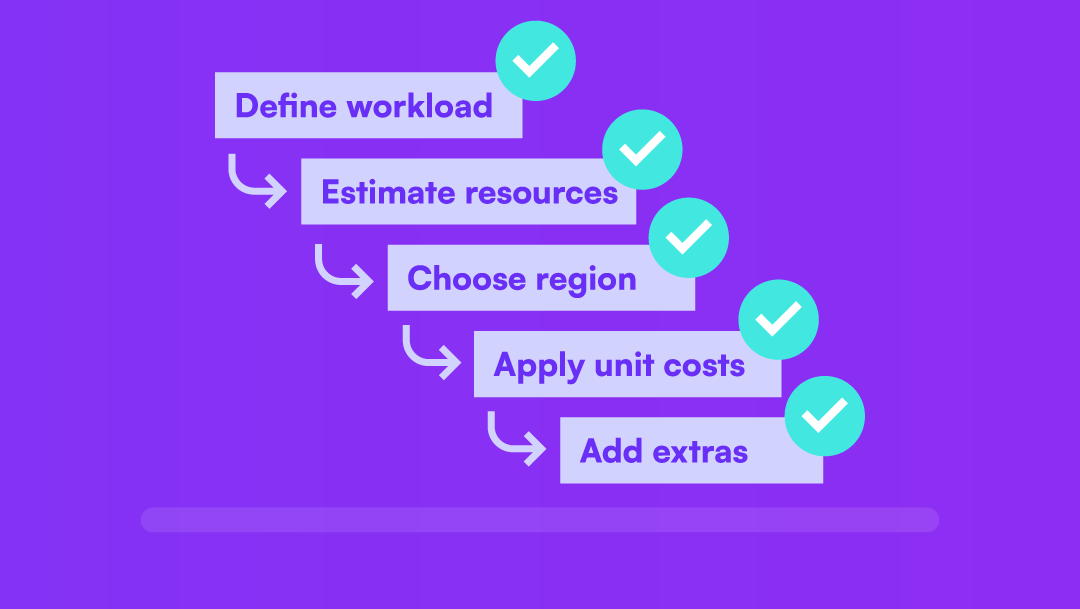
Here’s a simple worksheet you can get a cloud server estimate:
- Define Your Workload
Make a list of your requirements:
- Number of websites
- Expected monthly visitors
- Databases or applications
- Storage needs
- Special requirements (A/B testing tools, etc.)
- Estimate Your Required Resources
Choose an approximate:
- vCPUs
- RAM
- Storage size and type
- Bandwidth (unlimited is safest)
- Choose Region and Pricing Model
- Pick US for a stable performance and moderate cost.
- Pick between the on-demand / commitment model
- Apply Unit Costs
- Find unit costs for your specific requirements in your region and pricing model.
E.g $8/vCPU, $2/GB RAM, $0.10/GB Storage, Bandwidth flat or unlimited
- Add Extras:
Apply your extra requirements on top:
- Backups
- DDoS protection
- Premium support
A sample pricing model looks like:
| Resource | Unit Cost ($) | Quantity | Subtotal ($) |
| vCPU (per vCPU) | $8 | 4 | $32 |
| RAM (per GB) | $2 | 8 | $16 |
| Storage (per GB) | $0.10 | 100 | $10 |
| Bandwidth | flat/unlimited | – | $0 (if unlimited) |
| Backups & DDoS | flat | 1 | $5 |
| Estimated Total | ≈ $63 / month |
Feel free to plug in your own numbers into this table and make sure to revisit this table monthly and track your actual spend. Providers like UltaHost can simplify this by including the unlimited bandwidth plan and free daily backups, two cost categories that tend to add extra hidden fees. This clarity helps you plan your hosting budget more accurately.
Optimize Your Cloud Spending
Discover practical ways to reduce cloud costs without sacrificing performance.
How to Optimize and Reduce Cloud Server Cost
Even the smallest of changes tends to reduce the bill significantly. You’ll be surprised how much you can save by simply turning off unused servers. Many small businesses tend to ignore small cost optimizations and get hit with huge surprise bills. To prevent similar problems, let’s learn some practical cost optimization tactics.
- Pick the smallest instance that comfortably meets your needs. You can scale up whenever it is needed. Many businesses run large servers at only 30% usage, wasting money monthly.
- Track your resource usage (CPU, RAM, Storage, Bandwidth). If vCPUs or RAM are consistently idle, scale down.
- Utilize automatic shutdowns for non-24/7 workloads. Development, staging or testing environments don’t need to run all night.
- Use cheaper regions when latency is not a problem. Some regions can be 10-25% cheaper
- If you are working with a steady workload, it can be worth it to commit to reserved or term plans as they can offer meaningful discounts.
- Buying “just-in-case” resources leads to inflated monthly costs. Avoid over-provisioning and pay only for what you use.
- Pick providers with unlimited bandwidth and no hidden fees. This eliminates unpredictable overage charges.
To make implementing these tactics easier, we can make a small checklist to go through:
- Track idle resources
- Schedule off-hours shutdowns
- Avoid unnecessary backups/storage tiers
- Select regions wisely
- Pick a transparent pricing host
Sticking to the checklist can ensure you maintain a cost-optimized cloud server.
Many typical cloud hosting bill shocks come from fees buried beneath the fine print. Make sure to keep an eye out for:
- Egress/data-transfer fees: Some vendors charge extra when migrating from one cloud to another. It’s better to discuss these fees with the vendor beforehand.
- Backup retrieval / Extra storage: Most providers give you a fixed volume of storage, and as soon as you exceed these values, they automatically charge an additional fee, and at a much higher rate. They also sometimes charge you for large backup restores.
- Premium support tiers or add-ons: Behind the scenes, providers also deal with many back-end issues like keeping their network running, fixing servers, maintenance, staff & labor training etc. Some providers tend to bundle these everyday operational expenses into paid support plans. These costs can rack up very quickly.
- Licensing Fees: Cloud vendors can charge extra for licensed software like Windows servers, control panels etc.
- Unexpected Price Hikes: Sometimes, the cloud hosts completely change the low introductory costs. After a promotional period or when going through automatic renewals, the hosts can raise the prices unexpectedly, and without clear billing terms, these come as a huge shock.
- Complex Billing Structure: Some cloud providers use unnecessarily complex billing structures. Think partial-hour usage, rounding up of resources, auto-scaling surprises etc. It’s easy to miscalculate and overpay if you don’t understand how your provider bills.
An easy way to avoid these complicated hidden fees is to discuss them with the providers. You should explicitly ask the provider about these and clear up any misunderstandings before any problems arise.
Vendor Transparency Checklist
Before you choose a hosting provider, you can go through this table to evaluate how trustworthy they are:
| Evaluation Question | Why it matters |
| Are all fees clearly disclosed upfront? | Prevents surprise charges |
| Is bandwidth unlimited or capped? | Affects the predictability of the monthly cost |
| Are backups included and free? | Avoids hidden backup-storage fees |
| Is migration and setup included? | Lowers onboarding cost |
| Is there a clear uptime guarantee (e.g., 99.9%) | Ensures reliability and value |
| Are pricing tiers simple with no complex terms? | Encourages trust and ease of comparison |
This table will let you evaluate hosting providers on pricing fairness and transparency. UltaHost, in particular, meets all these criteria: transparent pricing, unlimited bandwidth, free migration/setup, free daily backups, 24/7 human support, all with no hidden fees and unnecessarily complex terms.
How UltaHost Helps You Manage Cloud Server Costs
UltaHost is built for affordability and transparency. It makes managing cloud servers stress-free by helping you stay in control, while getting reliable performance. Some of its many strengths include:
- Transparent Pricing: All UltaHost plans come with clear, upfront pricing. There are no hidden fees, and there are no complex terms. You will always know exactly what you will pay each month, and what you will pay for.
- Free Migration & Setup: Switching to UltaHost is simple and cost-efficient. They minimize your initial setup expenses and ensure a smooth and seamless transition of sites and applications.
- Unlimited Bandwidth: One of the biggest variables in cloud hosting costs is data transfer. With UltaHost’s unlimited bandwidth, you’ll never be surprised by data egress fees or overage charges.
- Free Daily Backups & DDoS Protection: These essential protections are included in the package, so you don’t need to pay extra for basic data safety and security.
- NVMe SSD Storage & 99.9% Uptime Guarantee: High-performance NVMe SSDs deliver efficient performance, and the 99.9% uptime guarantee helps your site stay online, reducing wasted resources and potential costs from downtime or slow performance.
- 24/7 Human Support (Live chat + Tickets): Around-the-clock support means issues can be resolved quickly. Having real humans to help ensure you spend less time troubleshooting and more time running your business.
UltaHost gets you predictable costs, strong performance, and reliable support, all in one package. So you can work on growing your business without worrying about surprise bills.
FAQs
How much does a cloud server cost per month?
For small-business use in the US, typical entry-level cloud server costs range from about $20 to $40, and mid-range plans from about $50 to $90 per month. (Nov. 2025)
Why are cloud servers more expensive than shared hosting?
Cloud servers offer dedicated, scalable resources and higher reliability; this premium shows in price.
What’s the cheapest way to host a cloud server?
Use minimal resources needed, pick a host with transparent pricing, avoid over-provisioning, and optimize usage.
How do I calculate my expected cloud server cost?
Outline your resource needs (vCPU, RAM, storage, bandwidth), apply unit costs, and add extras (backups, support).
Are there free cloud server options?
Some providers offer free tiers or very low-cost plans, but these typically lack the reliability and performance needed for business sites.








