More than 50% of the organizations had a cloud-related breach in the past year, and 9% of publicly accessible cloud storage still contains sensitive data. Cloud server security refers to the people, processes, and technology that safeguard data and applications hosted on either managed or shared cloud servers.
Even with managed or shared hosting, where the provider handles much of the infrastructure, security remains a shared responsibility.
- Your provider secures the physical servers, network, and underlying systems.
- You protect access credentials, application configurations, and the data your business depends on.
Whenever one of them fails, vulnerabilities appear. This guide explains cloud server security in practical terms. You’ll learn about the risks small businesses face, how regulations and frameworks throughout the U.S. apply, and what controls really reduce your exposure. You will also see what to ask hosting providers and how to build security routines that fit your workflow.
Key Takeaways
- Security in Cloud Services is a team effort – The Cloud Hosting Provider will provide protection for the cloud infrastructure; however, you need to protect your own access and your own data.
- Most breaches of cloud services occur due to the simplest of errors (misconfiguration, weak password, or exposed storage) on your part.
- Many small businesses lack the ability to see what is happening in their cloud environment. Therefore, it is much easier to miss a potential risk.
- For backups to work as intended, they must be set to run automatically, stored at an external site (not the cloud itself), and reviewed and validated periodically.
- For a reputable hosting service to demonstrate that it has taken all necessary steps to provide a safe and secure hosting environment, it must demonstrate strong uptime, robust security measures, and industry-recognized certifications.
Understanding Cloud Server Security
When you use managed or shared cloud hosting, your websites and applications run on servers your provider owns and maintains. “Cloud” means these servers operate in distributed data centers with redundancy and scalability built in.
“Managed” means your provider handles server administration, OS updates, security patches, and infrastructure monitoring.
“Shared” means that multiple customer accounts are sharing the same physical hardware, but their separation is usually handled via virtualization.
Real-World Example
A shared server hosts 50 websites. The hosting provider secures the server OS, network, and firewall. Due to one customer’s mistake, their WordPress site has an open admin port with default credentials.
A hacker gains access through that site, potentially affecting other accounts if isolation fails. The provider handled infrastructure security correctly, but the customer’s configuration created the vulnerability.
Cloud Security Threats For Small and Medium Businesses
Recognizing the cloud-specific security threats facing small and medium-sized businesses will help guide your priorities in protecting your business’s data and systems.
| Most cloud breaches come from simple missteps like weak credentials or misconfigurations—understanding shared responsibility, enforcing basic controls, and choosing a security-focused provider like UltaHost dramatically reduces risk for small businesses. |
Multi-Factor Authentication (MFA)
Turn on multi-factor authentication (MFA) for all administrator logins, including logging into the hosting control panel, logging into WordPress, using SSH to connect to your server, and/or logging into database management tools.
Role-Based Access Control (RBAC)
Role-Based Access Control (RBAC) allows users to access systems according to their job roles, e.g., allowing managers edit rights while limiting clerks to view-only rights. Developers require different levels of access than content editors.
Encryption in Transit
Encrypt your data in transit. Every connection to your server must be encrypted at least using Transport Layer Security (TLS) version 1.3 or higher (the type of encryption that encrypts each packet of data, similar to placing it in an enveloped package). Examples of encryption include HTTPS for secure web traffic, SFTP for file transfers, and SSH for administrative access.
Protect Small Business Servers
Understand key cloud security risks and safeguards for small businesses.
Automatic Backups (Daily)
Automated daily backups are far superior to manual backups, which may be forgotten when you leave the office with your cup of coffee still hot. Automated daily backups save all changes made to your system prior to data loss.
Off-Site Data Backup
Backup your off-site data; storing backups on the same server as your active files puts both in danger of being wiped out in the event of a server failure or hacking attack. Ensure that your backups are sent to a separate system.
Recovery Test (Quarterly)
Set aside time quarterly to test the recovery of your backed-up data and ensure that everything operates normally upon restoration.
Update Applications (WordPress, Plugins, Themes, Etc.)
As the owner of your business, you are responsible for keeping WordPress, plugins, themes and any custom applications up-to-date. If you feel comfortable doing so, enable automated updates where possible and schedule time to manually review the most important updates.
Apply Patches Within 30 Days
Most hackers exploit known vulnerabilities that have been available for many weeks. Update your patches within 30 days of their release to close those holes as quickly as possible.
Web Application Firewall (WAF)
A Web Application Firewall (WAF) is designed to protect your WordPress and other web-based applications by filtering out malicious HTTP requests, preventing SQL injection, cross-site scripting, and other types of attacks from reaching your website.
Evaluating a Hosting Provider’s Cloud Security

Here are some important things to note and evaluate when choosing a provider:
- Ask your provider for an uptime guarantee of at least 99.9%. That means less than 9 hours of downtime in a year.
- Certifications they should have:
- ISO 27001: International standard for information security management systems. This shows structured security practices.
- SOC 2: Audit report covering security, availability, confidentiality, processing integrity, and privacy controls.
- PCI DSS: Required if you process credit card payments; confirms secure handling of the same. Do they have NVMe SSDs? SSDs reduce attack windows during security scans and backups.
- Is there built-in DDoS protection as standard and not an expensive add-on?
- How quickly are security incidents given attention, and what is the process of escalation concerning suspected breaches?
Providers shall make available clear security policies describing their practices. Know where your data physically resides. U.S.-based data centers simplify compliance with U.S. regulations.
How UltaHost Helps Secure Its Cloud Servers
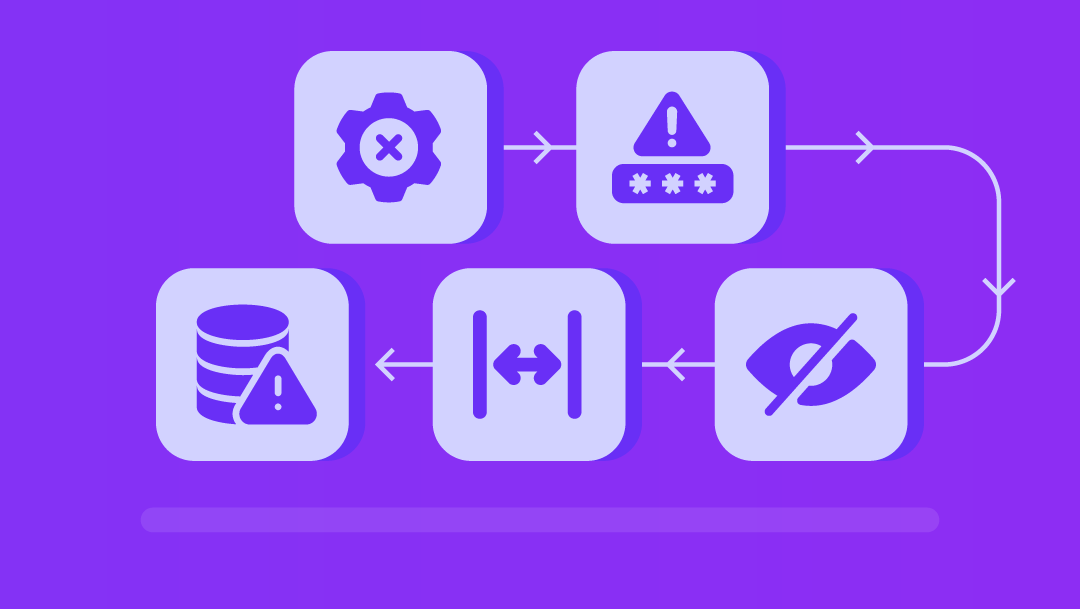
UltaHost’s managed and shared cloud hosting services address the security needs of small businesses, freelancers, and agencies through practical features that reduce risk without adding complexity.
NVMe SSD Infrastructure and 99.9% Uptime Guarantee
NVMe solid-state drives deliver fast performance that supports security operations, including the rapid creation of backups, swift execution of security scans, and responsive monitoring. The 99.9% uptime guarantee helps ensure strong availability, one of the key principles of security. This means your clients can access their sites when needed, and you avoid the reputation damage of extended outages.
Cloud Security for SMBs
Learn practical steps to protect your cloud servers and business data.
Free DDoS Protection and Automated Daily Backups
At UltaHost, DDoS comes standard, not as an expensive add-on, to protect your sites from attacks that could take you offline for hours or days. Automated daily backups run without manual intervention, capturing changes before data loss occurs. These two features alone address major risks identified earlier: service outages and insufficient backup.
24/7 Human Support
With UltaHost, 24/7 live chat and ticketing systems are manned by real people who understand your infrastructure. In cases where you suspect unusual activity or need urgent restoration from backup, immediate access to knowledgeable support will reduce response times and limit damage.
Free Website Migration and Setup
Migration between different hosting providers can bring a lot of risks, including misconfigured DNS, exposed databases, lost files, or interrupted SSL certificates. UltaHost offers completely free website migration and setup assistance, thereby reducing transition risks and misconfigurations. The migration team handles technical details to see that security settings are transferred correctly.
Transparent Pricing and 30-Day Money-Back Guarantee
UltaHost’s transparent pricing shows exactly what you pay without any hidden fees. The 30-day money-back guarantee reduces vendor risk and is in line with budget enterprises—you can test for security features without any long-term commitment.
In managed Cloud hosting, UltaHost handles infrastructure tasks such as OS patching, server hardening, network configuration, and monitoring – fully addressing the provider side of the shared responsibility model. You only need to focus on your applications’ security and data management, and let go of all server administration hassles.
Alternatively, UltaHost shared hosting provides affordable infrastructure with strong account isolation and is ideal for small businesses or freelancers that do not require dedicated resources but need a high level of security.
FAQs
What exactly is “cloud server security” for a small business?
Cloud server security refers to the security of your data and applications on the server(s) of a third party (e.g., your web hosting company). The third party will be responsible for securing the server itself and its underlying infrastructure (e.g., the network), whereas you will be responsible for securing your own access to the application using login credentials, configuration, etc. When both parties fulfill their responsibilities, everything should remain secure.
Do providers of managed or shared hosting services have my back when it comes to security?
No, not completely. The service provider will be responsible for maintaining and patching the underlying server, but your account’s security is ultimately up to you. Therefore, use strong passwords, multi-factor authentication, and update your software regularly to protect yourself against unauthorized access to your portion of the setup.
What are the most common security mistakes that small businesses make in the cloud?
The most common errors made by small businesses in terms of cloud-based security include misconfiguring settings, failing to change default credentials, creating weak passwords, and failing to complete software updates. Unfortunately, many businesses also fail to test their backups, which can lead to serious problems when an incident occurs.
How do I know if a provider of hosted services is taking cloud security seriously?
If a provider is serious about cloud security, it should provide a high level of uptime for your hosted services; it should include built-in protection from Distributed Denial of Service attacks; it should provide fast storage options; and it should have recognized industry certifications (e.g., SOC II Type II compliance). A serious provider should be able to provide clear explanations of where your data resides, how it protects your data, and how it handles incidents.








