Today, more than 60% of new websites on the internet start on free hosting platforms, and after 12 months, the majority migrate to new platforms. This is because free website hosting isn’t truly “free” or because most users outgrow it faster than they expect.
These types of questions matter when you’re building your first website or simply checking about what you can get without spending money on personal projects. Free website hosting lets you publish a site online within minutes, and anyone can see it. That’s the biggest reason it is ideal for beginners, students, and even early-stage business owners across all industries.
Another common reason for the popularity of free website hosting is that it removes the upfront cost to experiment with new ideas quickly. But the real story is a little deeper than it looks from above. This is because free hosting plans do come with strict usage limits and restrictions.
The speed may be slow, hosting storage will be limited, and there will be lots of forced ads you can’t remove. Most people eventually face a choice: either upgrade or accept the restrictions to resolve such issues.
In the section below, we have listed a quick snapshot of how free website hosting for beginners actually works.
Key Takeaways:
- Free hosting helps you launch a website at zero cost.
- The trade-offs include limited storage, slower servers, no custom domain name and forced ads.
- It is good for learning and simple personal projects, but not for serious business sites.
- Paid hosting becomes necessary as the traffic grows or you need branding.
- UltaHost offers an easy website hosting upgrade path with free migration, NVMe SSD, DDoS protection, and 24/7 support.
Expert Insight:
“Free hosting is useful for learning the basics. However, once uptime or SEO matters for you, all you need is an excellent hosting designed for business.” – Web Performance Analyst, 2025
What Is Free Website Hosting and How It Works
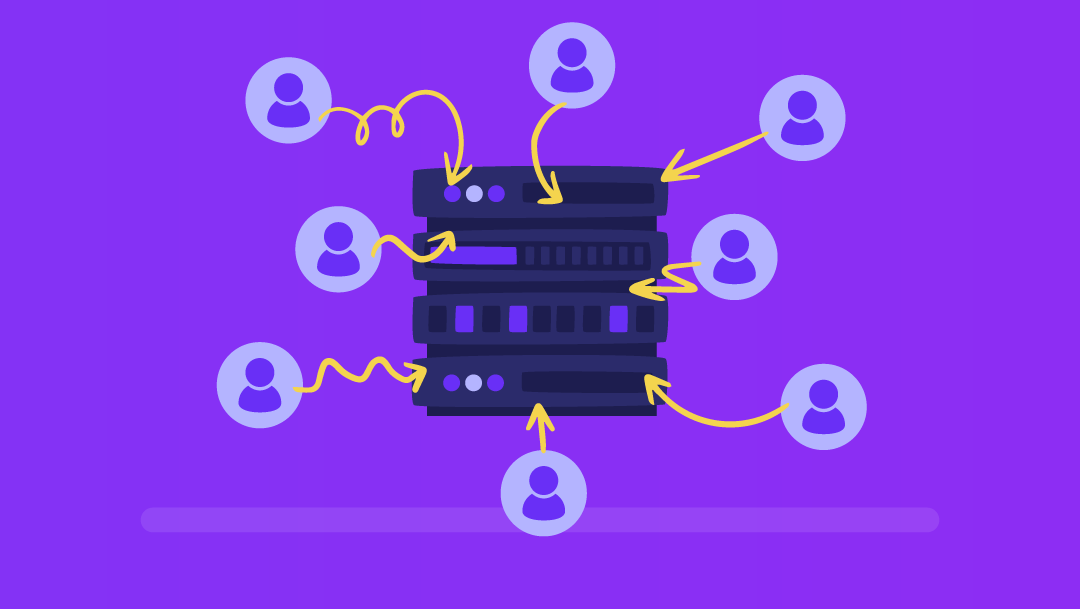
Free website hosting sounds straightforward, as its name suggests. You publish your site online without paying anything at all. But don’t you want to know how it actually works behind the scenes?
Think of it like using a shared desk in a crowded co-working space. You get a spot to work, but you don’t control the environment. You aren’t allowed to choose your resources and most importantly, your storage space is limited. Free hosting follows the same idea.
So, when you are getting the server space, storage, and bandwidth at zero cost, the hosting provider will eventually limit the functionality for you. This is necessary for them to stay profitable. Thus, free hosting servers come with limitations like:
- Showing ads on your site
- Giving you a forced subdomain (yourname.provider.com)
- Placing you on an overloaded shared server
- Offering minimal storage and bandwidth
- Nudging you toward paid upgrades
The setup is usually simple with the following steps: Sign up → Pick a free plan → Choose a subdomain → Upload your website or use a site builder → Follow usage limits.
Because thousands of free accounts share the same server resources, performance is definitely going to vary. You will experience slowdowns or even temporary outages during peak traffic. These are the common issues with free website hosting when demand spikes.
Free hosting for beginners works best when your goals are small and your expectations are clear. But when your project grows, these restrictions are going to become roadblocks.
Benefits of Free Web Hosting for Beginners
Now you must be wondering why so many beginners still choose free hosting even after knowing its limits? This is because it gives what people need at the start. It is a place to experiment without having any pressure or costs.
Free website hosting removes the financial barrier for new users who are on a tight budget. You don’t need a credit card or approval from anyone to start off. The most important thing is that you don’t even need technical skills. Simply sign up for any free website hosting USA plan and get a live webpage within a few minutes.
| Free website hosting is a great way to learn and experiment, but limited speed, storage, and branding quickly push growing sites toward paid hosting built for performance and reliability. |
Students, bloggers, hobbyists, or testers find free website hosting as a perfect option. You can play with multiple layouts, try a CMS, and test plugins to build a small personal blog without paying anything. Many freelance designers also use free hosting to share their portfolio drafts with clients before moving to a professional domain.
The biggest advantage of having free hosting is initial freedom. You can make mistakes, try different ideas, delete any part, and then start again. All this can be done without spending a single penny. So, If your project is small, temporary, or only for practice, a free host is definitely a great way to get online.

Free hosting is only good until you cross the assigned limits. You will be surprised to know that these limits appear faster than you expect.
- Performance is mostly the first issue. Free website hosting companies will place thousands of websites on the same server. Thus, your site will be sharing the CPU, RAM, and bandwidth with others. Let’s assume that if another site gets busy, yours will automatically slow down. That’s why many free-hosted websites take several seconds to load. Slow pages are going to hurt SEO because visitors lose trust when a site’s performance feels laggy.
- Reliability is a challenge. Free hosts rarely offer excellent hosting uptime. Outages happen without any warning. Your account may be suspended if you exceed hidden data limits. So, this unpredictability becomes risky for any serious project having a business landing page or a site collecting leads.
- Branding also suffers from free website hosting. Most free plans force you to use a subdomain like yourname.provider.com, and many show forced ads that you can’t disable. This will make your site look unprofessional to visitors. Eventually, users will doubt whether your brand is trustworthy or not.
- Security and control are limited. Many free plans do not include an SSL certificate, weekly backups, and 24/7 customer support. If something breaks, you may be on your own. If any important data is lost, web storage recovery may not be possible. And if you want to customize any settings, you usually can’t.
As your site grows, these limitations become roadblocks. Traffic spikes can take your site offline. Web storage caps stop you from adding more images or videos. Slow pages and forced branding hurt credibility. This is why so many users eventually move off free hosting to choose a scalable option designed for long-term use.
Migrate Website Safely
Learn how to move your website without downtime, SEO loss, or traffic drops.
Free Hosting vs. Paid Hosting
| Feature | Free Hosting | Paid Hosting |
| Storage | Very limited (100 MB to 1 GB) | Larger space with flexible upgrades (NVMe SSD) |
| Bandwidth | Strict limits and slowdown during traffic spikes | Higher bandwidth with stable performance |
| Uptime Guarantee | No guarantee, as outages are common | 99.9% uptime with reliable servers |
| Custom Domain | Usually not allowed, as you get a forced subdomain | Completely supported with easy domain setup |
| Support | Basic or no support | 24/7 human support + free migration |
Free vs Paid Hosting: Which Is Better for Business?
A big question comes up while creating a serious website. Should I stick with free hosting or upgrade to paid hosting? The answer actually depends on what your website needs today and what you expect it to become tomorrow.
Free hosting surely works for hobby sites, small portfolios, or experiments. If you’re learning how to design a website or testing a personal blog, the limitations aren’t going to bother you much. You can explore CMS platforms, themes, or plugins without spending.
But when your website represents your brand and serves customers, then paid hosting is an essential path. A business site heavily depends upon speed, hosting uptime, security, and trust. These things aren’t available on a free hosting website.
Imagine that your main landing page is loading slowly, then what will the buyers do? They will leave your site and open the site of your competitors.
Similarly, when your brand appears on a subdomain, credibility is going to drop.
And when your site crashes unexpectedly, revenue goes with it.
Therefore, paid hosting solves these problems by providing high-end servers, unlimited data, and higher web storage. WordPress hosting includes features such as an SSL certificate, free email, and daily backups. For just a few dollars each month ($3-$10), the value is far higher than what free hosting can offer.
This is why most businesses treat paid hosting as a small investment for higher conversions and modern branding.
If your website is meant to attract customers or generate leads, then upgrading to paid hosting is a part of building a reliable digital presence.
Important Legal & Security Considerations for “free hosting”.
Don’t be under the assumption that if you use free website hosting, you won’t have any legal and security responsibilities. Many new users assume that because the hosting is free, the rules are more relaxed. However, that’s not the case.
The Federal Trade Commission (FTC) recommends ensuring that your host provides basic protections, such as updated software and SSL/TLS support. Some free website hosting companies aren’t offering SSL by default. So your visitors may see a “Not Secure” warning in their browser. That can cause people to leave your site.
U.S. websites must also comply with privacy laws, cookie notices, and accessibility guidelines. Free hosting will not exempt you from these requirements. If your site collects user data like email form submissions, you’re responsible for handling that information correctly.
Free hosting providers also operate under policies tied to DMCA Safe Harbor and content management rules. If someone files a copyright complaint or your site violates their terms, they can suspend your account without much explanation. Because free plans rarely offer backups, the lost content is gone forever.
This is why security and compliance often push users toward paid hosting. With stronger SSL support, better backup systems, and more stable protections, it’s easier to keep your website safe and compliant while it grows.
How to Get Started with the Best Free Website Hosting 2025
Ready to try free website hosting now? The setup is pretty simple with a few steps. Your goal should be to get online without dealing with technical problems. You can start even if you’ve never created a website before.
- The very first step is to choose a provider as per your needs. Some offer a simple website builder, while others let you upload your own files. So, before signing up, check out what exactly is available under the free website hosting plan. Does it allow a custom domain, show forced ads, or limit web storage? These small details matter when you start growing.
- Once you create an account, choose a free subdomain such as yourname.provider.com. If the platform allows custom domains without any cost, you can connect one later. But free plans are going to restrict this option.
- Now time to either upload your site or use a drag-and-drop builder to create new pages. Make sure that you have a site preview on mobile and desktop to find out how it looks.
- Keep an eye on usage for web storage, bandwidth, traffic spikes, and CPU limits. Free hosts sometimes suspend accounts that cross hidden thresholds. Therefore, monitoring your site will help avoid any surprises.
- Free hosting gives you a simple starting point. Now it’s advised to keep a backup of your files. Finally, have a plan for upgrading when your traffic or business needs grow.
When and How to Upgrade from Free to Paid Hosting
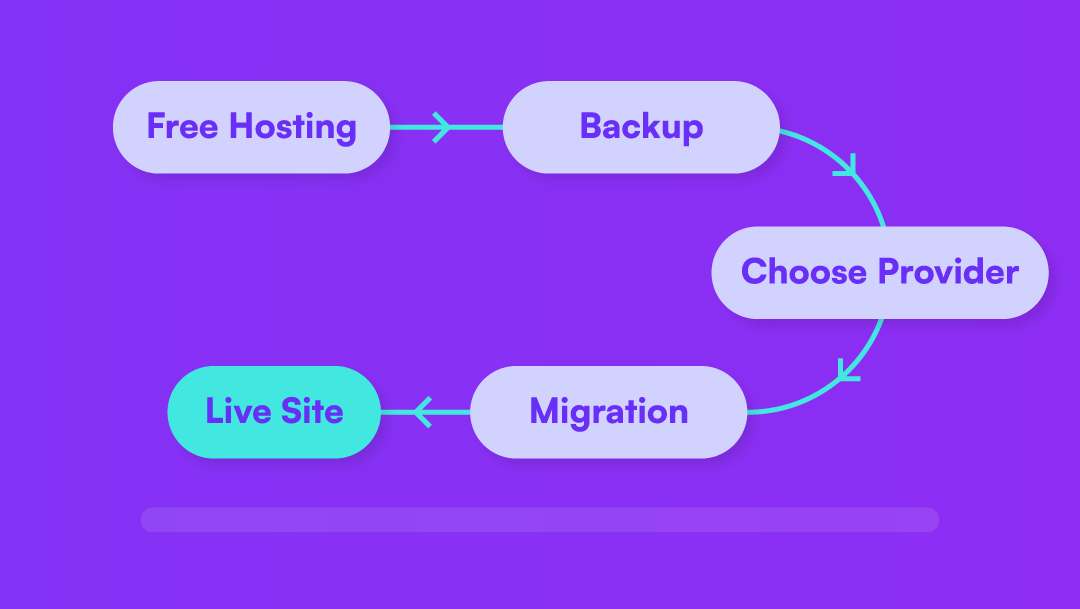
At some point, your website may hit the limits of free website hosting. This can be visible with slow load times, limited web storage, and branding issues. When that happens, consider upgrading to paid hosting as the next step.
- Upgrading is easier than most people think. You can start by backing up your website files or database.
- Then pick a paid hosting provider that matches your growth needs.
- Once you sign up, upload your files, connect your domain, and update your DNS settings.
- Then test everything is working correctly.
- Finally, you can cancel your old free plan if you want.
The biggest advantage of upgrading early is stability. Paid hosting will give you 99.99% hosting uptime, faster performance, better security, and 24/7 support. These improvements lead to better SEO, fewer customer complaints, and a more reliable online presence.
Protect Traffic During Migration
Follow proven steps to migrate your site while keeping rankings and visitors intact.
Delaying the upgrade can cause problems. Lost visitors, broken forms, and slow pages can hurt your brand. Most upgrades include free migration to help you switch safely. Moving to paid hosting before issues become visible helps you avoid stressful surprises and keep your website ready for steady growth.
How UltaHost Helps Users Move Beyond Free Hosting
As your website starts growing, you are going to need paid hosting. UltaHost makes that transition easy by giving you the right tools, full support, and adequate performance that free hosting cannot provide. The goal is simple: help your site load faster and handle more traffic without any downtime.
One of the biggest advantages is UltaHost’s free migration service. You don’t have to copy files, move databases, or worry about breaking your site. The support team is going to handle everything for you so that your website runs fine on the new server. This removes the fear many beginners feel when switching from a free host.
Performance is a major upgrade, too. With NVMe SSD storage, optimized servers, and a 99.9% uptime guarantee, your pages open faster even during busy hours. This solves the slow speed and random downtime problems under the free website hosting plan.
You get free daily backups, built-in DDoS protection, and better control over your website files. These features protect your content when your site starts getting more visitors.
Whenever you need help, UltaHost offers 24/7 human support through live chat or tickets. Instead of searching forums or waiting for replies, you get real guidance from a technical team. Get transparent pricing for shared hosting, VPS hosting, or WordPress-optimized hosting. Enjoy a seamless and fast migration setup today.
FAQs
Is free website hosting safe for a business site?
Free hosting is fine for small personal sites or test pages, but it’s not ideal for business use. The servers are crowded, so speed can drop during peak hours. Uptime isn’t guaranteed either. Then there are many features missing, like an SSL certificate, backups, and 24/7 customer support. If your brand relies on trust and performance, free hosting can hold you back.
Can I use my own domain name on free hosting?
Most free hosting plans only give you a subdomain, such as yourname.provider.com. A custom domain will require upgrading to a paid plan. If you want your site to look professional, having your own domain is essential.
How easy is it to switch from free to paid hosting later?
Switching is very simple. You back up your files, choose a paid host, upload your data, and update your domain DNS. Many providers also offer free migration, where the team moves everything for you. This avoids technical mistakes and helps your site go live.
Does free hosting include email accounts or SSL certificates?
Free hosting will not provide professional email or SSL certificates. Without SSL, your site may show a “Not Secure” warning, which can scare visitors. Paid hosting will include both features, so that your website looks trustworthy.
What are the best free hosting options for beginners?
Free hosting works well for beginners who want to learn, test ideas, or create simple hobby sites. It’s good for portfolios or practice projects. But if you plan to reach customers or build a brand, choose a host that lets you upgrade smoothly later so you don’t need to rebuild your site from scratch.








