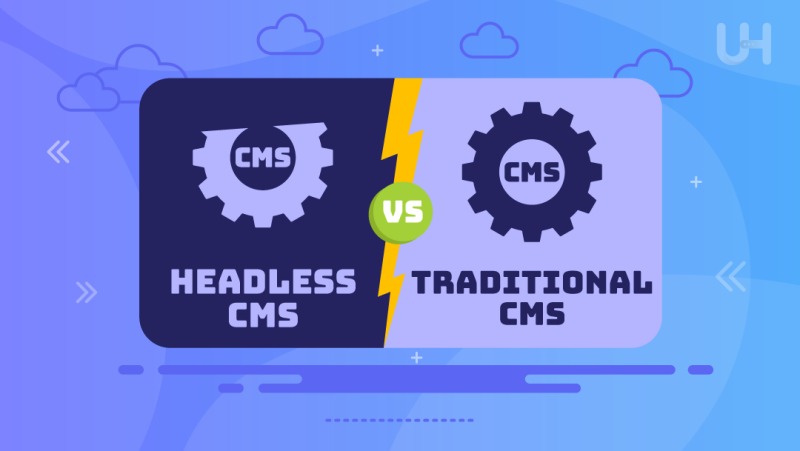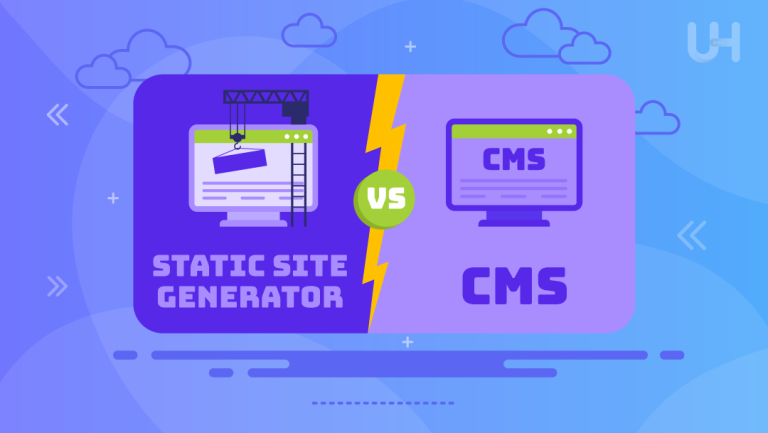These days, there’s even more demand for a strong but flexible content management system that can easily manage and deliver content. Every business has to make one important choice, Headless CMS vs Traditional CMS, about what powers their websites and digital platforms. The right CMS determines how easily you manage content, how adaptable the system is, and how it integrates with modern technology.
In this article, we will discuss the differences between a Headless CMS vs Traditional CMS, analyzing the features and functionalities and determining which is more suitable for which cases. Once you understand what each type of CMS can offer, you’ll have all the knowledge you need to make the decision that best fits your organizational needs regarding content management.
What is a Content Management System?
A CMS is a software application that allows users to create, modify, structure, and then publish digital content without requiring technical expertise in website management or coding. Users can manage websites and applications intuitively without even being developers. A content management system, therefore, helps a business ensure that content is up-to-date, relevant, and consistent across different digital platforms.
Most content management systems paired with reliable web hosting have content editing capabilities, management of media, and workflow that allows multiple users to contribute to creating and maintaining the content. Further, many CMSs allow the addition of plugins and extensions for flexibility in businesses to tailor their websites to specific needs.
What is Headless CMS?

A headless Content Management System (CMS) is a new class of CMS that decouples the front end’s presentation layer from the back end’s content repository. The term “headless” denotes that the CMS does not provide “head,” i.e., the front end for delivering that content, right down to pure developer choice. Instead, it only focuses on managing and storing the content accessed through APIs, or Application Programming Interfaces, for delivery to any platform, be it websites, mobile applications, or even IoT devices.
But Headless, in turn, gained a lot of favor because of its flexibility, ability to scale, and capability to deliver content across different kinds of digital channels simultaneously. Generally speaking, headless CMSes are extremely helpful and save tons of time in settings where the same content should be appearing on many different touchpoints and platforms.
Key Features and Functionalities
- API-driven architecture: Content is accessed via APIs for seamless integration with any front-end.
- Omnichannel delivery: Content can be delivered to websites, mobile apps, smart devices, and more.
- Backend-focused: The CMS concentrates on content management without dictating how it should be presented.
- Developer-friendly: Offers greater flexibility for developers to build custom front-end experiences using any framework.
- Scalability: Suitable for businesses looking to grow across multiple platforms with ease.
What is Traditional CMS?
A coupled, or Traditional, CMS incorporates the backend content management system and the front-end presentation layer. This means that the same platform that manages the content also dictates how it will appear to the users. WordPress, Drupal and Joomla are generally familiar examples of a Traditional CMS. These systems create content within their pre-defined structure, and changes reflect immediately on the front end.
Traditional CMS solutions have gained popularity because they are user-friendly and all-in-one-place solutions. Content creators can manage the visual aspects of a website without much hassle, making them ideal choices for simpler websites or blogs where complex integrations with multiple digital channels aren’t necessary.
Key Features and Functionalities
- All-in-one solution: The CMS handles both content creation and front-end presentation.
- User-friendly: Designed for non-technical users to manage websites with minimal developer input.
- Themes and templates: Offers pre-built design templates for quick setup and customization.
- Plugins and extensions: Provides various plugins to extend functionalities, such as SEO tools or e-commerce integration.
- Monolithic architecture: The frontend and backend are highly coupled, so changes in one layer would affect the other.
Elevate Your Content Management Experience!
Ready to enhance your content management strategy? Reliable hosting is key whether you’re using a traditional or headless CMS. UltaHost’s WordPress Hosting provides the speed and security to keep your site performing at its best.
Headless CMS vs Traditional CMS: Differences
Both types of CMS differ in all respects, which should be considered when comparing them. The main difference between Headless CMS vs Traditional CMS is in the handling and delivery of the content. Additionally, choosing the right hosting solution, such as SEO Hosting, can significantly influence how well your content optimization is for search engines and how effectively it reaches your audience. Below is a breakdown of the major differences between the two:
| Feature | Headless CMS | Traditional CMS |
| Architecture | Decoupled – content is stored and delivered separately from front-end | Coupled – content and front-end are tightly integrated |
| Content Delivery | API-based delivery to any platform or device | Tied to a single front-end presentation (websites) |
| Customization | Highly flexible for developers to create custom front-ends | Limited to predefined templates and themes |
| Omnichannel Experience | Easily serves content across multiple channels (mobile, web, IoT) | Primarily focused on website content delivery |
| Ease of Use | Requires technical expertise for front-end development | User-friendly and easy for non-developers |
| Scalability | Highly scalable across platforms | Better suited for smaller, simpler sites |
Traditional CMS vs Headless CMS: When to Use Which

The choice between Headless CMS and Traditional CMS depends greatly on your needs, including business, technical capabilities, and the complexity of the content delivery network. We explain when each type of CMS would be more appropriate further.
Headless CMS
- Omnichannel strategy: Your business requires opening up content delivery across various channels, including mobile apps, IoT devices, or digital kiosks. In these cases, it is best to go with the Headless CMS.
- Customizable front-end experiences: If you need extremely customized front-end work done by developers using modern frameworks like React, Vue or Angular, then Headless CMS gives you the flexibility for that.
- API-first approach: When your team prefers an API-driven workflow, a Headless CMS offers the necessary integrations and scalability.
- Rapid scaling: If you anticipate significant growth and need your CMS to adapt easily to new platforms or devices, a Headless CMS can effortlessly handle large-scale projects.
- Developer-focused environments: If your organization has a strong developer team that can manage front-end development, Headless CMS offers the freedom and flexibility to build unique digital experiences.
Traditional CMS
- Simple websites: Traditional CMS would prove sufficient and more efficient for simple websites, such as blogs, small business websites, or simpler content delivery platforms.
- Non-technical users: While your team is not that technical, Traditional CMS applications propose a non-technical user interface to produce content and design management without the involvement of a developer.
- Out-of-the-box solutions: When a business is in a rush to get a website live, Traditional CMS is a great choice as it pre-defines templates and requires minimum customization.
- Cost-effective for small projects: Traditional CMS scores well in cases where resources are minimal and complex integrations are not necessary.
- Website-only content: If you have purely web-based content and there is no need to distribute it across a range of platforms, then a Traditional CMS will cover your requirements.
Conclusion
The right choice would be between debates on Headless CMS vs Traditional CMS: in your business requirements and the strategy behind the content. If you want flexibility, scalability, and omnichannel content delivery, a headless Content Management System would give the modern architecture to work with diverse digital experiences. On the other hand, if you want an all-in-one solution with user-friendly design capabilities for simple web-based content, a Traditional CMS follows through. Carefully assess your technical resources, needs related to content delivery, and long-term growth objectives while choosing the right CMS.
Choosing the right CMS is essential for your digital strategy, but securing your website is important, too. UltaHost’s WordPress Hosting Secure protects your content while your site enjoys the flexibility and performance it deserves.
FAQ
What are the advantages of a Headless CMS?
It offers flexibility, scalability, and multi-channel content delivery, ideal for complex digital environments.
Can a Traditional CMS manage mobile app content?
Yes, but it may be limited compared to a Headless CMS designed for diverse platforms.
Is a Headless CMS more expensive than a Traditional CMS?
Costs vary; Headless CMS can require more development resources, impacting overall expenses.
Do I need a developer for a Headless CMS?
You will typically need a developer for setup, but non-technical users can often handle content management.
Which businesses benefit most from a Headless CMS?
Those with complex content needs, like e-commerce and media companies, gain the most from a Headless CMS.
Can I migrate from a Traditional CMS to a Headless CMS?
Yes, migration is possible, but it requires planning to ensure proper content transfer.
What role do APIs play in a Headless CMS?
APIs enable content delivery to multiple front-end applications, facilitating integration across platforms.