How do I check website downtime?
To check website downtime, use any of the tools listed above and enter the domain name to start testing.
How to minimize website downtime?
To minimize website downtime, use a reliable web hosting partner like Ultahost. You should also monitor your website’s status 24/7 to identify issues as they occur.
Which is the best tool for checking website downtime?
The best tool for checking website downtime is the one that meets all your requirements. We have handpicked the top ten tools to help you find a suitable solution.
What do I do if my website is down?
If your website is down, check with the web hosting company and talk to your web developer to identify the problem and find a solution.
What is website downtime?
Website downtime is when a site or a web application is unavailable to the end users. It can happen for several reasons, like human error, excess traffic, server malfunction, or malicious attacks.
If your website is unresponsive or suffering from long load times, it could be down. Repeated downtime can harm your brand’s reputation and alienate clients permanently. So, how to check if a website is down? In this article, we handpick 10 powerful tools to help you identify downtime before it affects viewership.
Website downtime is a period when a site is inaccessible to the audience. Downtime can negatively impact the user experience, affect your brand reputation, and make your business suffer. Therefore, it is essential to get a reliable web host and optimize your website using SEO to improve user experience.
Common Reasons for Website Downtime
Your website could be down for various reasons. Here are the four most common causes of website downtime.
Human Error
This is when an admin makes a mistake that affects the website’s performance. For example, a developer accidentally deletes a crucial file or a system admin accidentally misconfigures a server. Human error can be minimized by implementing quality control and training employees extensively.
Security Lapse
This is when a malicious attack compromises your website data. For example, a DDoS attack on the website server or an SQL injection. Security breaches can be minimized by using encryption, antivirus software, firewalls, strong passwords, and regular backups.
Traffic Surge
A traffic surge occurs when a website receives more traffic than it can handle, often overwhelming its capacity. For instance, this could happen due to a viral post, a special event, or a marketing campaign managed through tools like MailerLite or Mailchimp that drew more attention than expected. Traffic surges can be mitigated using scalable WordPress hosting, load balancing, site speed optimization , and caching.
Infrastructure Failure
This is when server hardware or software fails. For example, a server may malfunction due to age, lack of maintenance, overheating, or power outage. Software may malfunction due to bugs, compatibility issues, and other errors. Infrastructure failure can be avoided by maintaining hardware and testing software capabilities periodically.
How to Check if a Website is Down: Top 10 Tools
Here are the ten most powerful tools for checking if your website is down.
Ultahost Website Status Checker
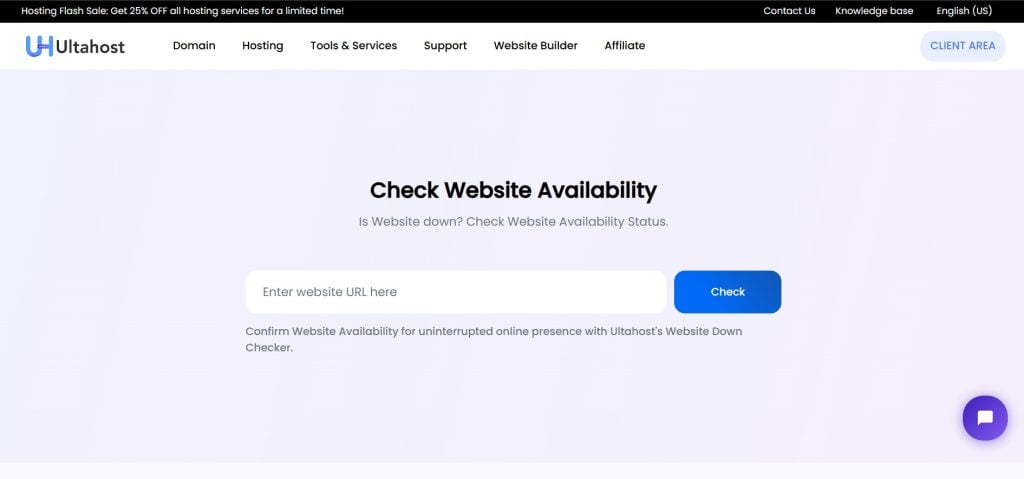
Ultahost has an excellent tool called Website Status Checker for analyzing the current site outage status. The tool is pretty simple to use. All you need to do is enter the domain name and start searching.
Key Features
- Reliable and Secure: The tool provides precise website availability checks 24/7.
- Real-time Status: Verify website outage in real-time with just one click.
- Free to Use: The website checker is free to use and doesn’t require sign-up.
Pros
- Check if website is down with a single click
- Helps you identify if a website is down for everyone or just you
- Doesn’t have complex features to avoid confusion
Cons
- No paid plan is available
Uptrends
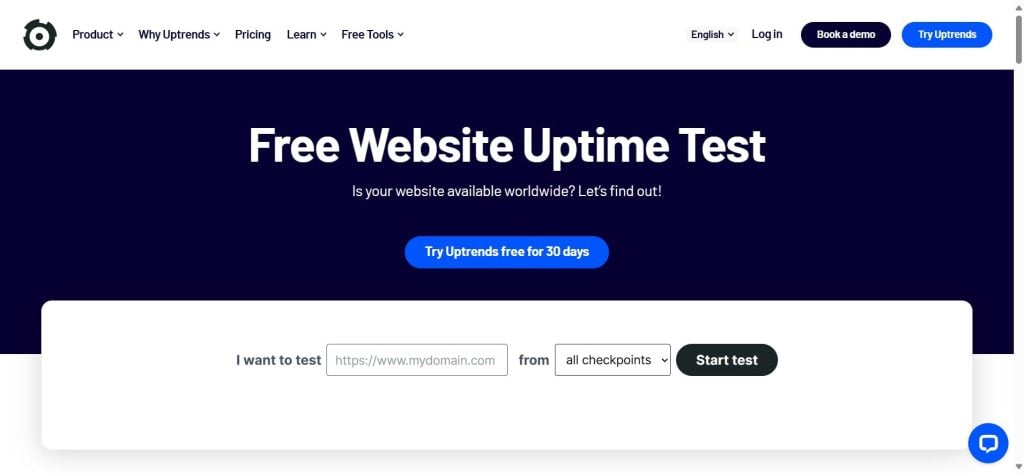
Uptest is a freemium performance testing and monitoring suite that lets you check if site up or down. The tool is pretty accurate and is used by enterprise clients to track website performance. To ensure maximum uptime, you should optimize your WordPress website with performance plugins like WP Rocket and Autoptimize.
Key Features
- Free Uptime Checker: Check if a website is down for everyone or just you.
- Custom Alerting with Escalations: Get instant alerts if downtime persists.
- Receive Error Snapshots: Uptrend takes a snapshot of the alert to let you know what the website looked like at the time of the error.
Pros
- You can automate your website uptime monitoring
- Track uptime metrics from a dedicated dashboard
- Dedicated customer support
Cons
- Expensive paid plan
Is it Down Right Now
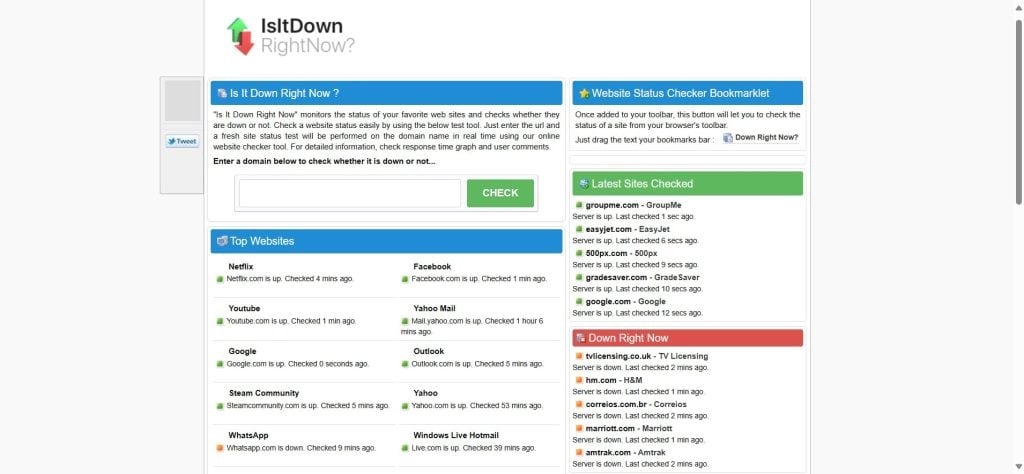
Is It Down Right Now is an excellent tool to help you check if website is down. Simply enter a domain and click “Check” to initiate the search. You can also bookmark the website status checker for easy access.
Key Features
- One-click Verification: Check if your site up or down with a single click.
- Latest Sites Checked: Recent search history is displayed for easy access.
- Down Right Now: Websites that are currently down are on display.
Pros
- You can easily check the current status of top websites
- Browse the recent comments to check website status
- Check if site is down with one click
Cons
- Can be inaccurate for some users
Atatus
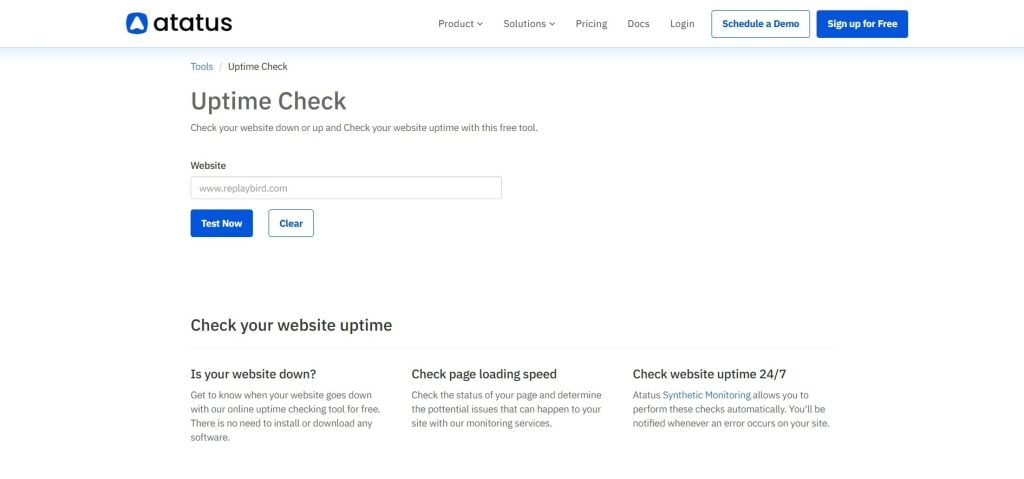
Wondering how to check if a website is down? Atatus is a full-service Saas suite to help you monitor site up or down status. The tool offers all the basic functionalities that you need, such as a free uptime and page load speed checking.
Key Features
- Website Downtime Analysis: Test if a website is experiencing downtime for free.
- Page Load Speed Analysis: Analyze page load speeds and identify potential issues.
- 24/7 Website Uptime Test: Monitor website uptime automatically.
Pros
- The tool is free to use
- One-click page load speed, uptime, and downtime analysis
- Compatible with most servers, such as WordPress, Java, Node.js, etc.
Cons
- Can throw random error codes
Montastic
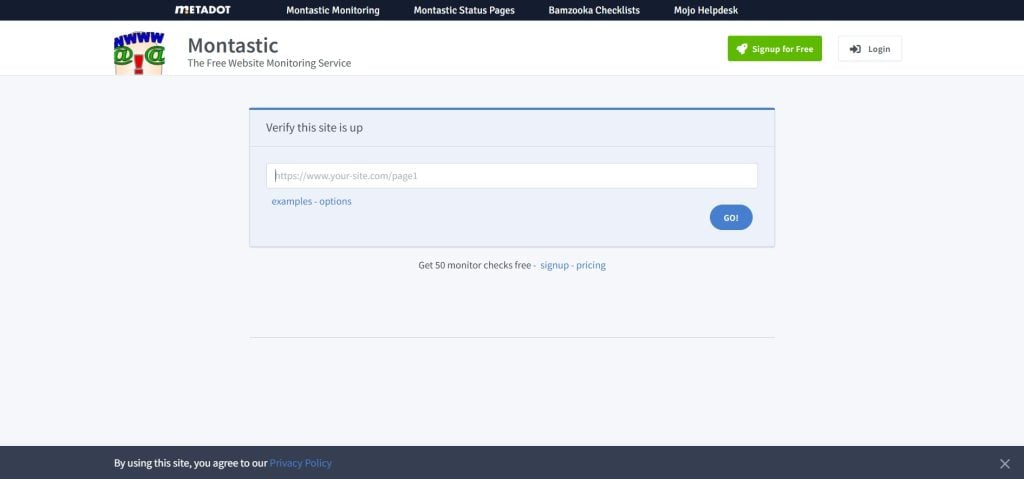
Montastic is a free open-source website status analysis tool that is super easy to use. Simply paste the domain in the search box and click “Go” to start analyzing the website’s status.
Key Features
- Easy to Use: The tool has an intuitive interface that is easy to use.
- Enterprise Solutions: Affordable enterprise solutions are available.
- Dedicated Support: Dedicated helpdesk in case you need assistance.
Pros
- The tool has a simple and efficient interface
- Check if website is down for free
- API is available for easy integration
Cons
- The results can be inconsistent
Down for Everyone or Just Me
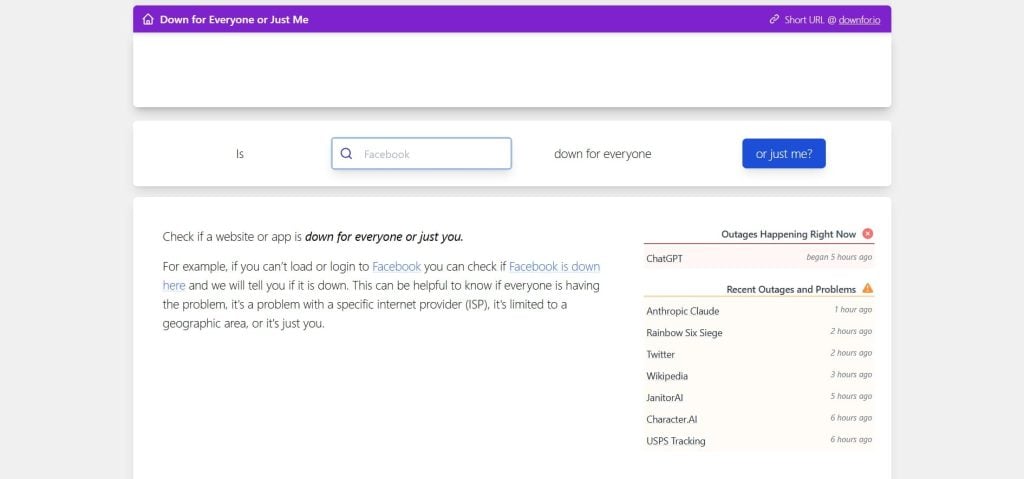
A free tool to check if site is down, Down for Everyone or Just Me tells you if a domain is down for everyone or if you are the only one facing the problem. Simply type the website URL and click “Or Just Me” to find out.
Key Features
- Simple User Interface: The user interface is intuitive and uncomplicated.
- Outages Happening Right Now: Check for websites that are down at the moment.
- Recent Outages: Find websites that have been down recently.
Grow Your Business with Dedicated Server Hosting
Take your website to the next level with Ultahost’s dedicated servers for big and small businesses. Our Scalable hosting solutions provide flexible deployment options and custom configurations.
Pros
- One-click website uptime/downtime checker
- Helps you find if a website is down for everyone or just you
- Works for all server types, including dedicated and shared server hosting
Cons
- Limited features as no paid plan is available
Host Tracker
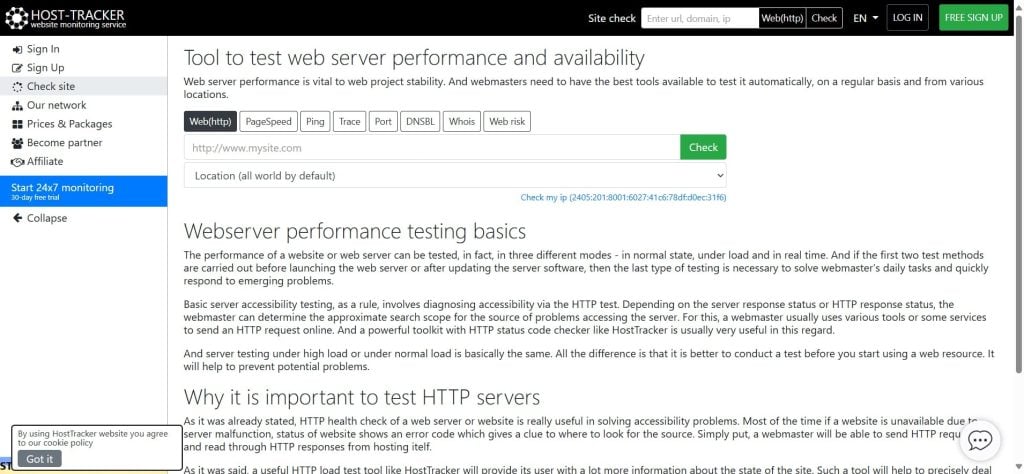
If you are wondering how to check if a website is down, Host Tracker is a popular open-source tool that will help you check if website is down. Just type the domain and start searching.
Key Features
- Search Filter: Filter domains based on geolocation.
- Page Speed Checker: Analyze page load speeds with a single click
- WHOIS Lookup: You can use the WHOIS lookup feature to check domain registration status.
Pros
- The interface is simple yet intuitive, making it ideal for everyday use
- The tool is completely free to use
- You can check if website is down, page speed, ping, trace, and more with one click
Cons
- Limited notifications are available meaning you won’t be notified if your website is blocklisted unless you search manually
Downdetector
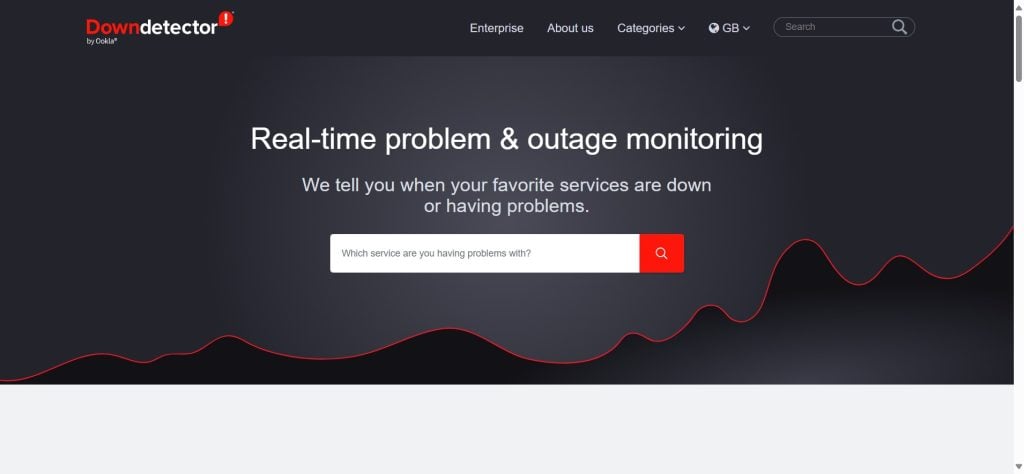
If you want to learn how to check if a website is down, Downdetector is the best tool for the job. You can check the status of individual websites or popular websites from the list below.
Key Features
- Real-time Outage Monitoring: Check if site up or down in real-time
- One-click Analysis: Simply add the domain name and analyze the current status.
- Beginner-friendly UI: The interface is easy to navigate even for first-time users.
Pros
- A useful tool for checking website status
- Free to use
- You can find the status of popular websites on the homepage
Cons
- Expensive subscription to remove ads
Downinspector

DOwninspector is a real-time website status checker that is free to use. The tool is pretty intuitive and displays the current uptime/downtime status of popular websites on the homepage.
Key Features
- Track Websites and Other Services: Track website downtime or other services like video games, streaming services, email and messages, etc.
- One-click Analysis: Check any website’s status with a single click.
- Recent Search History: Recent search queries from other users are neatly displayed for convenience.
Pros
- You can easily check the website status that other users have searched for
- Check the status of top sites with a single click
- The tool is free to use
Cons
- Insufficient data for detailed analysis
Site24x7
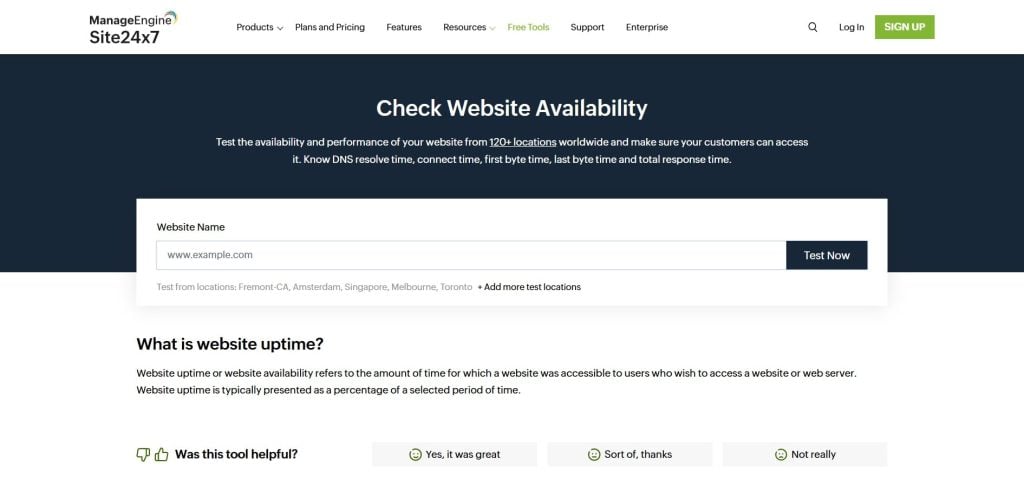
Site24x7 is a popular tool for checking website outages. The tool lets you specify locations to test for downtimes. You don’t need to create an account to use the service.
Key Features
- One-click Search: Type the domain and check if website is down.
- Geolocation-enabled: Search for domain outages is specific regions.
- Recent History: You can easily find the last ten domains analyzed by other users.
Pros
- A simple and user-friendly interface
- 120+ locations are available for testing
- Multiple monitoring options are available
Cons
- Offers basic analysis
WebSitePulse

WebSitePulse is an advanced monitoring service that checks website uptime, server health, and application performance in real time. It runs automated tests from multiple global checkpoints, simulating actual user interactions. The platform notifies you instantly when downtime, slow response, or transaction errors occur, ensuring that you can act before users notice a problem.
Key Features
- Monitors website uptime, server performance, and SSL certificate status.
- Tests complex web transactions such as logins and checkouts.
- Offers instant alerts via email, SMS, or push notifications.
Pros
- Global monitoring network for accurate uptime results.
- Comprehensive dashboard with real-time status visualization.
- Supports website, server, and API monitoring in one place.
Cons
- Interface may feel dated compared to newer tools.
Conclusion
Still wondering how to check if a website is down? The top ten tools mentioned above should help you analyze your website’s present status. If you notice a recurring issue, get a better web hosting provider.
Looking for a scalable hosting solution for your website? Get Ultahost’s Managed VPS Hosting plan and enjoy optimum flexibility, unlimited bandwidth, and enhanced performance, starting at just $5.50/month.
FAQ









