You use the Google search engine daily because it is a convenient way to find information. It is quick and accurate. The usual drill involves opening your browser, typing a search query, and browsing through the results. But Google has a lot more up its sleeve!
I will show you how to optimize your browsing experience, get precise search results, and uncover some nifty Google tricks to level up your daily internet adventures.
Moreover, I’ll share techniques to extract data from the web. They can become essential tools for work and your regular online exploration.
Simple Information Search
The principles of using search engines are pretty straightforward. Keep your search on Google simple. Don’t overcomplicate things. Just enter clear and simple phrases in the search field that closely relate to the topic you are looking for.
If you want to narrow down your search, for example, if you are looking for location-specific data, use the name of the city or region. Don’t worry about capitalizing the city name – Google doesn’t care about that. Google will catch possible spelling errors and provide correct suggestions.
The automatic suggestions feature is super helpful too. Google takes into account your search history and preferences to give you the most relevant results. Below, you will find some interesting search options in Google that can make your work easier and come in handy during your regular internet browsing.
Quick Search on Google
Weather
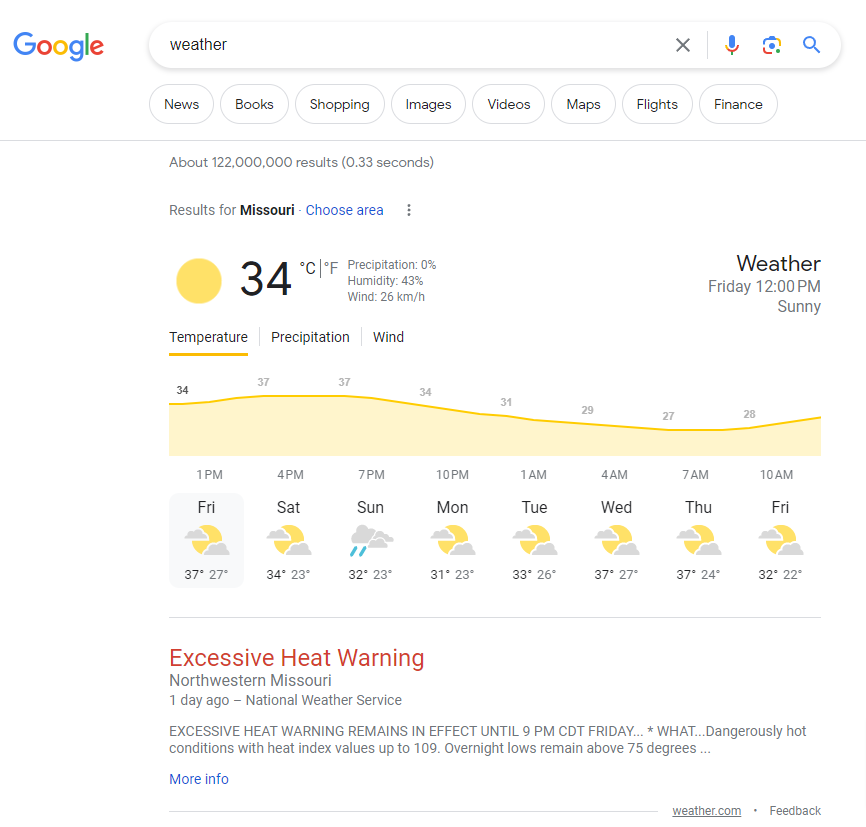
Looking to quickly find out the weather in your town or the place you are heading to? Just use Google search! Type in “weather” and the location in the search field, and you will get detailed information about the current weather conditions in that area and the weather forecast for the upcoming days.
Calculator
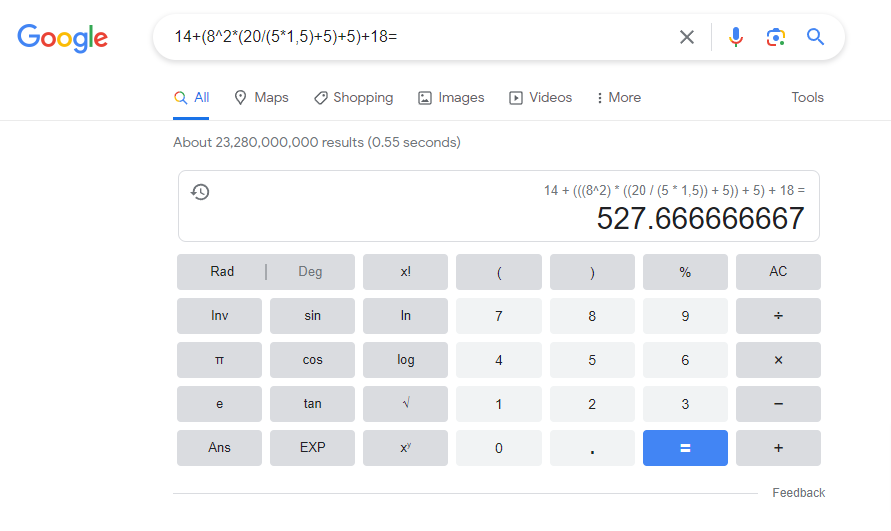
If you are not a math expert but need to do calculations on the fly, take advantage of Google’s capabilities. Enter the mathematical operation in the search field, and you will receive quick results, even for complex calculations.
Match Results
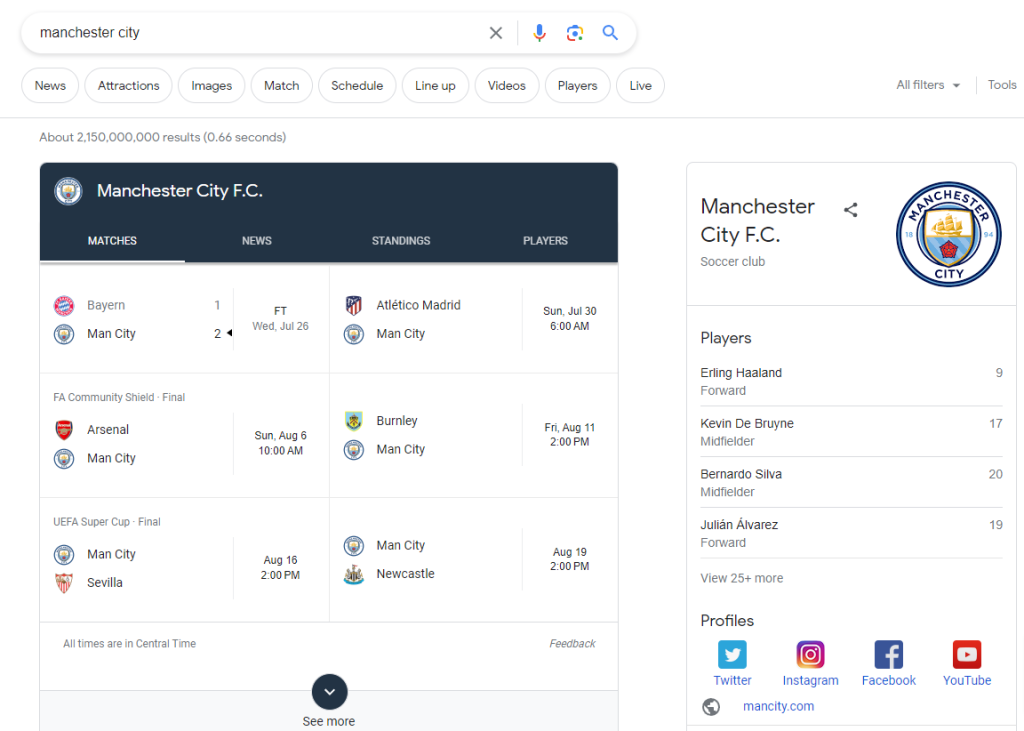
Can’t catch your favorite team’s game, and it happens to be the most important match of the season? Just enter the names of the competing teams in the search engine, and you will get information about the match result, a video summary, or the date of the next match.
Importantly, this quick search option is not limited to football; it also applies to other sports disciplines. You can even access the entire league or group table, the schedule of future matches, and the results of previous ones.
Currency Exchange Rates
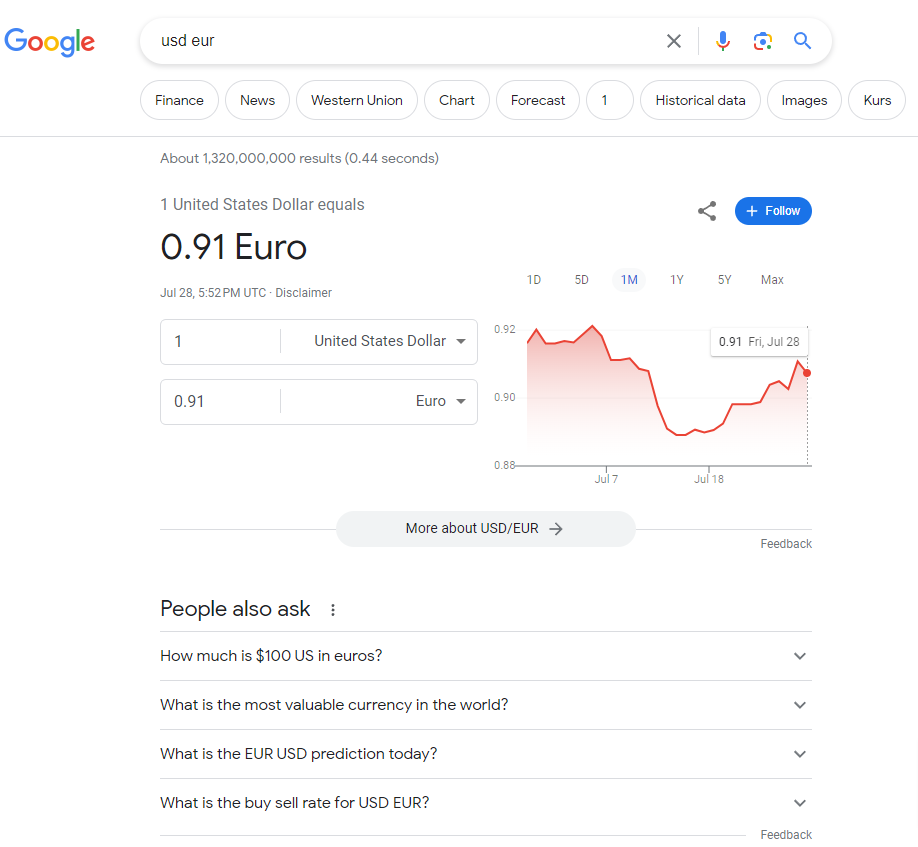
Google also comes to the rescue for anyone curious about the current currency exchange rates. You can easily and swiftly find the exchange rate of any currency. Enter the appropriate abbreviations or full names of the currencies. You can also check specific amounts – Google will convert the appropriate amount from one currency to another.
Translation
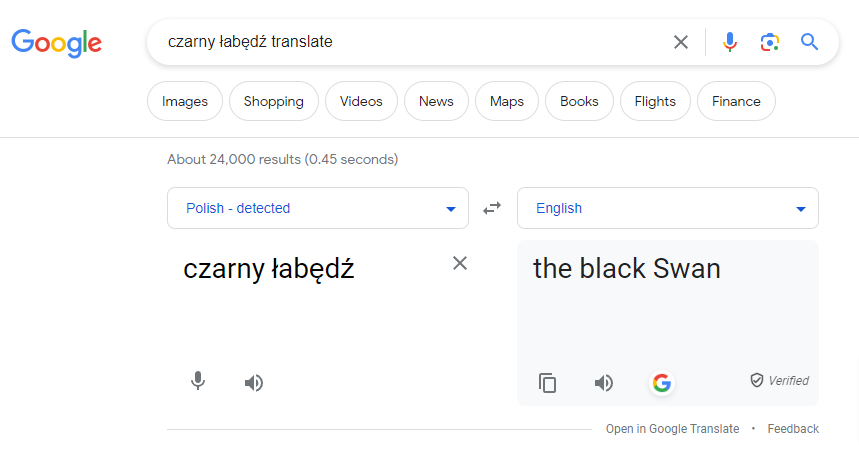
When it comes to quick searching on Google, it also covers translations. To find the translation of a phrase, add “translate”. The quick view option also allows you to use another language, check the correct pronunciation, or explore other forms of the phrase.
Image Search
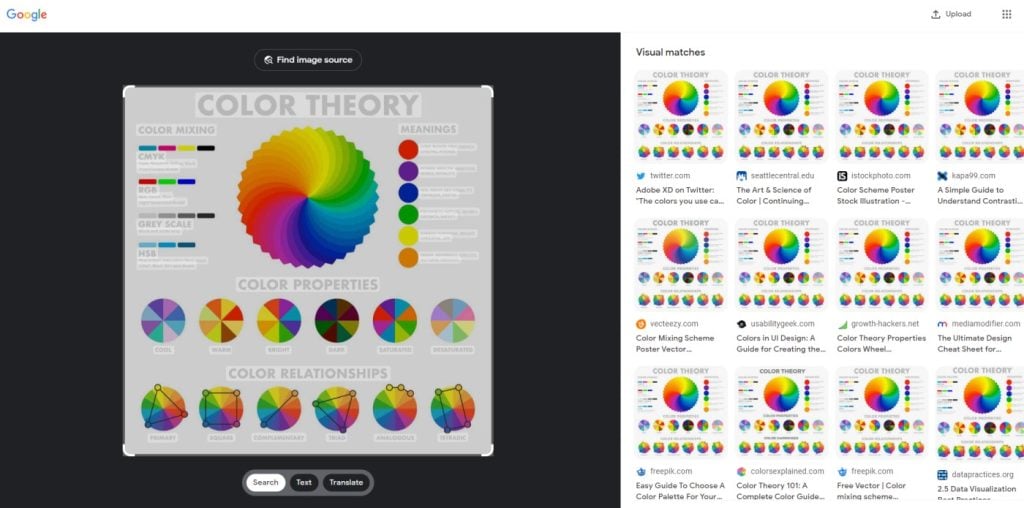
A highly useful and often underestimated method of searching is through Google Images, where you can find similar images to the ones you are looking for on the web. If you want to surprise your loved one with her favorite perfume for instance with Perfame or any other top branded collection, but have no clue where to find it, snap a photo, upload it to Google Images, and you will receive a list of similar products.
Flights
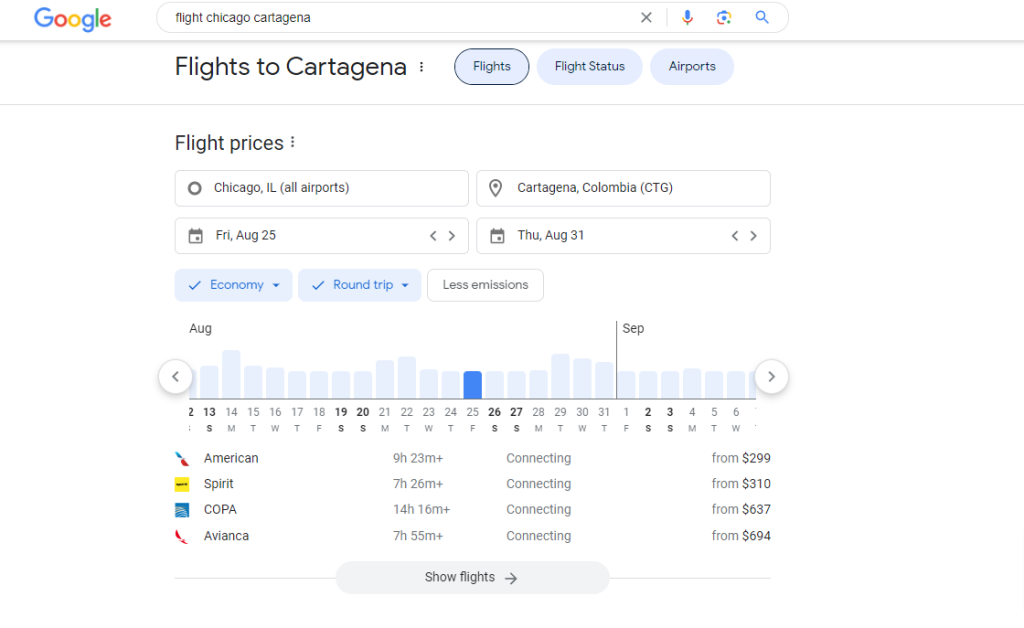
Google’s quick search results offer information about flights. It is particularly helpful for frequent flyers. To get a list of the nearest flights, enter the locations in the search engine or use the Google Flights feature.
Movie schedules
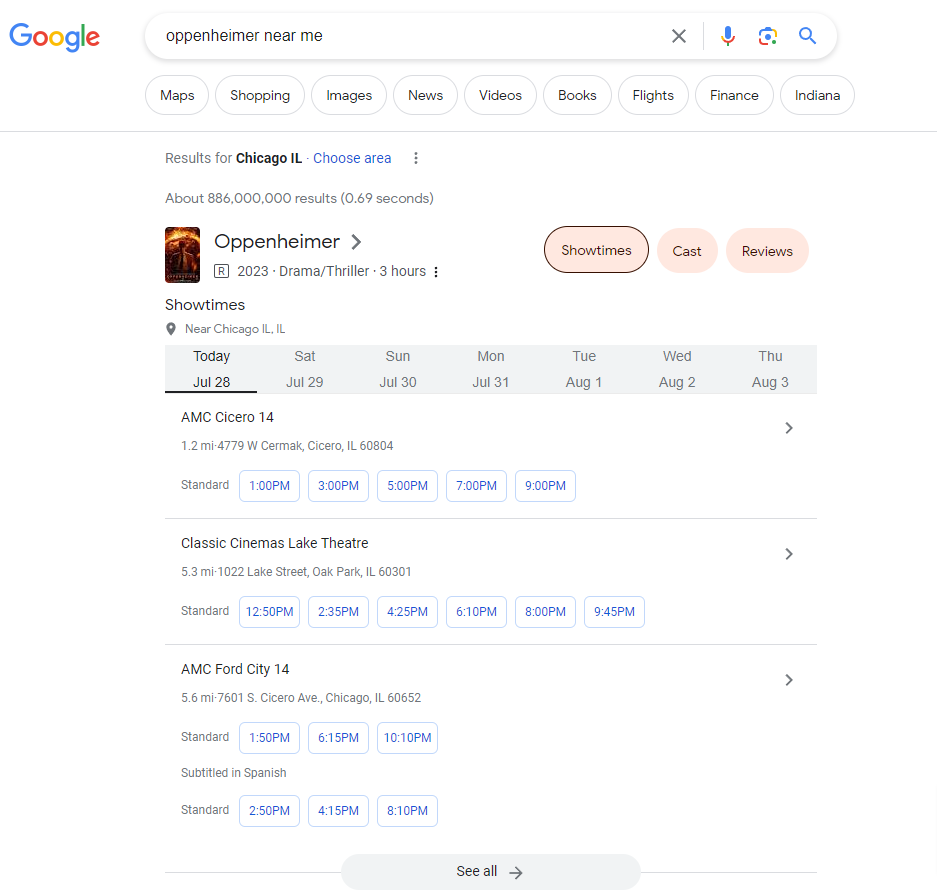
For movie enthusiasts who want to check the schedule in their city or plan a date to watch the latest tearjerker, Google’s quick search comes in handy. Enter the name of the cinema and the date.
Alternatively, use the operator movie: + city, and Google will present you with a list of movies playing near your location. Click on a specific title to access precise showtime information and directions to the nearest cinema.
Time
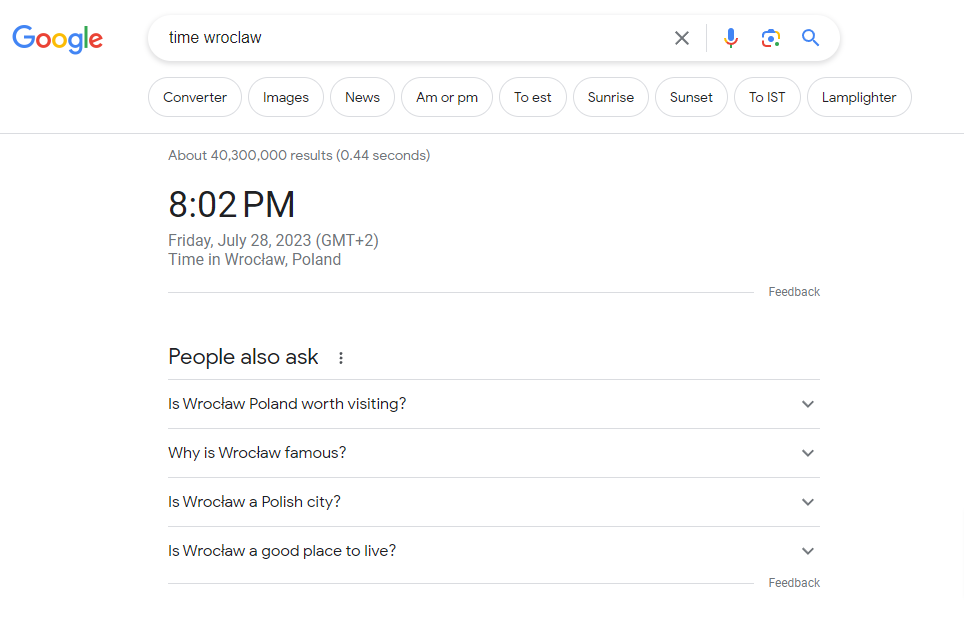
While a seemingly banal function in the era of smartphones and smartwatches, it can still be quite useful. By typing “time,” Google will display the current time at your location. A more practical option is to search for times around the world. Just repeat the query “time” and add the city to get the current time in that location.
If you want customers to easily find your business in the search engine, you need to create a good SEO strategy. To start, you need fast and efficient hosting, optimized for Google. The best hosting from an SEO perspective is offered by UltaHost. Check out our offer:
What is advanced searching in Google?
The examples above showcase how Google makes our lives easier. However, search results can become even more precise by using operators, which are logical commands enabling you to extract information from the vast pool of data available on the internet.
The advanced search operator in Google presents filtered results easily and clearly. You don’t necessarily need to know all the possible formulas to use, as you will probably rarely employ them (if at all). Nevertheless, it’s a helpful solution that streamlines searching in Google.
Now, let me introduce you to the most popular operators you can effectively utilize for your standard information searches on Google.
Definitions
define:With this operator, you can quickly find the definition of the phrase you are interested in.
@
#Social Media has become an indispensable part of our lives. Thanks to specific operators used in social media, you can now search for information from popular social platforms directly through the search engine. Add the hashtag # before your phrase if you intend to include information and content, or use @ if you want to find a particular profile.
Exact Matching
“ ”In the Google search engine, you can achieve exact matching of results by entering the phrase within quotation marks. This operator allows you to eliminate synonyms and variations by cases/gender from the search results, providing precise outcomes that include only the exact searched phrase.
Google is not the only search engine. Despite being the undisputed leader, there are several other noteworthy solutions. You can explore what secrets they hold and what possibilities they offer in the following article:
Exclusion from Search
-Advanced searching also involves excluding specific words from the query. To get search results without unrelated words use the “-” operator before the phrase. You can also get rid of synonyms and entire web pages.
File Types
filetype:Sometimes, you need to search the web for a specific file type. For this purpose, you can use the “filetype”. It allows you to search only among files in the specified format.
Limitation to a Domain
site:A very popular and commonly used method by website owners to obtain search results related to a single domain. By using the “site” operator, you can also approximate the number of subpages indexed by Google.
Indexing in Google
cache:Thanks to this operator, you can search for information about the latest version of a page indexed by Google. By using “cache,” you can check how the robot sees the page.
Phrases on a Specific Page
cache:page + phraseAn interesting option for anyone looking to search for specific phrases on a particular page. To find, for example, the density of keywords on a specific page, combine the “cache” operator mentioned above with the phrase of interest. This command could help you to identify duplicate content on your website.
Phrases in the Title
intitle:We can easily simplify Google searches by focusing on phrases contained in the title. Type “intitle:” followed by the search phrase, and Google will display pages with the keyword of interest in their title.
Phrases in the URL
inurl:If you want to find a specific phrase contained in a page’s URL, use this operator. The results will display websites with the searched keywords included in their URL.
Incomplete Phrases
*Sometimes, a song might be on your mind, but you can’t recall the lyrics. There might be a quote you need to use in an article, but some words slip your memory. In such situations, the “*” operator comes to the rescue, enabling you to search for incomplete phrases.
Pages of Similar Topic
related:Sometimes, when using Google, you want to find pages with similar content, for example, to search for information on the same topics. Add the “related:” operator before the website you already know.
The presented operators are just a few examples of how Google makes life easier. Using various additions to your search phrases can facilitate finding information.
Combining Operators
You can further specify your search results by combining operators. It allows you to narrow down the results to the most relevant ones.
For example, if you want to search only for PDFs in Google, type “site:domain filetype:pdf”. If you are interested in pages within one domain that contain a specific keyword in the title, type “site:domain intitle:keyword”.
This structure will come in handy when you’re looking for a specific product on a company’s website. For example:
“site: ultahost.com intitle: Envato Hosting“
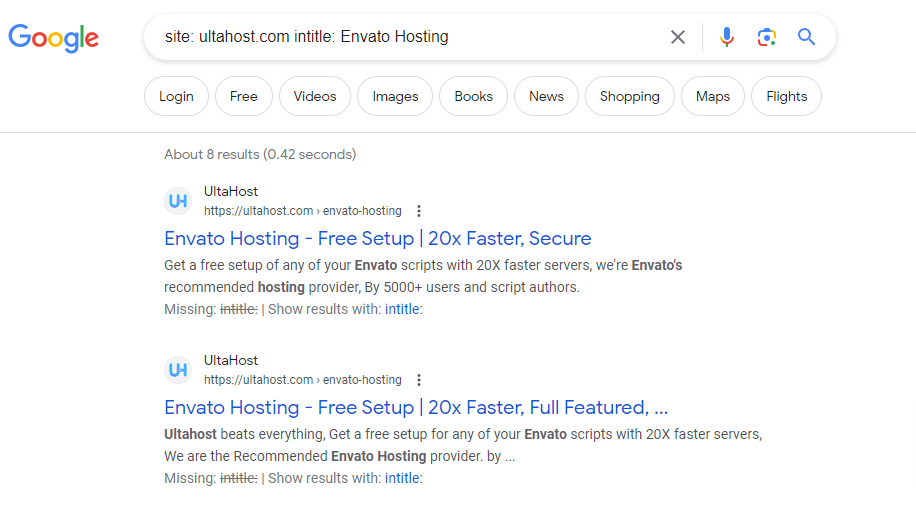
I encourage you to try out various possibilities for using operators. Google’s search engine offers a wide range of opportunities!
Filtering Search Results in Google Search Engine
Filtering results are user-friendly tools available directly from the search interface. You can choose what you want to search in Google: images, news, map results, videos, shopping, flights, and finances. Additionally, the Tools tab allows you to refine results by selecting a language or content update date.
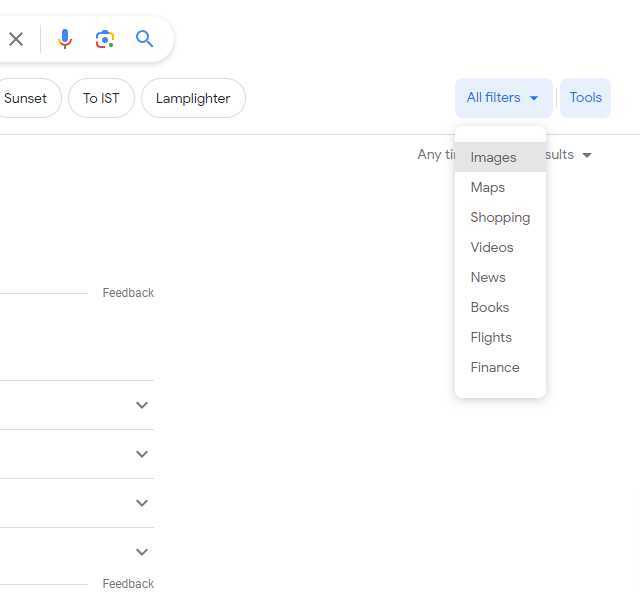
These more intuitive tools offered by the search engine are used more frequently and willingly by users than by the operators mentioned earlier.
Conclusion
I hope that thanks to the examples provided above, it will be easier for you to understand how to search effectively in Google. Searching for similar pages, phrases in the URL, and other information from the search interface is not as difficult as it may seem.
So, to avoid getting lost in the vast amount of data presented by billions of pages, make use of the available conveniences. They will enable you to control the content provided and access essential information that might be overlooked or not available at all in the SERP during standard searches.
If you enjoyed this article, then you’ll love UltaHost hosting platform. Buy our fast WordPress Hosting and get 24/7 support from our support team. Our powered infrastructure focuses on auto-scaling, performance, and security. Let us show you the difference! Check out our plans!












