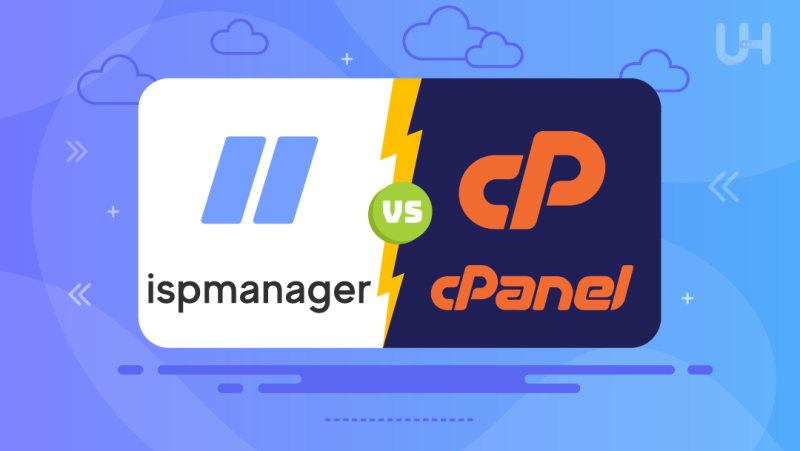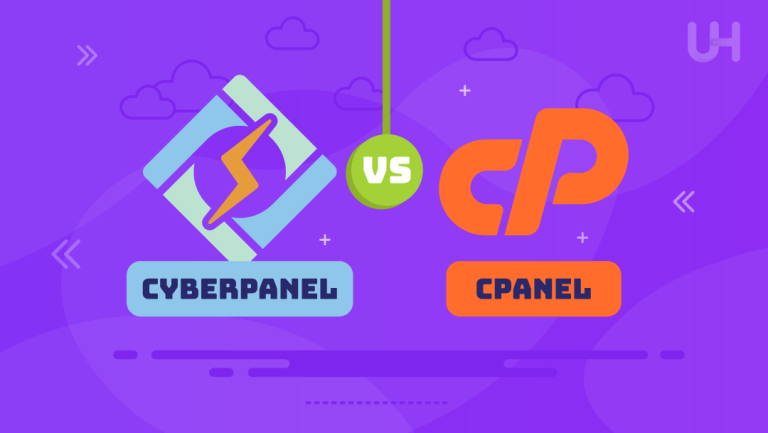The right choice of control panel makes a great deal of difference in how your website performs, is secured, and becomes easy to manage in the world of web hosting. Two of the most common options available are ISPmanager and cPanel. Though both these tools have an amazing power pack of features and functionalities, they still best serve different needs and user preferences. This makes “ISPmanager vs cPanel” one of the main decisions to optimize the hosting environment for anyone.
In this article, we will explain ISPmanager and cPanel. We will then explore the differences between ISPmanager vs cPanel and outline a general guide on when to use them. Whether you are an extensive IT professional or an ordinary small business owner, understanding such tools is relevant to making the most informed choice for your web hosting needs.
What is ISPmanager?
ISPmanager is a web hosting control panel for website management, e-mail, databases, and other hosting features. It won extreme popularity in Russia and Eastern Europe but remained anything but a niche product around the world due to its affordability and flexibility. Several variants of ISPmanager are targeted at different user groups: Lite for shared hosting environments and Business. Because it is designed to be lightweight regarding the server resources it requires, it is an excellent choice for people with low servers. Besides, ISPmanager supports several operating systems like CentOS, Debian and Ubuntu; hence, its versatility is just top.
The great features of ISPmanager include a very friendly interface that is simple and easy to navigate for users of all levels. The control panel keeps everything simple in handling your hosting environment without any technical background. Furthermore, ISPmanager boasts about its strong security, including SSL Certificate Management and configuring firewalls to keep your websites safe.
What is cPanel?
cPanel is arguably the world’s most famous hosting control panel since it offers extraordinary power and a great user interface. This has become an industry standard for US and Western Europe web hosting management. It makes managing a web hosting environment much easier by putting together one user dashboard for handling everything from file management to email configurations right through database administration. It’s commonly used in shared hosting environments but is also fit for VPS and dedicated server setups.
One of the major disposal advantages of cPanel is its broad documentation and great community support: Changes or tips for solving some problem or working with certain parts can be easily found due to many users working with this control panel. cPanel is also proud of its compatibility with a host of third-party applications and services, such as WordPress, which makes it a pro in the eyes of its owners and developers. On the contrary, cPanel is resource-intensive, needing more server capacity than some of its competitors, which is a drawback for users with limited resources.
cPanel vs ISPmanager: Differences

Speaking about “ISPmanager vs cPanel,” one should mention a few distinguishing differences. Though both are graphical user interfaces that make web hosting management easier, their philosophy and audience differ.
User Interface and Usability
cPanel boasts a seamless and user-friendly interface: a neat layout, icons, and menus that are simple to work with and understand, making it very friendly for both amateur and experienced users. The cPanel dashboard is pretty intuitive, with arranged features in a very structured way into categories like “Files,” “Databases,” “Domains,” and many others.
At the same time, ISPmanager has a user-friendly interface but is less advanced and without aesthetic appeal. Designed with a more technical audience in mind, it is uncomplicated and functional. This basic simplicity is a plus for some users against too elaborate approaches.
Resource Usage and Performance
ISPmanager has also gained a reputation as lightweight and requiring few server resources, unlike cPanel, which suits users when they are constrained for server capacity or want to optimize performance on smaller hosting environments more effectively. In turn, the feature-rich nature of cPanel entails resource-intensive hardware; hence, this might affect it by slowing it down on low-end servers. While this might not be such a problem for very busy websites or users looking for a more robust dedicated hosting solution, cPanel resource usage may contrast dramatically with the efficiency offered by ISPmanager for much smaller, resource-limited websites.
Cost and Licensing
The most significant factor in this argument is the cost when a manager goes toe-to-toe with cPanel. In general, the cost of ISPmanager is more affordable and boasts several pricing plans targeted to fit just about any type of user-from individual users to large hosting providers. It also boasts greater flexibility regarding licensing: one-time payments for lifetime licenses.
On the other hand, cPanel is more expensive per subscription, which could be costly, especially for users managing accounts or domains greater than one. This costliness with cPanel can be a problem for people who have low budgets, such as small businesses or solo users.
Optimize Your Hosting with cPanel VPS!
Are you looking for a powerful control panel with extensive features and unmatched ease of use? With cPanel VPS Hosting from UltaHost, you can enjoy the full potential of cPanel’s robust capabilities.
Operating System Compatibility
ISPmanager supports more operating systems, such as Debian, CentOS and Ubuntu. This gives users wider flexibility in hosting contexts. Such compatibility will make ISPmanager versatile for those running several Linux distributions.
cPanel was developed primarily on CentOS, although recently, it has expanded its support to include AlmaLinux and CloudLinux. This narrower range of compatibility may mean limited options for users who want or need other Linux distributions.
Support and Community
Large and active user community: Extensive documentation, forums, and tutorials from cPanel make it easy for anyone using it to navigate problems. It aids in better troubleshooting and learning of features. ISPmanager has support, but it depends on its community-that is really small, especially outside of their core markets of Russia and Eastern Europe. This might make finding resources and community support a little more difficult for users in other regions, although official support from ISPmanager is attentive and effective.
Customization and Extensions
Although both cPanel and ISPmanager have some sort of customization, cPanel definitely stands out because it provides more plugins and integrations with third-party tools for a user with very particular functionalities in mind. Its incredibly extensive library of plugins can enhance its functionality from SEO tools to even e-commerce integrations. Although ISPmanager allows some level of customization, the extensions are few, which should be a serious drawback if you need higher functionality. However, ISPmanager’s simpler design can be an advantage for users who prefer a streamlined experience without the need for extensive customizations.
ISPmanager vs cPanel: When to Use Which?
Which makes more sense to utilize, ISPmanager or cPanel-pretty much depends on the demand, resources, and technical expertise users must put into them. Both have selling points, but they fit different types of users and different hosting environments.
ISPmanager
ISPmanager is perfect for a user on a budget, with a lightweight control panel, which can run smoothly on small servers. It’s perfect for users with no problem with a control panel that is not as flashy and with fewer third-party integrations, basing much of its success on end-users. Also, due to the support of multiple operating systems within the ISPmanager, users could easily prefer to switch over to different Linux distributions. If you manage a small—to medium-sized website or hosting environment and want to minimize costs while maintaining robust security and performance, ISPmanager is a solid choice.
cPanel
It is ideal for those requiring a powerful, feature-rich control panel with extensive documentation and community support. It is also more useful in appointing users administering multiple sites or high-traffic environments where the resource-intensive nature of cPanel is not an issue. Encompassing wide compatibility for third-party applications and investment in user experience, cPanel particularly suits both novice and advanced users. Use cPanel if your need is for a comprehensive solution with up-to-date plugins and integrations.
Conclusion
Whether you choose ISPmanager or cPanel has a lot to do with the planned purpose and resources. ISPmanager is lightweight but cheaper; modest and to the point, it suits small hosting environments or low-budget users perfectly. cPanel offers a more powerful, feature-rich platform with extended community support and many third-party applications available. By gaining an idea about the strengths of each and their various limitations, you are able to make an informed decision that best suits your hosting needs.
For those seeking a lightweight, cost-effective control panel, ISPmanager VPS from UltaHost offers the perfect balance of performance and simplicity. With ISPmanager VPS, you can enjoy seamless hosting management and optimal resource efficiency.
FAQ
What is the primary difference between ISPmanager and cPanel?
ISPmanager is more lightweight and cost-effective, while cPanel offers more features and a user-friendly interface.
Which control panel is better for beginners, ISPmanager or cPanel?
cPanel is generally better for beginners due to its intuitive interface and extensive documentation.
Is ISPmanager compatible with multiple operating systems?
Yes, ISPmanager supports various Linux distributions, including CentOS, Debian, and Ubuntu.
Does cPanel require more server resources than ISPmanager?
Yes, cPanel is more resource-intensive, making ISPmanager a better option for lower-end servers.
Which control panel is more affordable, ISPmanager or cPanel?
ISPmanager is typically more affordable, offering flexible licensing options compared to cPanel’s subscription-based pricing.
Can I use third-party plugins with ISPmanager?
Yes, but cPanel offers a wider range of third-party integrations and plugins than ISPmanager.
Which control panel is better for high-traffic websites?
cPanel is better suited for high-traffic websites due to its robust features and extensive support network.