An important part of digital imagery, design, and creative work, the terms “JPEG” and “JPG” often become synonymous. As a result, users demonstrate confusion regarding the need for two terms, meaning one document format or specific differences between JPG vs JPEG. Hence, every specialist interested in image files, including photographers, graphic designers, and web developers, needs to fully understand the similarities and contrasts between JPEG vs JPGs.
In this guide, we describe the main aspects related to JPEG and JPGs, as well as their backgrounds, formats, and types. We will also explain the similarities and differences between JPG vs JPEG and the significance of the terms in the sphere of digital imaging.
What is JPEG?
An acronym for Joint Photographic Experts Group, JPEG embodies a fundamental concept in the digital imagery world. It is an image file format and extension codified into a wide variety of online platforms that people use daily. Its use line includes applications such as blogs, company websites, and various social media, where various images require uploading. Considered the best internet image format, JPEGs have unique features that are carefully designed to ease the manual upload and download landscape.
Lossy Compression
JPEG format uses lossy compression, which allows for the reduction of pictures to the maximum possible size and shortens download times by a large margin. The compression performance is between 50% and 75%, and artifacts are achieved by excluding unnecessary metadata. It allows reducing the disk space used by pictures to the bare minimum. Since artifacts don’t impose a noticeable effect on image quality, the quality attenuation is minimal.
The Joint Photographic Experts Group
The Joint Photographic Experts Group (JPEG) is the leading organization governing the development and shaping of JPEG as an image format. JPEG is a reputable committee that published an instrumental tool in 1992. The committee operates as a committee team of the International Organization for Standardization (ISO), a developer that works in partnership with a network of 167 national schools to prepare universal standards that shape the contemporary world on a global level.
The JPEG File Format
JPEG is not just an image format; it is also a powerful file format used to save or keep digital images. In practice, JPEG files can easily be turned into other image files, with the most traditional format being known as JPG. JPEGs are tough and keep their conclusiveness in terms of visibility and pixels, even when revamping images is done, and different sizes are formed. This eliminates worries of even bigger data loss through a combination of several images.
What Is JPG?
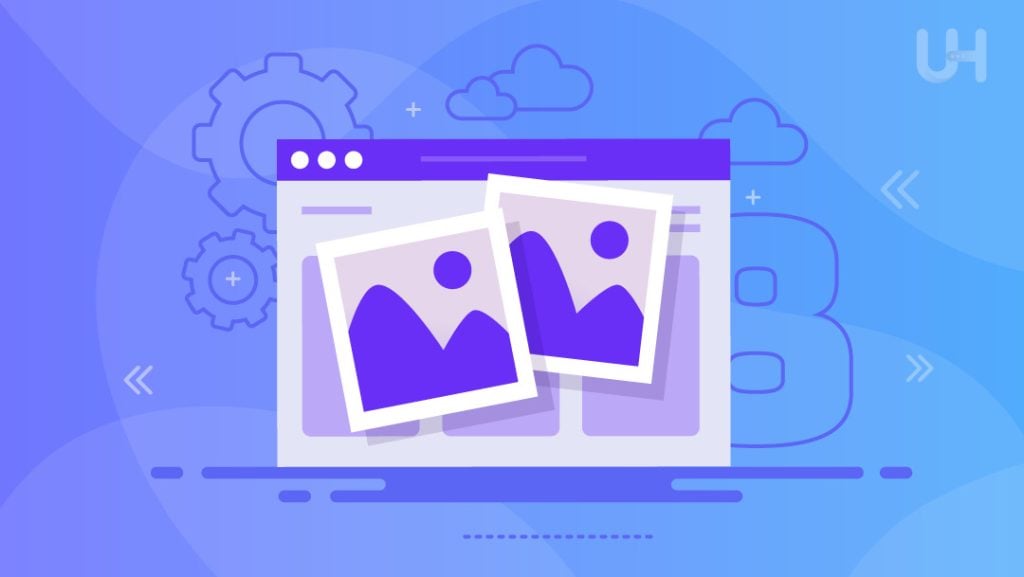
The JPG file format is essentially the same as the JPEG file format, distinguished only by its shorter file extension, .jpg. This abbreviation arose from the limitations of earlier Windows operating systems, such as MS-DOS 8.3 and FAT-16, which restricted file extensions to three characters. Consequently, JPEG images had to be saved with the .jpg extension to comply with this constraint.
Though no longer the benchmark for file clarity and size, JPGs remain highly versatile and compatible across various websites and systems. Optimizing website images is also advisable for better SEO. Many photo editing software programs, including Adobe Photoshop and GIMP, often save JPEGs with the .jpg extension by default, ensuring compatibility on both Windows VPS and Mac operating systems. Designers and photographers can leverage a comprehensive photo edit program to streamline their workflow and manage image formats efficiently.
Elevate Your Website Visuals With The Best Hosting
Ready to enhance your website with stunning visuals? At UltaHost, our reliable WordPress Hosting ensures your JPG and JPEG images load quickly and look great. Get started today and experience top-tier performance and support for all your digital needs.
JPEG vs JPG
Having decided from where the JPG vs JPEG debate and its files are different from files, it’s time to learn about the characteristics of the files. You cannot mistake its popularity, which is definitely because of the reason that Jpeg is the most chosen image format around the world. One of the basic aspects of the JPG/JPEG file format is JPG/JPEG is meant specifically for “Raster” images. Raster or vector images are the only two types of computer images.
Raster Images
Maps that have raster graphics are also called bitmap or a grid containing tiny individual pixels. A picture or image comprises each pixel’s color or shade if all the pixels are displayed. Raster images are pixelated and can form visual representations of continuous tones and shaded areas or blurred pictures. Photographs, scans of text, artwork, and fine-grain activities are better handled as raster images.
Vector Images
However, vector graphics combine mathematical equations and operations that describe geometric figures, such as lines, polygons, circles, curves, rectangles, etc. Indeed, signals are great lines when pencils and colorless inks are used, but vectors are terrible with powerful colors. Though not ideal in unique colors or at the high quality of raster images, vectors are also very useful for straight text or lines. However, pictures and small artwork on a website are simple images and suitable for use in rasters. Until then, logos and other line based elements lean more in favor of vectors as their intricate shapes are better suited for.
Difference Between JPG And JPEG
JPG and JPEG file extensions refer to the same digital image format and can be used interchangeably. JPEG is an acronym for “Joint Photographic Experts Group.” JPG is a variation commonly used in camera files, social media, and websites. The only distinction is the length of the extension.
JPG is a three-letter extension. On the contrary, JPEG is a four-letter extension; thus, both refer to the same kind of image file format. The reason behind this is that earlier Windows versions restricted extension to three letters; therefore, it saved as .jpg. MAC VPS and UNIX systems had no such restrictions, and image extensions as per the standard remained .jpeg.
Both .jpeg and .jpg are raster images, not vectors, which makes them excellent for digital photography. However, during compression, the files suffer data loss. In essence, the two are the same and refer to the same ISO subcommittee’s format.
Is It Easy to Resize and Use JPG Images?
Using JPG and JPEG images for your website, blog, social media, and other digital assets offers many advantages. You can also use different image optimization plugins for further reach. They are excellent for colorful and detailed photography due to their ability to maintain low file sizes. They also provide a wide range of shades and tones, unlike vector images.
However, there are some drawbacks. The pixel-based structure of JPGs means that their quality can degrade when you increase their size, often resulting in jagged edges and visible individual pixels. Additionally, JPG images are the ones in a specific resolution, measured in dots per inch (DPI). A low DPI means fewer pixels to work with, causing the image to lose quality when enlarged.
Saving JPEG images also has its challenges. JPG files use lossy compression to reduce file size, which eliminates some of the image data, potentially reducing depth and detail. This compression inherently leads to some quality loss. Whether you use JPG or JPEG, the image size is reduced, and some quality is sacrificed.
Conclusion
JPG and JPEG are essentially the same format with widely used abbreviations in use. However, they differ slightly for historical reasons related to file extension limitations. Web use: Both formats are efficiently compressed and can be used in both formats. Yet they lose a bit of quality during resizing and compression. Regardless of using .JPG or .JPEG, these formats always serve for digital photography and online imagery, having the appropriate balance between file size and image quality. With this, you can decide if you should use JPG or JPEG for your digital needs.
Experience seamless image management and optimized performance for your website with UltaHost’s Web Hosting solutions. Elevate your website today with our reliable and efficient website hosting.
FAQ
Is JPG the same as JPEG?
Yes, JPG and JPEG are the same format. The .jpg extension arose from older Windows systems that required three-letter file extensions. Both extensions are interchangeable.
Why were older Windows systems limited to three-letter file extensions?
Early Windows systems like MS-DOS and FAT-16 restricted file extensions to three characters, leading to the use of .jpg for JPEG images for compatibility.
Can I convert other image formats to JPG/JPEG without losing quality?
Converting to JPG/JPEG will result in some quality loss due to lossy compression, which removes some image data to reduce file size.
What types of images are best suited for JPEG/JPG format?
JPEG/JPG formats are ideal for rich color and detailed images like photos and artwork, making them perfect for web use, social media, and digital cameras.
Is there a significant difference in color fidelity between JPG and JPEG?
No, there is no difference in color fidelity between JPG and JPEG, as they refer to the same format and offer identical color representation and quality.








