Are you running your AI models on a local server or the cloud?
That’s a bigger question than most teams think about until a problem comes around the corner. Recently, researchers discovered around 1,100 local LLM servers exposed on the public internet, serving as a reminder that the infrastructure choices behind AI are never solely about performance; they are also about security, cost, reliability, governance, and more.
With the rapid adoption of AI, the conviction of developers, IT managers, and founders on where their models should reside has also changed. A local AI server gives you full control and predictable performance, but also comes with the responsibility of hands-on management, hardware investments, and ongoing maintenance. Cloud hosting, on the other hand, offers the scalability and global access your business needs along with integrated security — all without the initial construction headaches.
Key Takeaways
-
Local AI servers offer full control and privacy but require hardware, maintenance, and strong security.
-
Cloud hosting scales quickly and reduces operational workload, making it easier to run and expand AI workloads.
-
Local setups fit sensitive data and low-latency environments, while cloud GPU hosting is better for fast growth and changing demand.
-
Most teams end up with a hybrid approach that mixes local performance with cloud flexibility.
-
UltaHost helps by providing fast, secure, and affordable cloud hosting with 24/7 human support, making it easy to run or scale AI workloads without extra overhead.
What is a Local AI Server
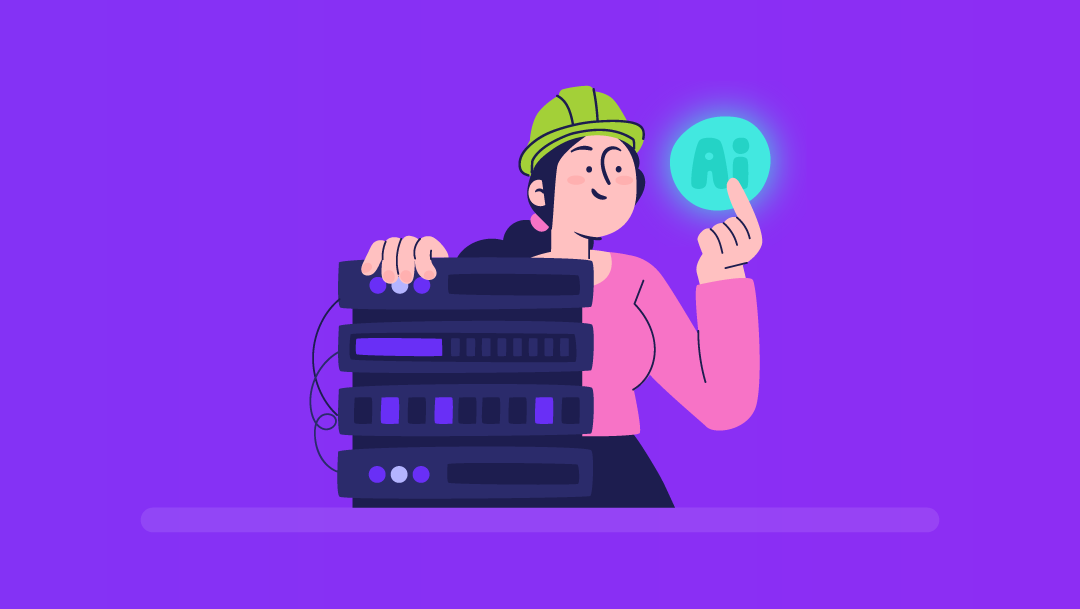
A Local AI Server is a private machine controlled by an individual, whether on-premises or in a colocation facility, capable of running AI model inference without using cloud providers. Rather than outsourcing prompts or data elsewhere, all operations are performed within a private internal system. This grants builders more control over performance, privacy, and infrastructure control.
How a Local AI Server Works
At the heart of the local installation is model runner software such as Ollama, LocalAI, llama.cpp, or vLLM. This software interfaces with your GPUs to load and run the model. Teams build on this when they add other components, such as:
- A front or API model endpoint for application access
- A Qdrant, Milvus Lite, or similar vector database for RAG and embedding
- An embedding store or index layer to context
- A security boundary with SSO, mTLS, or a firewall to stop outside access
All of these create a single functional unit for inference.
When Teams Choose Local AI
Whenever businesses require high computing speed and system control without delays, Local AI systems are the best option. Whether computing systems should be physically located close to the clientele is the outcome of considering latency. Particular fields, such as finance, healthcare, law, and the public sector, have strict requirements for data control and sovereignty; therefore, the need for on-premise computing is considerable. In remote environments, such as defense systems, manufacturing lines, or fields, the need to perform AI locally is the only suitable solution.
Understand AI Server Basics
Learn about AI server hardware, common workloads, and deployment models.
Advantages of Running AI Locally
Although there are challenges and complexities involved, Local servers possess real strengths which include:
- No third-party access to data, thus full control of data
- No risk of vendor lock-in, particularly regarding GPU (Graphics Processing Units) costs
- Since you are not charged on a per-call basis, fewer ongoing inference costs
- Greater control over how you may optimize your hardware for your specific workloads
These advantages are the reason local setups are appealing to teams and organizations focused on privacy and are integrating AI pipelines.
Challenges and Trade-Offs

Running AI Locally comes with an operational burden, and these challenges are considerable. When it comes to hardware, this involves an initial investment in GPUs, power, cooling, and networking. System updates, monitoring, backups, and security are within your and your team’s control, and failing to perform these actions may leave your model endpoints exposed on the public Internet. When it comes to scaling the system, the process is a bit more complex. A growing system requires a physically larger infrastructure, which means more GPUs or full computing nodes.
How Teams Typically Evolve
Most startups are small at the beginning. A developer prototypes on a single-GPU machine, optimizes the stack, and tests it with actual workloads. When usage spikes or uptime becomes critical, teams typically shift to a hybrid or fully cloud-hosting service to enable greater scalability and reliability. Local AI is still useful for experimentation and sensitive workloads, but for production workloads, cloud platforms offer greater flexibility through elasticity.
| Component | Role |
| Model Runner | Loads and runs the model |
| API Gateway or UI | Provides access for apps or users |
| Vector Database | Stores and retrieves embeddings |
| Embedding Layer | Generates contextual vectors |
| Security Layer | Handles auth, mTLS, firewall rules |
| Hardware | GPUs, CPUs, and networking infrastructure |
Security Reality Check
Just like any other deployment, exposing one’s self-hosted AI implementations is also very risky. Self-hosted solutions have incorrect configurations that pose dire security risks, one such recent example being the case of over 1,100 self-hosted, entirely public, misconfigured Ollama endpoints, 20% of which are actively hosting AI models.
Choose the Right AI Server
Explore deployment options and select AI infrastructure that fits your workload.
Local instances of AI pose a severe security paradox. The misalignment and the absence of guardrails make the instance vulnerable to prompt injection, backdoor triggers, model theft, remote code execution, and, more importantly, unprotected endpoints that compromise security. Therefore, the need for strong internal security is paramount.
“Hardening” a misconfigured AI server, in this case, would also mean treating it like any other high-stakes production server. This would involve placing it in a private network and applying digital identity controls, regulatory oversight on the models and their behavior, and regulatory oversight on the models, which is comparatively easier to implement in a cloud environment.
Key Risks and Controls
| Item | Local AI Servers |
| Common Risks | Prompt injection, model theft, RCE on exposed endpoints |
| Why It Happens | Weak alignment, unprotected APIs, misconfigurations |
| Security Must-Haves | Private network, IAM, audit logs, segmentation, patching |
Governance and Compliance Checkpoints
Governance is also a major influencer in considering teams’ decisions on local or cloud solutions. Local hosting benefits data sovereignty, which is crucial in sensitive sectors such as healthcare and finance. On the other side, however, local hosting increases the compliance burden—teams have to deal with documentation, incident response, audit logs and trails, user-consent logs, and other dynamic regulations such as the NIST GenAI Profile and Colorado SB24-205. Cloud vendors mitigate some of the compliance burden with their certifications, but compliance governance is never fully “outsourced”.
Ultimately, it all comes down to what extent of regulatory responsibility your team can realistically bear. Local gives the greatest control, but also the greatest burden. Cloud is simplified operationally, but also comes with more risk in relying on the vendors’ controls and choosing the appropriate region.
Governance Load Comparison
| Category | Local Hosting | Cloud Hosting |
| Data Sovereignty | Full in-house control | Depends on the region settings |
| Compliance Burden | High | Medium |
| Security Baseline | Custom-built | Mature, preconfigured |
| Docs & Audits | Extensive | Moderate |
Cost, Performance, and Scaling
The financial trade-off is simple, elastic, and rapid functionality gives the edge to the cloud; however, for constant, heavy workloads, local solutions are more economically sustainable in the long run. Fast prototyping and global scaling without the need to purchase hardware are easily within the cloud hosting service’s capabilities.
Once local hardware is amortized, it significantly decreases ongoing costs and provides ultra-low latency, especially when modern GPU servers are sourced from vendors such as Dell. Still, local deployments have real costs associated with them, including ongoing expenses for power, cooling, staffing, backups, and the limits of physical scaling.
Cost-assessing teams should keep an eye on key metrics such as cost per inference, latency, GPU utilization rates, and the need for failover. More often than not, a hybrid approach offers the best of both worlds; local servers handle steady or sensitive workloads, while the cloud takes on any overflow or handles global demand.
Cost/Scaling Snapshot
| Factor | Local AI | Cloud GPU Hosting |
| Upfront Cost | High | None |
| Ongoing Cost | Ops, power, cooling | Usage-based billing |
| Latency | Very low (LAN) | Region-dependent |
| Scaling | Physical upgrades | Elastic, auto-scale |
| Best Fit | Steady, heavy workloads | Burst + rapid prototyping |
Reference Architectures
It’s often easier to choose between local, cloud, or hybrid AI hosting models when you are able to picture how different configurations function. The following three vendor-neutral reference architectures give teams a great starting point. A local architecture centers around a single on-prem or colocation server, or a small cluster, running model inference over a private LAN.
Typically, a stack will include a model runner, a RAG vector store, and an internal API gateway that exposes endpoints to a small number of select authorized applications. This configuration is beneficial as it has data locality, ultra-low latency, and there is no lock-in. However, all the scaling and tightening of security are on your team.
Architecture Comparison
| Component | Local | Cloud | Hybrid |
| Data Flow | Fully in-house | Fully remote | Split across environments |
| Latency | Ultra-low | Region-dependent | Mixed |
| Scaling | Physical hardware | Elastic | Burst + base load |
| Ops Burden | High | Low/medium | Medium |
| Best For | Sovereignty, edge | Scale, global apps | Regulated + scalable mix |
90-Day Rollout Snapshot
We created an infrastructure system that enabled teams to roll out their first AI workloads within 3 months. Month one focuses on determining initial feasibility and creating a first use case, an internal knowledge assistant. Also, during the first month, create a small proof-of-concept on your local machine or provision a cloud GPU. In addition, define your SLOs (uptime, latency, cost-per-inference) and establish a base level of security.
| Run your AI models in a fully managed cloud environment with built-in DDoS protection, daily backups, and enterprise-grade security—without worrying about hardware or maintenance. |
Month two is focused on enhancing capabilities. Use additional workflows through the use of embeddings and RAG (risk, action, goal) categorizations. Complete security red-team exercises for prompt injection and access control. Set up behavior and cost tracking at this point. Most teams will test whether the costs of the local versus cloud option are more beneficial at this point.
| Phase | Key Activities |
| Days 1–30 | Pick a pilot use case, build a local or cloud POC, define SLOs, and set baseline security |
| Days 31–60 | Add RAG/embeddings, perform red-teaming, track model behavior + cost |
| Days 61–90 | Choose architecture path, implement DR/autoscaling, document governance |
Recommended Tooling
If you require a minimal number of tools to get your AI engine deployed to compute instances rapidly and with a minimal engineering stack, I recommend using this toolset. The options for running large language models on personal computing devices that are fast and reliable are endless, and include Ollama and LocalAI. One of the most effective methods to use these tools is through the utilization of Open WebUI to provide a clean, conversational interface and/or API endpoint for the execution user, without requiring the backend developer to complete extensive integration. In addition to the aforementioned, there are several vector storage databases that are suitable for local and small, containerized deployments for both RAG and Embeddings; however, they are both viable in these environments and include Milvus and Qdrant.
Performance is just one aspect of hosting your AI. Security is equally important to performance. Utilizing tools such as Garak, which is a vulnerability scanner for LLM, will allow you to scan your model prior to deploying to check for jailbreaks, prompt injections, etc., and ensure the behavior of your model is acceptable. With regard to running part of your stack in the cloud, it is much easier to utilize managed GPU instances, managed vector stores, and serverless API gateways with built-in DDoS protection.
How UltaHost Can Assist with Cloud Hosting for AI Workloads
UltaHost provides a solid base for your AI workloads with reliability, scalability, and ease of use for cloud hosting with predictable pricing. Each plan we offer includes high-performance architecture built on NVMe SSD storage and a 99.9% uptime guarantee. We provide Shared Hosting, VPS Hosting, Virtual Dedicated Servers (VDS), Dedicated Server Hosting, and WordPress Hosting.
One of the largest advantages of utilizing UltaHost is the reduction in operational resources. Since we provide free human support 24/7, free DDoS protection, free daily backups, and free website migration, you do not have to worry about completing tasks that you would normally complete yourself when using a local system. In addition, our 30-day money-back guarantee helps reduce the risk for teams and startups that are transitioning their AI from a local environment to a cloud-based environment for the first time.
Another benefit of utilizing UltaHost is the ability to integrate seamlessly into a hybrid strategy. First, you can test your workloads in UltaHost’s cloud, adjust your cost and performance expectations, and then scale to local or edge systems as necessary. In this structure, UltaHost serves as the core of your AI hosting strategy, providing you with the flexibility to determine where each component of your pipeline will run and handling uptime, security, and scaling for you.
What This Means for You
Ultimately, the determination of whether to select a local AI server, cloud hosting, or a hybrid model is dependent upon the sensitivity of your data, the performance requirements of your workloads, and your operational constraints. While a local installation allows for significant low-latency performance and control, cloud hosting offers a considerable amount of flexibility and scalability and also significantly reduces the operational burden. In conclusion, many will ultimately settle on a hybrid model.
Therefore, as AI becomes increasingly mainstream, it is wise to design your infrastructure based on your business needs, rather than guesswork. By using the correct reference models, the best practices for security, and the correct tools, you will be able to create an AI infrastructure that scales with your growing business. If you are seeking to host your AI workloads in the cloud, UltaHost is a great option as it is reliable, secure, and economical.
FAQs
Will I save money running my AI model locally versus cloud hosting?
Generally no. Generally, the cloud is more cost-effective and faster to deploy. It all comes down to if you own the hardware and have consistent local usage.
What type of hardware do I need to host a local AI server?
To host a local AI server, you will need a robust networking infrastructure, a reliable cooling system, GPUs (Aim for an A100/H100 or similar), NVMe SSDs, and a stable power supply.
How do I protect a locally hosted model server?
Protect it by keeping it isolated from the internet (place it in a private network), setting up strong access controls, logging system activity, keeping it patched regularly, and testing for prompt injections.
When should I choose cloud hosting over local storage?
Choose cloud hosting if you wish to deploy quickly, can easily scale the infrastructure, cannot maintain the operational overhead, or cannot afford the GPUs.
Can I run my AI workload on both local and cloud (Hybrid)?
Yes. Scale your infrastructure in the cloud to deploy your geographically distributed workloads, and use local storage for your workloads that do not change in size, are steady, or are sensitive.








