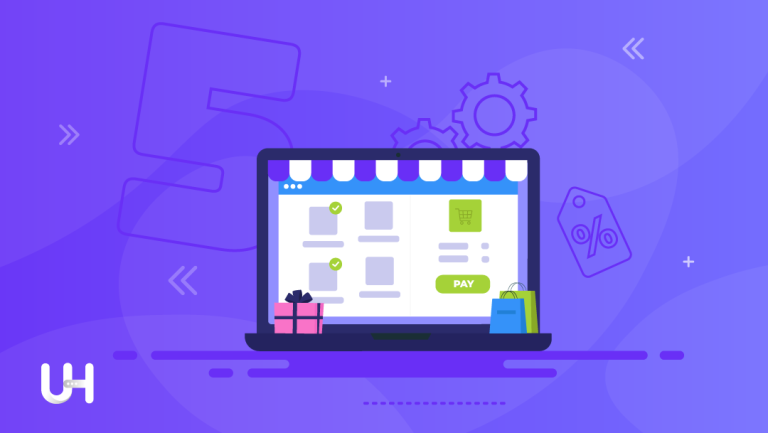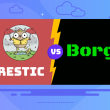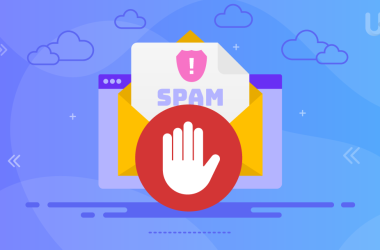One of the most controversial topics in software development is Open source vs Closed Source software. It is not just a discussion that affects the choices developers and business people make; it also steers technology and user experience. Knowing the differences between open source or closed source software can be quite important in making decisions.
In this article, we will look through some of the differences, advantages, and disadvantages of each and scenarios wherein one might be more suitable.
What is Open Source Software?
Open source software is so named because it is readily available and transparent. The term “open source” denotes software with source code that is freely available and for which redistribution and modification are allowed. In regions like Colombia, the demand for open-source and closed-source solutions has grown, contributing to the overall expansion of software development Colombia, where innovation and collaboration play key roles. Developers in this market actively participate in global projects, leveraging both open-source tools and proprietary software solutions. Open source projects are collaborative and, therefore, usually community-driven. Some well-known open-source software includes the Linux operating system on Linux VPS hosting, Apache HTTP Server, and Firefox web browser.
The open-source model articulates a number of key principles:
- Transparency: The source code is open to everybody and can be viewed or changed by anyone. This engenders confidence, creating a feeling of security.
- Collaborative Development: Any developer worldwide can contribute to the project; therefore, various inputs contribute to rapid innovations.
- Freedom of Use: It provides the freedom to use, distribute, and even update the software without charging or at a low cost to users, with no fee required for licensing.
Advantages of Open Source Software
Cost-Effective
One of the most convincing advantages that lies behind open source software is its cost. To put it into perspective, there are typically no fees charged for using, modifying, and distributing open-source software. This decreases the amount spent by unintegrated entities on software; this means that small to big businesses can save this budget for other critical areas like training, customization, or additional hardware instead of spending large sums on software licensing. Moreover, the lack of licensing fees allows for widespread adoption and experimentation, which fosters innovation.
Transparency
Open-source software provides unrivaled transparency. This means that users can review, audit, and verify the source code for security and functionality. This openness empowers the users’ trust, with them being able to independently verify that no hidden vulnerabilities or malicious code are at play. In addition, it allows for proper independent security reviews to quickly find and patch potential data security issues.
Flexibility and Customization
On the contrary, open-source software grants the user the freedom to modify the source code to meet one’s needs. This is of great value to an organization with peculiar requirements that off-the-shelf solutions may not meet. It includes facilitating tailoring to increase performance, create new operation features, or even integrate with other systems. Essentially, this ability for customization will ensure that changed needs for a growing organization are taken care of for as long as possible.
Community Support
An active and vibrant community is the greatest asset for any open-source software. Vast communities of users and developers support the continuity in the improvement of the software; this occurs through support, sharing knowledge, and contributing code. Large communities provide extensive documentation, forums, and user groups so that people can get help or even share solutions. In this collaborative environment, problem-solving accelerates, and innovation is further driven because several different contributors will bring various insights and expertise into a project.
Disadvantages of Open Source Software
Support Variability
Although the open-source community can provide rich support for one, the quality and reliability remain patchy. Unlike proprietary software, which mostly comes with dedicated customer support, the community supports open-source software. This means that users may need to rely on forums, mailing lists, or community documentation, which can vary in responsiveness and thoroughness. Variable support of this order can make it a significant disadvantage in mission-critical applications.
Complexity
Setting up and customizing open-source software may require advanced technical skills. Unlike business-friendly, full-featured commercial software with lavish customer support and documentation, open-source software might demand that users have some understanding of the underlying technology. Accordingly, the difficulty involved may deter organizations without an in-house IT team or expertise, increasing initial setup costs and steepening the learning curve.
Less Commercial Backing
Some open-source projects are bound by funds to reinvest in marketing, professional support, and enterprise-grade features. This could mean a slower pace of development, less frequent updates, and fewer opportunities for professional services. While many open-source projects succeeded thanks to community contributions, some would still not work without proper funding and organizational support. This will impact the reliability, security, and long-term viability of the software.
Find Your Ideal Hosting Solution Today!
Are you looking for secure, reliable hosting solutions supporting open-source and closed-source applications? UltaHost’s VPS hosting provides maximum flexibility, unlimited bandwidth, and unbeatable performance. Discover the best option for your needs today!
What is Closed Source Software?
Closed-source software, otherwise proprietary software, is the opposite of open-source software. The closed-source model involves a situation whereby source code is not provided to the general public. Usually, this kind of software is developed by an individual or a company; then, the source code is kept confidential to one copy only to control the product. Other examples of closed-source software include Microsoft Windows, Adobe Photoshop, and Apple’s iOS, as well as specialized services such as Windows VPS Hosting.
The defining features of the closed-source model are as follows:
- Restricted Source Access: This implies that the source code is proprietary and cannot be viewed, modified, or distributed by any user.
- Licensing Fees: Users must often pay for licenses to use the software, which can include one-time purchases or subscription models.
- Controlled Development: The development is usually centralized within a company, where updates, security patches, and new features would be issued.
Advantages of Closed Source Software
Professional Support
Closed-source software usually has professional customer support, including reliable help desks, rich troubleshooting resources, and technical assistance upon request. Dedicated help from experts can be necessary to solve some issues efficiently and quickly. This support level ensures that businesses can reduce the chance of productivity loss due to maintenance or any other kind of downtime. Most vendors of closed-source software also have extensive training programs combined with certification to ensure that all their customers get the most out of the software.
Ease of Use
Closed-source software is typically user-friendly and can be distributed to everyone. That means smooth, shiny UIs, intuitive workflows, and comprehensive documentation that reduces the need for training. This intense concentration on usability lets users familiarize themselves with the software in no time—of particular importance to businesses, as it smoothes business processes and shortens the time needed by new employees to learn.
Security and Updates
The most crucial advantage of closed-source software is the providers’ uniform and timely delivery of regular updates and security patches. Such a centralized approach to maintenance ensures that the software remains safe, current, and up-to-standard with the industry. That responsibility falls squarely on the provider’s back to track down vulnerabilities and roll out a fix; therefore, users are freed mainly from such burdens. This can help improve the general security posture of organizations, particularly those without technical expertise in-house.
Disadvantages of Closed Source Software
Cost
Closed-source software can be expensive due to licensing fees and subscription charges. These charges accumulate over time, especially if a business requires numerous licenses or access to premium features. Additionally, the proprietary nature of the software means that users are often locked into the provider’s ecosystem, which can result in ongoing expenses for updates, support, and additional services. Due to the high cost, small businesses or individuals may find it hard to access tools and technologies that they need for their businesses.
Lack of Transparency
In other words, closed-source software cannot allow any user to view their source code; therefore, transparency does not exist. This opacity demands reasonable trust from the user towards the software provider for it to be secure, reliable, and free of vulnerabilities. Since users cannot audit the code, they have to rely on the providers’ assurances and cloud security practices, which sometimes becomes a pain point for organizations concerned with security and compliance.
Limited Customization
Such closed-source software users could only use the features and functionalities available to the developer. This lack of customization can be a significant limitation for organizations with unique requirements or those needing specific integrations. Unlike open-source software, where one can modify the source code to suit one’s needs, closed-source software does not offer that much flexibility. This can lead to inefficiencies or the proliferation of additional software solutions to ensure functionality coverage, impacting productivity and user satisfaction.
Key Differences Between Open Source and Closed Source

The closed source vs open source debate rests on a few central differences.
Accessible and Transparent
- Open Source: The visibility of the source code allows all viewers to become familiar with exactly how the software works and locate any potential vulnerabilities.
- Closed Source: The source code is secret, which may be associated with a perceived lack of transparency. A user has to trust that the provider will handle safety and updates responsibly.
Development and Support
- Open Source: Development is almost always community-driven and thus fast-paced. It is usually updated regularly. Support is variable since it depends on the community and the resources available.
- Closed Source: The company that owns the development usually provides regular support and consistent updates. This typically results in a more predictable and reliable support structure.
Security
- Open Source: This is a double-edged sword regarding security. On the bright side, it means many eyes are sifting through code for vulnerabilities to fix. On the other hand, so can attackers who are seeking weaknesses.
- Closed Source: This proprietary nature means fewer eyes will review the code, reducing the chances of exposure to vulnerabilities and covering up possible weaknesses. Security depends to a great extent on the diligence of the provider.
Conclusion
In the debate between open source and closed source, no solution fits everyone because pros and cons exist in both. Although cost-effective, transparent, and transformable, open-source software is usually intended for those with technical skills. In contrast, closed-source software truly beckons to ease of use, professional support, and reliable updates that best suit users looking for a managed solution. The final choice should, however, be informed by a proper evaluation of your needs, capabilities, and long-term goals so that you make an informed decision in line with your requirements.
In the debate between open source and closed source, no solution fits everyone because both have pros and cons. For secure and reliable hosting, explore UltaHost’s DMCA-Ignored VPS to find the perfect solution for your needs.
FAQ
What’s the main difference between open source and closed source software?
Open source software allows access to and modification of the source code, while closed source keeps it proprietary and inaccessible.
How do costs compare between open source and closed source software?
Open source is usually free but may need technical expertise. Closed source involves licensing fees but includes support and updates.
How does open source software enhance security?
Open source software’s transparency allows anyone to inspect and audit the source code, helping to identify and fix vulnerabilities quickly, fostering trust and security.
Can you customize closed source software?
Closed source software offers limited customization options, and users cannot modify the core source code. Customization, if available, is often at an additional cost.
Which is better for businesses with limited technical skills?
Closed source software is typically better for businesses with limited technical expertise, as it is user-friendly and includes professional support and regular updates.