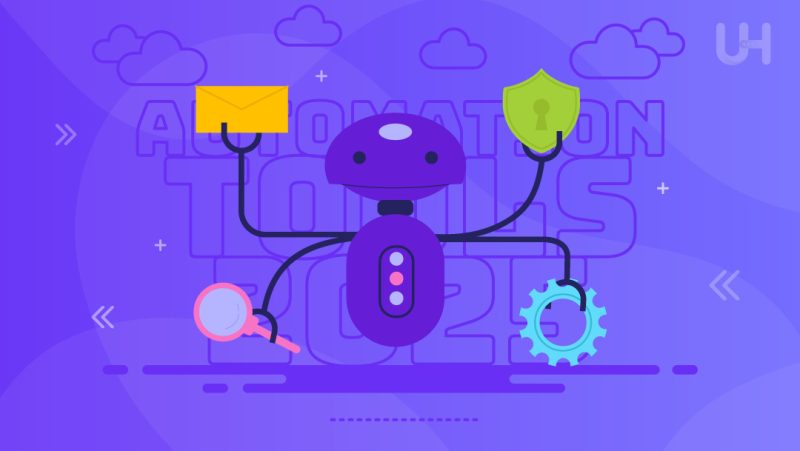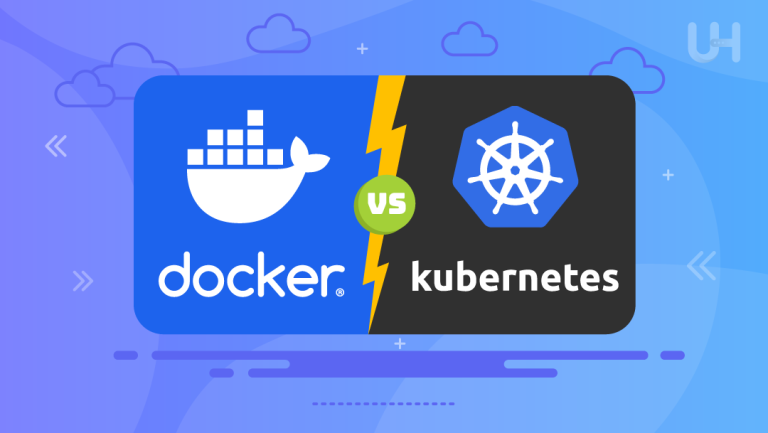Businesses that want to expand must understand the purpose behind automation tools in 2025 and how they can help streamline IT systems as well as operations. The best IT automation tools work to increase productivity, streamline tasks, and monitor systems remotely.
In this article, we will look into why IT automation tools are needed and our top 7 tools all businesses should look into in 2025.
Why IT Automation is Needed
The best IT automation software is used and designed to decrease repetitive tasks, which can be solved with a set of reliable tools. Businesses that use the right automation tools can expand their company and:
- Reduce costs in a business by automating IT tasks through software systems and online maintenance, which will save time and allow you to focus on other business tasks.
- Increased security within the business means there will be reduced risk of human errors and security issues due to reliable automation tools.
- Increased productivity levels would allow staff members to focus on other tasks compared to focusing on time-consuming tasks or activities.
- Upgraded online user experience means that automation tools can focus on performance with systems, create reliable solutions, and develop faster interactions online.
Top 7 Automation Tools
Atera
Created for Managed Service Providers (MSPs) and IT specialists, Atera offers an all-in-the-art automation solution that helps combine remote extended monitoring and management, and automation. This platform is used by IT manager who also wants to monitor their systems and work with patch management.
Features
- Reliable Monitoring: This allows IT managers to receive notifications on the different system issues and help IT teams resolve any issues promptly.
- Scripting: Atera also allows IT teams to customise their scripts for tasks, which offers flexible solutions and control over systems.
- Patch Management: Another reliable feature of Atera is patch management, which creates patching for all devices within a network to stay up to date with recent upgrades.
Microsoft System Center
Created to solve complex issues and designed to streamline IT systems. Microsoft System Center is a reliable suite system that helps with data backup, recovery, and work with system infrastructures.
Features
- Performance Manager: This suite helps to monitor the health and performance of different systems.
- Data Protection: Microsoft System Center also offers backup systems and recovery from possible cyber threats or attacks on virtual servers.
- Configuration: The suite also helps to automate configuration as well as compliance across all devices and servers.

Ansible
Developed by Red Hat, Ansible is a reliable automation tool for task automation and application systems. This platform is popular among DevOps teams for managing many applications across a wide range of IT environments.
Features
- Integration: Ansible works well with integrating with other DevOps systems such as Docker, Jenkins, and Kubernetes.
- Agentless Systems: This tool doesn’t require agents, allowing systems to be deployed across different IT systems.
- Scripts: Ansible also helps to define tasks with YAML scripts to help improve readability.
Chef
Developed for IT teams to help with infrastructure and secure IT environments. Chef is another reliable IT automation tool known for using the infrastructure-as-code (laC) approach.
Features
- Management Infrastructure: The system also helps to risk any misconfigurations and ensure the management of infrastructure is correct on all systems.
- Testing: Chef also works to test configurations within the IT environments to ensure everything is working accurately
- System Automation: The platform provides a dashboard used to help manage compliance, system applications and work to monitor the system’s infrastructures.
Autotask PSA
PSA helps integrate IT tools to create beneficial solutions. Autotask PSA (Professional Services Automation) is another powerful tool used within IT services to manage and automate business tasks. These can range from managing CRM systems to increasing user experiences. PSA helps integrate IT tools to create beneficial solutions, much like platforms such as Workwize that simplify operations and support IT teams in managing workflows efficiently.
Features
- Billing Systems: Autotask PSA helps create billing, invoices, and accurate payment information.
- Tracking: This tool also offers a chance for IT teams to track different IT assets, configurations and management systems.
- Service Desk: With PSA, there will be a higher chance of customer satisfaction and response times with support for ticket management systems.
Puppet
Puppet is an international IT automation tool to build complex and large-scale infrastructure. Businesses that use complex IT systems would benefit from using Puppet, as they work closely across large organizations and different systems.
Features
- Customization: The system offers a wide range of different modules that allow customers to pick the one that works best for their business.
- Scalability: Puppet is ideal for larger businesses and organizations which work with a wide range of IT systems.
- Enforcement: This IT automation tool also ensures that systems remain in the same state so that configurations can adjust if changes are made.
BMC Control-M
BMC Control-M is known as a workload automation tool that was developed to work with complex and intense IT environments. This helps to create better workflows and batch jobs in order to execute jobs on time.
Features
- Analytics: This automation tool uses AI to help predict potential issues and outcomes.
- Compatibility: BMC Control-M can work across a wide range of platforms to produce reliable results. The system can work in different IT environments, such as cloud, hybrid, and on-premises.
- Scheduling: The tool can also help simplify complex systems to increase workflows and productivity.
How to Select the Best IT Automation Tool?
Selecting the right IT automation software is important as it will benefit your business and work with your IT systems to optimize productivity. Some factors you should consider are:
- Compatibility: You must ensure your tool can be integrated with your existing systems, tools, and infrastructure.
- Customization: Select a tool which is able to be customized. This would ensure the tool can adapt to your workflows and operational needs.
- User-Friendly: A tool that provides interface user-friendly systems and can help teams adapt quickly is vital to ensuring that businesses can develop.
- Scalability: Your selected tool should also provide solutions to help grow your organization and expand the available IT systems.
The Power of IT Automation in 2025
IT automation tools in 2025 are ideal for businesses expanding and developing their current IT systems. The best tools offer security, productivity, and streamlining features to help organizations grow. By looking into these automation tools, businesses can work to increase workflow, productivity and optimize current IT systems. Whether you’re a small business owner or large organization, it’s important to understand which automation software will work for your business and help enhance team productivity.
If you’re looking to take your business to the next level with reliable IT infrastructure, consider exploring top-tier hosting options like Ultahost’s Enterprise WordPress Hosting, designed to provide seamless performance and scalability for your enterprise needs. Make 2025 the year you transform your IT management and elevate your operations to new heights!