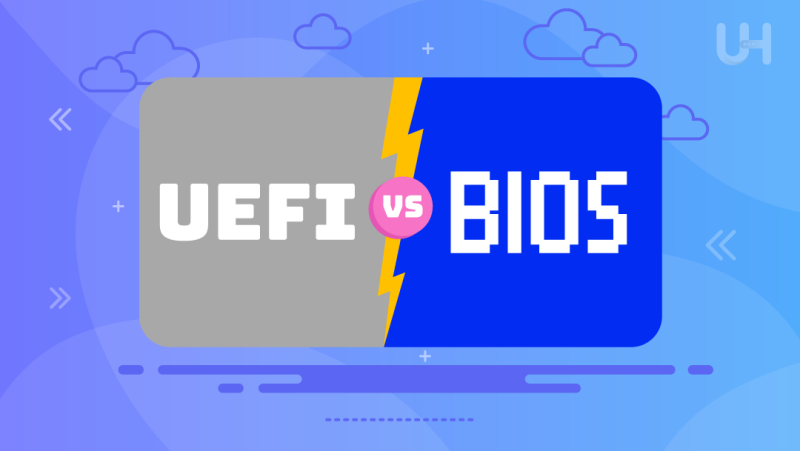UEFI vs BIOS are the two main firmware interfaces (FI) that are critical to loading an operating system (OS) in a computer’s memory or RAM. They usually serve similar purposes, or you can say UEFI is a modernized version of BIOS. However, there are more technical complications and differences between the two that you must understand.
In this article, we will learn about both firmware interfaces individually and their key differences, then compare them to see which is best for you. If you were looking for a detailed guide about the two, be assured you’re at the right place.
What is BIOS?
BIOS is a fundamental firmware interface that has existed for decades. Although it was invented in 1975, it was first incorporated into International Business Machines’ (IBM) first personal computer (PC) in 1981. BIOS is a short form of Basic Input and Output System.
How does BIOS work?
As discussed, a BIOS is firmware that sits on a chip on a computer’s motherboard. Systems usually come equipped with it, unlike an operating system that a user or manufacturer can not install. A microprocessor can only access it on an erasable programmable read-only memory chip, also known as EPROM.
It works when an individual turns on their computer. During the process, the microprocessor authorizes the BIOS program, which is located in the same place on the read-only memory chip EPROM. While booting up a computer, the BIOS confirms that all the essential attachments or components are in the correct position. After ensuring the optimal condition of components, the operating system is loaded into the computer RAM from the hard disk.
What is UEFI?
UEFI, short for Unified Extensible Firmware Interface, is a modernized firmware that ended the popularity of BIOS. Intel released its first open-source implementation in 2004. The latest version of the firmware, 2.10, was updated in August 2022, a couple of years before.
How does UEFI work?
Similar to Middleware, it serves as a link between the operating system and the hardware parts of a computer. It helps with the startup process and provides a way for the OS to cooperate with the system’s firmware.
It provides multiple benefits over the BIOS. Unlike BIOS, whose support was shut down in 2020, UEFI does offer support—for more extensive storage devices such as Solid State Drives. Moreover, it provides seamless boot times and several website security benefits. The primary purpose of creating advanced firmware was to overcome the constraints and restrictions of BIOS. For high-performance and secure hosting, consider using a Dedicated SSD Server to take full advantage of these benefits.
BIOS vs UEFI: Key Differences

Now that you know what both of these firmware are, let’s understand the difference between BIOS and UEFI.
User Interface
There is a massive difference between the interfaces of the two firmware.
BIOS
The BIOS has a typical text-based interface, which can be accessed or navigated using keyboard commands and does not support a mouse. It operates in legacy mode and has been the primary firmware for decades.
UEFI
UEFI has a modern and graphical user interface (GUI) that can be easily accessed with a mouse or a touchpad, which makes it ten times more user-friendly and easily accessible than BIOS.
Experience Superior Performance with Premium VPS
Choosing between UEFI and BIOS is crucial for optimizing your system’s performance and security. For top-tier performance, seamless scalability, and robust security, consider UltaHost’s VPS hosting solutions.
Operating Mode
Operating mode is a specific state or way that an operating system (OS) functions. Most OSs have two main operating modes: user mode and kernel mode. BIOS and UEFI both have different operating modes.
BIOS
As we learned, BIOS is an older firmware interface that was discontinued moving forward. That’s why it operates in a legacy BIOS mode and has multiple complications and certain limitations. It has a 16-bit processor mode and only supports a hard drive of 2 TB.
UEFI
In contrast, UEFI offers a better, more advanced interface for larger hard drives. Moreover, UEFI can handle more partitions, which fulfills modern computing needs. With GUI, it offers an enhanced user experience with more configuration.
UEFI also supports more advanced features such as remote diagnostics, network booting, and, most importantly, adaptability across computing environments.
Partition Support
While talking about the differences, there are also notable differences in the partition support:
BIOS
It possesses limited partition support capabilities. It boots from Master Boot Record (MBR) partitions and can not boot from disks larger than 2.2TB, making it a data-constrained option. BIOS systems are limited to four partitions. It also doesn’t support features like Secure Boot.
UEFI
Unlike BIOS, UEFI has much better partition support. It can boot systems from the Master Boot Record and Guid Partition Tables (GPT). This compatibility with multiple partition schemes allows the firmware to support a much larger disk compared to BIOS. Moreover, it does not restrict the partition setups to four primary partitions, which allows more complex partition setups.
Security
Since one of the firmware is way more advanced, it is obvious that there are going to be major security differences and limitations. Let’s explore them!
BIOS
Since BIOS is an elderly firmware, it lacks advanced security measures. It is relatively easy to access a BIOS setting using a specific key combination on the BIOS setup screen during the boot process. The ease of access makes it more vulnerable to unauthorized access, which can result in harmful viruses like malware. And it’s critical to protect your website from malware to ensure optimal security. Although there is password protection, it is often easy to crack it.
Updating the firmware may enhance fundamental security problems, but many experts say it still needs to catch up to the highest security standards.
UEFI
This modernized firmware provides optimal SEO VPS security solutions. In fact, security can now help your business rank higher on SERPS. Security and SEO are related now, as search engines evaluate a site’s quality by its security. UEFI supports secure boot, a security feature that prevents malicious software from loading when your computer is booting up. Furthermore, UEFI offers a better secure option for handling the master boot record, which makes it a safer choice than BIOS.
Performance
As you can see, the two have many differences, and it’s important to remember that while navigating this section.
BIOS
It has been the typical choice for many years. Even though it lacks some advanced features, it can be sufficient for basic tasks. However, you can not proceed with complicated tasks as they require advanced features only in UEFI, such as speed boot times.
UEFI
UEFI supports all the advanced features required to perform all kinds of tasks in modern computing. It offers secure and network booting, allowing for remote diagnostics and management.
These advanced security and performance make it the best choice for firmware, especially in massive settings requiring robust security.
Conclusion
As you can see, UEFI and BIOS both have their own characteristics. However, the discussion made it crystal clear that UEFI is the optimal choice because it provides much better security and more advanced features. Although it offers better qualities and options, it is essential to understand that UEFI is not for everyone, especially those with older devices.
However, it also depends upon the individual choice, making this UEFI or BIOS choice subjective. Considering your system’s requirements before deciding on one is always wise.
UEFI is the optimal choice over BIOS for users seeking enhanced performance and security. To maximize these benefits, consider UltaHost’s Managed WP Hosting for seamless website management and top-tier support.
FAQ
What are BIOS and UEFI?
BIOS and UEFI are firmware interfaces that help start the computer hardware and load the operating system.
How can you tell if you have BIOS or UEFI?
Most modern computers have a newer model, which is UEFI. You can press F2 during the boot to enter the boot setup menu, from which you can easily determine your current firmware.
What are the key differences between BIOS and UEFI?
UEFI offers several benefits, such as a more user-friendly interface, supporting larger drives and partitions, and robust security features. Whereas BIOS is simpler and can be a better choice for devices with older models.
Which one is better, BIOS or UEFI?
UEFI is a better option for modern computers. However, it is not for everyone, especially older devices, and BIOS can accumulate and be adequate for basic tasks.
Can I update BIOS to UEFI?
No, BIOS can not be updated to UEFI and vice versa because they are different firmware types. Updating BIOS is possible and could be done, but it can not be changed to UEFI.