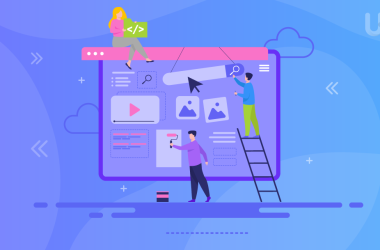Websites have become integral components of personal, business, and organizational activities in cyberspace. However, with the increasing reliance on digital platforms, the threat of malware attacks looms larger than ever. Malware, short for malicious software, encompasses a broad range of harmful programs designed to infiltrate, damage, or gain unauthorized access to computer systems.
Definition of Malware Attacks
Malware attacks are cyber threats that exploit vulnerabilities in software, hardware, or human behavior to compromise the integrity, confidentiality, or availability of digital information. These attacks can take various forms, including viruses, worms, trojans, and ransomware. Each type of malware is crafted with distinct malicious intents, from data theft and system disruption to financial exploitation.
Understanding the intricacies of malware is crucial for individuals and organizations alike. It involves recognizing the diverse methods employed by cybercriminals to compromise security, infiltrate networks, and wreak havoc on digital assets. As technology advances, so does the sophistication and diversity of malware, making it imperative for website owners and administrators to stay informed and proactive in safeguarding their online presence.
Importance of Website Security

The importance of website security cannot be overstated. A secure WordPress website is not only a trust-building element for users but also a critical factor in maintaining data confidentiality, integrity, and availability. The repercussions of a successful malware attack extend beyond the immediate damage, affecting financial stability, brand reputation, and legal standing.
Ensuring website security is a process that involves implementing technical measures and fostering a culture of awareness and preparedness. As the digital landscape continues to evolve, website owners must prioritize security measures, including cybersecurity for social media, to stay one step ahead of malicious actors and protect their online assets.
Types of Malware Attacks
Malware comes in various forms, each designed to exploit vulnerabilities and compromise the security of computer systems. Understanding different malware types’ distinct characteristics and potential damages is crucial for developing effective defense strategies. Here, we explore some prominent types of malware attacks:
Viruses
Viruses employ various mechanisms to propagate and infect systems:
- Infected Files: Viruses often attach themselves to executable files, documents, or scripts. When a user executes the infected file, the virus activates and begins its replication process.
- Email Attachments: Cybercriminals commonly distribute viruses through email attachments. Unsuspecting users may open an attachment, unknowingly activating the virus.
- Infected External Devices: USB drives and other external devices serve as carriers for viruses. Plugging an infected device into a computer can introduce the virus to the system.
Potential Damages
Viruses can corrupt or delete files, leading to irreversible data loss. This can be particularly devastating for business security or individuals storing critical information.
Moreover, viruses may interfere with system functions, causing crashes, slowdowns, or unexpected behavior. This can impact productivity and disrupt normal operations. Therefore, it is important to secure your WordPress against viruses.
Some viruses are designed to create backdoors, enabling unauthorized access to the infected system. This can result in data theft, privacy breaches, or even the use of the compromised system in further cyber attacks.
Worms
Worms exhibit distinct features that set them apart from other types of malware:
- Self-Propagation: Unlike viruses, worms can replicate and spread independently. They don’t require a host file to attach to, making them particularly efficient at spreading.
- Network Vulnerability Exploitation: Worms often target vulnerabilities in network services or operating systems. They exploit weaknesses to gain access to and infect connected devices.
- Rapid Spread: The ability to replicate independently allows worms to spread rapidly within networks, making them a potent threat.
Upgrade Your WordPress Security Now!
Enhance your website’s defenses with our secure WordPress hosting services. Protect against malware, ensure data integrity, and fortify your online presence. Explore the power of secure hosting – because your website’s security matters.
Common Targets
Worms thrive in environments with interconnected systems. They can exploit weaknesses in shared networks to move from one device to another. Worms may leverage email attachments or links to propagate. Social engineering tactics are often employed to deceive users into activating the worm.
Trojans
Trojans rely on deception to infiltrate systems:
- Deceptive Appearance: Trojans often masquerade as legitimate or desirable software to trick users into downloading and installing them.
- Social Engineering: Users are typically enticed to willingly install trojans, believing they are obtaining a useful or entertaining application.
Methods of Infiltration
Trojans may be hidden within seemingly innocuous downloads. Users unknowingly install the malware when obtaining what they believe to be legitimate software. Similar to viruses, trojans can spread through email attachments. Users might be tricked into opening an attachment and initiating the trojan’s installation.
Ransomware
It employs encryption methods to render data inaccessible:
- Advanced Encryption Standard (AES): Widely used for secure and efficient encryption, making it challenging to decrypt files without the correct key.
- RSA Encryption: Asymmetric encryption may be utilized for key exchange, ensuring that only the attacker possesses the decryption key.
Ransomware Examples
Notorious for its rapid global spread and widespread impact, WannaCry targeted vulnerabilities in Microsoft Windows systems. Moreover, known for targeting and encrypting a variety of file types, CryptoLocker has been a persistent threat demanding ransom payments for file decryption.
Consequences of Malware Attacks
Malware attacks have far-reaching implications that extend beyond the immediate technical damage. Here are the consequences that organizations and individuals may face following a malware attack:
Financial Loss
Malware attacks can have a significant impact on the financial well-being of individuals and organizations:
Dealing with the aftermath of a malware attack incurs immediate expenses. This includes costs associated with malware removal, system restoration, and potentially paying ransoms in the case of ransomware attacks.
Malware-induced disruptions can lead to downtime, affecting business operations. The longer a system is compromised, the more revenue is potentially lost due to halted productivity.
Rebuilding systems and networks after an attack requires financial investment. This may involve upgrading security measures, replacing compromised hardware, and implementing more robust cybersecurity protocols.
Damage to Reputation
The damage to an organization’s reputation can be severe and long-lasting:
When customers and clients become aware of a security breach, trust in the affected entity is eroded. This loss of trust may lead to a decline in customer loyalty and a reluctance among potential clients to engage with the organization.
Media coverage of a malware attack can result in negative publicity, further tarnishing the organization’s image. The public perception of how well the entity handles the incident plays a crucial role in mitigating reputational damage.
A compromised security posture can devalue a brand. Consumers are increasingly cautious about associating with companies that have a history of security breaches.
Legal Consequences
Malware attacks may lead to legal ramifications for organizations and individuals:
Depending on the industry and the nature of the data compromised, organizations may face fines for non-compliance with data protection regulations. GDPR, HIPAA, and other regulatory frameworks impose substantial penalties for mishandling sensitive information. To uphold the standards of the best website hosting practices, it is imperative for businesses to prioritize the secure handling of sensitive information to avoid regulatory consequences.
Individuals or entities affected by a malware attack may pursue legal action against the responsible party. This can result in costly lawsuits, further adding to the financial burden.
Data Breaches
Data breaches are a specific and highly concerning consequence of malware attacks:
Malware attacks, especially those involving data exfiltration, can lead to the unauthorized access and theft of sensitive information. This may include personal data, financial records, or intellectual property.
Stolen personal information such as Social Security numbers can be used for identity theft, leading to financial fraud, unauthorized access to accounts, and other forms of cybercrime.
Common Vulnerabilities Exploited by Malware
To fortify your website against malware attacks, addressing common vulnerabilities that malicious actors often exploit is crucial.
Outdated Software
Regularly updating your software is paramount in safeguarding your website against potential malware threats. Operating systems, content management systems (CMS), and third-party applications often release patches and updates that address known vulnerabilities. By staying current with these updates, you ensure that your system is fortified against the latest threats. Additionally, consider employing automated tools or conducting regular vulnerability assessments to identify and address potential weaknesses in your system. This proactive approach to software maintenance significantly reduces the risk of exploitation by malware.
Weak Passwords
Effective password management is a fundamental aspect of fortifying your website against potential malware attacks. Implementing password best practices is essential, including enforcing complexity requirements such as a mix of uppercase and lowercase letters, numbers, and special characters. Encourage users to change their passwords regularly to further enhance security. Educating users about the importance of strong passwords and the risks associated with weak ones is a crucial aspect of this strategy.
Unsecured Plugins and Extensions
Plugins and extensions can introduce vulnerabilities to your website if not properly audited and maintained. Regularly auditing existing plugins and extensions ensures that they are up-to-date and actively supported by developers. Furthermore, as a best practice in WordPress hosting, removing unused plugins becomes crucial, as these dormant elements can potentially become entry points for malware. It’s essential to regularly reassess the necessity of each plugin and promptly uninstall any that are unnecessary or no longer in use.
Lack of HTTPS
The implementation of HTTPS is vital for securing the communication between users and your website. This encryption protocol ensures that data transmitted between the user’s browser and your server remains confidential, safeguarding sensitive information from potential interception. In addition to enhancing security, implementing HTTPS offers SEO benefits, as search engines prioritize secure websites in their rankings. To establish a secure WordPress connection, obtain SSL certificates from trusted certificate authorities. Regularly renewing these certificates is essential, as they have expiration dates. This combination of encryption and certificate management is crucial for addressing the vulnerability associated with the lack of HTTPS on your website.
Best Practices for Website Security
When it comes to online security, adopting best practices is paramount to safeguarding your website from potential threats. Here, we explore key strategies for your website’s defenses and ensure a resilient security posture.
Regular Backups
Regularly backing up your website is a foundational practice in the realm of cybersecurity. Determine the appropriate frequency for your backups based on the dynamic nature of your website’s content and functionality. Consider conducting full WordPress backups periodically, capturing your entire website, and complementing them with incremental backups that only save changes since the last backup. This approach ensures a comprehensive snapshot of your website’s data while optimizing storage space and backup duration.
Web Application Firewall (WAF)
A Web Application Firewall (WAF) serves as a crucial line of defense against various online threats. Positioned between your web server and incoming traffic, a WAF analyzes and filters out malicious requests, actively thwarting common attack patterns such as SQL injection and cross-site scripting (XSS). By acting as a proactive barrier, a WAF helps prevent security breaches and shields your website from a spectrum of cyber threats.
Security Plugins
Security plugins play a pivotal role in augmenting your website’s defenses, offering specialized features to address specific vulnerabilities. Depending on your Content Management System (CMS), consider popular options such as Wordfence for WordPress, Sucuri Security, and All in One WP Security & Firewall. These plugins often incorporate features like firewall protection, malware scanning, and monitoring of login attempts, enhancing your website’s overall security.
Conclusion
The importance of developing a culture of security cannot be overstated. Educating stakeholders, maintaining clear policies, and promoting continuous improvement collectively contribute to a proactive security stance. The journey towards a secure website is ongoing in the rapidly evolving landscape of cybersecurity. Stay informed, stay vigilant, and embrace a collective responsibility for the protection of your digital assets.
Do you want to establish a stronger online presence without breaking the bank? Get our affordable VPS Hosting! Ultahost’s powered infrastructure and hardware focus on auto-scaling, performance, and security. Let us show you the difference! Check out our plans!
FAQ
How often should I back up my website?
The frequency of website backups depends on the dynamic nature of your content and updates. For critical updates or frequent changes, consider more regular backups. Utilize a combination of full and incremental backups to ensure comprehensive data coverage without compromising storage efficiency.
What is the role of a security audit in website protection?
Security audits, both manual and automated, are essential for identifying vulnerabilities and weaknesses in your website’s security posture. Manual audits involve in-depth assessments of code, configurations, and user permissions, while automated tools efficiently scan for common vulnerabilities, ensuring a comprehensive security approach.
Are there any specific considerations for website security during software development?
Absolutely. Adopt secure coding practices during software development, conduct regular security code reviews, and integrate security testing into the development lifecycle. Provide developers with ongoing training on the latest security threats and mitigation techniques. A proactive approach to security in the development phase significantly reduces vulnerabilities in the final product.
What should I do if my website is already compromised?
In the unfortunate event of a security breach, act swiftly. Isolate the affected system, take your website offline temporarily if necessary, and initiate incident response procedures. Notify relevant stakeholders, change all passwords, and work on restoring your website from a clean backup. Conduct a thorough post-incident analysis to understand the breach’s root cause and strengthen your security measures.