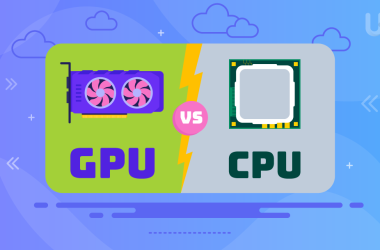In 2024, having a good-looking and easy-to-use website design is super important. Think of it like this: when you visit a store, you want it to be clean, organized, and easy to find what you need, right? Well, it’s the same idea with websites. If a website is confusing, messy, or takes forever to load, people won’t stick around.
Another thing is that a website should look the same no matter where you’re looking at it, whether it’s on your computer, tablet, or phone. If it doesn’t work well on your phone, for example, it’s like trying to read a book with tiny print – frustrating! In addition to mobile responsiveness, ensuring a cohesive and visually appealing online aesthetic is crucial. One way to do this is by customizing the background color for your social media visuals. If you’re looking to improve your social media engagement, learn how changing the background color for insta stories can boost your aesthetic appeal and maintain brand consistency.
Let’s discuss 5 common website design mistakes to avoid in 2024.
Mistake #1: Lack of Mobile Responsiveness
A mobile-friendly design means that your website adjusts and looks good on smaller screens like those of smartphones and tablets. For example, you’re browsing the web on your phone, and you come across a website where you have to pinch, zoom, and scroll endlessly just to read the text or click on a link. It’s frustrating, right? That’s why mobile-friendly design is so important. It ensures that users have a seamless and enjoyable experience, regardless of the device they’re using.
Impact of Mobile Traffic on Website Success
Mobile traffic accounts for a significant portion of web usage worldwide. In fact, for many websites, the majority of their visitors come from mobile devices. If your website isn’t optimized for mobile, you’re essentially shutting the door on a large chunk of your potential audience.
Moreover, search engines like Google prioritize mobile-friendly websites in their rankings. So, if your site isn’t mobile-friendly, you could be missing out on valuable organic traffic from search engines.
Strategies for Ensuring Mobile Responsiveness
Ensuring that your website is mobile-responsive doesn’t have to be complicated. Here are some strategies to help you get started:
- Use a Responsive Design: Choose a website theme or template that is built with responsive design principles in mind. This means that the layout and content of your site will automatically adjust based on the size of the screen it’s being viewed on.
- Optimize Images and Media: Large images and videos can slow down your site’s loading time on mobile devices. Optimize your images and videos for the web to ensure fast loading times on mobile. Moreover, use VDS hosting if you have a video hosting site for better speed and performance.
- Test Across Devices: Don’t just assume that your website looks good on mobile because it looks fine on your own phone. Test it across a variety of devices and screen sizes to ensure a consistent experience for all users.
Mistake #2: Slow Loading Times
Page loading speed plays a crucial role in user experience. Chances are, if a webpage takes too long to load, you’ll quickly lose interest and move on to something else. Users expect websites to load almost instantaneously, and if they don’t, they’re likely to abandon the site altogether.
Research has shown that slow loading times can have a significant negative impact on various aspects of user experience, including bounce rates (the percentage of visitors who leave a site after viewing only one page), conversion rates, and overall satisfaction. In fact, even just a one-second delay in page load time can result in a substantial decrease in conversions and customer satisfaction.
Ready to Optimize Your Website for Success?
Unlock the full potential of your website by avoiding these common design mistakes. Elevate your online presence with Ultahost’s fast hosting solution and drive better results today!
Techniques for Optimizing Website Speed
To improve website speed and reduce loading times, consider implementing the following techniques:
- Minify and Combine Files: Minify CSS, JavaScript, and HTML files to remove unnecessary characters and reduce file sizes. Additionally, combine multiple files into a single file wherever possible to minimize the number of HTTP requests.
- Enable Browser Caching: Configure your web server to leverage browser caching, allowing returning visitors to load your site more quickly by storing static resources locally on their devices. Website caching improves your website performance.
- Utilize CDNs: Content Delivery Networks distribute your website’s content across multiple servers worldwide, reducing the physical distance between users and your server and improving load times.
Intuitive navigation is like a roadmap for your website visitors—it helps them find what they’re looking for quickly and easily. Just like you wouldn’t want to wander aimlessly through a maze, users don’t want to struggle to find their way around a website. When navigation is intuitive, users are more likely to engage with your content, stay on your site longer, and ultimately achieve their goals, whether it’s making a purchase, finding information, or completing a form.
Several navigation design pitfalls can hinder user experience and engagement:
- Overly Complex Menus: Users struggle to find what they need when menus have too many options or are organized in a confusing hierarchy,
- Hidden Navigation: Hamburger menus and other hidden navigation elements might look sleek, but they can be easily overlooked by users, leading to frustration and decreased engagement.
- Inconsistent Navigation: If navigation elements change from page to page or are located in different places, users may become disoriented and have difficulty navigating your site.
To simplify website navigation and improve user engagement, consider the following tips:
- Keep Menus Simple: Choose from the top WordPress menu plugins. Limit the number of menu items and organize them logically to make it easier for users to find what they’re looking for. Use descriptive labels that clearly communicate the content of each section.
- Prioritize Primary Navigation: Make sure that the most important pages or sections of your site are easily accessible from the main navigation menu, rather than buried in submenus or secondary navigation.
- Provide Clear Calls to Action: Use buttons or links with clear, action-oriented labels to guide users through your site and encourage them to take desired actions, such as “Shop Now” or “Contact Us.”
- Use Visual Cues: Incorporate visual cues such as arrows, icons, or breadcrumbs to help users understand where they are in the site’s hierarchy and how they can navigate to other sections.
Mistake #4: Ignoring Accessibility
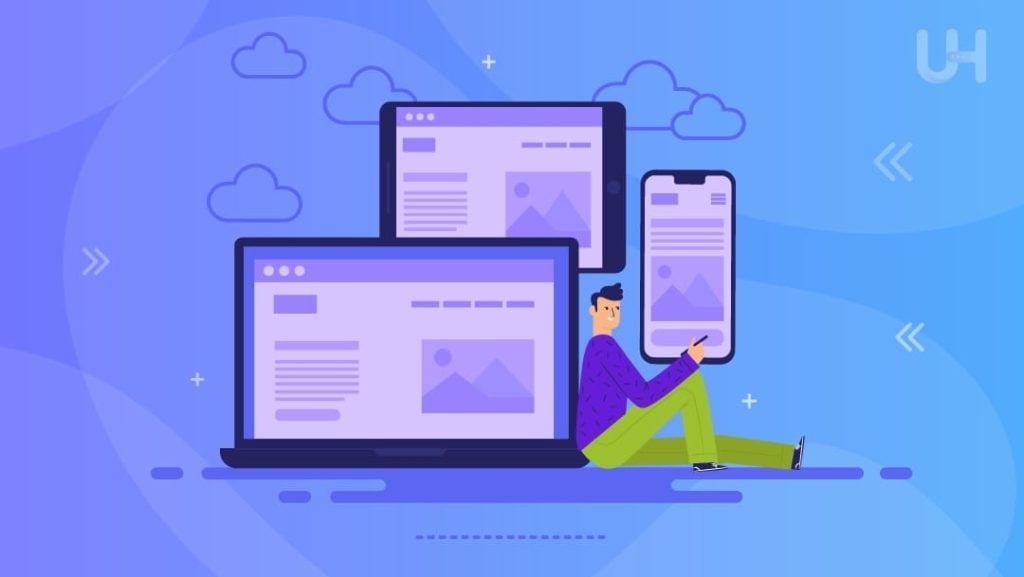
Website accessibility is all about making sure that everyone can access and use your website. It’s not just about complying with legal requirements; it’s about inclusivity and ensuring that all users have equal access to information and services online.
Strategies for Improving Accessibility for All Users
Here are some strategies to help you improve your website accessibility and make your website more inclusive:
- Provide Descriptive Alternative Text: Always include descriptive alternative text for images so users with visual impairments can understand the content.
- Use Semantic HTML: Use semantic HTML elements to properly structure your content and improve compatibility with assistive technologies.
- Ensure Color Contrast: Use high-contrast colour combinations for text and background to improve readability for users with visual impairments.
- Test with Accessibility Tools: Use accessibility testing tools and assistive technologies. Such as screen readers and keyboard navigation, to identify and address accessibility issues on your website.
Mistake #5: Neglecting SEO Considerations
SEO is essential so your website ranks well in search engine results pages (SERPs) and is easily discoverable by users. Integrating SEO principles into website design involves optimizing various elements of your site to make it more search engine-friendly.
This includes factors like using relevant keywords in page titles, headings, quality content, and creating descriptive meta tags. Also, alt attributes for images, optimizing site speed with seo tools, mobile responsiveness, and ensuring a clear site structure with intuitive navigation.
Impact of Poor SEO Practices on Website Visibility
Neglecting SEO practices can have a significant negative impact on your website’s visibility and organic traffic. Without proper optimization, your site may not rank well for relevant search queries. It means that potential visitors won’t be able to find you easily through search engines like Google.
Poor SEO practices can also result in penalties from search engines, which can further harm your site’s visibility and reputation. This includes tactics like keyword stuffing, duplicate content, and low-quality backlinks, which can be seen as spammy or manipulative.
Optimizing Website Design for Search Engines
To optimize your website design for search engines, consider the following guidelines:
- Conduct Keyword Research: Identify relevant keywords and phrases that your target audience is likely to use when searching for products or services similar to yours. Incorporate these keywords naturally into your website’s content, headings, and metadata.
- Create Quality Content: Focus on creating high-quality, valuable, and evergreen content that addresses the needs and interests of your target audience. This not only helps with SEO but also encourages engagement and builds trust with your visitors.
- Optimize Site Structure: Ensure that your website has a clear and intuitive structure with logical navigation and well-organized content. Moreover, this makes it easier for search engine crawlers to index your site and understand its relevance to users’ search queries.
- Monitor and Analyze Performance: Regularly monitor your website’s performance using tools like Google Analytics and Search Console. Track key metrics like organic traffic, rankings, and user engagement to identify areas for improvement and refine your SEO strategy over time.
Conclusion
In crafting a successful website in 2024 with the help of web hosting, it’s essential to steer clear of common mistakes in web design that can hinder effectiveness and user experience. From neglecting mobile responsiveness to ignoring accessibility considerations, each mistake has the potential to impact your site’s performance and engagement negatively. By acknowledging these common website design problems and taking proactive steps to address them, you can set your website up for success.
Before you go, remember that the journey to a successful website doesn’t end here. Keep exploring and refining your design to stay ahead of the curve. Need more resources to boost your website’s performance? Check out our SEO VPS solutions for enhanced visibility and growth.
FAQ
Why is website design important in 2024?
Website design in 2024 is crucial for creating a positive user experience, attracting and retaining visitors, and achieving desired outcomes. With increasing reliance on digital platforms, a well-designed website sets the foundation for success.
How can I improve my website’s mobile responsiveness?
To improve mobile responsiveness, consider using a responsive design framework. Optimizing images and media for mobile devices and testing your website across various screen sizes and devices. Moreover, prioritize simplicity and ease of use to ensure a seamless experience for mobile users.
Why is accessibility important in website design?
Accessibility in website design ensures that everyone, including users with disabilities, can access and use your website effectively. By making your website accessible, you enhance inclusivity, improve user experience, and comply with legal requirements.
How can complex navigation affect user experience?
Complex navigation can overwhelm users, leading to frustration and difficulty finding desired information. Moreover, it can increase bounce rates as users abandon the site in search of simpler alternatives.