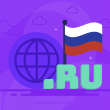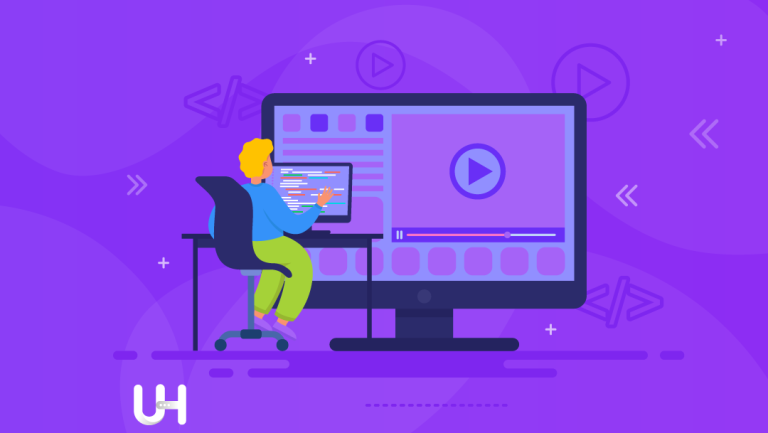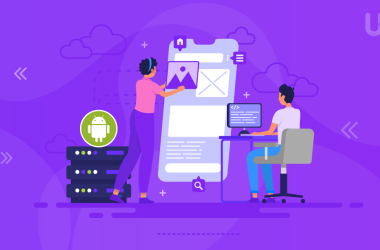Improving your website’s accessibility is like building a place where everyone, no matter their abilities, can easily use and enjoy things online. It’s not just a rule to follow; it’s about caring for every person and making sure they can be a part of the online world, no matter if they face challenges like trouble seeing or moving.
Despite the growing awareness of web accessibility, a considerable gap exists between recognition and implementation. Many websites fall short in addressing the needs of users with disabilities, posing challenges for inclusion and raising legal and reputational concerns. This creates a gap where some people feel left out. We’re here to explore ways to close that gap and make the internet a friendlier and more open space for everyone.
Understanding Web Accessibility
At its essence, web accessibility involves designing and developing websites to ensure equal access and usability for all users. Moreover, this overarching concept is about fostering an inclusive digital environment where everyone can perceive, navigate, and interact with online content effectively.
Why Website Accessibility Matters?
Making websites easy to use for everyone is not just a fancy design choice—the importance of web accessibility can not be ignored! It doesn’t only make websites look good; it also affects many different parts of being online. It’s something both big companies and regular people need to understand because it brings lots of different benefits.
Legal Considerations
Beyond moral and ethical imperatives, there are legal motivations for prioritizing website accessibility. Governments around the world have recognized the importance of digital inclusion, leading to the establishment of legal frameworks that mandate adherence to accessibility standards. Moreover, failure to comply with these regulations poses legal risks and can result in reputational damage and financial consequences.
Expanding Your Audience
One of the primary advantages of prioritizing website accessibility is broadening your audience. By ensuring that your digital content is accessible to users with diverse abilities, you tap into a significantly larger demographic. Moreover, this inclusivity not only caters to individuals with disabilities but also benefits older users, those with temporary impairments, and those using a variety of devices. An accessible website is a gateway to reaching a more extensive and diverse audience, potentially unlocking new opportunities and markets.
Positive Impact on SEO
Search Engine Optimization (SEO) is a pivotal aspect of a website’s visibility, and accessibility contributes positively to this crucial element. Search engines, such as Google, factor in the accessibility of a website when determining its ranking. Websites that are accessible and user-friendly are more likely to rank higher in search engine results, increasing their visibility to a broader audience. Moreover, by aligning with accessibility best practices, you not only enhance user experience but also improve your website’s chances of being discovered through search engines, a win-win for both inclusivity and online visibility.
Ways to Improve Website Accessibility

To embark on the journey of creating a more inclusive digital space, consider implementing the following key strategies to address common accessibility challenges effectively.
Providing Alt Text for Images
- Craft concise and descriptive alt text for every image, conveying the essential information without being overly verbose.
- Include relevant keywords related to the image content while maintaining clarity.
- Avoid redundant phrases like “image of” or “picture of” as screen readers already announce the content as an image. Use optimized images for better SEO and better user experience.
Structuring Headings Appropriately
- Establish a clear and logical heading structure using HTML heading tags (h1 to h6).
- Maintain a hierarchical order, ensuring that headings accurately reflect the organization and hierarchy of content.
- Screen reader users rely on heading structure to navigate and comprehend the page, making it a critical aspect of accessibility.
Ensuring Sufficient Color Contrast
- Utilize online tools like WebAIM’s Color Contrast Checker or browser extensions to assess the color contrast of your website.
- Aim for a minimum contrast ratio of 4.5:1 for normal text and 3:1 for large text, ensuring readability for users with visual impairments.
- Regularly check color combinations, especially for text and background elements, to maintain accessibility standards.
Creating Descriptive and Accessible Links
- Craft meaningful and descriptive link text that provides users with a clear understanding of the linked content.
- Avoid generic phrases like “click here” and instead use descriptive language that conveys the link’s purpose.
- Ensure that link text is contextually relevant within the surrounding content.
- Regularly test your website’s navigation using only a keyboard to identify and address any navigation issues.
- Ensure that all interactive elements, such as link building and form fields, are accessible and operable via keyboard input.
- Include a “Skip to Content” link at the beginning of your page to allow keyboard users to bypass repetitive navigation and directly access the main content.
- This enhances the efficiency of navigation for users who rely on keyboards or assistive technologies.
Elevate Your Website’s Accessibility Today!
Ready to create a more inclusive and user-friendly online space? Explore practical strategies and stay updated on accessibility standards. Start your journey towards a more accessible website now!
Assistive Technologies
When it comes to web accessibility, understanding and embracing assistive technologies is crucial. Moreover, these technologies play a transformative role in bridging the digital divide and ensuring that individuals with disabilities can navigate and interact with online content seamlessly.
Assistive technologies are specialized tools and software designed to assist individuals with disabilities in accessing digital information. Here’s an overview of some common assistive technologies:
- Screen Readers: These tools read aloud the content displayed on a screen, enabling individuals with visual impairments to consume information through synthesized speech.
- Voice Recognition Software: Enables hands-free operation of computers and devices by translating spoken words into text or commands.
- Screen Magnifiers: Enlarge and enhance the visibility of on-screen content for users with visual impairments or those with low vision.
- Speech-to-Text Software: Converts spoken words into written text, facilitating communication for individuals with motor disabilities.
- Alternative Input Devices: Including devices like joysticks, switches, or sip-and-puff devices, these tools assist users with mobility challenges in interacting with digital interfaces.
Designing with Assistive Technologies in Mind
Creating an accessible website involves not only meeting established guidelines but also considering the user experience for those employing assistive technologies. Here are key principles for designing with assistive technologies in mind:
- Semantic HTML: Use semantic HTML tags to provide a clear and meaningful structure to your content. Screen readers and other assistive technologies rely on the proper interpretation of HTML elements.
- Testing with Assistive Technologies: Regularly test your website with popular assistive technologies to identify and address any compatibility issues. Moreover, this proactive approach ensures that your site remains accessible to a diverse range of users.
- Providing Transcripts and Captions: For multimedia content, including videos and podcasts, provide transcripts and captions. You can easily host your video content with VDS hosting for a better experience and improved website accessibility. Moreover, this benefits users with hearing impairments or those who may not be able to access audio content.
Testing Your Website’s Accessibility
Using Online Accessibility Checkers
When ensuring your website’s accessibility, online accessibility checkers become invaluable tools for swift evaluations. Automated tools like WAVE and Axe Accessibility Checker offer a rapid scan of web pages, highlighting potential accessibility issues. By relying on these tools, you can promptly identify common problems related to headings, alt text, and color contrast.
Moreover, for an SEO-friendly web hosting environment, browser extensions like tota11y and AInspector Sidebar offer real-time feedback during your site navigation, seamlessly integrating accessibility testing into your development workflow.
Conducting Manual Accessibility Testing
Manual testing is a crucial step in ensuring a comprehensive evaluation of your website’s accessibility.
Keyboard testing involves navigating through your site using only a keyboard to guarantee that interactive elements are accessible and operable. Moreover, it verifies the visibility of focus indicators and assesses the logical sequence of navigation.
Screen reader testing is essential, and using popular screen readers such as JAWS, NVDA, or VoiceOver ensures accurate content interpretation through audio feedback. Pay special attention to the announcement of headings, links, and form controls. Additionally, manually assess color contrast, ensure legibility, and address instances where color is the sole means of conveying information.
Staying Updated on Accessibility Standards
To maintain a commitment to accessibility, it’s crucial to stay abreast of the latest standards and guidelines that shape the digital landscape. By understanding and implementing these frameworks, you ensure that your website remains inclusive and aligned with current best practices.
Web Content Accessibility Guidelines (WCAG)
The Web Content Accessibility Guidelines (WCAG) serve as the cornerstone of web accessibility standards, providing a comprehensive framework for creating accessible web content. Developed by the World Wide Web Consortium (W3C), WCAG is organized around four principles: Perceivable, Operable, Understandable, and Robust (POUR).
Each principle is accompanied by specific guidelines and success criteria that web developers and content creators can follow to enhance accessibility. Moreover, regularly referring to and incorporating the latest updates from WCAG ensures that your website aligns with the global standard for accessibility, promoting an inclusive digital environment.
Other Relevant Standards and Guidelines
In addition to WCAG, there are other standards and guidelines that may be relevant to specific industries or regions. For instance, Section 508 of the Rehabilitation Act outlines accessibility requirements for federal agencies in the United States.
The Accessible Rich Internet Applications (ARIA) specification provides additional guidance for creating accessible dynamic content. Regional standards and guidelines, such as the European standard EN 301 549, may also influence accessibility considerations based on your target audience. Staying informed about these standards ensures a holistic approach to accessibility, addressing diverse user needs and legal requirements.
Regularly monitoring updates from authoritative sources, attending accessibility conferences, and participating in relevant communities contribute to an ongoing understanding of evolving standards. Moreover, this proactive approach not only helps your website remain compliant but also demonstrates a commitment to creating an inclusive online space.
Conclusion
In conclusion, fostering website accessibility is a continuous commitment to inclusivity. From addressing common challenges to embracing assistive technologies and staying updated on standards like WCAG, prioritizing accessibility ensures a user-friendly digital space. An accessible website not only complies with legal standards but expands your audience and positively influences SEO. As technology advances, let accessibility be a fundamental principle, creating an internet where everyone can navigate seamlessly.
Whether you’re a seasoned developer or just starting, the journey to accessibility is ongoing. Explore dedicated hosting solutions with the power and flexibility your website deserves! Discover Dedicated Hosting and ensure your online presence aligns with the highest standards of accessibility and performance.
FAQ
How can I get started with improving website accessibility?
Begin by familiarizing yourself with accessibility principles, addressing common challenges, and using online resources like accessibility checkers. Engage with the accessibility community, seek feedback, and make incremental improvements over time.
How often should I test my website for accessibility?
Regular testing is essential. Conduct initial tests during the development phase and continue testing periodically, especially after updates or content changes, to ensure ongoing accessibility.
What benefits does an accessible website bring to businesses?
An accessible website expands the audience, improves user satisfaction, and positively influences SEO. Additionally, it helps businesses comply with legal requirements, reducing the risk of legal and reputational issues.
How to make a website more accessible without a complete redesign?
Implementing small changes, such as adding descriptive alt text, improving heading structure, ensuring color contrast, and creating accessible links, can significantly enhance your website’s accessibility without a complete overhaul.