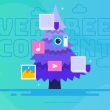If you’re thinking of starting a website or already have one, there are certain factors that must be considered in order for your website to run smoothly. Understanding the terms ‘CPU’, ‘RAM’, and ‘I/O usage’ will allow you to make better decisions when choosing a web host for your site. So let’s get started!
Related Posts
How to Secure Your Website with Web Hosting Security Measures
Securing your website with web hosting security measures is an essential part of running a successful online business.…
Meet Ultahost! The World’s Next Generation Web Hosting Provider
Your website requires a powerful, proven platform that’s perfect for hosting your websites. Extremely fast, secure, and user-friendly.…
How to Take a Snapshot of Your VPS Hosting Server
Taking a snapshot of your VPS hosting server is a great way to safeguard your data and keep…