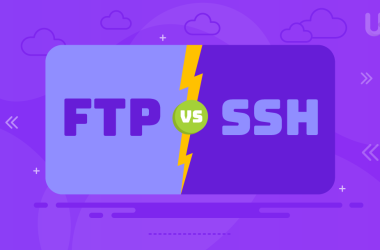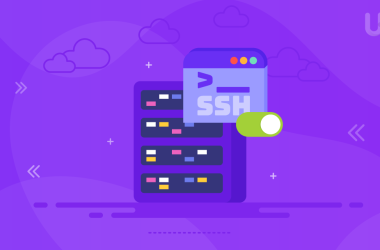SSH hosting, or Secure Shell hosting, is a bastion of secure, remote server management, offering a robust set of tools for those who venture into its domain. Root access is the golden key that grants unparalleled control, allowing one to command the server environment with absolute authority.
In this article, we will dive into the benefits that self-managed SSH hosting provides and explore how it can transform your web presence.
Let’s get in!
Understanding SSH Hosting
Let’s break down SSH hosting and how SSH works. Imagine SSH as a secure pathway that lets you chat with your server from anywhere. It’s like having a private tunnel no one else can snoop on. This tunnel keeps your conversations with your server both safe and sound.
Moreover, SSH uses a pair of keys—one public, one private. Think of these keys like a secret handshake between your computer and your server. Only with this handshake can they start talking.
However, for web managers, SSH is a game-changer. It lets you move files around, run programs, and check on your server’s health, all from the comfort of your laptop. It’s like having a remote control for your website’s home, allowing you to manage things without being in person.
The Significance of Root Access
Root access is the master key to your server’s capabilities. It’s like having the highest level of clearance; you can enter any room and make any change you desire. With standard user permissions, you’re limited to specific areas, but root access removes all barriers. It’s a powerful tool that lets you alter, configure, and secure your server to meet your needs.
However, it also comes with the great responsibility. With root access, you can make significant changes, both good and negative. It’s essential to use this access wisely, as the wrong command can lead to severe issues.
So, use root access to steer your server to success, ensuring you’re constantly navigating safely and efficiently.
Benefits of Self-Managed SSH Hosting with Root Access
Here are the benefits of self-managed SSH hosting with root access:
Complete Control over the Hosting Environment
With self-managed SSH hosting, you hold the controls. You decide what software runs on your server and how it’s configured. This control means your website can work exactly how you want it to be.
So, you don’t have to wait for a hosting provider’s approval, and your decisions are immediate and effective.
Ability to Install and Configure Any Software
With self-managed SSH hosting, you can install any software that suits your project’s needs with root access. Whether it’s niche web applications or specialized databases, you’re in control.
You can experiment with cutting-edge tools or stick with tried-and-true solutions. The choice is yours, and the process is straightforward.
Enhanced Security Measures You Can Implement
With root access, you can enhance the security measures of your server. You can install advanced firewalls, run security audits, and enforce strict access controls. It’s your call to set up the defenses that make the most sense for your operations.
This proactive stance on security protects your data and builds trust with your users as you ensure their information is guarded with the highest standards of safety.
Performance Optimization
Root access empowers you to fine-tune your server’s performance. You can adjust settings to optimize for speed, handle more traffic, or manage resources more efficiently.
Moreover, you can streamline operations, ensuring users enjoy a smooth and responsive experience. By monitoring and modifying server performance directly, you ensure that your website operates at its best, providing a reliable and fast service to your visitors.
Cost-Effectiveness and Scalability
Root access in self-managed SSH hosting is a game-changer for budget efficiency. You only pay for the resources you use, making it a smart choice for businesses watching their bottom line. However, avoid any common mistakes new website owners make in selecting suitable and cost-effective packages.
As your website grows, scaling up is in your hands. You don’t need to overpay for preset packages. You can start small and expand resources as your traffic increases, ensuring you get the most value at every growth stage.
It’s a flexible, pay-as-you-grow approach that puts you in charge of your hosting budget.
Setting Up Self-Managed SSH Hosting
Let’s get on how you can set up a self-managed SSH hosting:
Choosing the Right Hosting Provider
Start by selecting the perfect hosting provider that aligns with your needs. Look for reliability, support, and performance. A good provider offers robust infrastructure and a track record of uptime. They should also provide comprehensive support for when you need assistance. Your choice sets the foundation for your hosting experience.
Looking for the right SSH Hosting provider?
Are you looking for the best SSH Hosting Provider? Get your hands on the Ultahost’s SSH Hosting. With its 24/7 support, excellent performance, and reliability, it can be the best option for you.
Steps to Set Up SSH on Your Server
Once you’ve chosen a provider, setting up SSH is your next step.
- Begin by creating secure credentials; these are your keys to the server.
- Install the SSH server software if it’s not already in place.
- Then, log in remotely to ensure a secure connection.
These are the initial steps for your server management.
Securing Your SSH Connection
Security is paramount. Start by changing the default SSH port to deter unauthorized access attempts. Next, set up key-based authentication for a more secure login method than passwords alone.
Consider adding an extra layer of protection with two-factor authentication. Each security measure you implement fortifies your server against potential threats.
Moreover, weighing managed vs unmanaged server options is crucial; managed hosting offers ease and support, while unmanaged VPS hosting grants control and customization.
However, by carefully analyzing and selecting your hosting provider and setting up and securing your SSH, you lay the groundwork for a robust, self-managed hosting environment.
Managing Your Server with Root Access
Managing your server with root access is about taking proactive steps to ensure its health and efficiency. Here are some steps you should take for an efficient server with root access:
Common Tasks and Commands
With root access, you’re the master of your server. Start with basic commands to navigate directories and manage files. Learn how to start and stop services, check server status, and create user accounts.
Familiarize yourself with setting permissions and scheduling tasks. These commands are your everyday tools for server upkeep.
Installing and Updating Software
Keeping software up-to-date is essential. Use root access to install new software packages and update existing ones. You can choose from a vast repository of applications, ensuring you have the latest features and security fixes.
Managing User Permissions and Access
Control who does what on your server by managing user permissions. Assign roles and define what users can access and modify. This isn’t just about security; it’s about order and efficiency. Clear boundaries ensure that users can work without stepping on each other’s toes.
Setting Up Automated Backups
Data is your business’s backbone. Use root access to set up automated backups. This way, you protect your data against loss or corruption. Schedule backups during low-traffic hours to minimize disruption. Think of it as an insurance policy for your website’s content.
Monitoring Server Performance and Security
Keep an eye on your server’s health. Monitor load times, resource usage, and traffic patterns. Use root access to install monitoring tools that alert you to potential issues before they become problems.
Regular data security scans help catch vulnerabilities early. It’s like having a 24/7 watchdog for your server’s performance and security.
Conclusion
In conclusion, self-managed SSH hosting with root access empowers you with unparalleled control, efficiency, and security. It’s a proactive approach to web hosting that, while demanding, rewards you with a finely tuned, cost-effective, and robust online presence perfectly aligned with your unique requirements and growth ambitions.
Unlock the Power of Root Access with Ultahost. Transform your hosting experience with our VDS hosting solutions. Elevate your control, boost performance, and redefine your online presence. Choose Ultahost for hosting that goes beyond the ordinary.
FAQs
Can I transfer my existing website to a self-managed SSH hosting service?
Yes, migration is possible. Most self-managed SSH hosting providers offer tools and support to help transfer your site’s data securely. However, technical knowledge is required to ensure a smooth transition.
What are the security implications of self-managed SSH hosting?
While self-managed SSH hosting provides powerful access, you must be proactive about security. With root access, you can implement advanced security measures, but you are also responsible for securing your server against threats.
How can I tell if self-managed SSH hosting is good for my website?
Suppose you need complete control over your server and the technical know-how to operate it. In that case, self-managed SSH hosting can provide the customization and flexibility that regular hosting cannot.
What’s the difference between self-managed SSH hosting and managed hosting services?
Self-managed SSH hosting provides complete server control to the user, requiring them to perform updates, security, and maintenance. Managed hosting, on the other hand, includes these services as part of the package, often with limited server access.