Industry research on new businesses estimates downtime losses ranging from $137 to $427 per minute. That’s a huge risk for so little downtime.
Your site is the business’s virtual storefront, customer service desk, and marketing tool. To keep the business site operational, we need two main services: Hosting makes the site visible to visitors. Maintenance ensures site delivery is secure and continuous. This guide covers both, focusing on technical maintenance, such as software updates, backups, monitoring, and design updates.
Key Takeaways
- Hosting provides the infrastructure; Health is what maintains that infrastructure.
- Steady, structured technical maintenance can avoid downtimes, hacks, and slowness.
- Reliable hosting and regular maintenance systems can reduce risks and strengthen online reliability.
- Unaddressed risks result in revenue loss, brand damage, and loss of customer trust.
- Know what to request in a hosting and maintenance plan to keep costs down.
What is Website Hosting?
Picture the expenses that come with digital hosting, like the expenses that come with renting a physical store. The landlord for this store is the server provider. The landlord must ensure that the space that needs to be rented is readily available and has working electricity, water supply, and wi-fi. So hosting is similar to paying rent to a landlord, so you can keep your products available to customers 24/7.
Hosting is paying to rent digital real estate so you can keep your website’s code, images, and data. Whenever a website visitor or potential customer types the website URL into their browser, they are accessing the digital real estate where your website is hosted.
Here are the different types of hosting:
- Shared hosting is where numerous sites are placed on a single server so that the costs can be divided.
- VPS hosting offers greater control and power while keeping the costs low. VPS allows for more resources on a specific server.
- Cloud hosting is another example where digital resources scale across multiple servers for redundancy.
- Dedicated hosting, where a whole server can be rented out for a single site.
Realistically, most small businesses won’t require such strong capabilities. Yet, large-volume businesses? They absolutely need it.
When comparing hosts, there are a few metrics that distinguish the good ones from the bad ones. The uptime guarantee tells you how much downtime they think is acceptable. Aim for 99.9 percent or higher. Anything else is losing too many hours each year. Server speed is also a really large component in this. NVMe SSDs are the fastest you’ll find. Bandwidth is the amount of traffic that is flowing through before you get slowed down.
When bad hosting occurs, it is shown very quickly:
A slow website is very annoying and visitors will get irritated and bounce.
If the site goes down, you will be losing sales and trust. Google uses speed for rankings, so the cheaper the hosting, the cheaper your website.
So it looks like on the US market, entry-level shared hosting begins around $5-$10 a month. Then, you have VPS hosting, which typically runs $15-$40 a month. Of course, these range based on features, storage, bandwidth, etc. But, overall that range serves as a good starting point.
What is Website Maintenance?
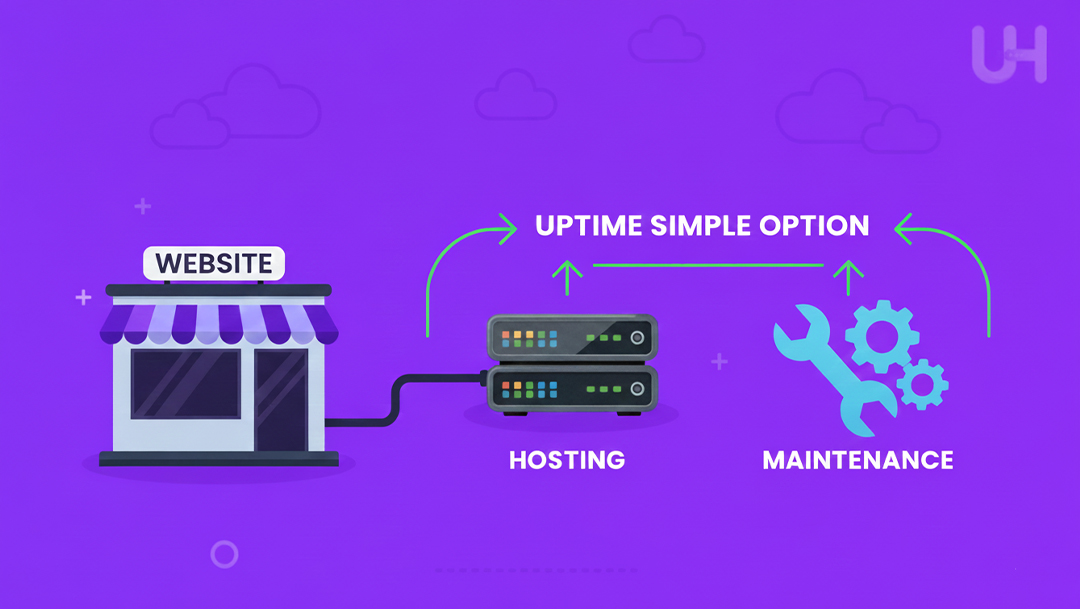
Maintenance is the ongoing technical work that keeps your hosting infrastructure and site software from imploding. We aren’t talking about writing blog posts and giving your homepage a facelift – that’s content and design territory and we are steering clear from that for the time being.
Think about it – this is about the technical stuff happening backstage that stops everything from collapsing. We can break it down into a few large categories of work. Staying current is important and that is why software is updated. Your content management system, your plugins, the server’s OS, and the PHP version – all of those are things that need to be updated regularly. Why? Updates address security gaps that hackers are so keen to exploit, plus they fix bugs that can lead to your site crashing.
Backups
Backups are created on a daily or weekly basis to create restore points. If something goes wrong, you can just roll it back. And those backups need to be stored on separate servers. If your main server dies and the backups go with it, you’re toast.
Uptime
Uptime monitoring watches your site and alerts you the second something stops working, so you can be on top of it, and security scans look for malware or unusual activity before it can do something catastrophic.
SSL
And that’s why SSL certificate renewals exist – to keep that secure connection active so your visitors do not see scary warnings that browsers throw up when they do not trust a site.
Performance
Performance monitoring involves observing server load, usage of disk space, and page loading speeds. Detect and resolve issues before customers complain about slowdown issues.
Updates
Usually, updates occur on a weekly or monthly basis, depending on the frequency of patch releases from software vendors. As for critical security updates? They require immediate response. If you’re a smaller site making fewer changes, you should aim for a weekly backup at a minimum, while active business sites should have daily backups. Disasters strike at any time, so monitoring should always be 24/7. Performance reviews can be weekly or monthly and should be done at the same time as these routine checkups.
Here’s the reasoning behind it: maintenance takes a proactive stance and prevents issues. You’re out there patching holes before they can become leaks. On a site’s busiest day, customers can become outraged if they are presented with a blank page for 6 hours. The aftermath of a poor site can be more costly than prevention, especially when customers become lost.
Why Hosting and Maintenance Go Hand-In-Hand
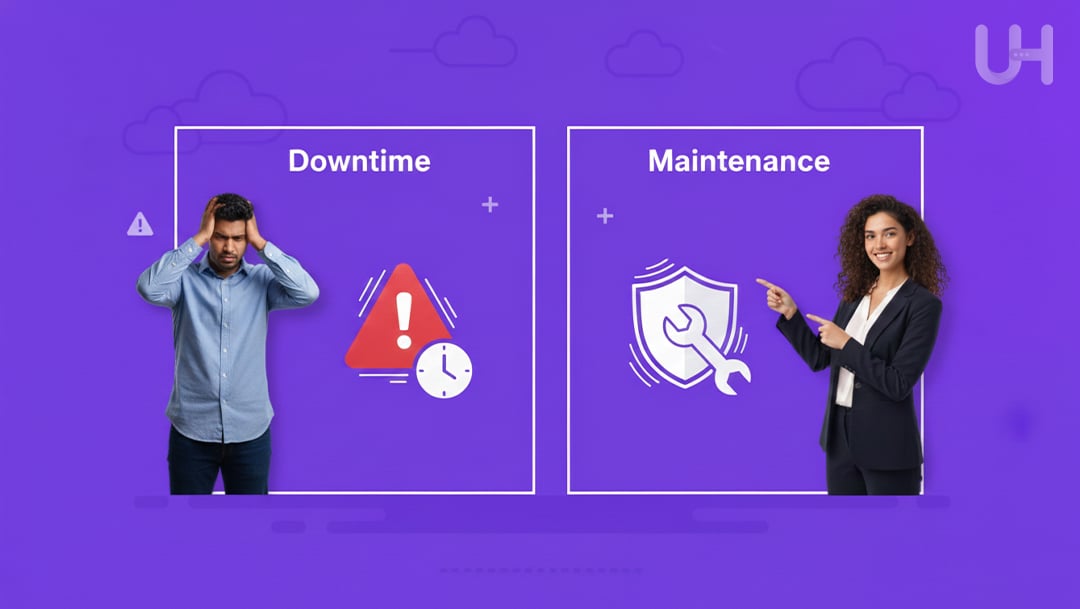
Hosting is your quality base, and keeping it protected is good maintenance. You have a reliable server with solid network infrastructure. Building on top of that is good. Maintenance keeps your host’s outdated software from creating vulnerabilities and, when unkept, allows hackers to crash your server or consume so much of your server’s resources that your site is rendered useless.
Recall from earlier how much small businesses lose per minute during downtimes? Considering that small businesses make between $137 and $427 per minute, losing 1 hour of time costs businesses between $8,220 and $25,620. For most small businesses, the value of that hour can be devastating. Good hosting with proper ongoing management mitigates that risk.
Say you are running a WordPress site for your consulting website. You’re busy working with clients when you’ve been meaning to update that contact form plugin, but it can wait because it seems to be working fine. It’s been 2 months since the plugin developer patched a serious security flaw, and a hacker scripts an exploit for the public with your vulnerable code. After a foray, it turns your server into a cyber attack. Either your hosting provider notices the strange behavior and throttles your site, or runs a blanket kill on all VMs. Prospects trying to contact you? They’d be greeted with an error glitch instead of your credentials. You lose reputation and even contracts. Because you skipped a 2-minute update.
Your business will always encounter issues related to downtime, efficiency, and credibility. Hosting and maintenance give you an easy solution to these problems by improving the metrics associated with those attributes. Maintenance and hosting enable you to ensure that your customers will always be able to access your site, that your site performs well and that customers will always be able to trust your business, and that your business will always be worth their time and money.
Essential Technical Maintenance Tasks to Schedule
What are the right things that you need to do and when? Here’s the working checklist for all small business owners and freelancers.
App and plugin updates
Your management system, whether it be WordPress, Drupal, Joomla, etc., will always need updates to be conducted, as well as your other plugins and themes. Every so often, server operating systems will need those crucial security updates for optimal performance. Updates to the server PHP systems are also needed. Set aside some time at the end of each week or month to do updates, but be sure to check for compatibility with your current system.
Backups
There is no need to remember to click a button; it is fully automated. The backup survives even if the primary server is destroyed since the storage is off-site. Before panic mode, you test if the backup does actually work. Trust, there is no bigger nightmare than realizing your system of backup failed for the last 6 months.
Uptime monitoring
You can fix issues faster if you know about them sooner, which is why you need multiple monitoring services. No region will have the ability to shut down your service, so it is useful to know where the issue is. Tracking down where the issue is located can help to fix the problem more efficiently.
Security checks
Malware scanning catches infections early before they spread or steal customer data. SSL certificate renewal maintains that secure HTTPS connection; let this expire, and browsers throw up frightening warnings that scare visitors away. Reviewing access logs helps spot suspicious patterns like repeated failed login attempts or weird traffic that signals incoming attacks.
Performance monitoring
Monitor disk and CPU consumption on the server to see if you are reaching the resource limits. Monitor page load speed to see when the site is experiencing latency issues or performing poorly.
Documentation
Log maintenance activities and their outcomes to help you accomplish these tasks. Logging activity allows you to recognize patterns associated with recurring issues and helps onboard new or temporary team members in a more efficient way.
Maintenance Tasks Checklist

| Frequency | Tasks |
| Daily | Automated backups, monitoring, and security scanning |
| Weekly | Review and apply updates, check backup logs, review security alerts, and monitor page speed |
| Monthly | software updates, backup restoration, server resource usage, check for plugin/theme updates, access logs |
| Quarterly | security audit, optimization review, storage cleanup, monitoring alerts |
How to Evaluate Maintenance and Hosting Providers
Analyzing the uptime guarantee is the best place to start. Look for service level agreements that guarantee at least 99.9% uptime. This means that you are permitted to have a downtime of 8.76 hours a year, and that is the most you will have. If they have less than that, they are not confident in their infrastructure. Make sure not to just believe marketing claims. Check independent reviewers to see how they have performed in real life.
Support is probably the most variable service of all. The best support is 24 hours, fully human, not automated, and is not someone who has signed out for the day. A good test is to ask them a question before you have to commit to the service. You should be noting how long it takes them to respond as well as the quality of the responses. They should be technical, not just a person who is reading a support script.
Backup policies warrant your review. Inquire about the frequency of the backups, the physical locations in which they are stored, and the processes in place for restoration. While some providers do daily backups, those backups may be stored on the same server, which is not helpful, as if the server is down, you have nothing. External backups stored in remote locations are the best protection against crises and hardware malfunctions. Determine how long they will keep backups to see if you will have the ability to download your backups for some additional peace of mind.
Security measures should be included in your plan as standard. Things like free DDoS protection, SSL, and automatic patching are basic measures that demonstrate that the provider is serious about protecting their services. Further inquire about other basic measures, like malware scanning, a firewall, and intrusion detection, as these show that the provider is serious about protecting your services.
Transparent pricing means there are no hidden fees on your bill. It is important to be wary of providers who advertise extremely low hosting prices, as some will try to charge for maintenance costs in hidden fees, or will cut out important features as a means to lock you into their plan. Ask directly: “Are software updates included?” “How fast do you respond when my site crashes?” “How many backups do you keep and where?” “If I need to restore from backup, does that cost extra?”
| Feature | Basic SLA | Premium SMB SLA |
| Uptime | 99.5% (44 hours downtime/year) | 99.9%+ (9 hours downtime/year) |
| Support | Business hours, ticket only | 24/7, live chat + ticket + phone |
| Backups | Weekly, same server | Daily, off-site storage |
| Updates | Manual, customer responsibility | Automated, included in service |
| Monitoring | Basic availability checks | Instant alerts |
| Security | SSL certificate | SSL + DDoS protection + malware scanning |
| Cost | $5-15/month hosting only | $50-150/month hosting + maintenance |
Hosting Costs in the U.S
Acknowledging the real costs allows you to budget for reliability instead of just considering the cheapest option and regretting it later.
The costs for hosting will depend on the type and the scale of the website. Small sites running on Shared hosting cost around $5 to $10 monthly. VPS hosting for small to medium business operations will cost around $15 to $40 monthly. These figures come from the 2024 to 2025 market data for reference. You will more likely pay more for additional storage, increased bandwidth, or additional premium features.
The scope and level of service will determine the level of maintenance cost. Technical maintenance for small business sites alone can cost around $35 to $500 monthly. On the low end, expect automated updates and basic monitoring. On the higher end, expect hands-on management, prompt support responses, extensive security, and regular updates. Most small businesses end up spending around $100 to $200 monthly, which is a professional maintenance sweet spot without the enterprise features.
Find out more about hosting costs in our guide here.
These costs should be placed next to the cost of downtime. Downtime costs $137 to $427 per minute. A 2-hour shutdown can cost $16,440 to $51,240, which is enough to pay for quality hosting and maintenance for a long time.
How UltaHost Helps with Hosting and Maintenance
UltaHost approaches hosting and maintenance by combining both services into packages built specifically for business reliability.
The service guarantees 99.9% uptime, fully covering the industry standard, unlimited bandwidth, and NVMe SSD storage, which allows for rapid response. It also offers free DDoS protection, which is invaluable for countering the most common cyber-attacks. The above-mentioned features ensure stability and are what allow the maintenance to function seamlessly.
The features that are maintenance-friendly are embedded into the hosting packages, so there is no need to source other vendors and avoid the time-consuming and challenging process of problematically configuring different service companies. Distant storage safety supports the automated daily backups. Safety also applies to free external website setup and migration. Total deployment is always available, meaning there is no need to wait for assistance; loss can be mitigated, and support is available for any issue at any hour. A lot of packages include managed updating, so you are free of the burden of having to pay attention to new updates and apply them.
You definitely have to manage less and have more streamlined workflows with fewer points of contact, like extra invoices or service teams. It decreases the time and effort spent on vendor management so you can divert that time to activities that allow you to positively contribute to the development of your business.
FAQs
What is the difference between hosting and maintenance?
Hosting is renting the server space and network connections so that your website is accessible online. Maintenance is the process of keeping the software and backups running as well as monitoring the website to ensure it is functioning properly.
How frequently should technical maintenance be performed?
How often you should perform website maintenance will depend on how often your software vendors publish updates. Maintenance updates should be performed at least on a weekly to a monthly basis. Backups should be performed at a minimum on a weekly basis, and daily would be ideal, especially for business websites.
Can I do the maintenance on my own?
You would need to perform update monitoring, understand how software versioning affects compatibility, know how to troubleshoot issues when updates break something, and be familiar with some security best practices, at the very least.
What is the range of costs for maintenance in the USA?
For small business websites, the monthly cost for technical maintenance on a website is often in the range of $35 to $500, depending on the scope of work and the level of service.
What will happen if I skip maintenance?
Some of the risks include: software will become out of date and vulnerable to hacking, the service your website is on may become overloaded and/or crash due to unoptimized coding, downtime due to unfixable issues that could have been avoided, unpreventable complete loss of the website due to lack of recent backup copies, loss of patronage and trust with your website if it becomes vulnerable to scams, and your website becoming unavailable.








