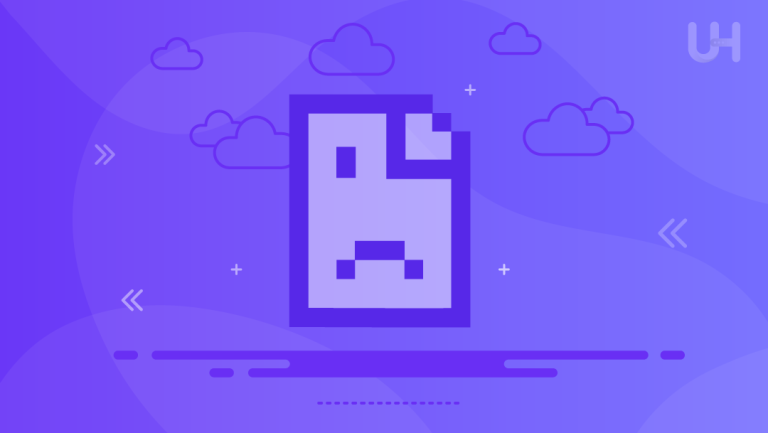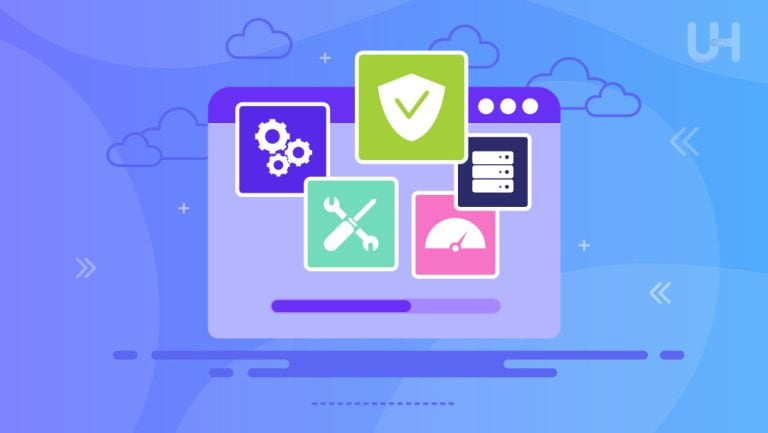A staging environment replicates the production environment where software, applications, or websites are tested before going live. It is extremely important in the development process, allowing teams to fix any possible issues in a controlled environment. Using a mock environment like production ensures any updates, new features, or changes work as expected without impacting existing live users.
In this blog, we’ll learn how staging environments help developers and quality assurance teams with code validation, performance optimization, and compatibility checks among systems. In other words, knowledge of what a staging environment does is key to guaranteeing the continuity of a deployment process.
What Is A Staging Environment?
The staging environment is a testing setup designed to mirror the production environment. Its aim is to test software before it goes live. A developer or a quality assurance team can safely test new features, updates, or bug fixes in an environment similar to the live one without affecting users in any way.
Staging environments allow the identification and fixation of many issues that could make it to production. This provides a last clear chance for extensive testing. This further helps improve the general quality and stability of the software, and mitigate the chances of errors, downtime, or even security vulnerabilities once these updates go live to the end users.
Development Process
- Code Testing: A staging environment allows you to test new code in conditions most closely related to the production setup. This ensures that bugs are found and fixed in sequence before deploying it into the live environment, while code coverage tools help verify that critical paths, edge cases, and security-sensitive components are adequately tested.
- Feature Validation: Feature additions or updates can first be validated in the staging environment to ensure they work as anticipated without interfering with the live system or other existing functionality.
- Using Annonymous VPS: Large-scale companies utilize temporary anonymous VPS for staging environments so they won’t be exposed during the exercise.
- Integration Testing: It provides the capability to test the interaction of various components with each other. Therefore, when adding new code, developers can easily determine the integration problems occurring within the existing system.
- User Acceptance: Teams can also do user acceptance testing that confirms updates address user requirements and expectations.
Pre-Production Stage
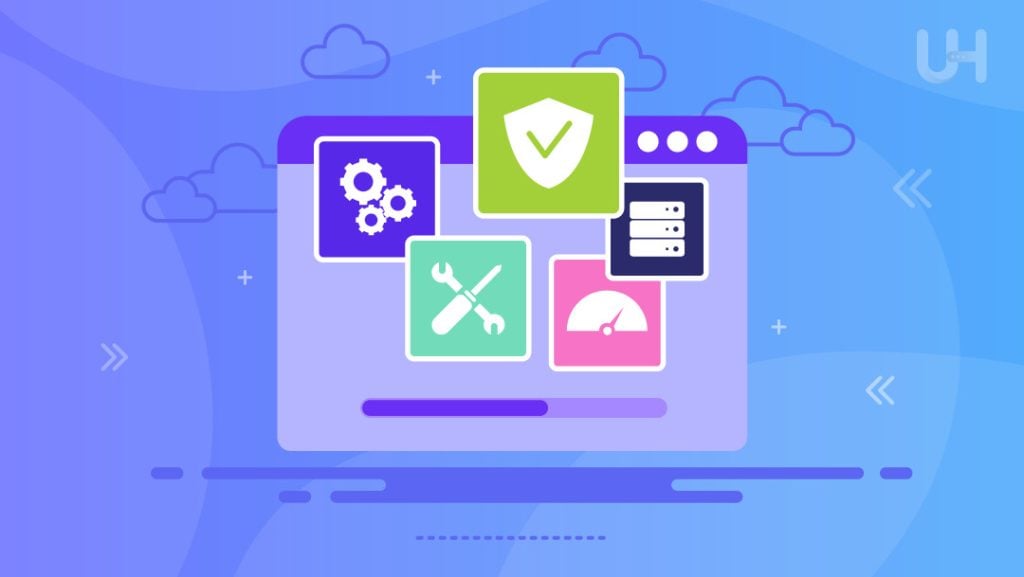
It refers to the pre-production stage of a software development lifecycle. It usually serves as the last checkpoint before the changes are deployed to a live environment. New features, updates, and bug fixes are tested during this stage. This ensures they work as expected and will not disrupt the production setup.
As much as possible, the pre-production stage should mimic the production setup. This ushers in more thorough system performance, integration, and user experience validation. Smoothening out these issues in pre-production allows teams to deploy smoothly and reliably into a live environment.
Testing Ground
The staging environment is an important testing ground. Software, applications, and websites must undergo an exhaustive assessment before they are released to the public. It emulates the production environment, where developers can test functionality, compatibility, and performance under similar conditions to those of the live system.
This environment allows teams to highlight any potential issues, such as bugs, integration conflicts, or performance bottlenecks, that might be present without jeopardizing the stability of the live platform on a DDoS protected server. A focused testing ground will ensure that updates, new features, and fixes are adequately vetted to decrease errors or downtime when deployed to production.
Error Detection
The main role of a staging environment is error detection in a controlled setting before the software is released to a live environment. This helps developers catch bugs, coding errors, and wrong configurations that might not be visible during initial development.
It lets teams test different features or updates within a staging environment to simulate a realistic environment where many problems can be found that may affect users in the real world. The aim here is also to detect integration conflicts and performance bottlenecks in this phase to attain a stable and reliable final product. This proactive approach minimizes risks, thereby maintaining a seamless user experience.
Performance Evaluation
Load Testing
Performance evaluation involves load testing in a staging environment. This shows how the operating system may handle high click-through rates or volumes of data. This helps identify potential performance bottlenecks that may degrade the user experience during peak times and allows for optimizations.
Response Time Analysis
Performance evaluation includes testing response times for various functionalities because they have to respond quickly. Testing the time it takes to load pages, execute features, and complete processes, which are being prepared for deployment into the live environment, forces the developers to adjust the speed and stability that might be needed for lower bounce rates.
Set Up Staging Environments Quickly with Instant VPS
Choose UltaHost’s Instant VPS for quickly setting up staging environments with minimal effort. It offers rapid deployment, flexibility, and control, making it the perfect solution for testing and development before launching updates to your live website.
User Experience
A staging environment is essential to improving user experience while enabling teams to understand how changes will impact end-users when introduced. It allows developers to see functionality, layout, and navigation under realistic conditions, with assurance that updates have enhanced, not impaired, usability.
The user interface elements can be refined based on feedback and testing, enhancing the general look and feel. Besides, the ability for accessibility testing in the staging environment ensures that testing can be performed, aiming to show that all users-including disabled users work with and use said system. Refining the user’s experience at this stage helps organizations put across a finished product.
Security Testing
A staging environment offers the best settings for in-depth security testing before releasing software to production. It allows developers to identify security vulnerabilities, such as poor access control leading to data leakage and exploitability of code, without exposing a live environment to risk.
Security testing during staging includes penetration testing, where simulated DDoS attacks are used to test system defenses and validate integrated firewalls and encryption protocols. It will also allow teams to address any security flaws at the staging phase that will strengthen an application’s general defense mechanisms. This protects sensitive data while reducing hacks when software is deployed.
Data Integrity
Another important role of a staging environment is in maintaining data integrity along with data privacy. It extends the needed opportunity to test data functionalities before they are deployed. Teams can be enabled to validate that their data is correct, stored well, and retrieved in each feature and update. Various tests conducted in staging ensure that database migrations, data integrations, and system interactions do not corrupt or alter the data.
This environment also safely handles sample or anonymized data to simulate real-life scenarios and ensure that all data-related operations behave as expected. By ensuring data integrity verification during the staging phase, companies avoid data loss, corruption, and inconsistencies in production.
Deployment Confidence
- Thorough Validation: The staging tests make sure features and updates are well validated. This minimizes the chances of unexpected issues once changes are deployed to a live system.
- Risk Mitigation: Staging finds and arrests problems that might make deployment an issue. For example, taking down a site, producing security vulnerabilities, or slowing performance.
- User Feedback Incorporation: Staging conveys user acceptance testing where feedback can be achieved and implemented. This enhances the final product by meeting user requirements.
- Smoother Rollouts: Fixing issues and optimizing performance in the staging environment will reduce the pitfalls encountered upon deployment. This will result in a more reliable live release.
Version Control
Staging enables efficient version control. It provides another environment that essentially mirrors testing multiple code versions, features, or updates before finally allowing the merges to come into view in a production environment. This means it becomes easier for developers to manage several development branches and test new changes without affecting the live system.
Staging facilitates comparing different versions, tracking changes, and ensuring such updates integrate easily with existing features. Versioning in the stage environment makes it much easier for teams to revert to previous versions once problems arise, reducing the chances of errors upon deployment. This is one structured process for ensuring a controlled and reliable software development life cycle.
Conclusion
The staging environment is essential to the software development lifecycle, where any update is vigorously tested before going live. This helps to ensure that quality, stability, and security are brought into the update through tests that simulate real-world situations.
Staging environments detect and address all potential issues beforehand, from error detection and performance evaluation tests to user experience and security testing, minimizing the risks with live deployments. Businesses can keep their data intact and version control working without unexpected glitches by baking in staging through development.
Opt for Quick VPS from UltaHost to efficiently create staging environments. Rapid setup and robust performance are ideal for testing and development. It ensures a smooth transition from staging to production while minimizing downtime and deployment risks.
FAQ
What is a staging environment?
By definition, staging is a pre-production, mid-developmental environment used to test software’s correctness before it goes live.
Why is a staging environment important?
It helps pinpoint and resolve issues before deployment to reduce risks and ensure a better user experience.
What is the difference between staging environment and development?
Development focuses on building code while staging emulates the production environment for final testing before release.
Can I use a VPS for a staging environment?
Of course. A VPS is ideal for staging—it is very isolated, flexible, and offers full control.
What should be tested in a staging environment?
Perform performance, security, integration, and user experience testing; test data integrity to validate that the software should behave as anticipated.
How can I set up a staging environment?
Take an as-close-to-production VPS or server, deploy your application on it, and do some in-depth testing.
Do small projects involve a staging environment?
While not necessary on every project, a staging environment will help ensure stability and quality, even on smaller projects.