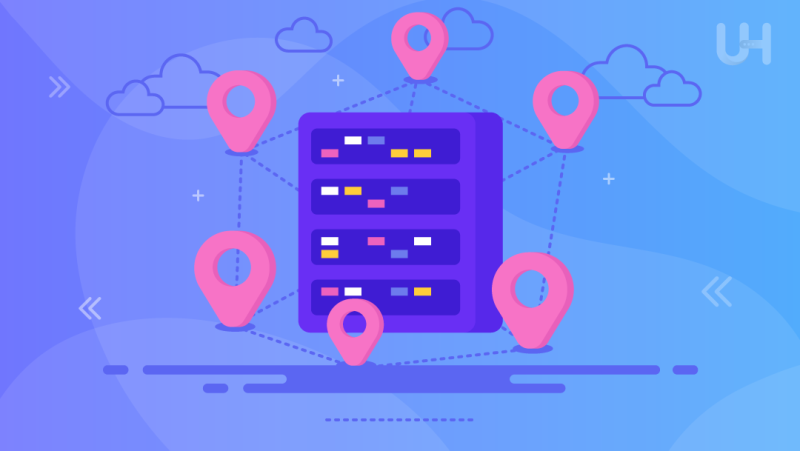As competition intensifies, utilizing a Content Delivery Network (CDN) has become essential for managing a WordPress website. With websites growing increasingly complex, CDNs play a vital role in optimizing content, enhancing security, and providing a consistent user experience around the globe. Many top WordPress CDN services offer seamless integration, improving performance and ensuring faster load times worldwide. CDNs distribute your site’s content globally, reducing latency, boosting speed, and protecting against traffic surges and cyber-attacks.
In this article, we will explore the five best WordPress CDN services, which offer advanced features such as image optimization, DDoS protection, and compatibility with popular caching plugins. Before we discover the top CDN providers, let us take a moment to understand how CDNs function.
Key Takeaways
- What a CDN is: A CDN is a network of globally distributed servers that delivers your website’s static content to users from the closest server, reducing latency and improving load times.
- Bunny CDN: A cost-effective CDN known for its speed and user-friendly interface, ideal for small and medium-sized sites that need a good image CDN.
- Cloudflare: A versatile CDN with a popular free plan and extensive security features like a Web Application Firewall (WAF) and DDoS protection. It’s suitable for a wide range of users but has limited customization on the free tier.
- Jetpack: A free and easy-to-use CDN that is part of the Jetpack plugin suite, making it perfect for small WordPress sites that want a simple setup without traffic limits.
- KeyCDN: An affordable and user-friendly CDN with a pay-as-you-go model, designed for small to medium-sized websites that need fast content delivery and real-time analytics.
- Sucuri: A security-focused CDN that is part of a larger security platform, making it a great choice for websites that prioritize protection against threats like malware and DDoS attacks, though it is more expensive.
What is a Content Delivery Network (CDN)?
A Content Delivery Network (CDN) is a system composed of servers strategically located around the globe. These servers work together to quickly deliver content, such as images and videos, to users based on their geographic location. When a user accesses a website that utilizes a CDN, the content is served from the nearest server, which minimizes latency and enhances page load times. This optimization significantly boosts website performance, especially for users far from the website’s primary server.
CDNs are particularly beneficial for high-traffic websites or those hosting media-rich content, as they alleviate strain on the central server while improving performance. By distributing content efficiently across various locations, CDNs enhance the overall user experience through faster delivery. Additionally, many CDN services offer security features, such as DDoS protection, which safeguard websites from potential cyber threats.
Top 5 Best WordPress CDN Services In 2025
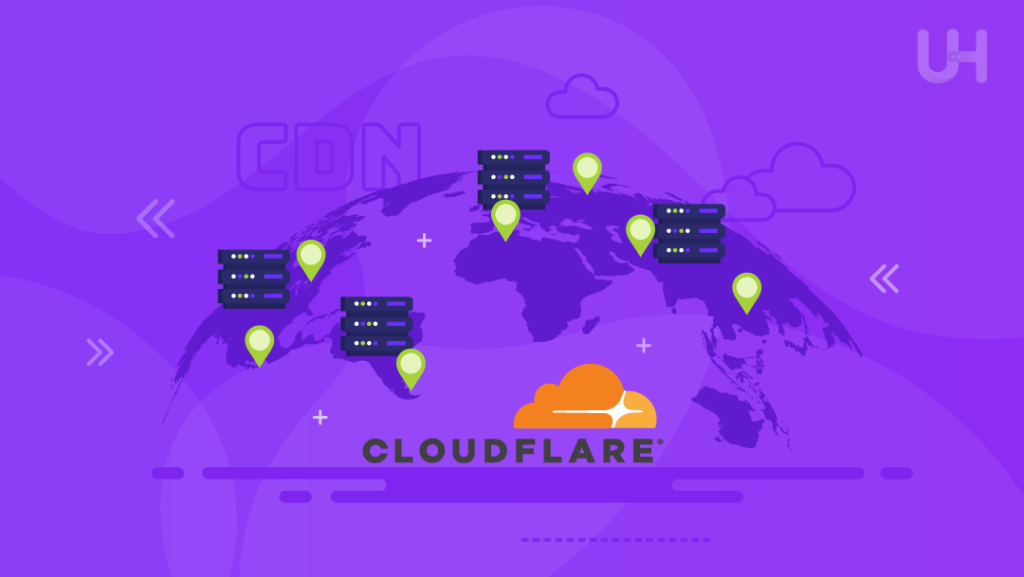
Bunny CDN
Bunny CDN is an affordable and high-performance content delivery network (CDN) specializing in images. It is known for its speed and flexibility. Bunny.net operates a global network with over 123 points of presence (PoPs), ensuring fast content delivery across various regions. It has gained popularity for offering cost-effective CDN services and a user-friendly interface, making it ideal for small and medium-sized websites and businesses.
Pros of Bunny CDN
- Cost-Effective Pricing: It features a transparent, pay-as-you-go model, making it a budget-friendly choice.
- Exceptional Performance: Renowned for its low latency and high throughput, particularly for static content. It serves as a strong option for image delivery, along with additional content optimization features.
- Intuitive Dashboard: Simple to set up and manage, equipped with flexible caching plugins.
- Robust Security Features: Offers SSL certificates, DDoS protection, and token authentication to keep content safe.
- Live Analytics: Delivers detailed insights and real-time traffic data.
Cons of Bunny CDN
- Lack of Advanced Features: While it suits smaller websites well, larger enterprises may need more advanced options.
- No Free Plan Available: Unlike some competitors, Bunny.net does not provide a free plan, although its pricing remains competitive.
- Emphasis on Static Content: While it excels at delivering static content, dynamic content may need additional configuration.
Bunny.net is a dependable and cost-effective image CDN for most websites, although more extensive or complex sites may require additional advanced features.
Boost Your WordPress Agency’s Performance!
Looking to optimize your WordPress sites with blazing speed and reliability? Pair the best CDN service with UltaHost’s WordPress Hosting for Agencies for unmatched performance and scalability. Elevate your agency’s offerings today!
Cloudflare
Cloudflare CDN is recognized as one of the leading content delivery networks for WordPress users globally. It provides a range of plans, including free and premium options, making it suitable for static and dynamic websites. With its extensive global infrastructure, Cloudflare ensures efficient and rapid content delivery across different regions.
A significant advantage of Cloudflare is its integrated security features. These include protection against DDoS attacks and a Web Application Firewall (WAF), which enhances website security overall. Additionally, Cloudflare simplifies the user experience with straightforward integration and automatic caching, making it accessible for users with varying technical expertise.
Pros of Cloudflare
- Free CDN: Cloudflare provides essential CDN services at no cost.
- User Experience: It delivers content from the nearest location, typically within 50 milliseconds, to approximately 95% of the Internet-connected population. This results in faster load times and an enhanced user experience.
- Global Coverage: With 330 locations worldwide, Cloudflare ensures quick content delivery.
- Security: To improve website security, it offers DDoS protection servers, SSL certificates, and a Web Application Firewall (WAF).
- Lower Bandwidth Costs: Cloudflare helps minimize bandwidth usage by decreasing requests to the origin server, which can reduce hosting fees.
Cons of Cloudflare
- Limited Control: The free plan has fewer options for customizing caching and performance settings.
- Dynamic Content: Performance for dynamic content may need additional configuration.
- High Costs for Enterprise Features: Advanced security and performance tools are available only in higher-tier plans, which can be costly.
Overall, Cloudflare is a powerful and versatile CDN, but the free plan may be limited for users with advanced requirements. Use Cloudflare website hosting to get the maximum potential from WordPress CDN services.
Jetpack
Jetpack CDN is a component of the Jetpack plugin suite designed specifically for WordPress. It enhances website performance by optimizing and delivering static content, including images, CSS, and JavaScript files. Its integration with WordPress is exceptionally smooth, making it a favored choice among users. Additionally, as a free-to-use image CDN, it offers an accessible solution for improving website loading times and overall user experience.
Pros of Jetpack
- Easy Integration: The Jetpack plugin offers a simple setup process without needing advanced configuration.
- Free Plan: Ideal for small websites seeking to improve their performance at no cost.
- Image Optimization: This tool resizes and optimizes high-quality images, resulting in faster loading times.
- Automatic Updates: It automatically updates content across the CDN, so there’s no need for manual cache purging.
- WordPress Integration: Jetpack provides additional features within its ecosystem, including backups and security.
- No Traffic Limits: The service can handle varying traffic levels without restrictions.
Cons of Jetpack
- Exclusive to WordPress: This service is unavailable for platforms other than WordPress.
- Not Ideal for Large Sites: It may not be suitable for high-traffic websites that require robust scalability.
- Focus on Static Assets: The service is designed primarily for static rather than dynamic content.
Jetpack CDN is an excellent choice for small WordPress sites that need a free and easy setup. However, it may not meet the needs of larger or more complex websites that require greater control and scalability.
KeyCDN
KeyCDN is a highly efficient content delivery network designed for optimal performance and ease of use. It is particularly well-suited for small to medium-sized websites, providing a straightforward and affordable solution to enhance website performance. With a user-friendly setup process and competitive pricing, KeyCDN offers significant benefits. Additionally, it serves as an excellent image CDN for WordPress, enabling real-time transformation and optimization of images to improve loading times and overall user experience further.
Pros of KeyCDN
- Cost-effective Pricing: KeyCDN offers a highly affordable pay-as-you-go pricing model, making it suitable for websites operating on a tight budget. There is no requirement for a minimum traffic commitment.
- User-friendly interface: KeyCDN features an intuitive interface that simplifies the setup and configuration process, even for those with minimal technical knowledge. It also integrates seamlessly with most SEO CMS platforms, such as WordPress.
- Worldwide coverage: KeyCDN maintains a network of servers distributed across 130,305 locations on six continents, ensuring speedy content delivery globally while minimizing latency and enhancing page load speeds.
- Security measures: It include free SSL certificates, secure token authentication, and DDoS protection, bolstering the security of content delivery.
- Real-time data insights: KeyCDN provides real-time reporting and analytics tools, enabling users to track traffic, performance, and costs efficiently.
- Image optimization: The service includes image processing features such as lossless compression and real-time resizing of images.
Cons of KeyCDN
- Limited advanced functionalities: KeyCDN only offers some of the sophisticated features found in larger content delivery networks, such as detailed caching rules, image optimization, and enhanced security options.
- Not suitable for large enterprises: Although it works well for small to medium-sized websites, larger companies may require a more robust solution with a wider global infrastructure and greater customization flexibility.
KeyCDN is an economical and easy-to-use CDN ideal for small to medium websites; however, larger organizations might require more advanced features.
Sucuri
Sucuri CDN is a component of the larger Sucuri Security platform, which focuses on enhancing website security and performance. According to Sucuri, their CDN can improve your website’s speed by as much as 60%. It is particularly popular among websites prioritizing protection against cyber threats, such as DDoS attacks, malware, and hacking attempts. Sucuri CDN integrates seamlessly with its web application firewall (WAF) and offers content caching through a global network of data centers.
Pros of Sucuri
- Comprehensive Security: Sucuri CDN includes built-in DDoS protection, malware scanning, and a robust Web Application Firewall (WAF), making it an excellent choice for websites prioritizing security.
- Global Coverage: With a network of servers worldwide, Sucuri CDN enhances site speed and performance for users worldwide.
- SSL Support: The service offers SSL encryption for secure content delivery, improving security and search engine optimization (SEO).
Cons of Sucuri
- Higher Cost: Sucuri CDN is part of a premium security package, making it more expensive than standalone CDN services.
- Security-Focused: While it enhances security, Sucuri offers fewer performance optimization features, such as image compression, than other CDNs.
- Complex Setup for Non-Tech Users: The advanced security features can be challenging for beginners to configure without some technical knowledge.
Sucuri CDN is an excellent choice for websites that prioritize top-tier security. However, its higher cost and emphasis on protection may be better for those seeking purely performance enhancements.
Conclusion
Selecting an exemplary WordPress CDN service enhances website performance and security. The main services reviewed—Bunny CDN, Cloudflare, Jetpack, KeyCDN, and Sucuri—offer unique benefits depending on various needs, budgets, and expertise levels. It’s essential to assess your website’s needs to choose the most appropriate CDN service.
Pair your CDN service with UltaHost’s Optimized WP Hosting for a fast and reliable WordPress site. UltaHost ensures seamless performance, enhanced security, and optimal speed, making it the perfect foundation for your website’s success.
FAQ
What is a Content Delivery Network (CDN)?
A Content Delivery Network (CDN) is a system of distributed servers that delivers website content based on users’ geographic location. It reduces latency and load times to improve performance, especially for high-traffic or media-rich sites.
Why should I use a CDN for my WordPress website?
A CDN boosts website speed, security, and reliability by reducing server load, protecting against DDoS attacks, and ensuring fast content delivery globally, enhancing user experience.
Which CDN is best for small or medium-sized websites?
Bunny CDN and KeyCDN are great options for SMB websites due to their affordability, ease of use, and strong performance in delivering static content.
Can I use a free CDN for my WordPress site?
Yes, you can! Services like Cloudflare and Jetpack offer free plans for basic needs, ideal for smal websites, though they may have limited features.
Which CDNs are best for websites with high traffic or advanced security needs?
Cloudflare and Sucuri are excellent choices for high-traffic websites that need strong security. They offer DDoS protection and advanced WAF.
Is Jetpack CDN only for WordPress?
Jetpack CDN is exclusive to WordPress sites and integrates with the Jetpack plugin for image optimization and static content delivery.
How do I choose the right CDN service for my website?
Consider your website’s size, traffic, budget, and priorities (e.g., speed, security, or ease of use).