A compelling online portfolio is essential for professionals across creative fields. Whether you’re a photographer, designer, or freelancer, your portfolio acts as a virtual showcase of your skills and achievements. WordPress portfolio plugins play a crucial role in enhancing this presentation by offering customizable layouts, advanced filtering options, and seamless integration of various media types.
These plugins cater to diverse needs, whether you’re highlighting high-resolution images, detailed project descriptions, or multimedia content. Choosing the right plugin can significantly enhance how you showcase your work, ensuring it captivates and effectively communicates your professional story to potential clients and employers alike.
Envira Gallery

Envira Gallery is a highly regarded WordPress Portfolio Plugin designed to facilitate the creation of galleries on your website built through the best website builder. Moreover, it caters specifically to users who prioritize visual content, offering a robust solution for showcasing images and videos in an engaging and organized manner.
Moreover, it simplifies the process of building and displaying galleries on WordPress sites. Whether you’re a photographer looking to exhibit a portfolio of high-resolution images, a designer showcasing your latest projects, or a blogger integrating galleries into your posts, Envira Gallery provides intuitive tools and features to meet these needs effectively.
Key Features
- Drag-and-Drop Gallery Builder: Envira Gallery features a user-friendly drag-and-drop interface that allows you to effortlessly arrange images and videos within your galleries. Moreover, this intuitive builder makes it easy for users of all levels to create and customize their galleries.
- Responsive Design: With mobile usage on the rise, Envira Gallery ensures that your galleries are fully responsive. This means they automatically adjust and look great on any device, whether it’s a desktop computer, tablet, or smartphone. Responsive design enhances user experience by providing a seamless viewing experience across different screen sizes.
- Social Media Integration: The plugin seamlessly integrates with popular social media platforms. Moreover, it allows you to easily share your galleries and expand their reach. By leveraging social media integration, you can increase engagement with your audience and drive traffic back to your website through visually compelling content.
Pros
- Excellent Performance: Envira Gallery is optimized for speed and performance, ensuring fast loading times for your galleries. This optimization not only enhances user experience by reducing wait times but also contributes to better SEO rankings, as page speed is a critical factor in search engine algorithms.
- Extensive Customization Options: The plugin offers a wide range of customization options to tailor your galleries to match your website’s design and branding. You can customize gallery layouts, choose from different lightbox effects, adjust image dimensions, and more. This flexibility allows you to create galleries that are visually cohesive and aligned with your website’s overall aesthetic.
- WooCommerce Integration: For users running online stores with WooCommerce, Envira Gallery provides seamless integration. You can showcase products through visually appealing galleries, enhancing the shopping experience for customers and potentially increasing sales. Integration with WooCommerce enables you to leverage the power of visual content to drive conversions and showcase products in an engaging way.
Cons
- Advanced Features May Require a Pro Version: While Envira Gallery offers a feature-rich free version, some advanced functionalities, such as video galleries, additional gallery templates, and deeper customization options, may require upgrading to the pro version. This limitation is common among plugins that offer both free and premium tiers to cater to varying user needs and budgets.
Envira Gallery stands out as a versatile and powerful plugin for WordPress users looking to showcase visual content effectively. Whether you’re aiming to create a portfolio of professional photography, display design projects, or integrate galleries into your blog posts, Envira Gallery provides the tools and flexibility to enhance your website’s visual appeal and engage your audience effectively.
NextGEN Gallery
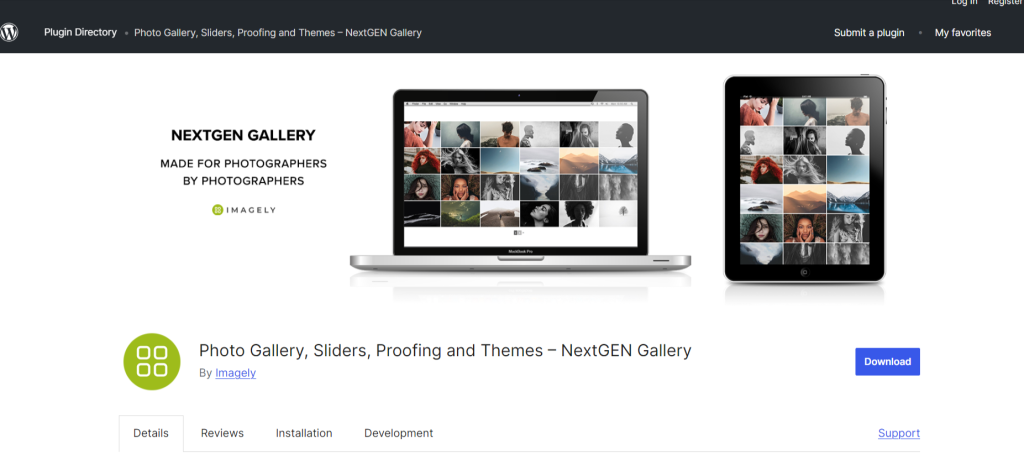
NextGEN Gallery is one of the most popular and comprehensive WordPress Portfolio Plugins for creating and managing galleries and albums. It is widely used by photographers, artists, designers, and other creative professionals to showcase their visual content in an organized and visually appealing manner.
Moreover, NextGEN Gallery simplifies the process of uploading, managing, and displaying galleries and albums on WordPress websites using scalable website hosting. It offers a range of features designed to enhance the presentation of images and facilitate seamless navigation for visitors. Whether you need to create a simple image gallery or a complex portfolio with multiple albums, NextGEN Gallery provides the tools to do so efficiently.
Key Features
- Image Watermarking: NextGEN Gallery allows users to protect their images by adding watermrk to downloaded photos, which can include text or logos. This feature is essential for photographers and artists who want to prevent unauthorized use of their work while still showcasing it online.
- eCommerce Support: The plugin integrates smoothly with eCommerce platforms, enabling users to sell their images directly from their galleries. This functionality is beneficial for photographers and artists who wish to monetize their work by offering prints or digital downloads to their audience.
- Deep Linking: NextGEN Gallery supports deep linking, allowing users to link directly to specific images within their galleries. This feature enhances user experience by enabling visitors to share or bookmark individual images, increasing engagement and interaction with the content.
Pros
- Versatile Gallery Layouts: NextGEN Gallery offers a variety of gallery layouts and display options, including slideshows, thumbnail galleries, and image browsers. Users can customize the appearance and functionality of their galleries to suit their specific needs and preferences.
- SEO-Friendly: The plugin is designed with SEO best practices in mind, ensuring that galleries and images are optimized for search engines. This helps improve visibility and discoverability of your visual content online, potentially attracting more visitors to your website.
- Gutenberg Block Support: NextGEN Gallery is compatible with the Gutenberg editor in WordPress. Moreover, it allows users to easily embed galleries and albums directly into their posts and pages using Gutenberg blocks. This integration simplifies the process of adding and managing visual content within the WordPress editor.
Cons
- Some Advanced Features are Part of the Premium Version: While NextGEN Gallery offers a feature-rich free version, certain advanced functionalities such as image protection, eCommerce extensions, and extended gallery display options may require upgrading to the premium version. This model allows users to access more advanced features based on their specific needs and budget constraints.
NextGEN Gallery remains a robust choice for WordPress users looking to showcase visual content effectively. Moreover, it offers a blend of essential features and customization options to enhance the presentation of galleries on their websites.
Portfolio Gallery
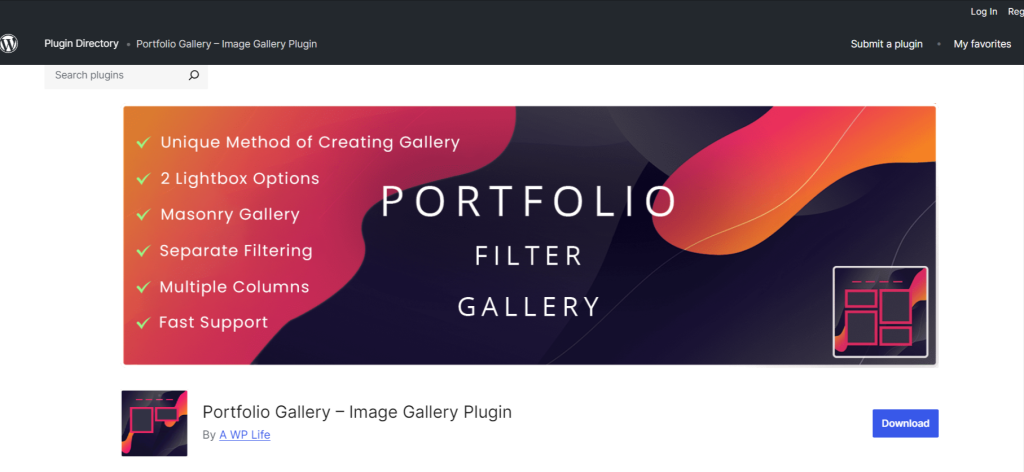
Portfolio Gallery is a straightforward WordPress Portfolio Plugin designed to simplify the creation and management of portfolios on your website. It caters primarily to users who need a simple yet effective solution for showcasing their work in a visually appealing format.
Moreover, Portfolio Gallery aims to streamline the process of setting up and displaying portfolios on WordPress sites. Whether you’re a freelancer showcasing client projects, a photographer displaying your portfolio, or a designer presenting your creative work, this plugin provides essential tools to create and customize portfolios with ease.
Key Features
- Filterable Categories: Portfolio Gallery allows users to categorize their portfolio items into filterable categories. This feature enables visitors to easily navigate through different projects or content types, enhancing usability and user experience.
- Lightbox Popup: The plugin includes a lightbox popup functionality, allowing visitors to view images or multimedia content in a larger, overlay window without leaving the current page. Moreover, the lightbox enhances the visual impact of portfolio items and provides a seamless viewing experience.
- Responsive Design: Portfolio Gallery ensures that portfolios are displayed optimally across various devices and screen sizes. This responsive design feature adapts the layout of portfolios to provide a consistent and user-friendly experience.
Pros
- Lightweight: Portfolio Gallery is designed to be lightweight and efficient, minimizing load times and ensuring fast performance. This makes it suitable for websites where speed and responsiveness are priorities.
- Easy Setup: The plugin offers a user-friendly interface and a straightforward setup process. Therefore, making it accessible even for beginners who may not have technical expertise. Moreover, users can quickly create and manage portfolios without requiring extensive coding knowledge.
- Suitable for Beginners: Portfolio Gallery is particularly well-suited for users who are new to managing portfolios on WordPress. Its intuitive design and basic feature set provide a low barrier to entry for those looking to showcase their work effectively.
Cons
- Basic Features Compared to More Advanced Plugins: While Portfolio Gallery offers essential features for creating portfolios, it may lack the advanced customization options and functionalities found in more comprehensive portfolio plugins. Users with specific design or functionality requirements may find it limiting compared to more feature-rich alternatives.
Portfolio Gallery serves as a practical choice for WordPress users seeking a simple yet effective solution to showcase their portfolios online. By focusing on essential features, the plugin enables users to create visually engaging portfolios that highlight their work effectively.
Enhance Your WordPress Experience
Explore Ultahost’s WordPress hosting for top-tier performance and support designed specifically for WordPress sites. Benefit from enhanced speed, robust security, and seamless integration with your favorite portfolio plugins.
Essential Grid Gallery
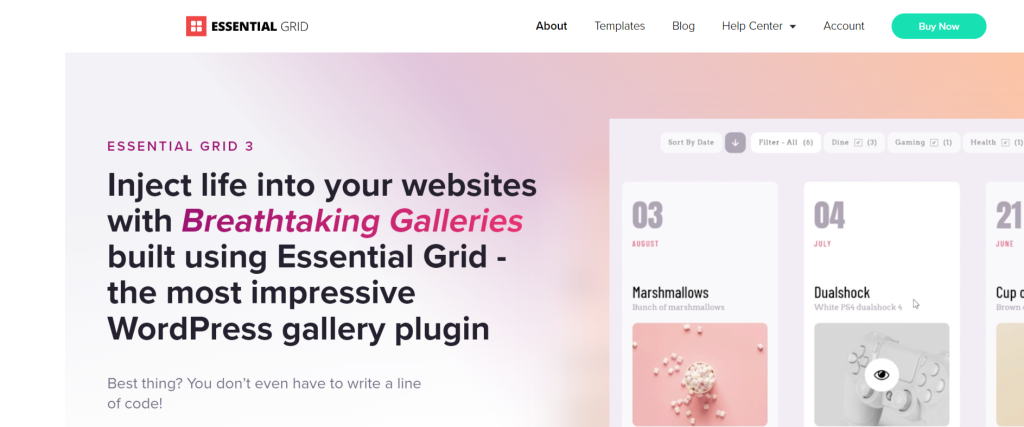
Essential Grid Gallery is a versatile WordPress Portfolio Plugin designed to create dynamic grid layouts for displaying various types of content, including images, videos, galleries, and WooCommerce products. Moreover, it is a comprehensive solution for users looking to showcase their portfolios in a visually appealing grid format.
Moreover, Essential Grid Gallery empowers WordPress users to build and customize grid-based layouts effortlessly. Whether you’re a photographer showcasing a portfolio, a blogger integrating multimedia content, or an eCommerce store owner displaying products, this plugin provides the tools and flexibility to create engaging grid displays that enhance user experience and visual appeal.
Key Features
- Dynamic Grid Layouts: The plugin offers a variety of grid layouts, including masonry, justified, and grid with slider combinations. Users can customize the size, spacing, and appearance of grid items to create visually stunning layouts that fit their website’s design aesthetic.
- AJAX Filter: Essential Grid Gallery includes AJAX filtering functionality, allowing visitors to filter and sort grid items dynamically without reloading the page. This feature enhances usability by enabling users to narrow down content based on categories, tags, or custom taxonomies, improving navigation and content discovery.
- WooCommerce Integration: The plugin seamlessly integrates with WooCommerce, enabling users to create product grids and showcase eCommerce products in a visually appealing format. Essential Grid Gallery supports product filtering, quick view options, and other eCommerce-specific features to enhance the shopping experience for customers.
Pros
- Flexible Customization Options: Essential Grid Gallery provides extensive customization options, allowing users to adjust grid layouts, item spacing, animation effects, and more. Additionally, this flexibility enables precise control over how content is displayed, ensuring it aligns with brand identity and visual preferences.
- Adaptive Image Sizing: The plugin automatically adjusts image sizes and resolutions based on screen dimensions and device capabilities. This adaptive image sizing ensures optimal image quality and performance across different devices. Additionally, it includes retina displays, without compromising load times or user experience.
- Retina-Ready: Essential Grid Gallery supports high-resolution displays, ensuring that grid images appear crisp and detailed on devices with retina screens. This feature enhances the visual impact of content, making it suitable for websites that prioritize visual quality and clarity.
Cons
- Requires Some Learning Curve for Advanced Customization: While Essential Grid Gallery offers extensive customization options, users may encounter a learning curve when configuring advanced settings or implementing complex grid layouts. Moreover, achieving specific design goals or integrating custom functionality may require familiarity with the plugin’s features and settings.
Owl Carousel
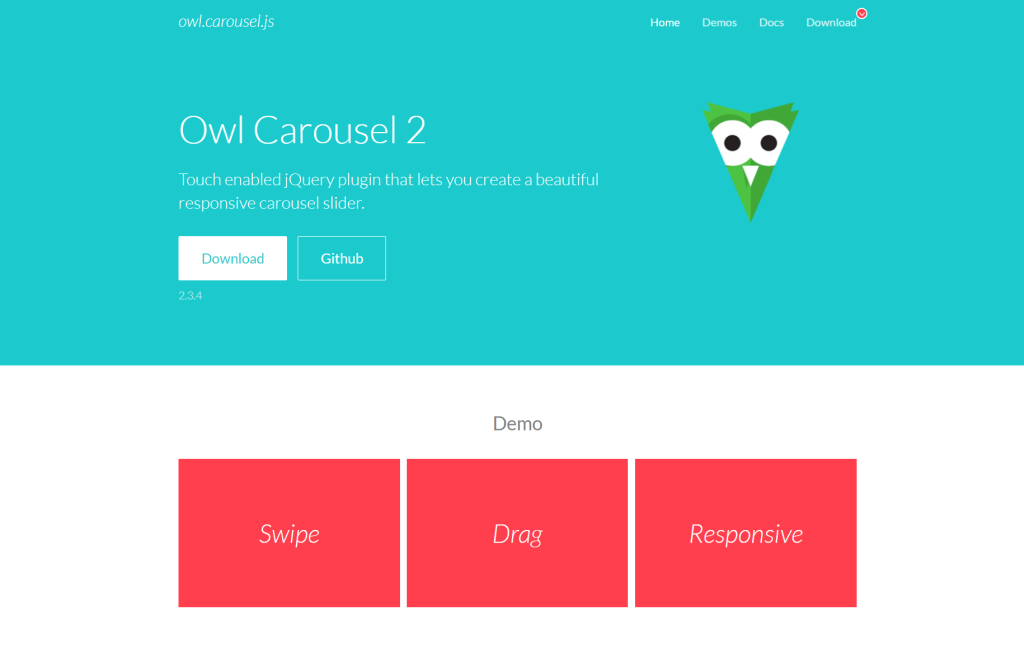
Owl Carousel is a popular WordPress Portfolio Plugin that specializes in creating responsive and touch-enabled carousel sliders. It is widely used for showcasing images, videos, testimonials, and other content in a dynamic and interactive manner on WordPress websites.
Moreover, Owl Carousel simplifies the process of adding sleek and user-friendly carousel sliders to WordPress sites. Whether you’re a blogger highlighting featured content, an eCommerce store showcasing products, or a creative professional displaying portfolio items, this plugin offers intuitive tools to create engaging sliders that captivate visitors.
Key Features
- Touch and Drag Support: Owl Carousel supports touch and drag gestures on touchscreen devices, allowing users to navigate through carousel slides effortlessly. This feature enhances usability and provides a seamless experience across different devices, including smartphones and tablets.
- Responsive Design: The plugin ensures that carousel sliders are fully responsive, adapting their layout and dimensions based on the screen size and device orientation. Moreover, this responsive design feature optimizes user experience by delivering a visually appealing carousel display.
- Lazy Loading: Owl Carousel incorporates lazy loading functionality, which loads carousel images and content only when they are needed. This improves page load speed by reducing initial loading times and optimizing performance, especially beneficial for websites with multiple sliders or large amounts of content.
Pros
- Lightweight: Owl Carousel is lightweight and optimized for performance, ensuring fast loading times and smooth carousel transitions. Its efficient codebase minimizes resource usage while delivering high-quality carousel sliders.
- Highly Customizable: The plugin offers extensive customization options, including slide transitions, navigation controls, autoplay settings, and more. Users can personalize carousel sliders to match their website’s design and branding, enhancing visual coherence and user engagement.
- Supports Multiple Sliders on One Page: Owl Carousel allows users to create and display multiple carousel sliders on the same page or post. Also, this flexibility enables segmented content presentation and targeted messaging, catering to diverse content needs without cluttering the layout.
Cons
- May Require Additional Plugins for Full Portfolio Functionality: While Owl Carousel excels in creating dynamic sliders, users seeking comprehensive portfolio functionality, such as detailed project descriptions, filterable categories, or advanced gallery layouts, may need to integrate additional plugins or customize the plugin’s functionality to meet specific requirements.
Owl Carousel remains a versatile and user-friendly choice for WordPress users looking to enhance their websites with interactive carousel sliders. With its touch-enabled navigation, responsive design, and customizable features, the plugin empowers users to create visually compelling carousel presentations that effectively showcase content and captivate visitors’ attention.
Grid FX

Grid FX is a versatile WordPress Portfolio Plugin designed to simplify the creation and management of grid-based layouts for displaying images, videos, and other content types. Moreover, it caters to users looking to showcase their video content in an organized and visually appealing grid format.
Moreover, Grid FX aims to streamline the process of building customizable grid layouts on WordPress websites. Whether you have a photography blog, a blogger integrating multimedia galleries, or an eCommerce store highlighting products, this plugin offers intuitive tools to create dynamic grid displays that enhance user engagement and visual impact.
Key Features
- Customizable Grid Layouts: Grid FX provides users with flexibility in creating grid layouts tailored to their specific needs. Users can customize grid dimensions, item spacing, hover effects, and more to achieve desired visual aesthetics and optimize content presentation.
- Lightbox Popup: The plugin includes a lightbox popup feature, allowing visitors to view images or multimedia content in a larger, overlay window without navigating away from the current page. This enhances user experience by providing a seamless and immersive viewing experience for grid items.
- Social Sharing: Grid FX integrates social sharing buttons with grid items, enabling visitors to easily share content across various social media platforms. This feature promotes content dissemination and enhances visibility, driving traffic and engagement through social sharing actions.
Pros
- Easy to Use: Grid FX features a user-friendly interface, making it accessible for users of all skill levels. Its straightforward approach to creating grid layouts simplifies content management and ensures hassle-free maintenance of portfolios or galleries.
- Suitable for Showcasing Images and Videos: The plugin is optimized for displaying both images and videos within grid layouts. Therefore, making it suitable for creative professionals, photographers, and videographers looking to showcase their visual work effectively.
- SEO-Friendly: Grid FX implements SEO best practices, ensuring that grid-based content is optimized for search engines. Moreover, this includes customizable alt text, meta descriptions, and structured data markup. It enhances the discoverability and ranking potential of grid items in search engine results.
Cons
- Limited Advanced Features: Grid FX offers essential features for creating and managing grid layouts for free. However, users seeking advanced functionalities such as eCommerce integration may find the plugin’s feature set limiting compared to others.
Ready to Showcase Your Portfolio?
To ensure your site runs smoothly and securely, consider using Ultahost’s secure WordPress hosting. Enjoy top-notch performance, security, and support tailored for WordPress users.
FooGallery
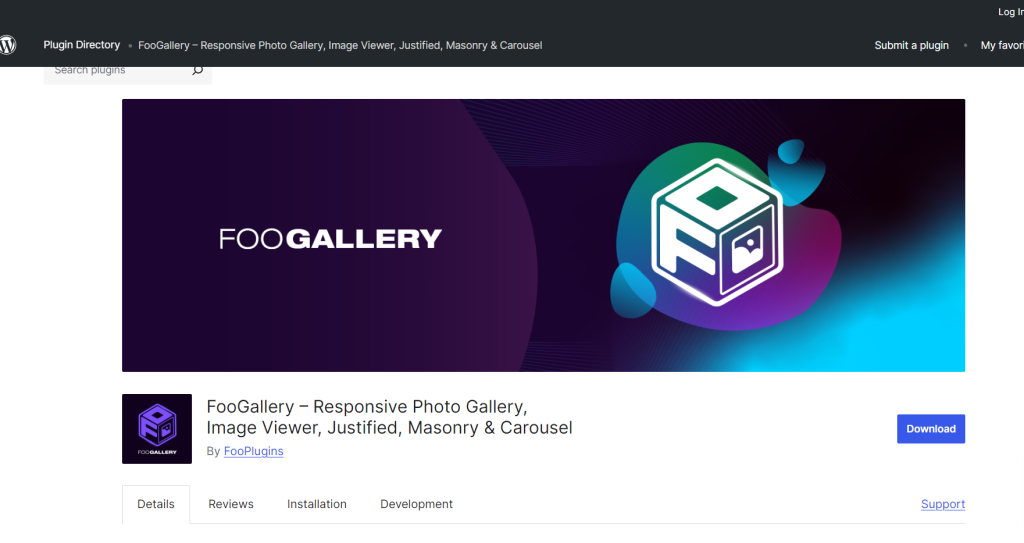
FooGallery is a powerful WordPress Portfolio Plugin designed to simplify the creation of galleries and image portfolios on your website. It offers robust features and customization options tailored to photographers, designers, artists, and other creative professionals looking to showcase their work effectively.
Moreover, FooGallery aims to provide a versatile solution for creating visually stunning galleries and portfolios within WordPress. Whether you’re highlighting a portfolio of high-resolution images, creating a gallery of product photos for an eCommerce site, or curating a collection of multimedia content, FooGallery offers intuitive tools to organize, display, and customize your visual content.
Key Features
- Drag-and-Drop Builder: FooGallery features a user-friendly drag-and-drop builder that simplifies the process of arranging and organizing gallery items. This intuitive interface allows users to create customized gallery layouts effortlessly, adjusting image order, spacing, and display settings with ease.
- Pagination Support: The plugin supports pagination for large galleries, allowing users to divide content into multiple pages for better navigation and improved loading times. Pagination enhances user experience by reducing page load times and optimizing performance, especially beneficial for websites with extensive galleries or portfolios.
- Video Galleries: FooGallery includes support for video galleries, enabling users to integrate and showcase videos alongside images within their galleries. This feature caters to content creators, videographers, and businesses looking to incorporate multimedia content into their visual presentations.
Pros
- Extensive Template Library: FooGallery offers a variety of pre-designed gallery templates and layouts. Moreover, it provides users with options to customize gallery appearance and functionality to suit their specific needs and branding requirements.
- Responsive Design: The plugin ensures that galleries are responsive and adapt seamlessly to different screen sizes and devices. This responsive design feature enhances usability and accessibility, allowing visitors to view galleries comfortably on desktops, tablets, and smartphones.
- SEO Optimization: FooGallery implements SEO best practices, including customizable alt text and meta descriptions, to optimize content for search engines. This enhances the discoverability and visibility of visual content, potentially improving organic traffic and engagement.
Cons
- Advanced Features are Part of the Pro Version: FooGallery offers a feature-rich free version. However, some advanced functionalities such as video galleries, additional gallery templates, and deep integration options may require upgrading to the pro version. Additionally, this model allows users to access premium features based on their specific requirements and budget constraints.
FooGallery stands out as a comprehensive solution for WordPress users seeking to enhance their websites. With its drag-and-drop builder, pagination support, and video gallery capabilities, the plugin empowers users to create engaging visual experiences. Moreover, it effectively showcases their creative work or product offerings to audiences worldwide.
Portfolio Designer

Portfolio Designer is a specialized WordPress Portfolio Plugin crafted to streamline the creation and management of creative portfolios on your website. It targets users who prioritize showcasing their work in visually appealing and organized grid or masonry layouts.
Moreover, Portfolio Designer is tailored for WP portfolio plugin users, who aim to present their portfolios with style and functionality. This plugin simplifies the process of setting up and displaying portfolios, offering essential tools to customize layouts, integrate lightbox functionality, and categorize content for easy navigation.
Key Features
- Grid and Masonry Layouts: Portfolio Designer provides flexible options for displaying portfolios in grid and masonry layouts. Users can choose between different grid styles to showcase images, videos, or other media content. They can choose a visually engaging format that suits their artistic or professional preferences.
- Filterable Categories: The plugin supports filterable categories, allowing visitors to navigate portfolios based on specific criteria or project types. Moreover, this feature enhances usability by enabling users to categorize and organize portfolio items efficiently. Also, makes it easier for visitors to find relevant content.
- Lightbox Integration: Portfolio Designer includes enabling users to showcase portfolio items in a larger, popup window without leaving the current page. This enhances user experience by providing a seamless and immersive viewing experience for images or multimedia content within portfolios.
Pros
- Easy to Configure: Portfolio Designer features a user-friendly interface and intuitive setup process. Therefore, making it accessible for users with varying levels of technical expertise. Its straightforward approach to portfolio management allows users to quickly create and customize portfolios without extensive coding knowledge.
- Suitable for Creative Portfolios: The plugin is designed specifically for creative professionals and individuals looking to showcase their portfolios online. Moreover, it offers customizable layouts and display options to cater unique visual and content needs of any creative field.
- Gutenberg Compatibility: Portfolio Designer is compatible with the Gutenberg editor in WordPress. It allows users to seamlessly integrate and embed portfolios into posts and pages using Gutenberg blocks. This integration simplifies the process of adding and managing portfolio content within the modern WordPress editor.
Cons
- Limited to Portfolio-Specific Functionalities: Portfolio Designer excels in creating and managing portfolios. However, users seeking advanced functionalities or extensive customization options beyond portfolio display may find the plugin’s feature set limiting. Especially, if you compare them to a more comprehensive alternative.
Portfolio Designer offers a practical solution for WordPress users seeking to showcase creative portfolios effectively. With its customizable grid and layouts and lightbox integration, the plugin empowers users to create visually compelling portfolio presentations. Additionally, it captivates visitors and showcases their creative work with style and professionalism.
Conclusion
In short, selecting the right WordPress portfolio plugin is crucial for effectively showcasing your work online. Whether you’re a photographer, designer, or business owner, these portfolio WordPress plugins offer diverse features such as drag-and-drop builders and SEO optimization.
Consider your specific needs, from ease of use to advanced customization, to find the WordPress Portfolio Plugin that best fits your portfolio’s requirements. With these tools, you can create engaging visual presentations that highlight your creativity and professionalism on your WordPress website.
If you’re considering hosting your website, we recommend exploring options like Fast WP Hosting for speed and performance. A reliable hosting service, such as Ultahost, can significantly enhance your blogging experience by providing robust features and dependable performance.
FAQ
What is a WordPress portfolio plugin?
It’s a tool to create and display your portfolio on your WordPress site in organized formats like grids and galleries.
Why use a portfolio plugin?
It enhances the presentation of your work, improves user experience, and adds features like responsive design and SEO optimization.
Are these WordPress portfolio plugins free?
Most have free versions with basic features. Advanced functionalities often require a paid version.
Which WordPress portfolio plugin is best for beginners?
Portfolio Gallery and Grid FX are user-friendly and easy to set up.
How do these best WordPress portfolio plugins affect SEO?
Many of these plugins are designed with SEO best practices in mind. They include SEO-friendly features like customizable alt text and meta descriptions.








