Install MERN Stack on Debian 12
Installing the MERN stack on Debian 12 helps us set up ...
Debian, a popular Linux distribution, is widely used among developers and system administrators for its stability and flexibility. To manage and control Debian servers, a hestia control panel is essential. HestiaCP is a web-based control panel designed to simplify server management tasks. With its user-friendly interface, HestiaCP provides a centralized platform for managing domains, e-mail accounts, FTP accounts, databases, and more.
By utilizing HestiaCP, Debian users can streamline their server management, reducing the complexity and time required for administrative tasks. HestiaCP’s features, such as multi-service support, user-friendly interface, and security, make it an excellent choice for Debian users. After installing HestiaCP, Debian users can simplify server management, multi-service support, and enhanced security, ultimately increasing productivity and efficiency.
In this article, we will provide a step-by-step guide on how to install HestiaCP on Debian, highlighting its features, benefits, and installation process.
HestiaCP is a free, open-source web-based control panel that allows users to manage their Debian servers efficiently. It provides a centralized interface for managing various server tasks, including domain management, e-mail management, FTP management, and database management. HestiaCP supports multiple services, including Apache, Nginx, Bind, and Dovecot, making it a versatile control panel for Debian users.
Installing Hestia CP on Debian is a straightforward process that can be completed in a few steps.
Before installing HestiaCP, it’s essential to update and upgrade Debian to ensure that all packages are up-to-date.
sudo apt-get update && sudo apt-get upgrade -y
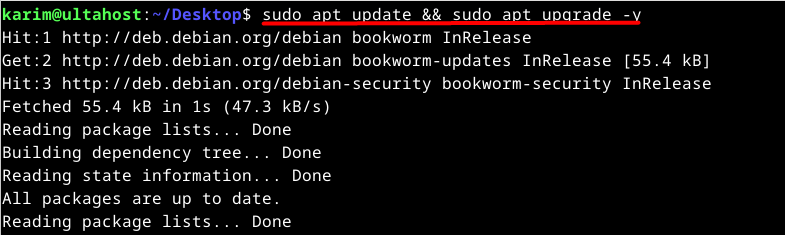
HestiaCP requires several packages to be installed on the system. Run the following command to install the required packages:
sudo apt-get install -y build-essential apt-utils apt-transport-https ca-certificates curl gnupg2 rsyslog
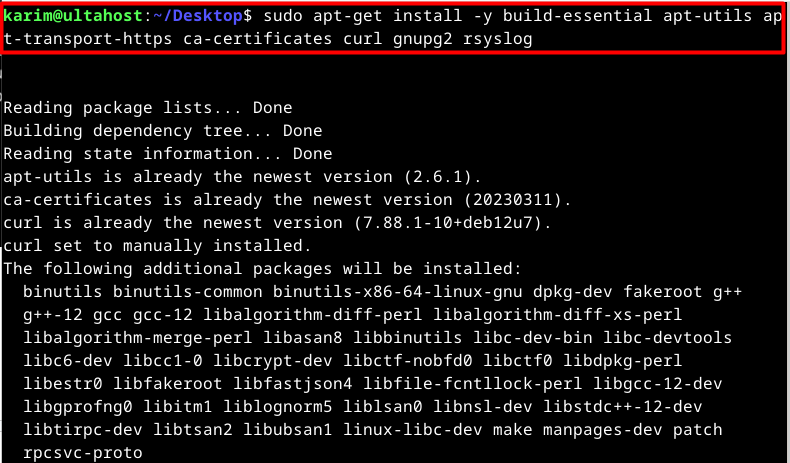
After adding username to the sudo group, the next step is to download the HestiaCP installation script. This script is a Bash script that will guide you through the installation process and configure HestiaCP on your Debian server.
Install Debian on Our Linux VPS Server!
Ultahost offers Linux hosting with NVMe SSD storage. Use our best Linux VPS to practice and improve your command line skills efficiently.
To download the script, run the following command:
wget https://raw.githubusercontent.com/hestiacp/hestiacp/release/install/hst-install.sh
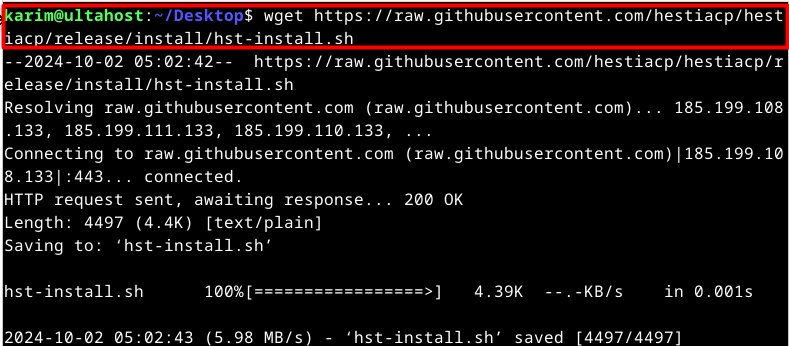
This command uses wget, a popular command-line tool for downloading files from the internet. The URL points to the HestiaCP installation script on the official HestiaCP GitHub repository. The raw part of the URL ensures that the script is downloaded directly, without any additional formatting or markup.
When you run this command, wget will download the script to your current working directory, which is usually your home directory. The script will be saved as a file named hst-install.sh.
After downloading the HestiaCP installation script, the next step is to run it. To do this, you’ll need to use the sudo command to execute the script with superuser privileges.
Run the following command:
sudo bash hst-install.sh
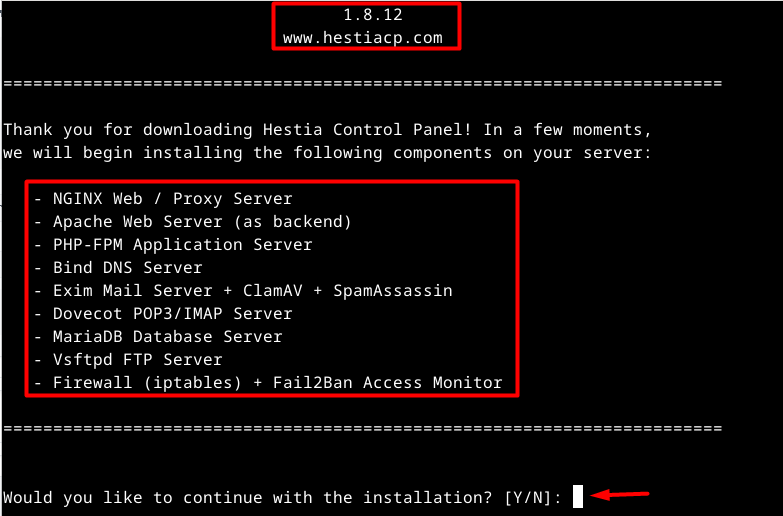
The hst-install.sh is the name of the script that you downloaded in the previous step. The .sh extension indicates that it’s a shell script.
When you run this command, the script will start executing: which install following tools:
This message confirms that the installation process is about to begin and lists the components that will be installed on your server.
To continue with the installation process, you will be prompted to enter y (yes) at the bottom of the screen. This is a confirmation prompt that ensures you are aware of the components that will be installed and are willing to proceed with the installation.
Type y and press Enter to continue with the installation process. The script will then begin installing the listed components on your server.
Note that you should carefully review the components being installed and ensure that they meet your requirements before proceeding with the installation.
You also need to provide a valid email address and FQDN hostname and after that it will the required repositories:
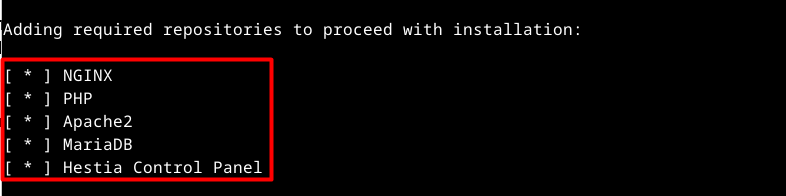
This will take around 10 to 15 minutes depending upon your internet speed:
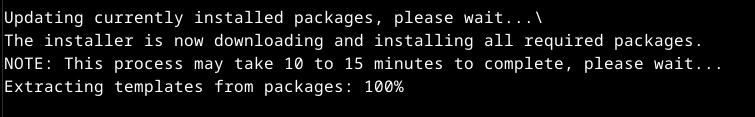
After configuring HestiaCP, you can access it by visiting the following URL in your web browser:
http://your-server-ip-address:8083
Replace “your-server-ip-address” with the IP address of your server.
To log in to HestiaCP, enter the username and password you created during the configuration process. Click the “Login” button to log in to HestiaCP:
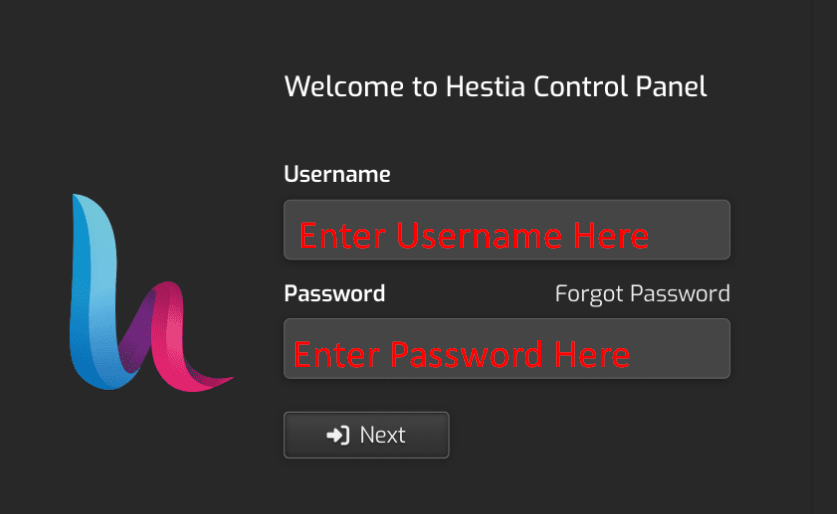
HestiaCP offers several features that make it an excellent choice for Debian users, including:
HestiaCP offers several benefits to Debian users, including:
HestiaCP can help Debian users in several ways, including:
The installation of HestiaCP is a straightforward process that can be completed in a few steps. By downloading the installation script and running it with superuser privileges, you can easily install HestiaCP on your Debian server. We covered the installation process, installing various components such as NGINX, Apache, PHP-FPM, Bind, Exim, Dovecot, MariaDB, and Vsftpd.
With HestiaCP installed, you’ll have a powerful control panel at your fingertips. Its intuitive interface and comprehensive features make it easy to configure services, monitor performance, and streamline your workflow. HestiaCP is a valuable tool for anyone managing a Debian server, providing a centralized platform for managing all aspects of your server.
Start exploring different commands and packages on a Linux machine. When it comes to installing the machine try Ultahost CloudLinux VPS hosting where you get root or administrator access and can upgrade your resources with a single click. We offer a range of VPS plans, ensuring you find one that fits your needs.
HestiaCP is an open-source control panel for managing web servers, providing a user-friendly interface to manage domains, databases, email accounts, and more.
HestiaCP typically supports Debian 10 (Buster) and Debian 11 (Bullseye). Always check the official documentation for the latest compatibility.
Minimum: 1 GB RAM, 1 CPU core, and at least 1 GB of free disk space. Recommended: 2 GB RAM or more for better performance.
Update your system:
sudo apt update && sudo apt upgrade -y
Ensure that you have a clean installation without conflicting packages.
Run the following command to download and install HestiaCP:
Yes, during installation, you can customize various options such as selecting the web server (Nginx/Apache), DNS server, and mail server.
The default username is typically “admin.” The installation script generates a random password, which is displayed at the end of the installation process.