How to Redirect non-www to www URLs
Redirecting non-www to www URLs is a common task for sy...
Duplicate title tags can be unfavorable for SEO stands for Search Engine Optimization. They mislead search engines and reduce your content’s ranking which reduces your website’s visibility. In the the WordPress platform where themes and plugins exist, duplicate title tags are an exceptionally common problem.
This article will provide how to fix WordPress duplicate title tags with the information and resources you need to identify and overcome these SEO difficulties.
A title tag is an important element that tells search engines and users what your webpage is about. It appears in search engine results pages short for SERPs and browser tabs. Duplicate title tags occur when the same title tag appears on multiple web pages within your website. This creates confusion for search engines and SEO ratings as they struggle to determine which page is the most relevant for a particular search query.
Several factors can contribute to duplicate title tags in WordPress:
The first step towards fixing the problem is identifying duplicate title tags. Here are some tools and methods:
Once you have identified the problem, let’s understand how to remove duplicate title tags WordPress. The solution depends on the source of the problem:
1. Theme Conflicts
Temporarily switch to a default WordPress theme like Twenty Twenty-Two to see if the duplicate titles disappear. If they do, it’s your theme causing the issue. To do this, log into the WordPress dashboard and navigate to the “Appearance” section then the “Themes” option.
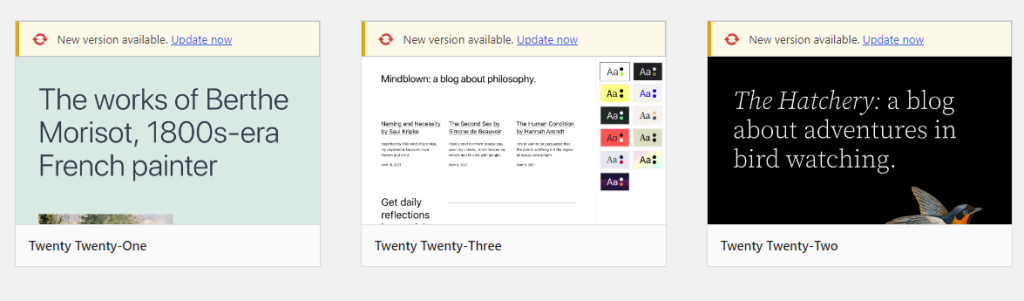
2. Plugin Conflicts
If you suspect a plugin is causing the problem try deactivating all your plugins temporarily. If the duplicate title is gone after deactivation, systematically reactivate your plugins one by one to identify the specific plugin causing the conflict. To perform deactivation navigate to the “Plugins” section in your WordPress dashboard. Deactivate all plugins from “Bulk Actions”.
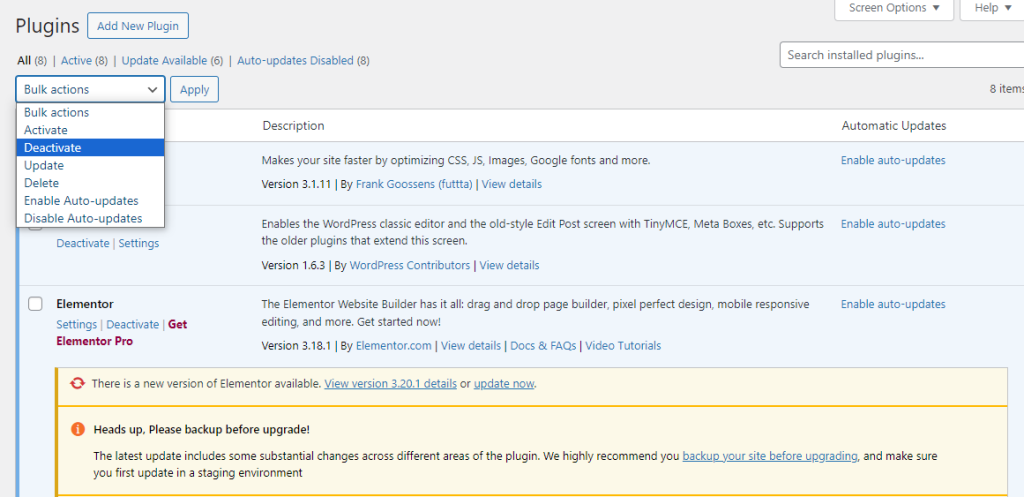
Outdated plugins can sometimes cause issues. Ensure all your plugins are updated to the latest versions.
Unlock the power of Fast WordPress Hosting
Increase the speed of your website with Ultahost’s WordPress hosting and provide your visitors with the best possible faster page-loading experience.
3. Homepage and Archive Pages
Use Yoast SEO plugin which allows you to customize the title tag for your homepage and archive pages. It also utilizes dynamic variables offered by the plugin to create unique titles that include relevant information like category name or date. Navigate to the WordPress “Plugin” section and click “Add New Plugin” Search for Yoast SEO then click “Install Now” then “Activate”.
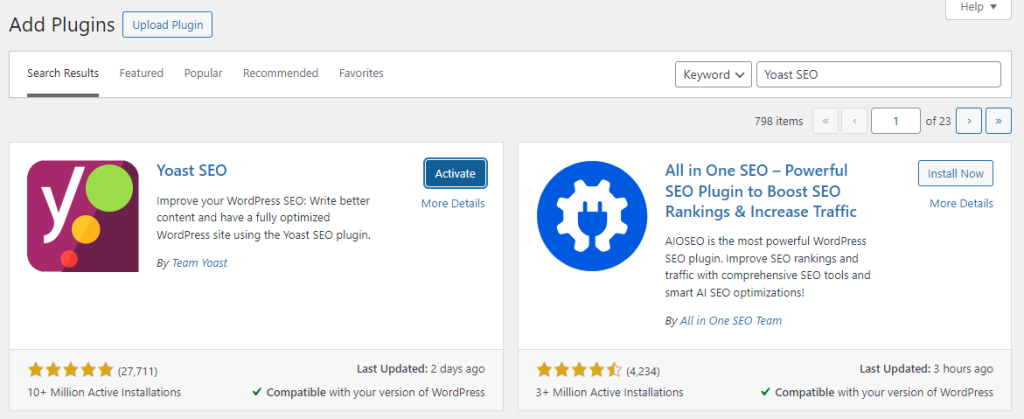
You can see the dashboard and first-time configuration option of Yoast SEO where the plugin detects all common SEO issues.
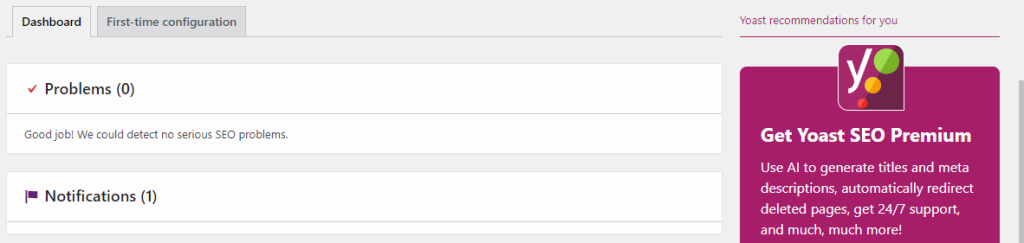
4. Summarized Content
Use the “SEO title” section in Yoast SEO to insert a variable like %%page%% to automatically add the page number to the title of summarized content.
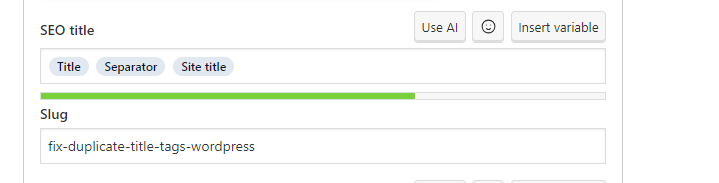
If you don’t use an SEO plugin manually edit the title tag for each summarized page to include the page number.
5. Manual Title Tag Errors
Carefully review your website’s title tags and ensure they are unique and relevant to each page’s content. Familiarize yourself with your WordPress and other content management system functionality for setting title tags. Some themes might have built-in options for title tag customization.
By eliminating duplicate title tags, you provide search engines with clear instructions on the content of each webpage. This improves website crawling and indexing allowing search engines to understand your website’s structure and content hierarchy better. Further, your web pages are more likely to rank higher for relevant search queries. Unique title tags enhance user experience. Clear and informative titles in SERPs attract users to click on your webpage, leading to increased website traffic and potential conversions.
Read also How to Fix WordPress RSS Feed Errors.
Following are some important notes on how to fix duplicate title tags in WordPress and implement optimal title tags on the WordPress website:
Despite their simple implication, duplicate title tags are likely to negatively impact your website’s search engine optimization. You can fix duplicate title tags and clear the path for improved search engine visibility and user engagement by putting this guide’s recommendations into practice and setting up an ongoing maintenance approach.
Hope you like this guide. Upgrade your website experience with Ultahost’s high RAM VPS with unmatched performance, fast SSD VPS servers, and unmetered traffic all at an affordable price. Our VPS provides complete root access to control over your hosting environment allowing custom installations and configurations.
Duplicate title tags are when two or more pages on your WordPress site have the same title.
They confuse search engines which can lower your site’s ranking in search results.
Use SEO tools like Yoast SEO or Google Search Console to identify duplicate title tags.
Edit the titles of your pages to make each one unique and descriptive.
Yes, plugins like Yoast SEO can help you detect and fix duplicate title tags easily.