How to Increase PHP Memory Limit in cPanel
The PHP memory limit in cPanel indicates the maximum am...
Transferring a domain can sometimes be a complex process and encountering errors along the way is not uncommon. One such error is “The account already exists on host”. This typically indicates that the domain is already associated with an account on the target registrar.
In this post, we will discuss how to fix account already exists on host error domain transfer by troubleshooting using different methods.
When transferring domains the “The account already exists on host” error can occur. This error is typically shown when the domain you are trying to transfer is still associated with the previous host’s account. Following are cPanel image indicate domain transfer error account already exists:
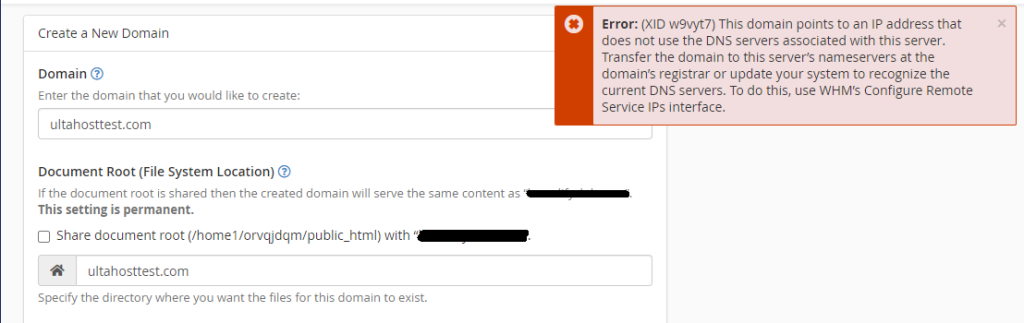
Before diving into solutions it is essential to understand why this error occurs:
Before addressing the error directly ensure you have covered these basic prerequisites:
Manage your website with NVMe VPS Hosting!
Upgrade your website to our VPS NVMe hosting for unparalleled speed and performance. Benefit from limitless bandwidth, and maximum adaptability at unbeatable prices.
Following are steps described below to troubleshoot domain transfer host error:
Use domain lookup tools like WHOIS to determine the hosting provider currently associated with your domain. Perform a WHOIS lookup by entering your domain name and checking the registrar information.
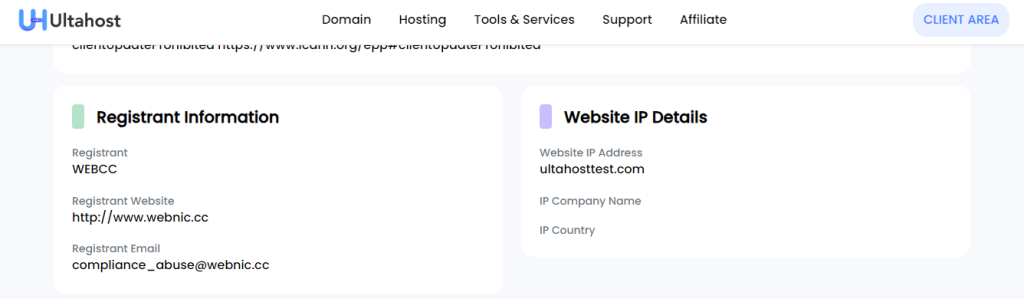
Log in to your account using the target registrar and search for the domain name. If it’s already listed under a different account, you will need to resolve the ownership issue or contact the registrar’s support for assistance. Verify that the contact information (name, email, address) associated with the domain on both the transferring and target registrars is accurate and consistent.
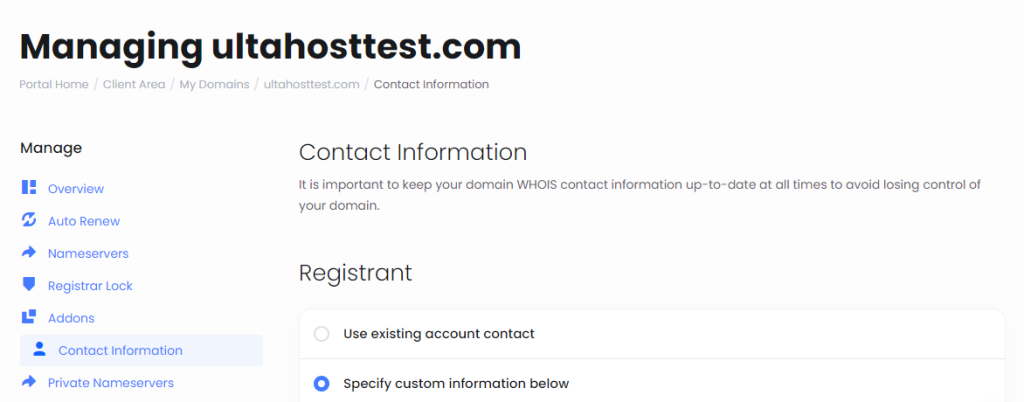
Reach out to the current hosting provider’s support team to resolve the issue. Provide necessary details such as your domain name, your request to transfer, and any other relevant account information. The hosting provider will typically clear the account associated with your domain. This might involve deleting old DNS records or releasing the domain from their system. Be patient as this can take anywhere from a few hours to a few days, depending on the hosting provider’s process.
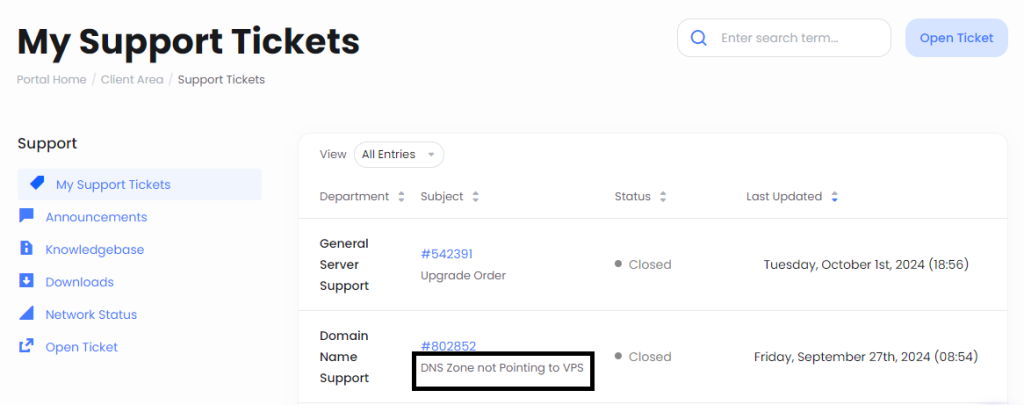
Once the host confirms the removal retry the domain transfer process with your new registrar.
This error also occurs when you are trying to transfer a domain to a server where an account with the same username or domain name already exists. Here are the steps to resolve it:
1. Access your WHM interface with the provided credentials.
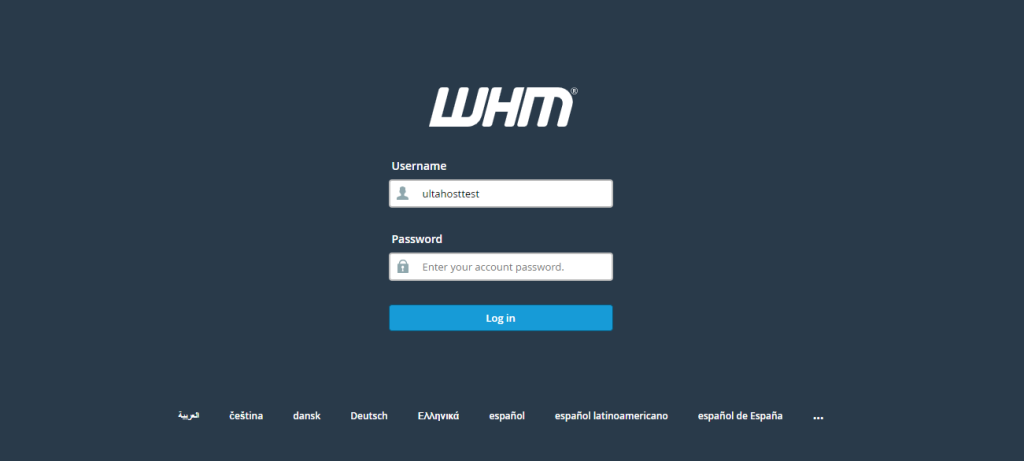
2. Use the search function or browse through the account list to see if there’s an account with the same username or domain name as the one you’re trying to transfer.
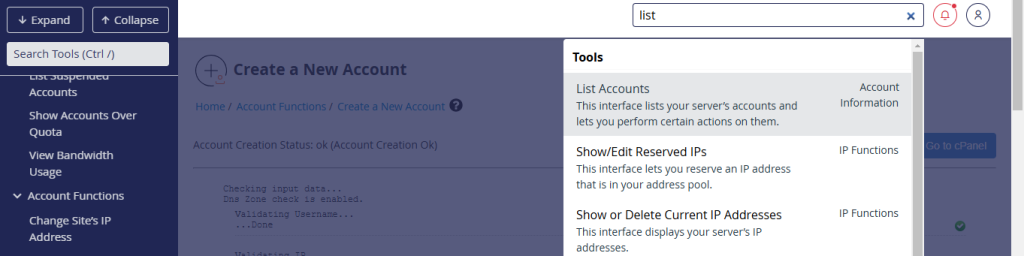
3. If you find a matching account, you will need to either delete it or modify its username or domain name to avoid the conflict.
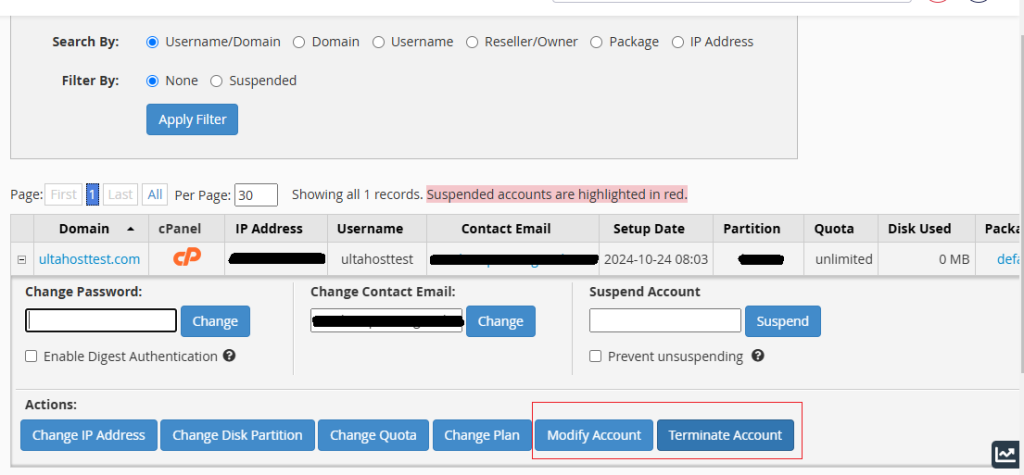
4. Locate the domain transfer request in your WHM interface.
5. Look for options to edit the username or domain name associated with the transferring account.
6. Ensure that the new username and domain name are unique and don’t conflict with any existing accounts on the server.
If you are using cPanel and Addon a new domain. An addon domain is an additional website that you can host on your main cPanel account. This is useful if you want to manage multiple websites under a single cPanel account. Follow the steps described below:
1. Login to your cPanel with the provided credentials.
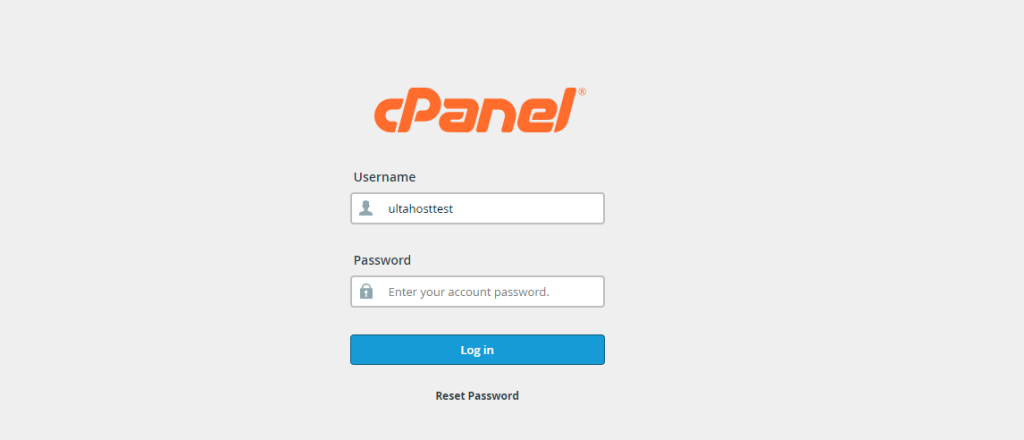
2. Look for the “Domains” section and click on “Domains”.
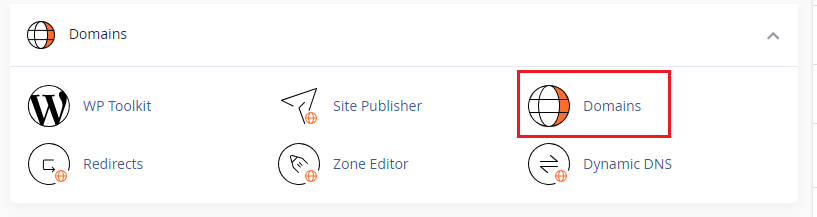
3. Type the domain name you want to add. Choose the directory where the files for this domain will be stored. You can create a new directory or use an existing one.
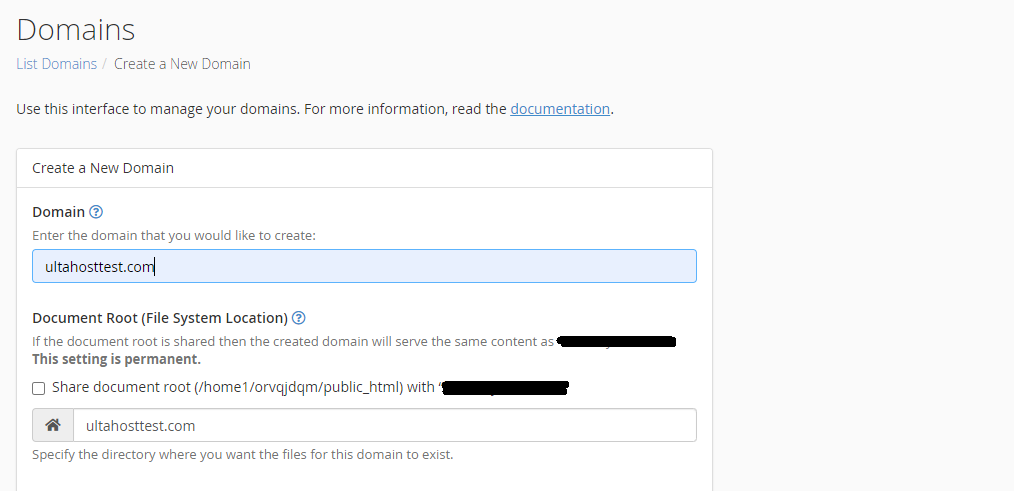
4. If you want to create an FTP account for this domain check the box and provide the necessary information.
5. After filling in the details, click the “Add Domain” button.
Following are some important notes while resolving the “The account already exists on host” error:
Encountering the “The account already exists on host” error during a domain transfer can be frustrating but with the right steps, it can be resolved efficiently. Ensure to follow the proper procedures and maintain clear communication with your hosting providers to streamline the process.
Experiencing the account already exists on host on a regular basis may be a sign that your website’s DNS settings are not configured correctly. With Ultahost’s free website migration service, we will take care of all the technical details of moving your website to our servers. We will also configure your DNS settings correctly to ensure that your website is always up and running.
It means the domain or account you’re trying to transfer already exists on the destination host.
This error happens because a similar account or domain is already set up on the new host.
You can check by logging into your hosting control panel and reviewing the account list.
Yes, removing the duplicate account may resolve the error, but be cautious of data loss.
If you are unsure contacting your hosting provider’s support team can help resolve the issue.
Ensure that no conflicting accounts exist on the new host before starting the transfer.
Deleting duplicate accounts may result in data loss, so back up everything before taking action.