How to Find a File with Find Command in Linux
The find command in Linux allows you to search within a...
Objective-C is a powerful programming language often associated with macOS and iOS development. While its primary platform is macOS, you can also use it on Linux for development purposes. Installing Objective-C on Linux allows developers to create and test cross-platform applications or explore the language outside the Apple ecosystem. This guide provides step-by-step instructions to help you set up Objective-C seamlessly on a Linux system.
Linux offers flexibility and open-source tools, making it an excellent environment for experimenting with Objective-C. By setting up the required compiler and libraries, you can compile and run Objective-C programs efficiently. Whether you are a beginner looking to learn Objective-C or an experienced developer exploring new platforms, following this guide will ensure a straightforward process to install objective-c linux.
Let’s begin by preparing your Linux system and installing the necessary tools to get started.
To begin using Objective-C on Linux, you need to install essential tools and libraries. The command to do so is:
sudo apt-get install gobjc gnustep gnustep-devel -y
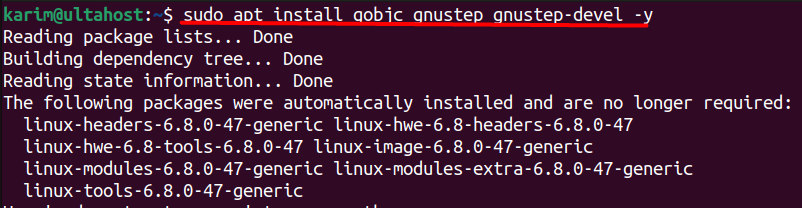
In this command, gobjc installs the GNU Objective-C compiler, part of the GCC (GNU Compiler Collection) refer to our guide on installing GCC on a Linux system. It compiles Objective-C source files into executable programs. Whereas, gnustep is a free implementation of the NeXTSTEP framework used in Objective-C. It provides the necessary tools, libraries, and runtime to execute Objective-C programs. Lastly, gnustep-dlevel includes development headers and tools required for building Objective-C applications. It’s essential for writing and compiling Objective-C code that uses GNUStep.
Once you run this command, your system will be equipped with the tools needed to work with Objective-C.
After installing the required packages (gobjc, gnustep, and gnustep-devel), the next step involves writing and testing a simple Objective-C program. The provided script demonstrates how to create and execute a basic program using Objective-C. Here’s why this script is necessary:
The following Objective-C program is a simple example:
#import <Foundation/Foundation.h>
int main (int argc, const char * argv[]) {
NSAutoreleasePool * pool = [[NSAutoreleasePool alloc] init];
NSLog (@"hello world");
[pool drain];
return 0;
}
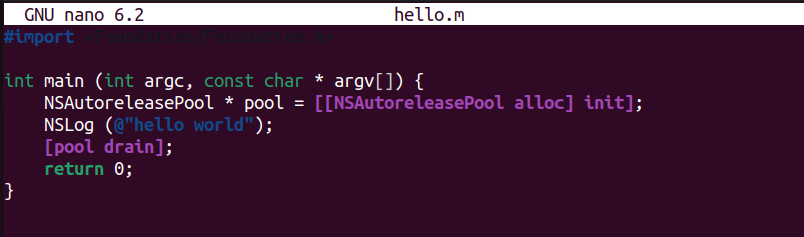
For testing, a script has been created using a nano text editor.
In this script, #import <Foundation/Foundation.h> imports the Foundation framework, which contains essential classes for Objective-C, such as NSString, NSArray, and NSLog. The int main (int argc, const char * argv[]) is the entry point of the program where argc and argv represent the number of arguments and the arguments themselves passed to the program.
Next, NSAutoreleasePool * pool creates a memory management pool to handle Objective-C objects. It ensures proper allocation and deallocation during program execution. The NSLog (@”hello world”) outputs “hello world” to the console. It’s similar to printf in C but works with Objective-C objects. Lastly [pool drain] releases the memory allocated to the pool, ensuring efficient memory management.
Install Objective-C on Ultahost’s Linux VPS!
Unlock the power of Ultahost’s reliable Linux VPS for your Objective-C installation. Enjoy exceptional performance with a flexible virtual server.
Before compiling Objective-C programs, you need to set up your environment using this command:
. /usr/share/GNUstep/Makefiles/GNUstep.sh
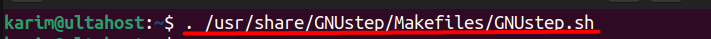
In this command .(dot) runs the script in the current shell environment rather than launching a new shell. Whereas /usr/share/GNUstep/Makefiles/GNUstep.sh is a script provided by GNUStep that sets environment variables. It ensures the compiler and linker can locate GNUStep libraries and headers correctly.
Running this command is a crucial step before compiling Objective-C code.
To compile the hello.m file, use the following command:
gcc hello.m -o hello `gnustep-config --objc-flags` -lgnustep-base -lobjc
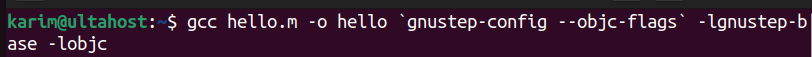
Here, gcc hello.m invokes the GNU Compiler Collection to compile the hello.m source file. Next, `gnustep-config –objc-flags` backticks execute gnustep-config, which provides the necessary compiler flags for Objective-C programs using GNUStep.
After that, -lgnustep-base links the GNUStep base library, which contains essential functionality for Objective-C programs. Lastly, -lobjc links the Objective-C runtime library, which provides the underlying support for running Objective-C programs.
Finally, execute the compiled program using this command:
./hello
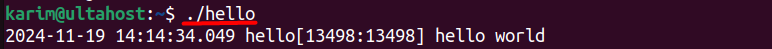
The ./ specifies the current directory, and hello is the name of the executable file.
The output indicates the timestamp when the program ran. The exact value will vary depending on when you execute the script. Next, it displays the script name which is hello in this case. If you named the executable file differently during compilation, it will reflect that name.
After that it displays the process and thread ID and lastly it displays the hello world message.
Learn also How to Use Linux SS (Socket Statistics) Command.
Objective-C is a versatile and dynamic programming language widely used in software development. Here are its key features:
Objective-C is built on the principles of object-oriented programming, enabling developers to create modular, reusable, and maintainable code. Key concepts like encapsulation, inheritance, and polymorphism are central to the language, allowing developers to structure programs efficiently.
Objective-C supports dynamic typing, allowing variables to hold objects of any class at runtime. This feature provides flexibility in writing programs and enables runtime decision-making. Dynamic binding means methods are linked to function calls during execution, enabling polymorphism and runtime adaptability.
Objective-C is an extension of the C language, which means you can use C code alongside Objective-C. This compatibility makes it easy for developers to leverage existing C libraries and integrate low-level programming with high-level object-oriented features.
Objective-C uses a messaging system similar to Smalltalk. Instead of directly invoking methods, objects send messages to each other. This approach allows dynamic method resolution and enhances flexibility in handling method calls.
ARC simplifies memory management by automatically tracking the lifecycle of objects. It ensures efficient memory usage by releasing objects no longer in use, reducing the chances of memory leaks.
Objective-C comes with rich frameworks like Foundation and AppKit (macOS) or UIKit (iOS), providing pre-built classes and methods to handle data structures, UI design, networking, and more. These frameworks accelerate development by offering ready-to-use functionality.
The dynamic runtime environment in Objective-C allows developers to add methods and properties to classes at runtime. It also supports runtime type identification and method swizzling, making the language highly adaptable.
Objective-C supports protocols, which are similar to interfaces in other programming languages. They define a blueprint of methods that a class must implement, ensuring consistent behavior across different classes.
To download Objective-C linux Objective-C may seem challenging, but it is straightforward with the right tools. By using the GNU Objective-C compiler and GNUStep libraries, you can set up a functional Objective-C development environment. The installation process begins by installing the required packages (gobjc, gnustep, and gnustep-devel), followed by configuring the environment using GNUStep’s setup script. Writing and compiling a simple Objective-C program helps verify the success of your setup.
This guide simplifies the steps and explains each component to ensure a smooth installation process. Once configured, you can start developing Objective-C applications on Linux, leveraging its rich frameworks and powerful features. Linux provides flexibility, making it an excellent alternative platform for Objective-C programming.
At Ultahost, we are committed to providing our customers with the best possible service and support, and we are always working to improve our offerings. Our dedicated server hosting is designed to be scalable and flexible so you can always choose the right amount of resources for your needs.
You need the gobjc, gnustep, and gnustep-devel packages, which include the compiler and necessary libraries.
GNUStep provides the Foundation framework and runtime support required to execute Objective-C programs on Linux.
Write a simple Objective-C script, compile it using gcc, and run it. If it executes successfully, your setup works.
Use . /usr/share/GNUstep/Makefiles/GNUstep.sh to configure the environment.
It provides the required Objective-C compiler flags to include GNUStep libraries and headers.
Yes, Objective-C can work on any Linux distribution that supports GCC and GNUStep. Adjust the package manager commands accordingly.
No, Linux lacks Apple’s proprietary frameworks like UIKit. It is suitable for learning or working with GNUStep-compatible programs.