How to Use Linux SS (Socket Statistics) Comma...
The ss (Socket Statistics) command is a modern Linux ut...
The shutdown command is a powerful tool in the Linux operating system that allows users to halt or restart the system gracefully. Understanding how to use this command correctly is essential for system administrators and advanced users who must manage their Linux systems effectively.
In this post, we will explore the Linux shutdown commands various options and use cases. We will cover topics such as basic usage scheduling shutdowns specifying messages canceling shutdowns rebooting the system and additional options.
Open the terminal of your Linux operating system. Type the most basic form of the shutdown Linux command:
sudo shutdown -h now
This shutdown now Linux command will immediately halt the system without giving any warning. The -h option specifies that the system should halt while now indicates that the shutdown should occur immediately.
To schedule a shutdown for a later time you can use the following format:
sudo shutdown -h +10
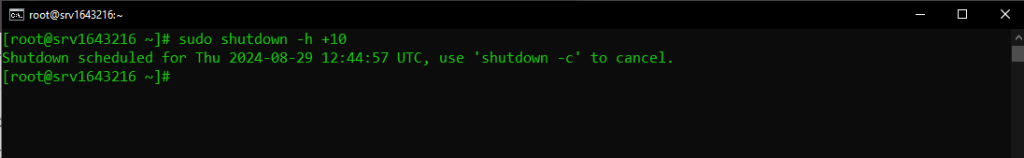
This command will shut down the system in 10 minutes. You can replace +10 with any positive integer to specify the delay in minutes.
You can also include a message to be displayed to users before the shutdown:
sudo shutdown -h +10 "System will shut down in 10 minutes. Please save your work."
This will display the specified message to all logged-in users.
If you need to cancel a scheduled shutdown you can use the -c option:
sudo shutdown -c

This will cancel any pending shutdowns.
Start Practicing commands on Our Linux VPS today!
Ultahost offers Linux hosting with NVMe SSD storage. Use our Linux VPS to practice the command and streamline your processes.
To reboot the system instead of halting it use the -r option:
sudo shutdown -r now
This will restart the system immediately.
The shutdown command has several other options that can be used to customize its behavior:
y key.Read also How to Use the Linux Sleep Command.
Here are some examples of how the shutdown command can be used in various scenarios:
Always use the sudo command before running the shutdown command to ensure that you have the necessary privileges. By understanding the various options and use cases of the shutdown command you can effectively manage your Linux system and ensure its stability and security.
This powerful tool offers detailed insights and control, enhancing your system administration skills. For an even more robust and flexible environment, consider Ultahost’s best VDS hosting which provides dedicated resources and optimal performance, ideal for managing advanced process tasks.
The shutdown command is used to turn off, reboot, or schedule a shutdown of your Linux system.
Use sudo shutdown now to shut down your Linux computer immediately.
Yes, use sudo shutdown hh:mm to schedule a shutdown at a specific time.
You can cancel it with the command sudo shutdown -c.
Use sudo shutdown -r now to reboot the system.
Yes, it displays a warning message to logged-in users before shutting down.
No, you need root or sudo privileges to use the shutdown command.