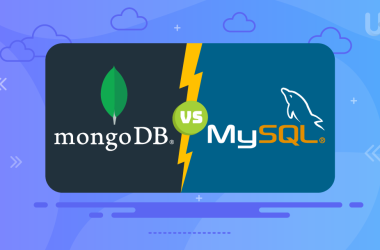cPanel vs. Plesk is a common debate many times. In Virtual Private Server (VPS) hosting, deciding which control panel to use is crucial. Control panels are like the command centers for managing your server, and picking the right one can make your life easier or more complicated than it needs to be. This post will assist you in deciding between the two popular choices, cPanel and Plesk. To help you make an educated decision, we want to give you clear instructions and insights.
Have you ever wondered which control panel best serves your VPS hosting requirements? However, it’s simple to get confused when so many alternatives are available. But don’t worry; we’re here to explain the most awaited cPanel vs. Plesk comparison so you can make a more informed selection.
Let’s get started on this comprehensive guide.
Introducing cPanel
When it comes to VPS hosting, cPanel stands as a reliable and user-friendly choice. Imagine it as your go-to dashboard, simplifying the management of your website and hosting settings without requiring an advanced technical background.
Moreover, cPanel is no stranger to the hosting world, powering 11.8% of websites. It’s a powerhouse control panel that effortlessly streamlines your web hosting tasks. So, what sets cPanel apart?
Whether you’re a seasoned VPS host or a newcomer to the hosting arena, cPanel’s interface offers an intuitive layout. It’s your virtual control center for managing domains, databases, web files, and more. You don’t need to be a tech wizard to get things done.
Widely Adopted
cPanel is the gold standard that the most affordable shared hosting companies embrace. Also, its ubiquity means you’ll likely encounter it with many hosting providers, ensuring a seamless transition whenever you switch hosts.
Feature-Rich
Unpacking cPanel VPS hosting reveals a treasure trove of features at your disposal. From overseeing storage space usage to diving into file modules, domains, and security settings, cPanel places you firmly in the driver’s seat.
Introducing Plesk
Plesk is a widely recognized web hosting control panel known for its user-friendly interface, designed to simplify the management of websites, applications, and servers. Initially developed in Russia in 2001 and later acquired by Parallel, Plesk gained independence in 2015. Moreover, it has been under the ownership of British Oakley Capital Limited since 2017, forming part of the WebPros family.
It is one of the leading and most popular control panels for managing Virtual Private Servers (VPS) and dedicated hosting services. What sets it apart is its intuitive and friendly user interface. Furthermore, if you’re new to server management, Plesk makes the process feel like a breeze.
Understanding Plesk Servers
A Plesk Server is a virtual or bare metal machine configured to run Plesk as its web hosting control panel. It enables you to host websites or web applications accessible to users worldwide. Plesk Server is compatible with popular operating systems, including Linux and Windows.
When setting up a Plesk Server, you can choose computing resources based on your hosting requirements and budget. In addition to this, pricing considerations also include factors like the number of domains to be hosted, priority of customer support, and access to additional tools for effective website and web app management.
Why Plesk?
Selecting the right web hosting control panel for your VPS hosting is a crucial decision that can significantly impact your online presence and server management experience. Plesk stands out as a compelling choice for several reasons:
User-Friendly Interface
Plesk’s intuitive and user-friendly interface makes it an excellent choice, especially for those without extensive server management experience. The straightforward layout and well-designed menus ensure that users can easily navigate and perform tasks.
Comprehensive Features
Plesk offers various server and website management features. From email accounts and file management to database administration and domain and web hosting and management, Plesk covers all the essentials under one roof, streamlining your workflow.
Excellent Documentation and Support
Plesk provides extensive documentation and resources to assist users in getting the most out of the control panel. Whether you are a beginner or an advanced user, you’ll find valuable guides and tutorials to help you troubleshoot issues and optimize your server’s performance.
Compatibility
Plesk supports popular operating systems like Linux and Windows, ensuring flexibility in your server environment. This compatibility allows you to host various applications and websites seamlessly.
Hosting Provider Support
Plesk enjoys support from various hosting providers, meaning you can choose a hosting partner that aligns with your specific needs and budget.
In summary, Plesk’s combination of user-friendliness, comprehensive features, robust security, and compatibility with various hosting providers makes it a compelling choice for fast VPS hosting.
However, it’s essential to consider your specific requirements and preferences, as choosing between control panels ultimately depends on your unique hosting needs and goals.
What is the top-notch VPS hosting?
Consider Ultahost’s Ubuntu VPS hosting services to complement Plesk’s user-friendly features and compatibility with various hosting providers for your business’s success.
cPanel vs. Plesk: A Detailed Comparison
When it comes to VPS hosting, the choice of a control panel can significantly impact your experience as a website owner or administrator. Both Plesk and cPanel are reputable options but have distinct features and characteristics.
In this section, we’ll dive deep into comparing these two control panels, helping you make an informed decision for your managed VPS host. Let’s dig into the cPanel vs. Plesk comparison.
Operating Systems Compatibility
Plesk offers compatibility with a wide range of operating systems, including Debian, Ubuntu, CentOS, RHEL, Cloud Linux, Amazon Linux, Virtuozzo Linux, and Windows Server 2008 R2 SP.
On the other hand, cPanel is compatible with CentOS, CloudLinux, RHEL 7, or Amazon Linux. When choosing your VPS host, consider which operating system aligns with your needs and preferences.
Migration Tools
Migrating your website to a new VPS host is crucial. Plesk simplifies this process with its Plesk Migrator Tool, whereas cPanel requires using the Transfer Tool in WHM. The ease of migration can be a vital factor when transitioning your website, especially if you’re new to VPS hosting.
Web Servers
Plesk utilizes NGINX and Apache web servers, offering flexibility and performance optimization. In contrast, cPanel primarily relies on Apache. Consider your website’s performance requirements and whether NGINX is essential for VPS hosting.
Admin Panel
Plesk streamlines server administration by providing the same logins for end-users and server administration tasks. In contrast, cPanel separates these tasks into two logins: cPanel for website management and WHM for server-side administrative functions. Think about your preferences and how you prefer to manage your VPS host seamlessly.
User Interface
Plesk boasts a redesigned UX/UI with modern JavaScript technology, providing a contemporary and user-friendly experience. cPanel, on the other hand, offers a graphical interface. Consider which interface aligns with your preferences and ease of use.
Extensions & Apps
Plesk offers access to over 112 extensions and apps from its App Catalogue and Extension Catalogue, allowing you to enhance your VPS hosting experience.
cPanel provides access to apps and extensions through Softaculous. Explore which platform offers the specific extensions and apps you require for your website.
Security Features
Another cPanel vs. Plesk point is that both control panels prioritize security but have different approaches. Plesk offers one-click SSL security, monitors plugin updates, installs security patches, and fixes bugs efficiently.
cPanel allows you to redlist individual IPs, deploy SSL certificates, encrypt outbound messages, and implement multi-factor authentication for added security. Consider the security measures that align with your website’s needs.
Database Access
Plesk offers MySQL or MSSQL Server databases, while cPanel allows access to PhpMyAdmin for managing MySQL databases. Assess your database requirements and whether you need compatibility with the MSSQL Server.
Mobile Accessibility
Plesk provides a mobile app for both iOS and Android, enabling convenient management on the go. In contrast, cPanel does not offer a dedicated mobile app.
Backup and Support
Plesk offers website backup tools like Dropbox, AWS S3, Google Drive, and Acronis. It provides you with data security on your storage server and backups using password protection. Additionally, Plesk provides 24/7 support via call or chat without fees, regardless of your partnership status.
On the other hand, cPanel requires manual backups stored in the local backup directory of your server. Support with cPanel can be obtained through support tickets or for a fee of $65 for priority phone support.
SSL and Updates
Plesk offers Let’s Encrypt and Symantec SSL options. It also provides automated healing and recovery functionality to resolve technical issues without requiring skilled support.
cPanel supports Let’s Encrypt for SSL and offers features like one-click HTTPS redirection of websites and the ability to build Node.js applications.
Conclusion: cPanel vs. Plesk?
The choice between cPanel and Plesk ultimately depends on your hosting needs and preferences. Both control panels have their strengths; the better option depends on your circumstances.
cPanel is a popular choice known for its simplicity and user-friendliness. It is compatible with Linux-based servers. If you value ease of use and are comfortable with Linux-based servers, cPanel can be an excellent choice.
On the other hand, Plesk offers advantages, especially if you plan to use multiple servers. It has separate licenses for 10-30 websites, making it a cost-effective option if you have fewer sites to manage. Plesk is also suitable for those who prefer a similar control panel when working with multiple servers.
Ultimately, assessing your specific requirements, considering your familiarity with the control panels, and evaluating your budget is essential. Both cPanel and Plesk are reputable and reliable control panels, and your choice should align with your hosting needs and goals.
Found this content valuable? You’ll be thrilled with UltaHost’s best Linux VPS hosting services. Our committed crew is available 24/7, and our cutting-edge infrastructure places a premium on auto-scaling, high performance, and solid security. Invest in our dependable VPS hosting today and witness the difference for yourself! Explore our hosting plans now!
FAQs
No, a VPS control panel is not mandatory, but it simplifies routine server management tasks. Especially for those without server management experience, a control panel streamlines operations and enhances usability, making it a valuable tool for VPS users.
Plesk is preferred if you require consistency across multiple servers, offering separate licenses for 10-30 websites, which can be cost-effective for smaller site portfolios. However, cPanel can offer a more budget-friendly alternative for a more significant number of sites due to its licensing structure.
A VPS control panel is a software application that provides users with a Graphical User Interface (GUI) to manage server operations efficiently. It simplifies tasks related to the server and applications, offering an intuitive interface for easy administration making server management more user-friendly and accessible.
Utilizing caching techniques is vital to boosting VPS speed. Caching stores frequently accessed data in memory, reducing VPS load and enhancing page load times. Popular caching solutions like Varnish, Memcached, and Redis efficiently optimize data retrieval for a faster, more responsive website.