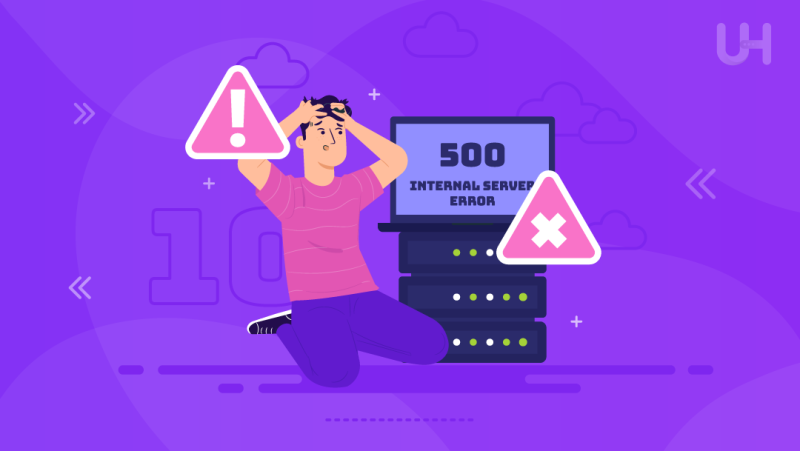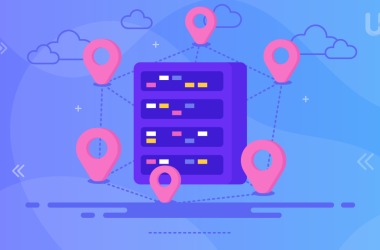Everyone knows that Starting a new website is truly thrilling, but it’s not without its fair share of hurdles. One basic factor that can profoundly influence your website’s success is the selection of the perfect hosting provider and steering clear of common errors along the way.
In the following article, we’ll delve into ten prevalent hosting blunders that newcomers to website ownership frequently commit and offer valuable advice on steering clear of them. So, without further ado, let’s get started!
Neglecting Research
One of the most common hosting mistakes that new website owners make is neglecting proper research. Choosing a hosting provider hastily without thorough investigation can lead to numerous issues in the long run. Follow these steps to avoid the mistakes:
Why Research Matters
When you neglect research, you risk ending up with a hosting provider that doesn’t align with your website’s needs and goals. This can result in slow loading times, poor customer support, and even security vulnerabilities.
How to Avoid Neglecting Research
- Read Reviews: Start by reading reviews from other website owners who have experience with hosting providers. Look for consistent positive feedback and be wary of providers with numerous complaints.
- Compare Features: Hosting providers offer a variety of features, so it’s essential to compare them. Determine which features are crucial for your website, such as bandwidth, storage, and scalability.
- Consider Your Website’s Needs: Think about your website’s specific requirements. Are you managing a compact blog or a large e-commerce website? Different websites have different hosting needs.
- Check Uptime Records: A hosting provider’s uptime is critical. Aim for a provider with an uptime guarantee of at least 99.9%. Periods of website inactivity can result in a loss of both visitors and income.
Opting for the Cheapest Option
When it comes to choosing a hosting provider for your new website, it’s natural to want to keep costs low. However, opting for the cheapest hosting option can be a critical mistake. Here’s why and how to make a more informed choice:
The Pitfalls of Choosing the Cheapest Hosting
- Limited Features: Cheap hosting plans often come with limitations. You may find restricted bandwidth, limited storage space, and reduced performance.
- Poor Support: Budget hosting providers may not offer the level of customer support you need. When problems arise, having reliable support can make a world of difference.
- Downtime: Low-cost hosts may experience more frequent downtime, which can result in your website being inaccessible to visitors.
How to Avoid the Cheapest Hosting Trap
- Set a Realistic Budget: Instead of automatically opting for the cheapest plan, establish a budget that balances your financial constraints with your website’s requirements.
- Compare Value: Look beyond the price tag and assess the value you’ll receive. Consider factors like bandwidth, storage, performance, and customer support.
- Consider Scalability: Think about your website’s potential for growth. A slightly higher investment in hosting that allows for scalability can save you money in the long term.
- Read Reviews: Research and read reviews of hosting providers within your budget range.
- Look for Deals and Discounts: Many reputable hosting companies offer introductory discounts without compromising quality. Take advantage of these offers.
Ignoring Uptime Guarantees
One of the critical aspects of website hosting that new website owners often overlook is uptime guarantees. Ignoring these guarantees can have a significant impact on your website’s performance and credibility. Let’s explore why uptime matters and how to ensure you don’t disregard it:
The Significance of Uptime Guarantees
Uptime refers to the amount of time your website is available and accessible to visitors. A hosting provider’s uptime guarantee represents the percentage of time your website should be up and running without interruptions. Ignoring this crucial factor can lead to several problems:
- Loss of Visitors: When your website experiences frequent downtime, you risk losing visitors who may not return if they encounter accessibility issues.
- Negative Impact on SEO: Search engines, such as Google, consider website uptime when ranking search results.
- Loss of Revenue: If your website serves as an e-commerce platform or generates income through ads, every minute of downtime can lead to revenue loss.
How to Ensure You Don’t Ignore Uptime Guarantees
Check the Uptime Guarantee: Before selecting a hosting provider, check their uptime guarantee. Aim for a hosting provider with an uptime guarantee of at least 99.9%.
Read User Reviews: Look for reviews and testimonials from current customers to see if the hosting provider meets its uptime promises.
Consider Redundancy: For mission-critical websites, consider hosting solutions with redundancy or failover options to minimize downtime.
Not Considering Scalability
One common mistake that new website owners often make is not considering scalability when choosing a hosting provider. Scalability is crucial because it ensures that your hosting can grow with your website’s needs. Let’s delve into why scalability matters and how to avoid this oversight:
The Importance of Scalability
Scalability is all about a hosting plan’s capacity to handle your website’s growth. As your site attracts more visitors, content, and features, it becomes crucial to have a hosting setup that can adjust accordingly. Neglecting scalability can result in various challenges:
Performance Issues: Without scalability, your website may experience slowdowns or even crashes as traffic increases.
Inefficient Resource Usage: Non-scalable hosting plans may lead to inefficient use of resources, costing you more in the long run.
Limited Features: Hosting plans without scalability often come with limited features, hindering your website’s potential.
How to Ensure You Consider Scalability
- Anticipate Growth: Before selecting a hosting plan, consider your website’s potential for growth. Estimate how much traffic and content you expect in the future.
- Choose Scalable Hosting: Opt for hosting solutions that offer scalability options. Shared hosting plans are typically less scalable than virtual private servers (VPS) or dedicated server hosting.
- Evaluate Resource Allocation: Check the hosting provider’s resource allocation policies. Ensure that you can easily upgrade resources like CPU, RAM, and storage.
- Monitor Website Performance: Continuously monitor your website’s performance as it grows. Be prepared to upgrade your hosting plan if you notice performance issues.
Disregarding Customer Support
Among the crucial factors in selecting a hosting provider, one that’s often overlooked is the quality of customer support. Neglecting this aspect can lead to frustration and complications when issues arise. Let’s explore why customer support matters and how to ensure you don’t disregard it:
The Importance of Reliable Customer Support
Customer support plays a pivotal role in your hosting experience, especially during unexpected technical difficulties or inquiries. Failing to prioritize customer support can lead to various problems:
Delayed Issue Resolution: Hosting problems can disrupt your website’s functionality. If customer support is lacking, it might take longer to resolve issues, resulting in downtime.
Lack of Guidance: New website owners may require guidance and assistance in setting up or managing their hosting.
Security Concerns: Inadequate customer support can hinder your ability to address security threats effectively, potentially compromising your website’s integrity.
How to Ensure You Prioritize Customer Support
Research Support Quality: Before selecting a hosting provider, research their customer support reputation. Look for reviews and feedback from existing customers regarding response times and helpfulness.
Contact Support Pre-Purchase: Reach out to the hosting provider’s support team with any pre-purchase questions or concerns. Their responsiveness and willingness to assist can be indicative of their post-purchase support.
Check Support Channels: Verify the availability of multiple support channels, such as live chat, email, and phone support. Ensure they offer 24/7 support to address issues promptly.
Review Service Level Agreements: Examine the hosting provider’s Service Level Agreements (SLAs) to understand their commitments regarding issue resolution times.
Test Responsiveness: After choosing a hosting provider, test their support responsiveness with non-urgent inquiries to gauge their efficiency and willingness to help.
Failing to Backup Regularly
Regular backups are a fundamental aspect of website maintenance, yet many new website owners neglect this critical task. Failing to backup your website can result in devastating data loss. Let’s delve into why regular backups are essential and how to avoid this common oversight:
The Importance of Regular Backups
Backups serve as a safety net for your website, protecting your valuable content and data. Failing to implement regular backups can lead to several significant issues:
- Data Loss: Without backups, your website’s content and data are at risk. Accidents, hacks, or server failures can lead to permanent data loss.
- Costly Recovery: Attempting to recover lost data without backups can be time-consuming and expensive, requiring the services of data recovery experts.
- Downtime: Restoring a compromised website can result in extended downtime, harming your online presence and user experience.
How to Ensure You Backup Regularly
Set Automated Backups: Many hosting providers offer automated backup solutions. Set up automated backups on a regular schedule, such as daily or weekly.
Use Backup Plugins: For websites built on platforms like WordPress, consider using backup plugins that simplify the backup process and allow you to store backups off-site.
Store Backups Off-Site: It’s crucial to store backups in a location separate from your hosting server. Cloud storage VPS or remote servers are excellent options.
Neglecting Security Measures
Website security is a paramount concern for new website owners, yet it’s a common mistake to neglect security measures. Failing to prioritize security can expose your website to various risks and vulnerabilities. Let’s explore why security measures are essential and how to avoid this critical oversight:
The Significance of Security Measures
Website security is essential to protect your website, your visitors, and your reputation. Neglecting security measures can result in several serious consequences:
Data Breaches: Weak security can make your website susceptible to data breaches, compromising sensitive user information.
Malware and Hacks: Neglecting security makes your website an attractive target for hackers and malware, potentially leading to site defacement or loss of control.
SEO Impact: Security issues can harm your website’s SEO rankings and reputation, leading to decreased visibility in search engine results.
How to Ensure You Don’t Neglect Security Measures
If you’re using a platform like WordPress, install security plugins that offer features like firewall protection, malware scanning, and login attempt monitoring.
- Regularly Update Software: Keep your website’s core software, themes, and plugins up to date to patch security vulnerabilities.
- Use SSL Certificates: Implement SSL certificates to encrypt data transfer between your website and visitors, enhancing security and trust.
- Strong Passwords: Enforce strong passwords for admin accounts and encourage users to do the same. Consider using password management tools.
Overlooking Speed and Performance
Website speed and performance are critical factors that can significantly impact user experience and search engine rankings. Unfortunately, new website owners often overlook these aspects, which can lead to slow-loading websites and frustrated visitors. Let’s explore why speed and performance matter and how to avoid this common mistake:
The Significance of Speed and Performance
Fast-loading websites are more likely to engage visitors and retain their attention. Overlooking speed and performance can result in various issues:
High Bounce Rates: Slow websites tend to have higher bounce rates, as visitors are more likely to leave if pages take too long to load.
Negative SEO Impact: Search engines, such as Google, consider website speed when ranking search results. Slow websites may rank lower in search engine results pages (SERPs).
User Frustration: Visitors expect quick and responsive websites. Slow performance can lead to a poor user experience, damaging your website’s reputation.
How to Ensure You Don’t Overlook Speed and Performance
- Choose a Reliable Hosting Provider: Opt for a hosting provider known for its speed and performance like Ultahost. Shared hosting plans are typically slower than VPS host or dedicated hosting.
- Optimize Images: Compress and optimize images to reduce their file sizes without compromising quality. Large images can significantly slow down a website.
- Minimize HTTP Requests: Reduce the number of HTTP requests by minimizing the use of external scripts, stylesheets, and unnecessary plugins.
- Leverage Browser Caching: Enable browser caching to store certain elements of your website on visitors’ devices, allowing for faster subsequent visits.
- Content Delivery Network (CDN): Consider using a CDN to distribute your website’s content across multiple servers worldwide, reducing loading times for users in different regions.
- Regularly Test Performance: Use performance testing tools like Google PageSpeed Insights or GTmetrix to regularly assess your website’s speed and identify areas for improvement.
- Mobile Optimization: Ensure your website is optimized for mobile devices, as mobile users expect fast loading times.
Not Understanding Terms of Service
One frequently underestimated aspect of web hosting is understanding the provider’s Terms of Service (TOS). Neglecting to comprehend these terms can lead to unforeseen issues and even account suspension. Let’s explore why understanding TOS matters and how to ensure you don’t make this oversight:
The Importance of Understanding Terms of Service
The Terms of Service provided by your hosting provider outline the rules, limitations, and policies governing your hosting account. Failing to understand these terms can result in various challenges:
Account Suspension: Violating the TOS, even inadvertently, can lead to the suspension or termination of your hosting account.
Resource Limitations: TOS often specify resource usage limits. Exceeding these limits can result in penalties or suspension.
How to Ensure You Understand Terms of Service
Read Carefully: Thoroughly read and review the hosting provider’s Terms of Service before signing up. Pay attention to clauses related to resource usage, content policies, and acceptable use.
Ask Questions: If you have any doubts or need clarification on certain terms, don’t hesitate to contact the hosting provider’s customer support for clarification.
Comply with Policies: Ensure that your website and activities align with the TOS. Avoid any activities that might breach the terms, such as excessive resource consumption or hosting prohibited content.
Regularly Review: Periodically revisit the TOS to stay updated on any changes made by the hosting provider. This helps you remain in compliance.
Seek Legal Advice: If you have a complex website or engage in activities with potential legal implications, consider seeking legal advice to ensure you fully understand and comply with the hosting provider’s terms.
Skipping Regular Updates
Regular updates are a fundamental aspect of website maintenance that new website owners often overlook. Neglecting updates can expose your website to security vulnerabilities and performance issues. Let’s delve into why regular updates matter and how to avoid this common mistake:
The Significance of Regular Updates
Updates, including those for your content management system (CMS), themes, and plugins, serve several critical purposes:
Security: Updates often contain security patches that protect your website from potential threats and vulnerabilities.
Bug Fixes: Updates fix bugs and glitches that can affect your website’s functionality and user experience.
Performance: Regular updates can improve your website’s speed, performance, and compatibility with modern web standards.
How to Ensure You Don’t Skip Regular Updates
Enable Automatic Updates: Many CMS platforms and plugins offer automatic update options. Enable these features to ensure that your website receives essential updates promptly.
Backup Before Updating: Before applying updates, create a backup of your website. This precaution allows you to restore your site in case an update causes unexpected issues.
Update Everything: Ensure that your CMS, themes, plugins, and any custom code are all kept up to date. Even seemingly minor components can have a significant impact on security and performance.
Stay Informed: Stay informed about the latest updates and security patches for your CMS and plugins. Subscribe to security newsletters or follow relevant websites and forums.
Conclusion
Creating a new website is really exciting, but it’s important to steer clear of common hosting errors. To make your website successful, you should do good research, pick the right hosting plan, and think about things like how often your site is online, getting help from customer support, and keeping it safe. but it also helps your online reputation and how you show up in search engines.