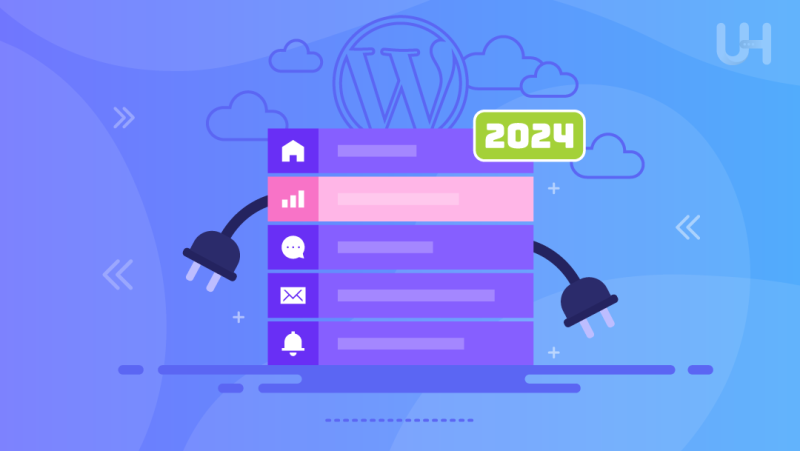A well-designed menu on your WordPress website isn’t just there for looks – it’s like the GPS that helps visitors find their way around. Whether you’re showing off your work, selling stuff, or just sharing ideas, the menu plugin is very important for making sure people can easily find what they’re looking for.
WP Menu Plugins offers customization options to tailor your site to your specific needs. These plugins extend the functionality of WordPress menus, allowing for enhanced design, improved user interaction, and additional features.
Here’s a list of a few things which you should consider while selecting the top WordPress menu plugins for your website:
Ease of Use
Think about how comfortable you are with technology and whether you need a plugin that’s straightforward and easy to use. Consider your own skills and the time you’re willing to invest in learning how to use a plugin. Look for plugins with intuitive interfaces and simple setup processes, as they can save you time and frustration, especially if you’re not a tech expert.
Customization Options
Consider the level of customization you require for your website’s menu on a shared hosting server. Think about your site’s design and branding needs and look for plugins that offer a wide range of customization features. Consider factors such as the ability to change colours, fonts, and layouts, which adds special effects. The more customization options a plugin offers, the easier it is to create a menu that matches your site’s aesthetic and branding.
Compatibility with Themes and Plugins
Check if the plugin works well with your selected WordPress theme and any other plugins you have installed. Compatibility is essential to ensure that the plugin integrates smoothly with your existing setup and doesn’t cause any conflicts or layout issues. Look for compatibility information provided by the plugin developer and read user reviews to see if others have experienced any compatibility issues.
Performance and Speed
Consider how the plugin affects your website’s performance and the need for speed. A slow-loading website can frustrate visitors and negatively impact your search engine rankings. Look for plugins that have minimal impact on performance and won’t slow down your site. Consider factors such as the plugin’s resource usage and whether it’s optimized for speed.
Ready to bring your website vision to life?
When your website becomes successful, regular hosting won’t be enough. But don’t worry, by choosing UltaHost you are choosing fully scalable solutions. The best option is a VPS server optimized for WordPress!
Mobile Responsiveness
Ensure the plugin creates responsive menus that work well on mobile devices. With an increasing number of people browsing the web on smartphones and tablets, the impact of mobile optimization is essential. Look for plugins that automatically adapt to different screen sizes and maintain usability on mobile devices for a seamless browsing experience across all devices.

UberMenu is a powerful and highly customizable menu plugin for WordPress, offering a wide range of features to enhance your website’s navigation. With its intuitive drag-and-drop interface, you can easily create a stunning wordpress website. It includes mega menu plugins, flyouts, and custom sub-menus, making it ideal for showcasing large amounts of content in a structured and visually appealing manner.
Key Features
- Drag-and-drop menu builder for effortless customization
- Flexible layout options, including mega menus and vertical menus
- Advanced styling options for complete design control
- Responsive design ensures optimal viewing on all devices
- Extensive documentation and support for easy implementation
Pros
- Robust customization options for creating unique menu designs
- User-friendly interface makes it easy to build and manage menus
- Excellent compatibility with various WordPress themes and plugins
- Responsive design ensures a consistent user experience across devices
Cons
- It requires a bit of a learning curve for beginners
- It can be resource-intensive depending on the complexity of the menu
- Pricing may be higher compared to other menu plugins, but the features justify the cost
Pricing
UberMenu offers a single-site license for $29, which includes one year of updates and support.
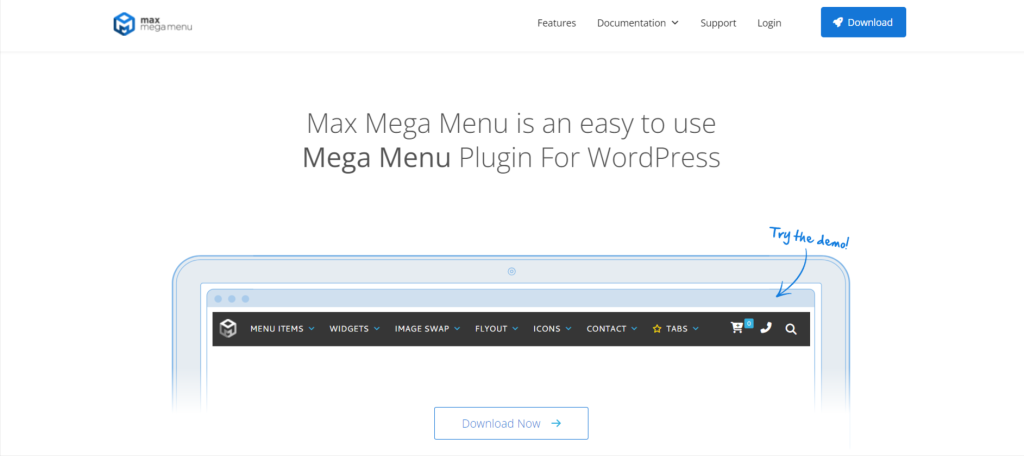
Max Mega Menu is a popular WordPress menu plugin that offers extensive customization options to create stunning and feature-rich navigation menus. It is known for its user-friendly interface and flexibility, making it suitable for beginners as well as for advanced users who work on a VDS server. With Max Mega Menu, you can effortlessly build responsive mega menus with various content types, including widgets, images, and custom HTML.
Key Features
- Support for vertical and horizontal menus with unlimited levels of depth
- Seamless integration with WordPress themes and compatibility with popular page builders
- Advanced styling options, including custom colours, fonts, and animations
- Mega menu functionality with support for multi-column layouts and tabbed content
- Built-in support for WooCommerce integration, making it the ideal online tool for e-commerce websites
Pros
- Easy-to-use interface for creating and managing complex menu structures
- Extensive customization options to match your website’s design and branding
- Responsive design ensures optimal viewing on all devices
- Regular updates and excellent support from the developer team
Cons
- Some advanced features may require a bit of a learning curve for beginners
- Limited styling options in the free version, but the premium version offers more flexibility
- May experience occasional compatibility issues with certain themes or plugins
Pricing
Max Mega Menu offers both free and premium versions. The free version includes basic features and functionality, while the premium version starts at $29 for a single-site license, which includes one year of updates and support. Moreover, there are also options for business and developer licenses available for those who require additional features and support.
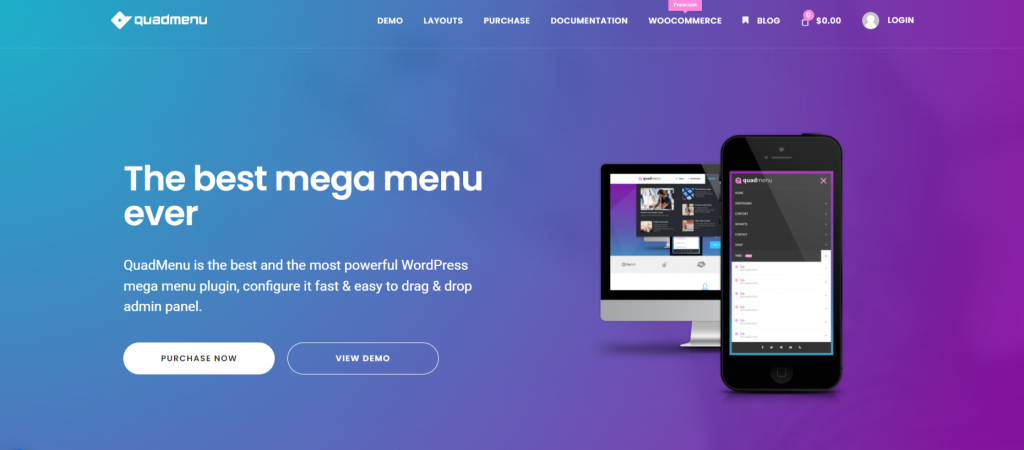
QuadMenu is a versatile WordPress menu plugin designed to simplify the process of creating and managing complex navigation menus. Moreover, it offers a comprehensive set of features and customization options to help you build visually stunning and highly functional menus for your website. QuadMenu stands out for its intuitive interface and seamless integration with popular page builders and WordPress themes.
Key Features
- Drag-and-drop menu builder for easy customization and organization
- Support for vertical and horizontal menus with unlimited levels of depth
- Advanced styling options, including custom colours, fonts, icons, and animations
- Integration with popular page builders for WordPress like Elementor, Beaver Builder, and Visual Composer
- Built-in support for WooCommerce integration, allowing for seamless e-commerce navigation
- Responsive design ensures optimal viewing on all devices, including smartphones and tablets
Pros
- The intuitive interface makes it easy to create and customize menus.
- Extensive customization options allow for complete control over menu design and layout
- Seamless integration with popular page builders and WordPress themes
- Regular updates and excellent customer support from the developer team
Cons
- Limited documentation available compared to other menu plugins
- Pricing for premium features may be higher compared to similar plugins
Pricing
QuadMenu offers both free and premium versions. The free version includes basic features and functionality, while the premium version starts at $49 for a single-site license, which includes one year of updates and support. There are also options for multi-site and developer licenses available for those who require additional features and support.
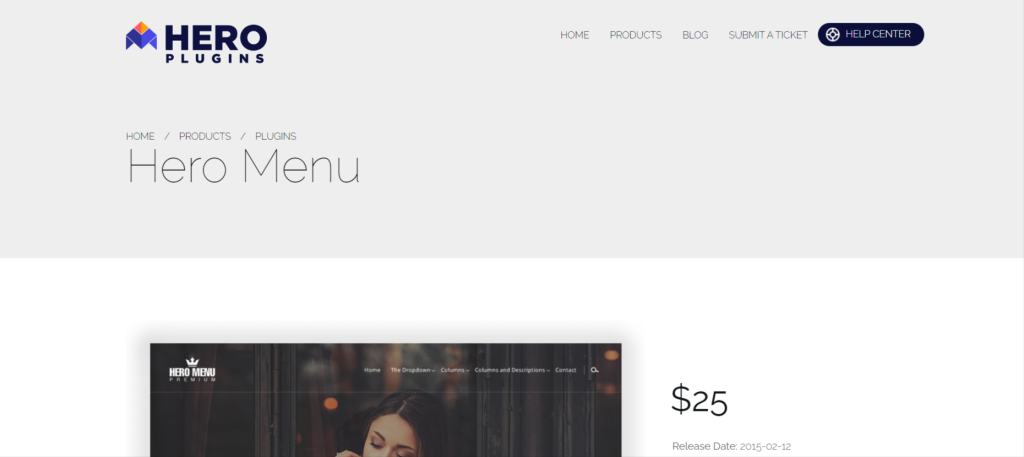
Hero Menu is a feature-rich WordPress menu plugin designed to help you create stunning and interactive navigation menus for your website. Moreover, it offers a wide range of customization options and advanced features to enhance user experience and make navigation effortless. With Hero Menu, you can easily build mega menus, vertical menus, and mobile-friendly menus with ease.
Key Features
- Drag-and-drop menu builder for easy customization and organization
- Support for mega menus with multiple columns, images, and widgets
- Advanced styling options, including custom colours, fonts, and animations
- Seamless integration with popular page builders like Elementor, Beaver Builder, and Visual Composer
- Built-in support for WooCommerce integration, making it ideal for e-commerce websites
Pros
- Intuitive interface makes it easy to create and customize menus
- Extensive customization options allow for complete control over menu design and layout
- Seamless integration with popular page builders and WordPress themes
- Regular updates and excellent customer support from the developer team
Cons
- Some advanced features may require technical knowledge to implement effectively
- Pricing for premium features may be higher compared to similar plugins
- Limited documentation available compared to other menu plugins
Pricing
Hero Menu offers both free and premium versions. Also, the premium version starts at $25 for a single-site license, which includes six months of updates and support. You can get 12 months support at $32.
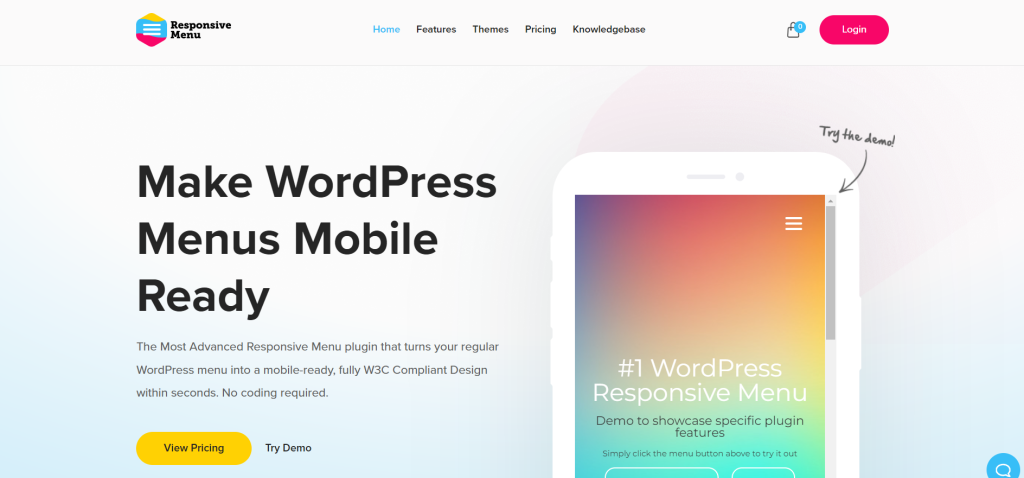
Responsive Menu is a versatile WordPress menu plugin designed specifically to create mobile-friendly navigation menus. It focuses on providing a seamless user experience across all devices by offering a range of customization options and advanced features tailored for mobile users. With Responsive Menu, you can create customizable mobile menus that adapt to different screen sizes and devices.
Key Features
- Customizable mobile menu layouts with support for dropdowns, icons, and animations
- Seamless integration with WordPress themes and compatibility with popular page builders
- Advanced styling options, including custom colours, fonts, and icon sets
- Support for multi-level nested menus for organizing content efficiently
- Built-in support for touch gestures and swipe actions for mobile users
Pros
- Focuses specifically on creating mobile-friendly navigation menus
- User-friendly interface makes it easy to customize and manage menus.
- Regular updates and excellent customer support from the developer team
Cons
- Some advanced features may be limited compared to other menu plugins
- Pricing for premium features may be higher compared to similar plugins
- Limited documentation available compared to other menu plugins
Pricing
The premium version starts at $49 for a single-site license, which includes one year of updates and support. Moreover, there are also options for advanced at $79 and developer licenses at $95 available for those who require additional features and support.
Conclusion
In conclusion, choosing the right menu plugin for your WordPress website is crucial for improving user experience and navigation. We have discussed some top options for 2024, each offering unique features to suit different needs. Whether you prioritize ease of use, customization, compatibility, performance, or mobile responsiveness, there’s a plugin for you. With the best free wordpress menu plugins, you can enhance your site’s functionality and provide visitors with a seamless browsing experience.
Remember that proper hosting will boost the speed of your blog! Get 24/7 support from our support team. Our powered infrastructure focuses on auto-scaling, performance, and security. Let us show you the difference! Check out our fast WordPress Hosting plans!
FAQ
Are these menu plugins compatible with all WordPress themes?
While most menu plugins strive for compatibility with a wide range of WordPress themes, it’s essential to check the plugin’s documentation and user reviews to ensure compatibility with your specific theme.
Can I use these menu plugins on my e-commerce website?
Yes, many of these menu plugins offer support for e-commerce platforms like WooCommerce, allowing you to create custom navigation menus tailored to your online store’s needs.
Will these menu plugins slow down my website?
While adding plugins can potentially impact your website’s performance, many menu plugins are optimized for speed and have minimal impact on loading times. It’s essential to choose plugins that are well-coded and regularly updated to ensure optimal performance.
Are there any free menu options available?
Yes, many menu plugins offer free versions with basic features, allowing you to test them out before committing to a premium version. However, premium versions often provide more advanced features and customization options.