You’ve built your website. It’s bug-free; every link sends you straight to the right page. It looks fantastic, too, with shiny pictures of your product explaining what you do. There’s even an app that goes along with it. It’s the whole package. Now, you only need to wait for the users, and the orders will start pouring in. Right?
Unfortunately, it’s not that simple. People have become accustomed to websites that work flawlessly and offer a seamless, engaging User Experience (UX). So, how do you ensure that your website provides the experience your users want? You have to roll up your sleeves and do the testing.
This guide will look at what usability testing is, why it’s so critical, and how you can use it to give your customers the perfect UX.
What is Website Usability Testing?
Website usability testing systematically evaluates how easily users can interact and navigate your site or app. The process involves observing real users as they perform specific tasks so you can uncover any obstacles or challenges they might face during their journey with you.
The idea is that by using such a systematic approach, you can collect real data that you can use to hone website elements to make it as easy as possible for your users to navigate, resulting in a better user experience for them, which not only improves their satisfaction with your site but helps to drive sales, by removing any possible barriers to them purchasing your products or services.
It’s crucial to note that usability testing goes beyond simply finding out if your website works properly; it delves into the behavior patterns of your customers so you can find out why and where they struggle to navigate your site, what their pain points are, and where they risk getting frustrated, and ultimately, leaving your site.
Why Website Usability Testing is Essential

The first thing to note is that no matter how hard you try, you or your team can’t test the user experience of your website yourself – you already know how to do the task in the first place, invalidating your test results.
The second thing to note is that people no longer have to put up with a poor user experience. Unless you’re offering a unique product or service that no one else can provide, there’s another option.
This is a core part of why companies like Amazon thrive. Leveraging website usability in combination with efficient enterprise architecture planning ensures they can provide the smoothest possible UX all the way from ordering to delivery; it’s hard to resist the ease of ordering in just two clicks.
That’s why UX is so important and why usability testing is critical to building your websites and apps. Without it, you’ll lose customers to your competitors; with it, you can keep your customers on your site and convert views and visits into sales.
Key Components of Website Usability Testing
There are several crucial components of website usability testing. These include:
Navigation is all about how easily your customers can move around your website to find what they’re looking for. Clear, logical, intuitive navigation is crucial to a positive UX.
Content
The clarity, relevance, and readability of the information on your website are also critical to your customers’ UX. Content should be well-organized, well written and easy to understand.
Layout and Design
Your website is the ambassador for your business. Strive to create a visually stunning site that guides your customers naturally through your site, avoiding common website design mistakes.
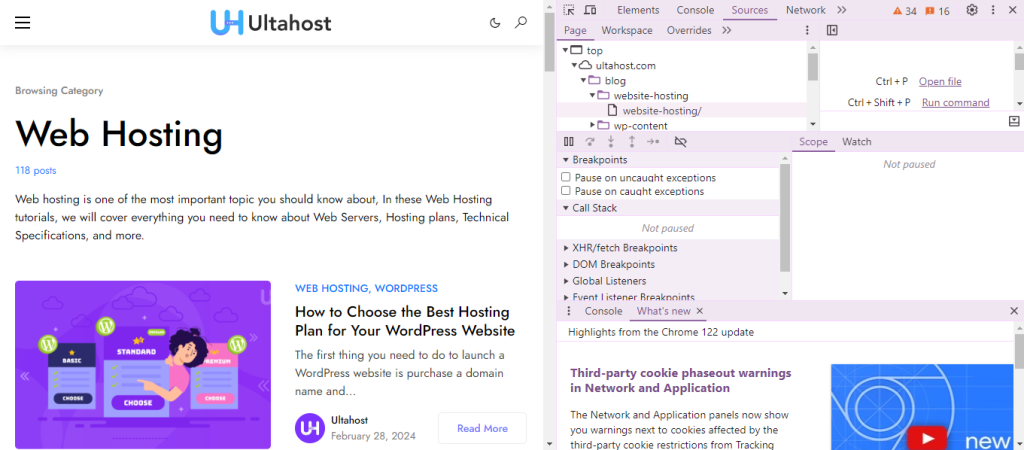
Interactivity
Interactivity is how your customers use your website’s features, such as forms, buttons and links. These features should work intuitively and efficiently, allowing customers to complete tasks without frustration.
Accessibility
It can be easy to forget that not everyone can easily access websites. However, your website should be accessible to all users, including people with disabilities.
How to Conduct Website Usability Testing
Conducting an effective website usability test requires you to take a structured approach so you can make data-driven decisions and hone UX. Here’s a step-by-step guide to help you through the process.
Set Clear Objectives
The first task is to define what you want to achieve from the process. Are you looking to make your website more engaging? To make it easier for your customer to access information? Or are you hoping to improve specific aspects, such as improving your contact forms or checkout and payment?
Choose the Right Method
Next, you need to decide what testing methods you want to use. Broadly speaking, this comes down to two fundamental decisions:
Moderated vs unmoderated
Moderated teasing involves having someone present to guide the participant through the study, making the process simpler for the participant to understand. It also means that the moderator can gain insight into how the participant acts during the process.
Unmoderated testing involves only a computer and some UX software to gather data during the study. Because of the cost saving, this usually involves a larger sample pool, so it is better for collecting data. Still, you lose the subtle qualitative instills a moderator can bring to the process.
In-person vs Remote
The main advantage of in-person studies is that you control the process and monitor the study throughout. However, there are significant downsides to this approach, too.
Firstly, you need a UX testing lab to carry out the study, whereas remote testing requires nothing more than a laptop and UX testing software. Secondly, conducting in-person research limits the potential pool of participants to those who can attend your lab.
What UX Platform?
The final decision at this stage of the process is what UX testing software you will use to conduct your tests. There is a host of fantastic UX tools available to designers. It’s important to know which one you will use before designing tests because what data you can collect may be dictated by this decision.
Develop Test Scenarios
You need to create realistic test scenarios that reflect how your customers use your website. As such, it’s usually best to use specific, limited tasks directly related to the goals you laid out earlier in the process.
For example, if you want to improve your checkout and payment process, start your participants with a full shopping cart right at the start rather than giving them an open browser and asking them to figure it out. This way, you’ll help your participants understand what they need to do and improve the quality of your data.
Recruit Participants
The critical thing here is that your participants represent your website’s target audience. There’s no point in leaving the testing to your team members or website designer friends – their knowledge will skew the results.
Aim to get a broad group of participants representing the full range of computer literacy you expect from your customers. One way to do this is to recruit through your social media, use your customer database, then send out a mailshot, or consider starting a virtual call center to contact existing customers. Alternatively, there are specialized recruitment agencies that can help.
Conduct the Test
Whether you are conducting the test in person or remotely, ensure that participants understand the tasks they are supposed to perform. If you conduct moderated tests, guide the participants without leading them and observe their interactions with your website.
If you’ve chosen to go with unmoderated tests, provide clear instructions and ensure the testing platform records the necessary data.
Gather Feedback
Encourage participants to think aloud while navigating your website and completing the tasks. Collect their feedback and observations, and note difficulties they encounter. This qualitative data is invaluable to understanding how efficiently people find the task and how easy or frustrating different aspects of their UX are.
Analyze the Results
After the testing, review the data and feedback to identify common usability issues and patterns, looking for areas for improvement. Metrics such as how quickly people were able to perform the test or the number of clicks can help you spot any pain points that may make navigating specific tasks on your site more challenging.
Be sure to analyze quantitative data to give you context, too. For example, suppose someone spends a long time reading information on your site. In that case, they might be engaged with your well-written content or confused and frustrated that they can’t quickly find out what they want.
Make Improvements
Once you have the data, it’s time to use the insights gained from your usability testing to make informed decisions and prioritize changes to create the perfect UX.
Remember that changes can be made across your organizations, too – If your payment system is a problem, it might not just be a web design issue; accounts may need to be involved, too. Use these insights with tools like Ardoq enterprise architect to implement changes across your business to implement a holistic approach to UX.
…Then Test Again
Finally, once you’ve made the improvements, don’t just rest on your laurels and assume you’ve nailed it. Go back to the lab to see if your changes have improved your website in the way you hope it has. Website usability testing is a continual process, and you should always strive to improve your customers’ UX.
Final Thoughts
Website usability testing ensures your customer’s user experience is as positive as possible. A structured approach means you can make data-driven decisions and continuously improve your site.
Following this guide, you will make sure that your website provides the experience your users want, improving engagement, increasing conversions and driving sales.
To gain trust of your customers you need a reliable web hosting server. Choose Web Hosting from UltaHost. Get 24/7 support from our support team. Our powered infrastructure focuses on auto-scaling, performance, and security. Let us show you the difference! Check out our plans!










