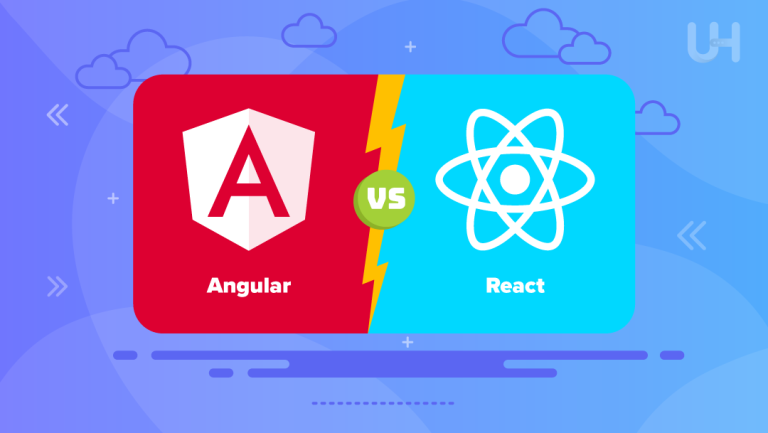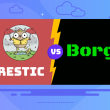Are you trying to decide between Elementor vs Gutenberg to build your WordPress website? Well, in this article we will compare both website builders to help you find the most suitable tool for your use case.
Both Elementor and Gutenberg are powerful website-building tools and come with their unique quirks and features. But which is more powerful, user-friendly, and suitable for your website’s unique needs? Let’s dive deeper and find out.
What is Gutenberg?
Gutenberg is the default WordPress block editor. The innovative drag-and-drop editor was introduced in 2018 to replace the Classic WordPress editor. It launched in response to third-party visual builders like Divi and Elementor.
Gutenberg is user-friendly and offers plenty of excellent features. The website builder is compatible with every popular third-party WordPress plugin like custom post types widgets, performance extensions, SEO plugins, and more.
What are the Key Features of Gutenberg?
The Gutenberg editor is free to use and offers all the essential functionalities you need to build a WordPress site. Here are its key features.
- User Friendly: The editor is easy to use and beginner-friendly.
- Block Editor: You can customize website blocks independently without impacting the neighboring blocks.
- Flexible: The editor packs several excellent features to help you personalize your website just the way you like.
- Globally Compatible: The editor is compatible with most extensions in the WordPress plugin directory.
- Premade Templates: The Gutenberg comes with several premade templates, so you can start building your website in minutes.
- Block Editor: You can customize every part of your website using the frontend builder feature without writing a single line of code.
What is Elementor?
Elementor is one of the most popular WordPress page builders. Launched in 2016, Elementor quickly became the favorite tool for amateur and veteran webmasters due to its powerful features and intuitive user interface. Unlike the Gutenberg editor that comes pre-installed with WordPress, you must install Elementor from the plugin directory.
While the website builder comes with several intuitive built-in features, you can also purchase add-on widgets for additional functionality. The Elementor page builder is compatible with any reputable dedicated web server hosting plan.
What are the Key Features of Elementor?
Elementor is a powerful WordPress page builder. It is more user-friendly, customizable, and scalable than Gutenberg. Here are its key features.
- Drag-and-Drop Editor: Customize every part of your website without coding using the drag-and-drop feature
- 300+ Premade Templates: Import and customize stunning premade templates and create your website without technical know-how.
- 100+ Widgets: Install intuitive widgets for diverse functions, from designing to eCommerce integration and everything in between.
- Responsive Designs: Adjust your website to fit various display resolutions, such as desktops, tablets, smartphones, and more.
- Live Editing: View real-time changes on your website and customize better.
- Unified Dashboard: Adjust site settings, user preferences, widgets, navigator, etc., from the admin panel.
Gutenberg vs Elementor: Analyzing the Differences
Now that you are familiar with the fundamentals of both Elementor vs Gutenberg, let’s dive into the nitty-gritty. If you aren’t sure whether to choose Elementor or Gutenberg, here is a detailed comparison to help you make up your mind.
Elevate Your WordPress Website with Unmanaged VPS
Take complete control of your virtual private server with Ultahost’s UNmanaged VPS Hosting plans built for reliability, security, and performance. Build a reliable and professional in-house team to manage your VPS.
Design and User Interface
When working with a WordPress page builder, you should watch for a user-friendly interface. The last thing you want while learning how to build a WordPress website is dealing with a complex UI. Since Gutenberg comes preinstalled with WordPress, the interface is pretty similar.
In comparison, Elementor’s UI is user-friendly. However, first-time users will have to get used to the interface. Having said that, Elementor provides useful prompts that can help you adapt to the UI better. The website builder features a live editor that allows you to view changes in real-time.
Performance
If performance is your sole criterion, Gutenberg wins hands down. Since it is a WordPress core feature the designs and functionalities are optimized for the platform. Having said that, you can build responsive and performance-focused websites using Elementor. The catch is, you will need to put in more effort.
While reputable performance and SEO plugins can streamline your effort, a design created with Gutenberg will load quicker than one created with Elementor. However, the differences are marginal and it is a small sacrifice when you consider all the advanced designs and functionalities that Elementor offers.
Ease of Use
Since Gutenberg is the default WordPress editor, it works with all plugins in the WordPress directory. If you are familiar with the WordPress interface, you can start using Gutenberg immediately. The features are clearly labeled and what you see is what you get.
Elementor, on the other hand, has a steeper learning curve. But once you get used to it, you will have a lot of powerful functionalities at your fingertips. If you are comfortable with the WordPress UI and don’t want to switch, use Gutenberg. However, we recommend Elementor for everyone else.
Pricing
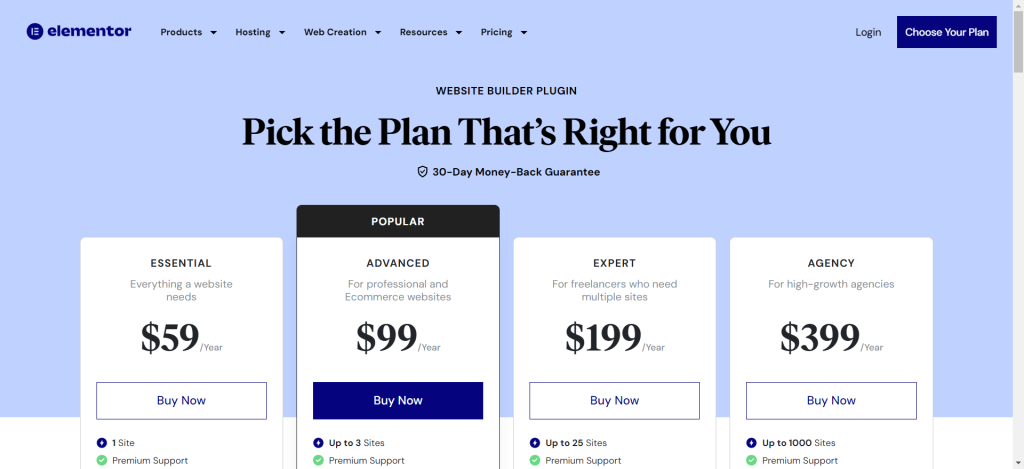
Gutenberg is the better choice when working with a limited budget since the tool is completely free to use. Elementor, on the other hand, has both paid and free versions. While the free plan suffices for most WordPress users, the paid plan offers advanced functionalities. So, consider upgrading only if you need the additional features.
Elementor currently offers four subscription plans. The basic Essential plan is priced at $59/year and supports one website. The Advanced plan costs $99/year and supports up to three websites. The Expert plan can be yours for $199/year and you can use it on up to 25 websites. The most expensive plan is Agency, which will set you back by $399/year and the plan supports up to 1000 websites.
Functionality
Gutenberg is a block editor, meaning you can drag and drop default blocks like paragraphs, headings, images, posts, etc., to build a complex content and media-rich website. It’s pretty comprehensive and will suit 90% of WordPress users. Furthermore, Gutenberg is compatible with any reliable VPS hosting with DDoS protection.
Elementor, on the other hand, is a dedicated page builder, meaning it offers plenty of additional features. The free version offers all the basic functionalities that you need to create a stunning website, while you can buy add-on widgets for advanced features. From premade templates, fonts, and designs to built-in WooCommerce integration, forms, and pop-up builders, Elementor is packed to the brim.
Flexibility
Flexibility is one of the most essential considerations of page builders. The more flexible the tool, the easier it will be to customize your website. The Gutenberg editor offers limited features compared to Elementor. However, that is not a bad thing for the average webmaster. Gutenberg has all the essential tools that you need to set up a fully functional and visually stunning website. And you will never be overwhelmed with too many features.
Elementor is more suitable for experienced website developers seeking advanced customization capabilities. For example, you can choose between 300 premade templates and start building your site without designing the theme from scratch. From backgrounds and typography to headings, form fields, buttons, colors, and images, you can customize every part of your website using Elementor.
Conclusion
In the battle between Elementor vs Gutenberg, the latter is more convenient to use. It comes preloaded with WordPress, offers all the essential features you need to build a functional and stunning website, and is completely free to use. However, if you are an experienced webmaster and are looking for advanced customization and functionalities, you might consider using Elementor.
Looking for a high-speed hosting solution for your website? Choose Ultahost’s Virtual Private Server for blazing-fast speeds and dedicated resources. Enjoy 1+ Gbps port speed, 5x server power, 100% dedicated RAM, and dedicated CPUs, starting at just $37.50/month.
FAQ
Gutenberg vs Elementor: Which is better for my website?
The best WordPress website builder is the one that meets all your requirements. If you are an amateur webmaster or used to the WordPress interface, Gutenberg is the better choice. However, if you need advanced functionalities, you can consider using Elementor.
How do I find the best WordPress page builder?
We have compared the key features of Gutenberg and Elementor to help you make up your mind. You can try them for free to see which one is better for your website.
Can I use Gutenberg and Elementor at the same time?
Yes, you can use Gutenberg and Elementor at the same time. Both blocks and widgets are compatible with the WordPress platform.
Does WordPress still use Gutenberg?
Gutenberg is the default WordPress page builder as of 2024. It replaced the Classic WordPress editor in 2018.
Is Elementor Still Relevant?
Elementor has improved with time. Websites built using Elementor are optimized for performance and SEO. Therefore, Elementor is still relevant in 2024.