Are you looking for the best events or calendar plugins for WordPress websites? Then you have come to the right place. WordPress event calendar plugins simplify event management by streamlining bookings, ticketing, and scheduling. In this article, we handpick the best WordPress calendar plugins to help you find the best one for your website.
We tested the key features, pros, and cons of each to help you make an informed decision. Depending on your business requirements, you should choose a plugin that offers the best value for money. So, compare the features, functionality, ease of use, and affordability before choosing. Let’s get started!
How to Choose the Best WordPress Calendar Plugins?
Here are three factors to consider when choosing a WP events calendar plugin.
Features
The best WordPress calendar plugins offer all the functionalities you would need to streamline event organization, from event ticketing and time zone management to booking recurring events, managing start and end times, and more.
Compatibility
Make sure your shortlisted event calendar is compatible with essential WordPress plugins such as live chat extensions, event booking plugins, etc. If you anticipate heavy website traffic, upgrade to dedicated servers to ensure users enjoy a smooth experience.
Support
The best WordPress calendar plugins are updated every few months to prevent security lapses and add features. Make sure your preferred extension has been updated within the last three months.
Top 5 WordPress Event Calendar Plugins Compared
WordPress event plugins offer diverse features suitable for various use cases. Here are the most powerful WordPress Calendar plugins in 2024 to help you find the best one for your website.
The Events Calendar
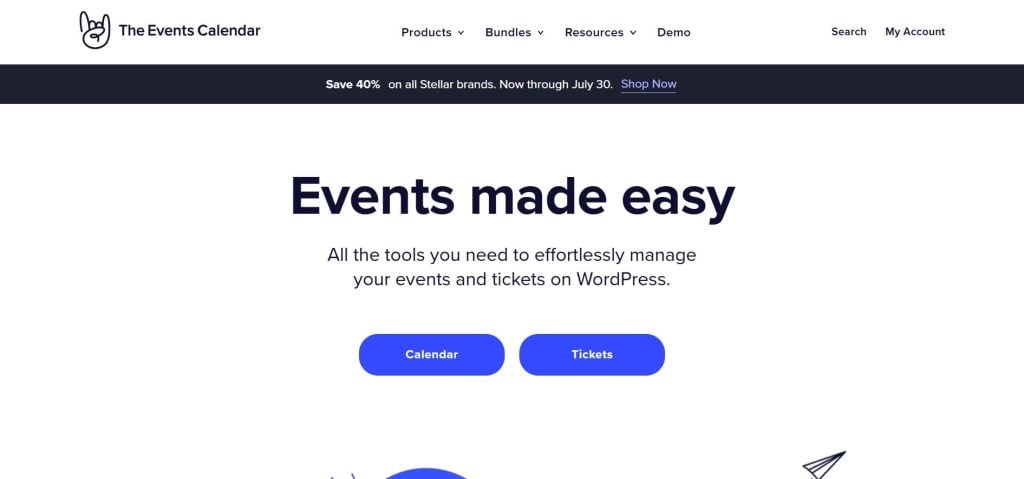
The Events Calendar is one of the most popular WordPress calendar plugins on the market. It lets users manage in-person and online events relatively easily. The extension has a user-friendly interface, can be customized easily, and offers several useful features in the free plan.
Key Features
- Customizable Interface: The plugin is developer-friendly, meaning you can customize the extension according to your requirements.
- Time Zone Support: You can accommodate bookings according to users’ time zones, so everyone stays on the same page.
- Recurring Events: Set weekly, monthly, and custom recurring events to take the manual labor out of events planning.
Pros
- You can easily import events from other calendars with the built-in CSV importer
- Choose between multiple calendar views and list events by day or month
- Keep specific events under the spotlight with Featured Events
Cons
- You cannot add more than one calendar per website
Sugar Calendar

Sugar Calendar is one of the most downloaded WordPress event calendar plugins in 2024. The extension is user-friendly, packs several intuitive features, is completely customizable, and is translation-ready right out of the box.
Key Features
- Simplified Event Management: Sugar Calendar is designed to be simple and lightweight yet provide all the essential features you need to streamline event management.
- Globally Compatible: The plugin is compatible with other calendars, WordPress form plugins, payment gateways, eCommerce platforms, and more.
- Beginner-friendly UI: Sugar Calendar is easy to use, even for beginners. The features are pretty straightforward and come with clear instructions for better navigation.
Elevate Your Business with Anonymous VPS Hosting
Enjoy large bandwidth at an affordable price with Ultahost’s Anonymous VPS Hosting. Choose one of our global data centers and benefit from low latency and an extensive peering network.
Pros
- You can easily categorize events in the calendar for easy viewing
- Adding events to the calendar is a breeze compared to some of its rivals
- Sugar Calendar is completely localized and translation-ready out of the box
Cons
- You cannot buy premium add-ons separately
EventON
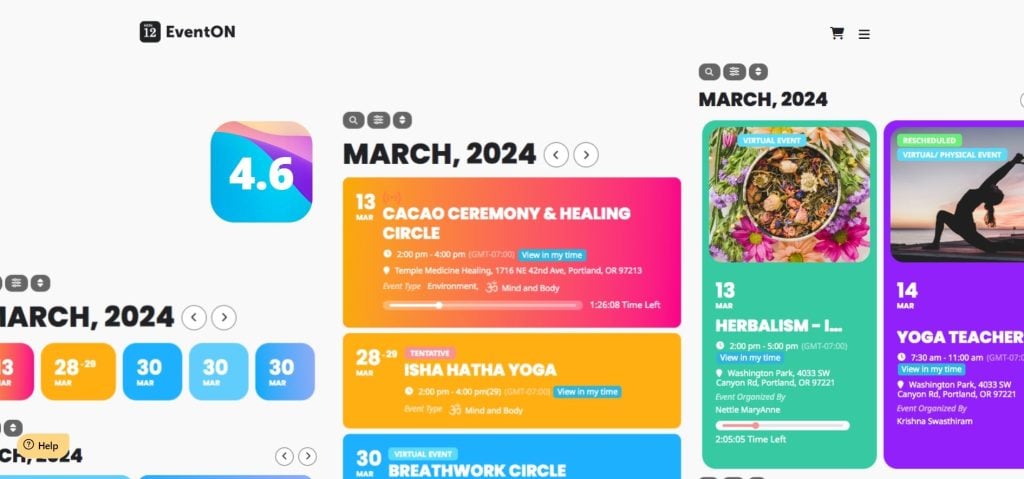
EventON is an excellent calendar plugin for WordPress websites if customization is a priority. You can create unlimited events and organize them in clutter-free lists. The plugin is lightweight and works on any affordable WordPress hosting plan.
Key Features
- Multiple Organizers: You can assign multiple organizers to an event and reuse the data for future events.
- Event Details: Add comprehensive event details, including detailed descriptions, unlimited images, location, directions, and more.
- Related Events: You can easily display related events to help visitors find similar events that might interest them.
Pros
- The plugin is SEO-optimized right out of the box
- You can highlight events using the Featured Events option
- The plugin supports social sharing so you can share event details directly on your social handles
Cons
- The plugin is known for glitching on websites running themes with the popup feature
Timely All-in-One Events Calendar
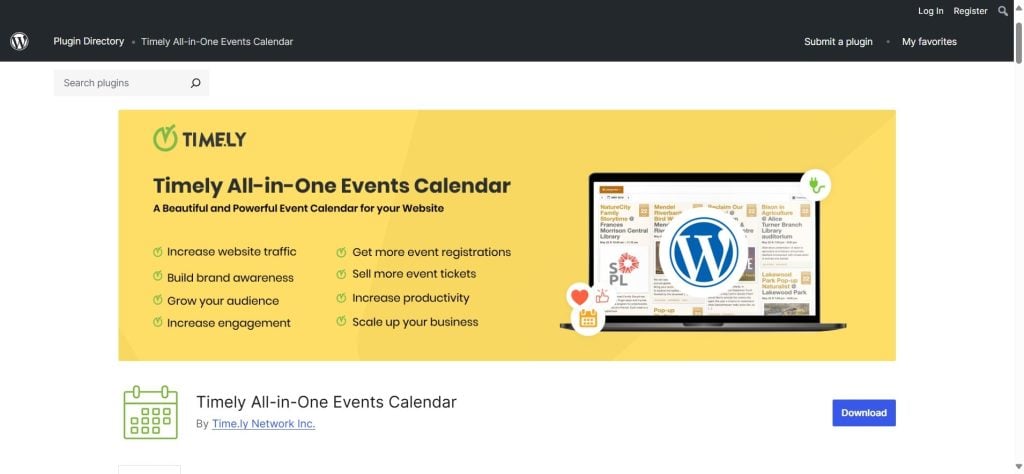
The Timely All-in-One Events Calendar is the best free WordPress calendar plugin. It is lightweight, customizable, mobile-friendly, and SEO-optimized. You can easily create single, recurring, or events without an end date with a few clicks.
Key Features
- Fully Customizable: You can customize the theme, font, and color to personalize the calendar to match your website’s appearance.
- Intuitive Search Function: Search for events by keyword, date, category, tags, venue, organizers, etc.
- Premade Themes: The plugin comes with several premade themes that are mobile-responsive and SEO-optimized to improve user experience and SERP rankings.
Pros
- You can create stunning and responsive calendars using the plugin
- Display public calendars on week, month, or custom views
- You can create in-person, online, or hybrid events using Timely
Cons
- Limited customer support and documentation
WP Simple Booking Calendar
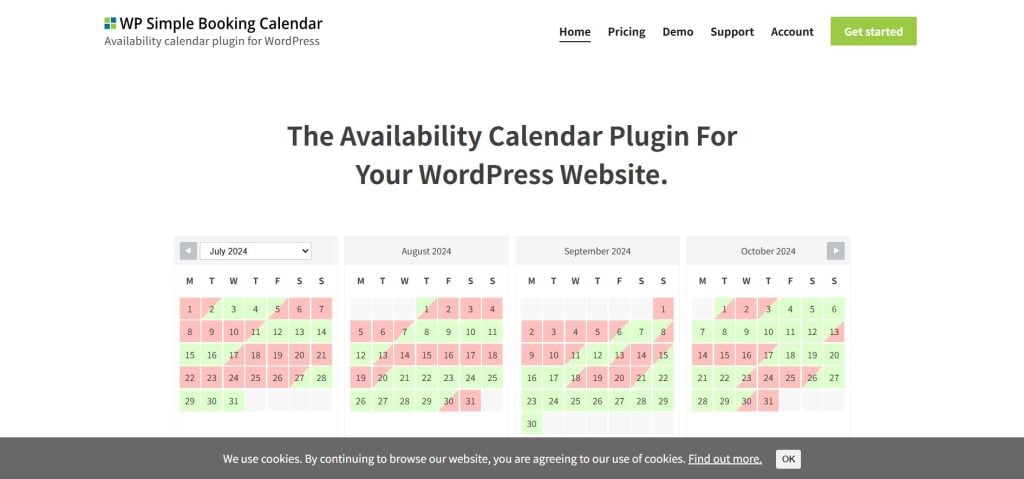
WP Simple Booking Calendar is one of the most user-friendly event plugins on the market. It is beginner-friendly, has a responsive layout, can be localized in over 30 languages, and packs a ton of intuitive features.
Key Features
- One-click Editing: You can edit multiple dates with just a single click to save time. Simply select the date range and the status that you wish to apply.
- iCalendar Import: Synch calendar availability with Google Calendar, Airbnb, and iCal feeds.
- Lightweight Plugin: The plugin is lightweight yet powerful and can be installed on any minimalist WordPress theme.
Pros
- The plugin has a simple user interface that is accessible to first-time users
- You can apply custom colors, font, text, or symbols to create your own calendar legends
- Allow customers to search for events using intuitive filters
Cons
- No free plan is available
Conclusion
A WordPress calendar plugin helps you organize events in a jiffy. From selling tickets to managing event dates and keeping track of attendees, the best WordPress calendar plugins can do it all. We handpicked the most powerful event plugins on the market to help you make up your mind. Compare the key features, ease of use, and affordability to find one that best fits your needs.
Looking for a powerful and affordable web hosting solution for your business? Choose Ultahost’s Virtual Dedicated Servers and enjoy the performance of dedicated resources without breaking the bank. Our plans include 5x server power, 1+ GBPS port speed, dedicated CPU clocks, and 100% dedicated RAM. Prices start at just $37.50/month.
FAQ
Which is the best WordPress calendar plugin?
The best WordPress calendar plugin is the one that meets all your requirements. You should research and compare the top plugins to find one that best suits your needs.
How do I find the best WordPress event calendar plugin for my website?
We have handpicked the most popular WordPress calendar plugins to help you choose the best one for your website. Compare the key features, pros, and cons to make up your mind.
Which is the best free WordPress calendar plugin?
Timely All-in-One Events calendar is our top choice if you are looking for the best free event calendar plugin. The widget is easy to use, offers comprehensive features, is mobile-responsive, and SEO-optimized.
How much money should I spend on a WordPress event plugin?
Ideally, you should look for plugins offering the best value for money. If a free widget serves your purpose, use it till your needs change. You can always upgrade to a more expensive plan later.
Does WordPress have a built-in calendar plugin?
No, WordPress does not have a built-in calendar feature. However, you can use any third-party event calendar plugin on your WordPress website.












