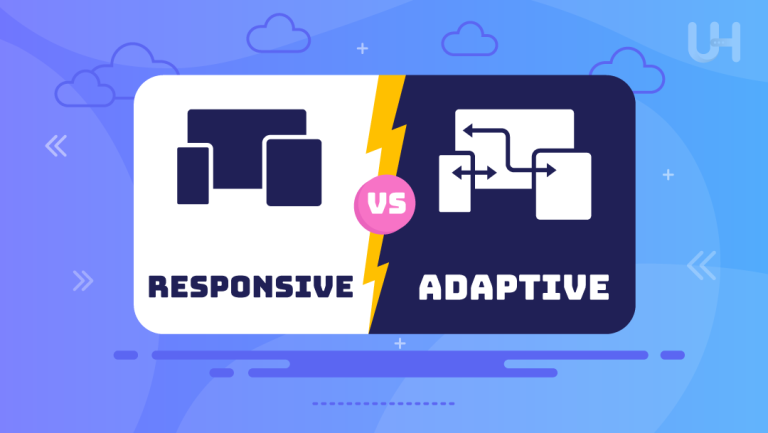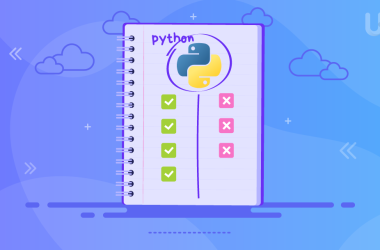Website animation refers to using motion graphics, visual effects, or transitions to enhance a site’s interface and design. It involves all these types like scrolling website animations, hover effects, and loading animations to enrich the experience. All these animations capture the eye of the visitor, and hence direct the attention of users toward important actions; also, it gives the feeling that the website is a more dynamic one. Website animation effects such as animated buttons or images help in providing visual clues so that users navigate through the site easily.
When implemented correctly, the animations can make the experience smoother, more engaging, and able to provide users with functionality and fun. Thus, website animations stop being just a visual boost; they are an aspect of modern web design that interacts, increases engagement, and helps in the success of a site.
User experience plays a crucial role in modern website success. It guides the visitors on how they will be able to interact with it, move about its content, and make decisions, which may either be purchasing, subscribing, etc. A longer stay with a positive user experience helps users remain for more periods, explore, and return. It is an important thing during this era with short attention spans.
To achieve this, many websites use animations, which add depth and interactivity to the design. Animations guide users through the site, highlight important elements, and provide immediate feedback, thus making the browsing experience enjoyable and efficient.
The Role of User Interaction in Modern Web Design
User interaction refers to how visitors interact with a website’s features and content. It includes activities such as clicking buttons, scrolling pages, or navigating through menus. In the digital world of today, the success of a website depends much on its ability to ensure effective user interaction. This is because it decides whether users linger on the site or leave it hastily. Interactive websites make users feel more involved and encourage them to explore further. You should consider UX at the stage of sketching a website project while choosing the best web hosting for your needs because the selection of your hosting will make all the difference!
Why User Interaction Matters for User Experience
Good user interaction improves the overall experience for visitors. It ensures that users can easily find what they need without frustration. For instance, a site with responsive buttons and clear navigation helps users complete tasks more efficiently. The joy of the experience will normally lead them to revisit and suggest others about the site. It is the best for loyalty and building traffic.
Moving Beyond Static Designs
The new modern users need more than just static designs. They often appear old and dull on a static page. These can make a site have high bounce rates. Websites, therefore, must use dynamic aspects of engaging their users. Dynamic pages seem to be more ‘alive’ as they respond to their visitors’ interest. With the more recent sophisticated designing methods, a website may offer a better user experience and fun. Most websites implement design trends and new technologies to improve the user experience.
The Impact of Animations on Engagement
Animations have changed the user’s way of interacting with websites. They guide attention and focus on key elements as well as provide feedback to user actions. For instance, scrolling website animations can gradually reveal content for more engaging browsing. Similarly, hover effects on buttons encourage clicks by giving visual cues. These effects not only enhance the design but also make the experience smoother. Therefore, animations are an indispensable tool for making engaging and user-friendly websites.
What is Website Animation?
Website animation refers to the integration of motion and visual effects to enrich the design of a website and user interface. It creates movements in elements such as texts, images, or buttons, making interaction more enhanced. Animations help guide users; make navigation easier; and feature important information, which will ideally make a website from being solely functional to being memorable and enjoyable. This may relate to a combination of design and color scheme changes, font style, or images utilized on the website.
Key Aspects of Web Animation
Website animation involves several critical elements that, together, make the site better. Timing is key so that animations are smooth and not jarring for the user. The length and pace of animations should meet user expectations. Another factor is responsiveness, which makes sure that animations respond to the user’s actions, such as clicking or scrolling. Lastly, animations must have a purpose, such as to help the user navigate, provide feedback, or make the site more beautiful. Combining all these factors makes meaningful and effective animations.
Boost Your Website With Fast & Reliable Hosting
Get started with Ultahost’s fast and reliable WordPress hosting to ensure your animations run smoothly and your website performs at its best. Learn more and get started today!
Examples of Animation Transforming Websites
Animations can transform an ordinary website into an engaging masterpiece. For instance, scrolling animations on a portfolio site can create a storytelling effect. Buttons with hover effects make them more intuitive for the user to click on. E-commerce sites entertain users by loading with the help of loading animations. These simple yet very effective animations enhance the overall interaction and make websites stand out.
How Animations Enhance Aesthetic Appeal
Animations improve functionality and also enable stakeholders to visualize the end product better. They give life to the website, making it more dynamic and engaging. Subtle animations, like fading text or sliding images, create a polished and modern look. Scrolling website animations add depth, creating an immersive experience for users. A well-animated site feels professional, leaving a lasting impression on visitors. Animations ensure that aesthetics and functionality go hand in hand, delivering a superior user experience.
How Does Website Animation Enhance User Interaction?
Website animation enhances user interaction by making the browsing experience more engaging and intuitive. It captures attention, provides feedback, and simplifies navigation, creating a seamless and enjoyable journey for users.
Guiding User Behavior
Animations play a crucial role in directing user attention to important areas on a website. They highlight elements like buttons, forms, and calls to action, ensuring users focus on what matters most. For example, animated buttons that change color or expand slightly when hovered over encourage users to click. Similarly, hover effects on menu items make navigation intuitive, guiding users toward their desired action effortlessly.
Animations also provide feedback to users, creating a sense of interactivity. When users act, such as submitting a form, animations can indicate success with a checkmark or error with a shaking box. These visual cues reassure users and improve their experience. For instance, e-commerce websites use animations to confirm added items to a cart, enhancing overall usability and satisfaction.
Engagement and Retention
Interactive animations significantly increase the time users spend on a website. They create a dynamic experience, encouraging visitors to explore further. Animations like scrolling effects or parallax designs draw users in, making the browsing experience more enjoyable. For example, animated infographics keep users engaged by presenting data in a visually appealing way.
Memorable animations help websites stand out from competitors. A unique animated experience, such as a playful logo or creative loading screen, leaves a lasting impression. Popular websites, such as Apple and Airbnb, use animations to engage users. Their smooth transitions, scrolling effects, and interactive designs captivate visitors, encouraging them to return.
Reducing Cognitive Load
Animations simplify complex information, making it easier for users to understand and process. They guide users through content step-by-step, reducing the need for mental effort. Scrolling website animations are a perfect example. They reveal content gradually, ensuring users aren’t overwhelmed by too much information at once. Texts should also engage the user and encourage them to stay on the page longer.
For instance, a product page can use animations to showcase features one by one as the user scrolls. This approach helps users absorb details more effectively. Similarly, tutorial websites use animated walkthroughs to guide users through tasks, ensuring clarity and ease of use. By breaking down information, animations make websites more user-friendly and accessible.
Enhancing Visual Appeal
Animations make websites more visually dynamic and attractive. They add life to the design, ensuring users remain engaged. Subtle animations, like fading images or sliding text, create a modern and polished look. These effects make the interface feel smooth and professional.
For example, animated carousels displaying images or testimonials add movement, capturing attention without overwhelming the user. Scrolling website animations, like parallax effects, add depth, creating an immersive experience. Additionally, micro-interactions, such as button presses or toggles, make the site feel responsive. By combining functionality with aesthetics, animations enhance both usability and design, leaving users impressed.
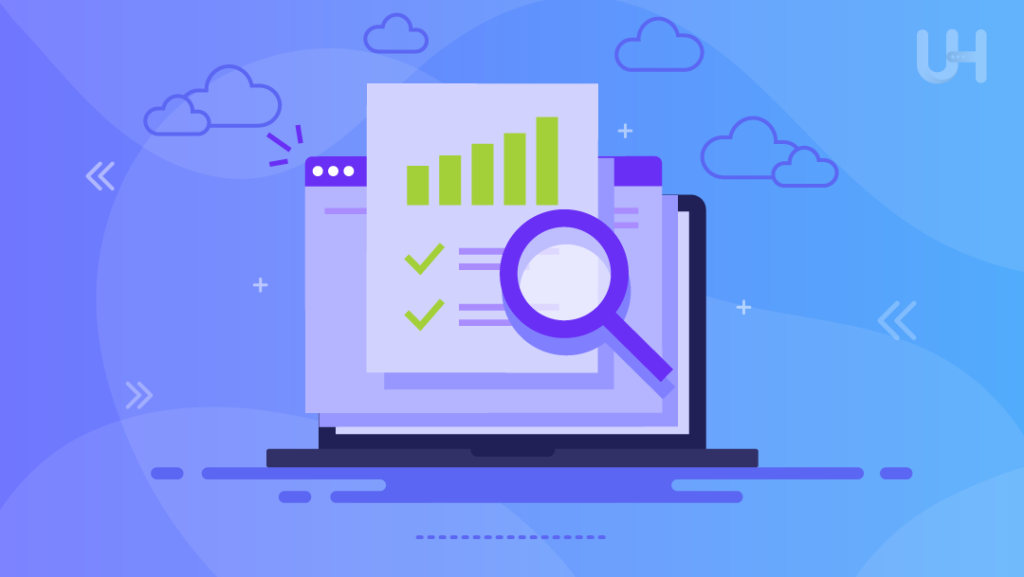
Types of Website Animation Effects
Website animations come in many forms, each designed to enhance user interaction and improve the browsing experience. From scrolling effects to micro-interactions, these animations add functionality, guide behavior, and create a visually appealing design. Below are some popular types of website animation effects and their impact on user experience.
Scrolling Website Animation
Scrolling animations activate as users move through a webpage. They guide attention to content and create a sense of progression, making the site more engaging. Parallax scrolling is a common example where background elements move slower than the foreground, adding depth and creating an immersive experience. These animations not only improve storytelling but also make lengthy pages feel less overwhelming.
Animations triggered by the scroll position can reveal hidden content step-by-step. For instance, text or images can fade into view, maintaining user interest as they explore. Real-life examples include portfolio websites where projects appear dynamically as users scroll down. This type of animation keeps visitors intrigued and ensures they absorb key information without feeling rushed.
Hover Effects
Hover animations provide immediate feedback when users interact with specific elements. These effects are triggered when a cursor hovers over buttons, links, or images. For example, buttons that expand or change color on hover signal interactivity, encouraging users to take action.
Image hover effects are another popular feature, especially in galleries or e-commerce sites. When users hover over an image, it may zoom in, reveal additional information, or change perspective. These subtle interactions enhance usability and make navigation feel more intuitive. By adding hover effects, websites can create a more dynamic and responsive interface.
Transitions and Loading Animations
Smooth transitions ensure that users navigate a website without abrupt changes. These animations occur when moving between pages, sections, or pop-ups. For example, a fade-out effect when closing a menu creates a polished experience, reducing visual disruption. Seamless transitions make navigation intuitive, improving user satisfaction.
Loading animations play a critical role in reducing perceived wait times. While content loads, users can view spinning icons, progress bars, or playful graphics. These animations reassure visitors that the site is functioning and keep them engaged during delays. Popular websites like Google and Dropbox use creative loading animations to enhance the overall experience and maintain user patience.
Micro-interactions
Micro-interactions are small animations that respond to specific user actions, such as clicking, swiping, or toggling. These effects make websites feel responsive and alive, improving the sense of interactivity. For instance, a heart icon that fills with color when clicked provides instant feedback, making the action more satisfying.
Other examples include animated form fields that highlight when selected or swipe gestures that activate smooth transitions on mobile devices. These tiny animations may seem subtle, but they have a big impact on usability. By incorporating micro-interactions, websites can create a more engaging and human-centric design that responds naturally to user behavior.
Why Website Animation is Essential for Websites in 2025
As digital trends evolve, website animation has become an indispensable tool for engaging users and staying competitive. It plays a pivotal role in enhancing user experiences, optimizing performance, and driving results. Here’s why website animation is crucial for websites in 2025.
Increased User Expectations
Today’s users demand more than static designs; they expect dynamic, interactive experiences. Animations fulfill these expectations by making websites more engaging and intuitive. For example, animations like smooth scrolling effects or interactive menus guide users seamlessly, creating a sense of flow.
Animations also help websites stand out in a crowded digital landscape. By using unique animation styles, brands can differentiate themselves from competitors. Visitors are more likely to remember a site with innovative animations, improving brand recall and customer loyalty. As user expectations continue to rise, embracing animations becomes essential for meeting modern design standards.
SEO and Performance
When optimized correctly, animations can enhance both website performance and search engine optimization (SEO). Smooth and lightweight animations ensure fast load times, preventing frustration for users. Properly implemented animations also reduce bounce rates by keeping visitors engaged. For example, loading animations keeps users patient while content loads, improving retention.
Animations contribute to positive SEO signals by encouraging longer session durations and higher engagement. Interactive elements like scrolling animations can lead users to explore more pages, signaling to search engines that the website provides valuable content. In 2025, well-optimized animations are a smart strategy for improving both user experience and SEO. If you invest in modern SEO or UX but forget to pair it with instant VPS hosting, you won’t get the desired results.
Mobile Optimization
With mobile usage continuing to rise, animations play a critical role in enhancing mobile experiences. Mobile-friendly animations, like swipe gestures or collapsible menus, improve interaction on smartphones and tablets. For example, parallax scrolling optimized for mobile creates an engaging experience without compromising performance.
Animations designed for mobile-first users ensure intuitive navigation and faster interactions. Responsive animations adjust to different screen sizes, ensuring usability across devices. Examples like animated icons or touch-friendly buttons make mobile browsing more enjoyable.
Secure Your Website with Reliable Hosting Today!
Enhance your website’s performance with secure and reliable hosting. Ensure smooth website animations and a safe browsing experience for your users with Ultahost’s Secure WordPress Hosting. Get started today!
Building Brand Identity
Animations are a powerful way to strengthen a brand’s identity. Unique animation styles, such as custom loading screens or signature transitions, make a website memorable. For instance, brands like Slack use playful, consistent animations that align with their fun and approachable image.
By aligning animations with a brand’s visual language, companies can reinforce their message and values. Case studies show that well-designed animations leave a lasting impression, encouraging users to associate positive experiences with the brand. Incorporating animations into branding is a modern way to connect emotionally with users.
Boosting Conversion Rates
Website animations can significantly improve conversion rates by guiding users through the sales funnel. For example, animated calls-to-action (CTAs) that pulse or glow draw attention and encourage clicks. Similarly, interactive forms with animated progress indicators reduce abandonment rates by keeping users engaged.
Animations also simplify the decision-making process. For instance, e-commerce sites use hover effects on product images to display additional details, helping users make informed purchases. By strategically placing animations in conversion hotspots, businesses can improve user flow and increase sales.

Best Practices for Implementing Website Animations
- Keep Website Animation Subtle and Purposeful: Use animations sparingly to enhance the user experience rather than overwhelm it. Avoid unnecessary or excessive effects that can distract users. Ensure every animation aligns with the website’s goals, such as guiding navigation or highlighting key content. Subtle animations, like hover effects or smooth transitions, keep the design clean and professional.
- Optimize Website Animation for Performance: Prioritize fast load times by optimizing animation files. Use lightweight formats like CSS or SVG for seamless performance. Tools like animation libraries and browser-specific optimizations can help achieve high-quality effects without slowing down the website. A fast-loading site with optimized animations ensures a positive experience.
- Test Website Animation for Accessibility: Ensure animations are inclusive and do not hinder accessibility. Provide options to disable animations for users with motion sensitivities or visual impairments. Use tools to test how animations appear with screen readers and ensure they do not disrupt usability. Accessibility-friendly animations improve inclusivity and user satisfaction.
- Ensure Cross-Device Compatibility for Website Animation: Test animations across multiple devices, including desktops, tablets, and mobile phones. Responsive animations that adapt to different screen sizes and resolutions perform consistently. Use tools to preview animations in various environments, ensuring a smooth experience for all users.
- Avoid Overloading the User with Website Animation: Limit the number of animations on a page to prevent overwhelming users. Focus on key interactions and prioritize usability over excessive effects. Balance aesthetics with functionality by using animations to enhance navigation, not distract from it. A well-balanced approach keeps users focused on the website’s main purpose.
The Impact of Website Animation on Conversion Optimization
Website animation can significantly influence user actions, especially those that drive conversions. From guiding users to taking specific steps to creating a seamless flow, animations play a crucial role in optimizing conversion rates. By strategically integrating animations into conversion points, websites can create a more engaging and effective user experience.
Supporting and Enhancing User Actions
Animations can guide users through the website and encourage them to complete desired actions, such as signing up, purchasing, or filling out forms. Animated calls-to-action (CTAs), for instance, draw attention with effects like pulsing or glowing, making them impossible to miss. Similarly, animations like progress indicators during form submissions reassure users that their actions are being processed.
Hover animations on product images can highlight key details, helping users make quick decisions. For example, an e-commerce website might show product prices, discounts, or additional views when a user hovers over an item. These animations reduce decision fatigue and increase the likelihood of conversions. By subtly guiding user behavior, animations ensure actions are intuitive and engaging.
Strategies for Incorporating Animations
Using animations strategically at high conversion areas can maximize impact. On product pages, animations that showcase features or highlight promotions can attract user attention. For example, a sliding banner displaying limited-time offers can create urgency and drive immediate action.
In the checkout process, animations like step-by-step progress bars can simplify the experience and reduce abandonment rates. Users feel reassured when they see a visual representation of their progress. Similarly, animated tooltips or hints can clarify complex processes, such as filling out payment forms.
Lead generation forms benefit from micro-interactions, such as fields that light up or provide feedback when filled correctly. These effects make the process feel smoother, encouraging users to complete the form. Animations also reduce friction by visually confirming that the action, such as clicking “Submit,” was successful.
Examples of Effective Use of Animation
Many popular websites use animations effectively to boost conversions. For instance, Airbnb uses smooth scrolling and animated transitions to guide users through booking options, creating a frictionless journey. Similarly, Amazon’s product pages feature hover animations that provide quick access to additional product views, enhancing decision-making.
E-commerce platforms often employ interactive animations, such as cart icons that animate when adding items. These small touches keep users engaged and encourage them to proceed with their purchase. By observing these real-life examples, businesses can understand how to implement animations in ways that resonate with their audience.
Measuring the Effectiveness of Website Animations
To gauge the effectiveness of website animations, it’s essential to track key performance indicators (KPIs) that reflect user engagement and interaction. Metrics like user engagement, time on page, bounce rate, and conversion rates provide valuable insights into how animations are influencing user behavior. By monitoring these metrics, businesses can adjust animations to better capture user attention and improve performance. Additionally, analyzing user behavior and conducting A/B testing help refine animations to ensure they meet their objectives. This can involve optimizing images, rewriting code, or improving site speed to give your website the best chance to rank highly in results.
Key Performance Indicators (KPIs) to Track Success
Key performance indicators (KPIs) like user engagement, time on page, bounce rate, and conversion rates are essential for tracking the success of website animations. These metrics help businesses assess how effectively animations are encouraging users to interact with content, stay longer on the site, and ultimately take desired actions, such as signing up or making purchases. Tracking these KPIs provides data-driven insights into how animations impact overall website performance, allowing for ongoing improvements.
Analyzing User Behavior and Optimizing Animations
Analyzing user behavior is crucial for optimizing website animations. Tools like Google Analytics and heatmaps reveal how users interact with animated elements, allowing businesses to identify which animations are most effective in capturing attention. A/B testing animations, such as changing the style of call-to-action buttons, enables businesses to determine which version drives better results. Regularly evaluating user behavior ensures that animations remain aligned with user expectations and continue to enhance the overall experience.
Leveraging User Feedback
User feedback plays a critical role in refining website animations. Surveys, heatmaps, and session recordings offer valuable insights into how users perceive and interact with animations. For example, feedback surveys can highlight whether users find animations helpful or distracting, while heatmaps show which animations capture the most attention. By incorporating user feedback, businesses can adjust their animations to improve usability and create a more engaging, user-friendly experience.
Conclusion
Website animations play a crucial role in enhancing user interaction by making websites more engaging and interactive. They help guide users, improve navigation, and create a memorable experience, which ultimately leads to better retention and higher conversions. As modern web design continues to evolve, animations are no longer just decorative; they are essential for creating a dynamic and user-friendly experience. Therefore, businesses should invest in thoughtful animation strategies to capture attention, improve usability, and provide an engaging website experience that stands out.
Website animations are a powerful tool for enhancing user interaction and creating a more engaging web experience. Consider Ultahost’s SEO-optimized VPS hosting for fast, secure, and high-performance support for your website animation.
FAQ
What is website animation?
Website animation refers to visual effects that enhance user interaction by adding motion to elements like buttons, images, and text making.
How do website animation effects improve user experience?
Website animation effects provide visual feedback, guide users’ attention, and make navigation more intuitive, helping visitors engage with content more effectively.
What are scrolling website animations?
Scrolling website animations are effects triggered as a user scrolls down the page, often used to reveal content or create an interactive storytelling experience.
Can website animation increase user engagement?
Yes, animations like hover effects, loading indicators, and scrolling animations capture users’ attention, encouraging them to interact more with the site.
What are some examples of website animation?
Website animation examples include animated buttons, smooth page transitions, hover effects on images, and parallax scrolling that makes websites feel interactive.
Are website animations important for modern website design?
Animations are essential in modern web design as they enhance user experience, guide actions, and provide a visually appealing, engaging interface.
Can website animations help improve conversion rates?
Yes, strategically placed animations, such as engaging CTAs or feedback on forms, can guide users through the conversion funnel and encourage them to take desired actions.