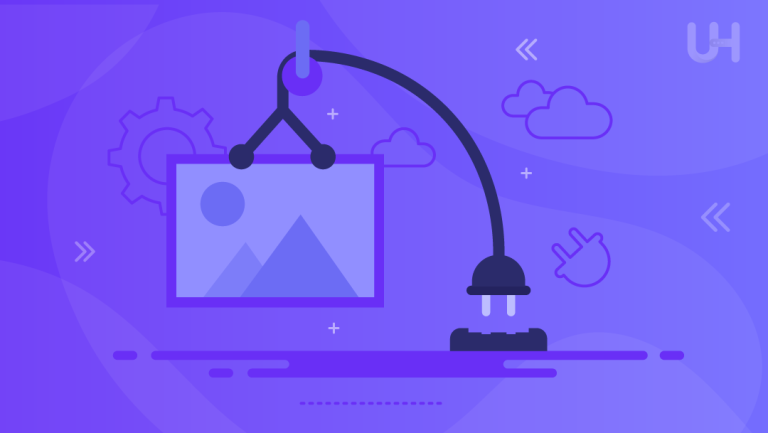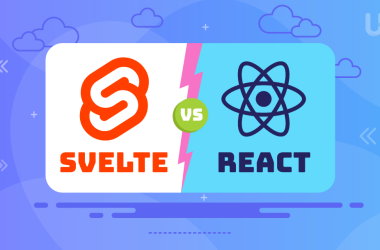In today’s digital world, images form a crucial aspect of communication, design, and marketing. Be it maintaining a website, developing an e-commerce platform, or creating an online portfolio, the quality of your images plays a considerable role. The downside, however, is that high-quality images have large file sizes, which can be detrimental to website performance and storage requirements. That’s where lossless vs lossy compression comes in.
In this article, we will consider the differences between lossless vs lossy compression, their benefits, and ideal use cases to help you make an informed decision.
What is Image Compression?
Before comparing lossless vs lossy compression, we need to understand what image compression is. It is a process of reducing the file size of an image without completely discarding the usefulness of the image. The technique has several benefits: it saves storage space reducing loading times, which is crucial for maintaining user engagement on websites using CRM hosting. There are mainly two types of techniques for compression: lossless compression, which reduces file size without losing any image data, and lossy compressions, which sacrifice some data for the sake of achieving higher compression.
What is Lossless Compression?
Lossless compression is a technique that reduces the file size of an image while maintaining all the original data. This process ensures that the quality of the image remains intact, making it particularly suitable for scenarios where clarity and precision are crucial.
Examples of Lossless Compression Formats:
- PNG (Portable Network Graphics)
- TIFF (Tagged Image File Format)
- GIF (Graphics Interchange Format)
How Does Lossless Compression Work?
Data undergoes compression to enhance storage efficiency. This process ensures that the image can be completely restored to its original quality during decompression.
Pros of Lossless Compression
- Perfect image quality retention
- Best for text-heavy images, logos, and transparent backgrounds
Cons of Lossless Compression
- Larger file sizes compared to lossy formats
- Limited compression capabilities
What is Lossy Compression?
Lossy compression is a method used to reduce file size by permanently discarding specific image data. Although this technique leads to a smaller file size, it also slightly reduces image quality.
Examples of Lossy Compression Formats:
- JPEG (Joint Photographic Experts Group)
- WebP (Web Picture format)
How Does Lossy Compression Work?
During the compression process, any irrelevant or redundant data is eliminated to optimize storage efficiency. It is important to note that once data has been compressed, the original information cannot be restored.
Pros of Lossy Compression
- Smaller file sizes
- Faster website loading speeds
Cons of Lossy Compression
- Slight loss of quality (often imperceptible to the human eye)
- It is not ideal for images requiring precise details
Lossless vs Lossy Compression: Key Differences
| Feature | Lossless Compression | Lossy Compression |
| Data Loss | No data loss | Data is permanently lost |
| Image Quality | Original quality preserved | Slight quality reduction |
| File Size | Larger file sizes | Smaller file sizes |
| Best Use Cases | Logos, diagrams, and text-heavy images | Photographs and web graphics |
| Common Formats | PNG, GIF, TIFF | JPEG, WEBP |
Unlock the Power of Ulta Web Hosting
When it comes to web hosting that delivers speed and reliability, Ultahost stands out. With their solutions, your optimized images will load swiftly and appear stunningly. Enhance your website’s performance and create a flawless experience for your visitors with Ultahost’s exceptional hosting services.
Is JPEG Lossy or Lossless?
Whether JPEG is a lossy or lossless compression format often comes up in discussions about image quality and file management. JPEG (Joint Photographic Experts Group) is primarily recognized as a lossy compression format. This means that when an image is saved in JPEG format, some of its original data is discarded to decrease the file size. This characteristic makes it particularly beneficial for photographs and images with complex color schemes, as it allows for significant storage savings while maintaining a reasonable visual quality level.
Despite its reputation, lossless JPEG variants are available, which are not commonly utilized in everyday applications. Lossless JPEG formats retain all the original image data, ensuring no information is lost during the compression process. Nonetheless, these formats have not gained widespread popularity due to the lesser efficiency in file size reduction.
When to Use JPEG?
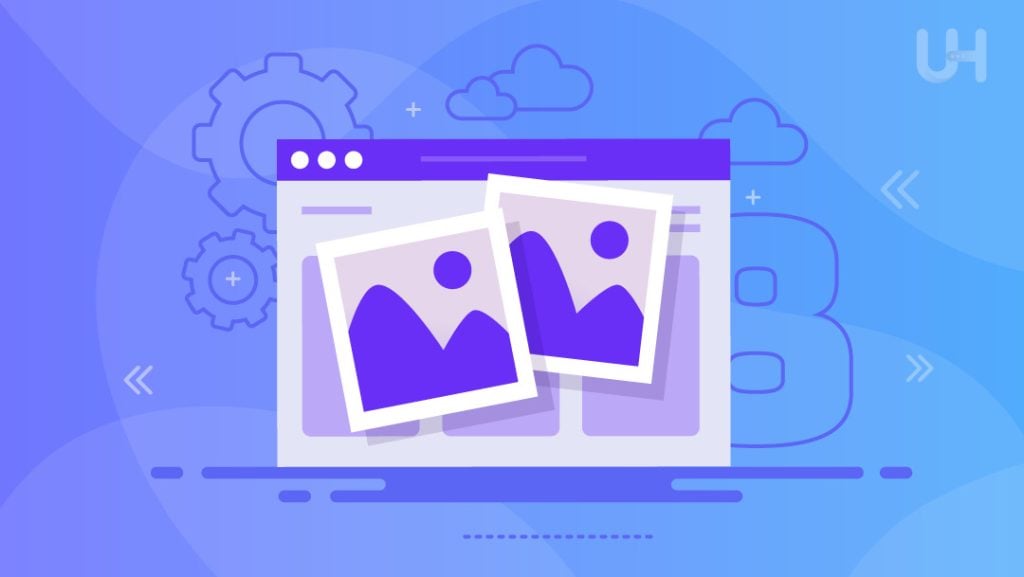
When should you consider using JPEG for your images? JPEG is an excellent choice for:
- Photographs with Rich Colors and Gradients: Since JPEG handles color transitions smoothly, it is ideal for images that contain a variety of colors, such as landscapes or portraits.
- Web Images that Require Smaller File Sizes: JPEG’s compression capabilities make it suitable for web usage, where faster loading times and reduced bandwidth consumption are essential. This is particularly important for image-heavy websites or rely on photographs for visual storytelling.
Investing in Scalable WordPress Hosting can significantly enhance image handling performance for those managing websites that feature a large volume of images. Such plans are designed to improve load times and overall site performance, making them an excellent choice for anyone looking to improve user experience on image-centric platforms.
When to Use Lossless Compression?
It’s important to discuss when to use Lossless compression when comparing lossless vs lossy compression. In this regard, while working with images supporting transparency, such as logos using the PNG file format, one has to choose those formats that do not reduce the quality of the photos. More visual communication through adding diagrams, infographics, and detailed illustrations can be done.
High-performance VPS hosting solutions can work best for projects in which image quality needs to be preserved, be it branding, marketing materials, or professional presentations. Since these platforms are built specifically to store and deliver lossless images efficiently, making sure your graphics look just pristine and professional.
When to Use Lossy Compression?
Here is when you should use Lossy Compersion when, Websites that demand quick load times. Online photo galleries and photography blogs filled with a large number of images. In addition, in situations where a slight reduction in image quality is permissible
For platforms that regularly handle numerous image uploads and require ongoing optimizations, utilizing cloud-based hosting offers both scalability and enhanced speed, ensuring a smooth user experience even during peak traffic.
Best Practices for Image Compression
When selecting a compression format for your images, it’s essential to choose one that aligns with the type of image you are dealing with. For example, use JPEG for photographs to retain quality while minimizing file size, and opt for PNG for images requiring transparency or those with text, as this format preserves sharp edges and details.
To effectively compress your images, consider utilizing tools such as TinyPNG, ImageOptim, or Photoshop. TinyPNG is a user-friendly online tool that optimizes images without noticeable loss in quality, while ImageOptim allows batch processing on macOS, making it easy to compress multiple files efficiently. Photoshop offers advanced features for tailored compression settings, enabling you to strike an ideal balance between size and quality.
Incorporate lazy loading into your website’s design to enhance performance. This technique ensures that images are only loaded as they come into view in the user’s browser, significantly reducing initial load times and saving bandwidth for users who do not scroll down to view all images.
Make it a habit to conduct regular audits of your image assets to identify opportunities for further optimization. This might include eliminating duplicates, updating outdated images, or reinvesting in better compression techniques as technology evolves.
Finally, choose a reliable hosting solution for your images, such as dedicated hosting or a content delivery network (CDN). This will ensure fast loading times and consistent access, improving user experience and boosting your website’s SEO.
Lossless vs Lossy Compression: Which is Better for Web?
The question comes into mind when comparing lossless and lossy compression, which of these techniques stands out for enhancing web performance? Lossy compression is usually more efficient regarding web performance since the file sizes will be much smaller, and loading speeds can be way faster, which improves the general user experience. Lossless compression plays a role where high accuracy is needed, as in logos or technical diagrams, and that will preserve all the minute details of the images.
Conclusion
The choice between lossless vs lossy compression depends on your specific use case. Lossless compression ensures image quality preservation, while lossy compression prioritizes reduced file sizes and faster load speeds.
For a smoother online experience, enhance your website with reliable hosting. Consider Ultahost’s managed WP hosting solutions to ensure your site performs well. With optimized hosting, your images and content will load quickly, providing an excellent experience for visitors.
FAQ
What is the main difference between lossless and lossy compression?
Lossless compression retains all original image data, while lossy compression sacrifices some quality to reduce file size.
Is PNG lossless or lossy?
PNG is a lossless image compression format.
Is JPEG lossy or lossless?
JPEG is primarily a lossy compression format.
When should I use lossless compression?
Use lossless compression for logos, diagrams, and text-heavy images.
When should I use lossy compression?
Use lossy compression for photographs and web images requiring smaller file sizes.
Can I convert a lossy image back to lossless?
No, once data is lost in lossy compression, it cannot be recovered.
Which hosting plan is best for image-heavy websites?
VPS hosting or WordPress hosting plans are ideal for image-heavy websites.