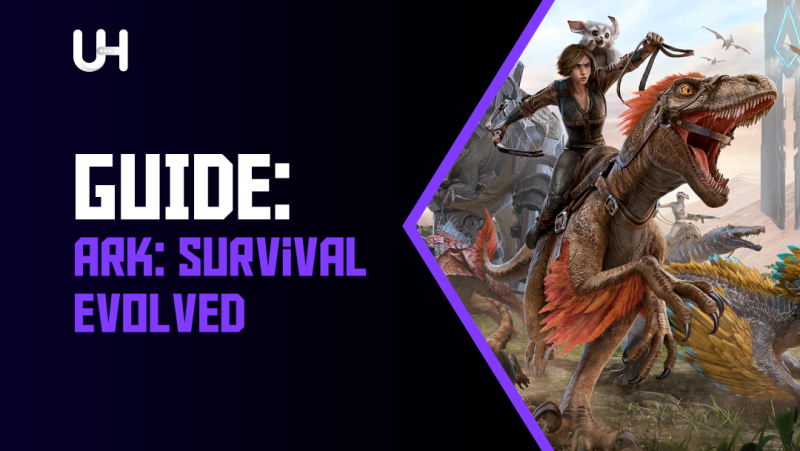Ark: Survival Evolved is an open-world survival game that takes you to a mysterious island filled with dinosaurs and other ancient creatures. In this massive and dangerous world, you must gather resources, weapons, and craft tools. Also, you can build shelters, and pet dinosaurs to survive.
With its stunning graphics, immersive gameplay, and endless possibilities, Ark: Survival Evolved offers a unique and unforgettable gaming experience. If you love playing survival games then here’s an another that you must read A Complete 7 Days to Die Beginner’s Guide.
Getting Started
When you first spawn into the game, you find yourself on a beach with nothing but the clothes on your back. Your first task is to gather basic resources like berries, stones, and wood to survive. Berries can be found by harvesting bushes, while stones can be gathered from the ground. Wood can be obtained by punching trees, but crafting a Stone Pickaxe will make the process more efficient.
As you gather resources and survive, you will earn experience points (XP) that will allow you to level up. Each level grants you engram points, which can be used to unlock new crafting recipes. It’s important to prioritize which engrams to unlock based on your immediate needs, such as tools, weapons, or shelter.

Selecting a Game Mode
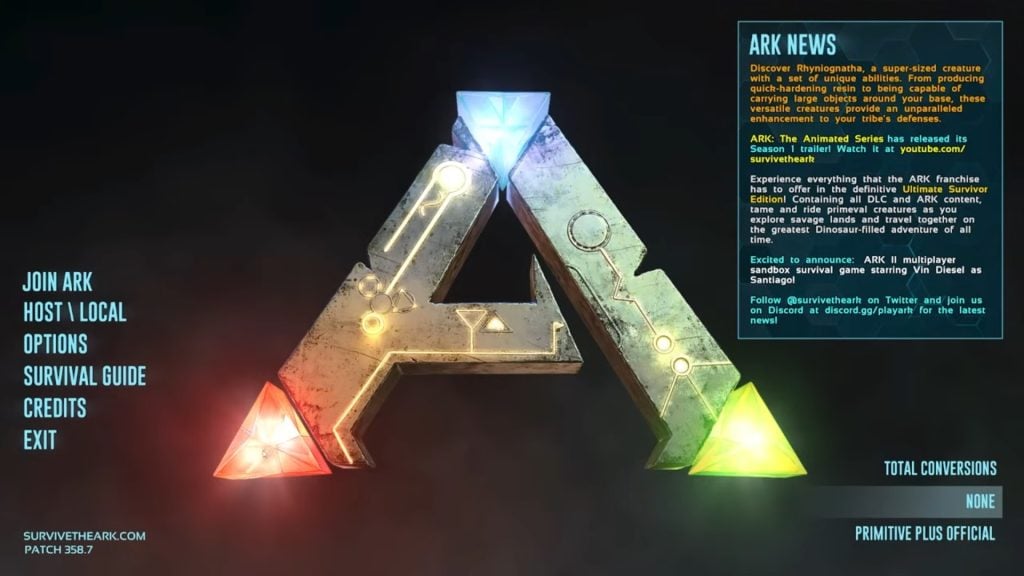
When you first launch Ark: Survival Evolved, you can see the different game modes. Like PLAY SINGLE PLAYER which lets you explore the world solo and survive alone, while selecting RUN DEDICATED SERVER allows interaction with other players on your dedicated server where you can play with your friends and host a separate personal server.
You can choose the mode that suits your preference. Furthermore, in RUN DEDICATED SERVER mode, you can go for official servers or join unofficial servers for customized gameplay.
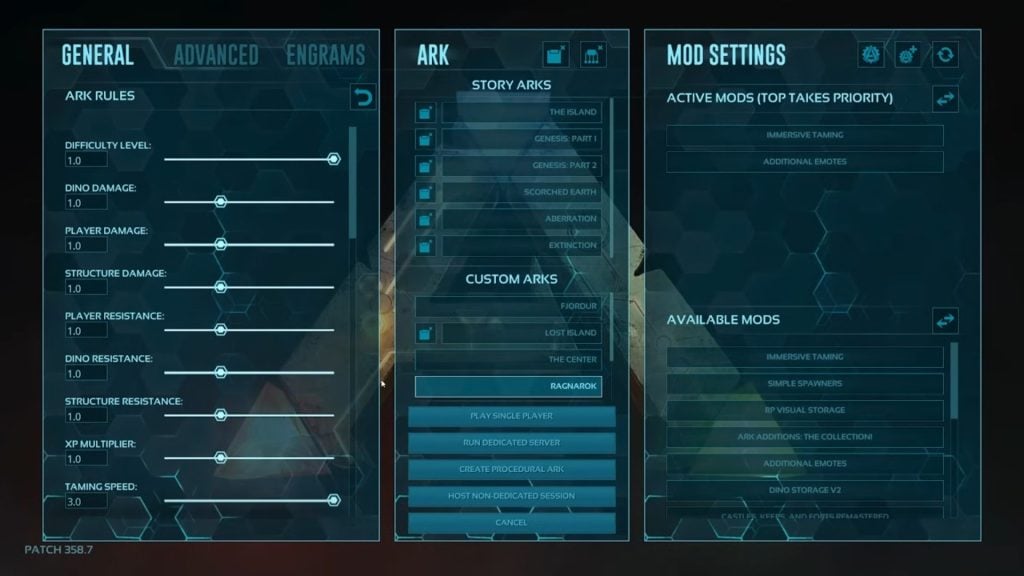
Creating Your Survivor
After selecting a game mode the next step is to create a survivor. In which you have the freedom to customize your character’s appearance and name. Also, you can choose male or female.
Moreover don’t forget about the attributes like Health, Stamina, Oxygen, Food, Water, Weight, Melee Damage, Movement Speed, and Fortitude, as these impact your gameplay the most.
Ready to ramp up the intensity?
Experience an immersive, character-driven campaign with Ultahost’s ARK: Survival Evolved Server Hosting! Start your adventure in just 55 seconds and get ready to be on the edge of your seat.
Choosing a Spawn Location
The next step is to select a spawn location on the map. New players often choose “South Zone 1” or “South Zone 2” for their relatively safe environment and abundant resources and other essentials. However, feel free to explore other zones as you gain more experience.
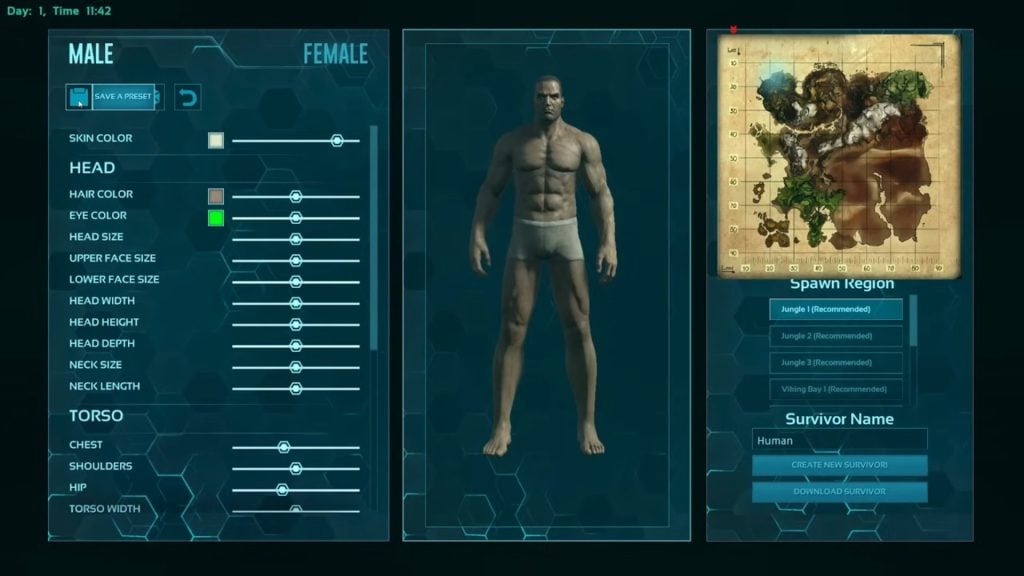
Understanding the (HUD)
The Heads-Up Display (HUD) provides vital information about your character’s status and surroundings. Elements of the HUD includes.
- Health: Indicates your character’s health. When it reaches zero, your character dies.
- Stamina: Determines how long your character can sprint, swim, or perform different energy-consuming activities.
- Oxygen: Indicates the amount of time your character can stay underwater.
- Food: Represents your character’s hunger level. When tired, your character begins to starve.
- Water: Indicates your character’s hydration level. When it reaches 0 it’s empty, and your character starts to dehydrate.
- Weight: Shows the weight of items in your inventory. Be cautious not to become burdened.
- Melee Damage: Indicates your character’s ability to inflict damage in melee combat.
- Movement Speed: Determines how fast your character can move.
- Fortitude: Affects your character’s resistance to extreme temperatures and torpor.

By pressing the key “I” it will allow you to access the inventory. Also, it allows you to manage items, craft new items, and view your character’s stats. Familiarize yourself with the inventory to efficiently gather, craft, and survive.
Experience optimal performance for your ARK: Survival Evolved game vps server with preconfigured requirements. Run your game server with the speed and efficiency you need, making online gaming easy and enjoyable!
Crafting and Building Shelters:

Building Your First Shelter
In Ark: Survival Evolved, building a shelter is one of the first steps to ensuring your survival on the island. A shelter protects from the elements, predators, and other players, allowing you to safely rest, craft, and store your loot inside. Here’s a detailed guide on how to build your first shelter in Ark: Survival Evolved
Gathering Resources
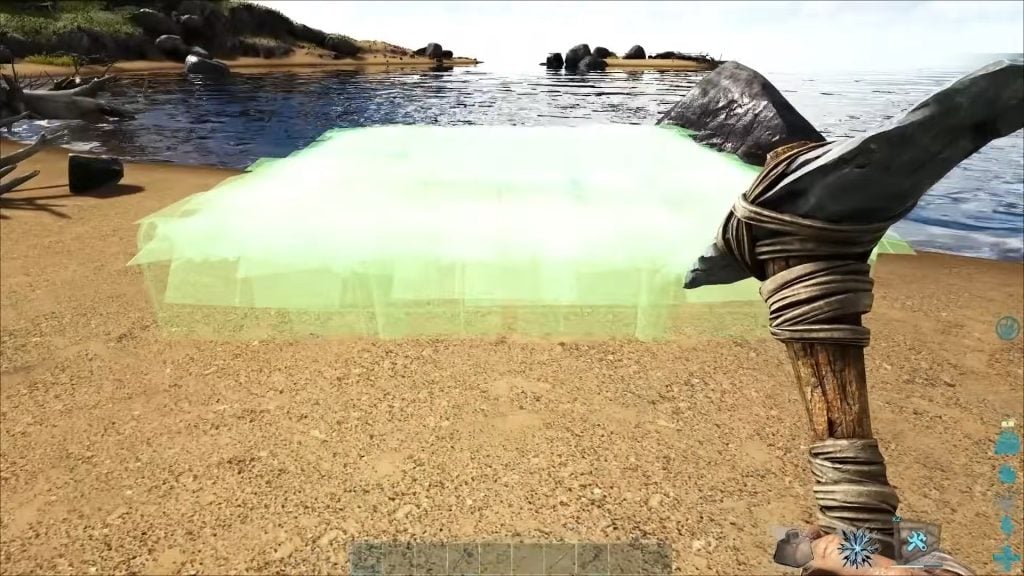
To build a shelter, you’ll need basic resources like a roof, wood, and fiber. You can gather these resources by punching trees and bushes or using tools like a pickaxe or hatchet.
Crafting a Foundation
- Crafting the Foundation: Start by crafting a foundation using the resources you’ve gathered. The foundation serves as the base of your shelter and provides stability for the rest of the structure.
- Placing the Foundation: Find a flat area to place your foundation. Press the corresponding button to open the crafting menu and select the foundation. Place the foundation on the ground by clicking the left mouse button or tapping the screen.
Crafting a Roof
- Building Walls: Next, craft walls using the same resources. Walls provide additional protection and privacy for your shelter. Place the walls on the foundation by selecting them from the crafting menu and placing them on the edges of the foundation.
- Adding a Roof: Craft a roof using a roof, wood, or other suitable materials. A roof protects you from rain and other weather conditions. Place the roof on top of the walls to complete your shelter.
- Door and Doorframe: Craft a door and doorframe to provide access to your shelter. Place the doorframe on one of the walls and then place the door in the frame. This allows you to enter and exit your shelter while keeping out unwanted visitors.
- Furnishing Your Shelter: Once your shelter is complete, you can add furniture and other items to make it feel more like home. Craft a bed to serve as a respawn point if you die, storage chests to store your belongings, and a campfire for cooking food.
- Expanding Your Shelter: As you progress in the game and gather more resources, you can expand your shelter to include additional rooms or floors. This provides more space for storage, crafting, and other activities.
By following these steps, you can build a basic shelter to protect yourself from the dangers of the island. As you explore and gather more resources, you can upgrade your shelter with stronger materials and additional features to make it more secure and comfortable. With DDoS Protected VPS Hosting, you can ensure that your shelter (or game server) remains safe and secure from online threats, allowing you to focus on surviving and thriving in ARK: Survival Evolved.

Stats and Skills
As you level up, you can increase your character’s stats such as health, stamina, and movement speed. Early on, focusing on movement speed can help you outrun dangerous dinosaurs.
Crafting tools and structures also requires skill. The more you craft, the more skilled you become, allowing you to craft more advanced items.
Dealing with Wildlife
The island is teeming with dinosaurs and other creatures, some of which can be hostile. Here are some tips for dealing with them.
- Avoid aggressive creatures like dilophosaurs (dilos) by sidestepping their attacks and attacking them from a distance.
- Use a slingshot to stun creatures from a safe distance before attacking them.
- Harvest meat and hide from killed creatures to craft better gear and tools.
Exploring and Advancing
As you move forward in the game, you’ll be able to explore more of the island, train dinosaurs, and build advanced structures. The possibilities are endless in Ark: Survival Evolved
Train Dinosaurs in Ark: Survival Evolved
One of the most exciting features of Ark: Survival Evolved is the ability to train and ride dinosaurs. To train a dinosaur, you’ll need to first knock it unconscious using tranquilizer arrows or darts. Once unconscious, feed it food that it likes to begin the taming process.
Different dinosaurs require different foods and taming methods, so be sure to research each dinosaur before attempting to tame it.

Advanced Crafting and Building
As you level up and unlock more engrams, you’ll be able to craft more advanced items and structures. Metal tools and structures are more durable than their thatch and wood counterparts, making them essential for long-term survival. You’ll also be able to craft weapons and armor to protect yourself from the danger of the island.
Surviving the Environment
The island’s environment can be just as deadly as its creatures. Extreme temperatures, such as heat waves and cold snaps, can quickly drain your health and stamina. Be sure to dress appropriately for the weather and always carry plenty of food and water with you. Building a shelter can also help protect you from the elements.

Conclusion
Ark: Survival Evolved offers a thrilling and immersive survival experience unlike any other game. With its vast world, challenging gameplay, and endless possibilities, Ark is sure to keep you entertained for hours on end. Use this guide to get started on your survival journey and remember, the key to surviving in Ark is to be resourceful, adaptable, and always be on the lookout for danger. Good luck, survivor!
If you enjoy ARK Survival Evolved then upgrade it to NVMe server hosting now and unleash unparalleled performance. Enjoy lightning-fast speeds and seamless gameplay, taking your survival experience to new heights. Survive, thrive, and conquer with Ultahost’s NVMe VPS hosting today!
FAQ
What is ARK: Survival Evolved?
ARK: Survival Evolved is an open-world survival game where players must survive on a mysterious island filled with dinosaurs and other prehistoric creatures.
What do I need to run an ARK server?
To run an ARK server, you’ll need a reliable internet connection, a computer or server capable of running the game, and the ARK server software.
How many players can join my ARK server?
The number of players that can join your ARK server depends on the server hosting provider and the server specifications. Generally, servers can support anywhere from 10 to 100+ players.
Can I customize my ARK server settings?
Yes, you can customize various settings on your ARK server, including difficulty level, player stats, and resource availability, to create a unique gameplay experience.