Are you looking for the best no-code website builders for beginners in 2025? Then you have come to the right place. In this blog, we compared the most popular frontend website builders that allow amateur web developers to design stunning websites from scratch without writing a single line of code.
It’s safe to say that building a website has never been easier thanks to no-code website builders in 2025. These user-friendly platforms come with premade themes, powerful tools, and sometimes their own hosting, offering comprehensive solutions for building websites. But before delving into the details, let’s quickly evaluate the factors to consider when choosing the best no code website builder for your business.
What Factors Should You Consider When Comparing the Best No-code Website Builders?
Here is everything to keep in mind when choosing the best no-code website builders for beginners.
Ease of Use
Firstly, you must look for an intuitive, drag-and-drop editor that requires minimal technical knowledge. Some website builders offer advanced features that might increase complexity. So, assess whether it’s beginner-friendly or more suitable for advanced users.
Customization Options
Secondly, choose a builder with a wide variety of high-quality, customizable templates that align with your brand style. Some builders are more flexible with design tweaks, while others may limit customization options. This can impact page load speed and overall functionality.
Features
Don’t forget to check what features are being offered. The best no-code website builders come with eCommerce, blogging, SEO, or analytics features built into the platform. Some builders focus on basic website creation, while others offer powerful eCommerce tools or integrations, essential for scaling and expanding the site.
SEO Tools
SEO features, like metadata customization, URL control, and mobile optimization, are critical for visibility. Additionally, tools for email marketing, analytics, and social media integrations can help drive traffic and track engagement. So, look for a no code website builder offering SEO features right out of the box.
Customer Support
Finally, access to 24/7 customer support via live chat, email, or knowledge base, is crucial for troubleshooting. Some platforms also have strong community support, tutorials, or user forums that help you learn and solve problems independently. So, choose a nocode website builder offering robust customer support.
5 Best No-code Website Builders Compared
Here are the five best no-code website builders for beginners in 2025. We compared the most popular options to help you choose better.
Wix
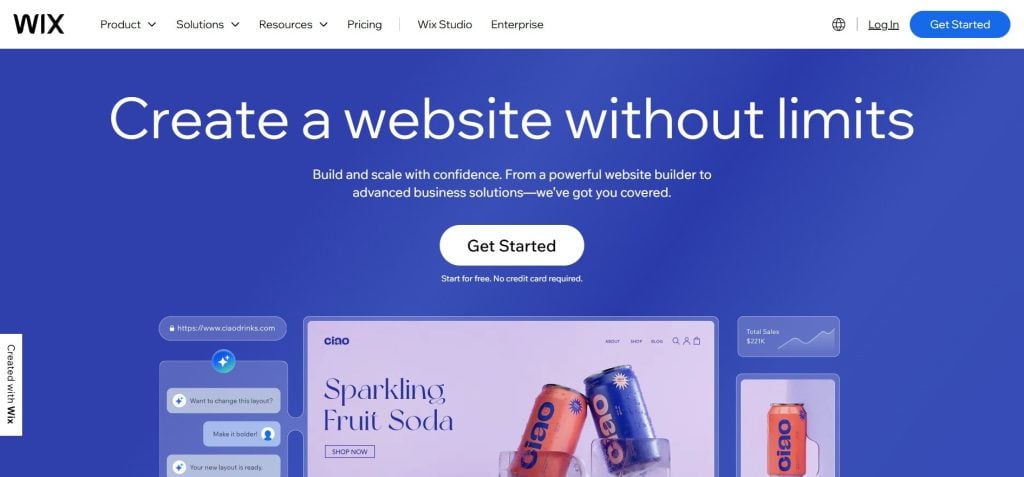
Wix is user-friendly and known for its drag-and-drop editor, which makes designing straightforward for beginners and small businesses. It includes a variety of templates and built-in SEO and marketing tools, helping users grow their online presence quickly. However, Wix can be limiting for advanced customizations, which may restrict growth if your website’s needs become more complex. Wix is best for small businesses seeking simplicity and speed in setup.
Key Features
- Drag-and-Drop Design: Wix’s intuitive drag-and-drop interface lets you place elements exactly where you want, making it ideal for beginners.
- App Market: Wix’s app market offers various plugins for added functionality, such as social media feeds and online booking tools.
- Wix ADI (Artificial Design Intelligence): For a fast start, Wix ADI can build your site in minutes by generating a layout based on your answers to a few questions.
Pros
- Regularly updated with new features, keeping your site current and functional
- Robust customer support, including 24/7 assistance and helpful online guides
- Flexible pricing options allow users to start affordably and scale as needed
Cons
- Limited customization flexibility for complex design requirements
WordPress
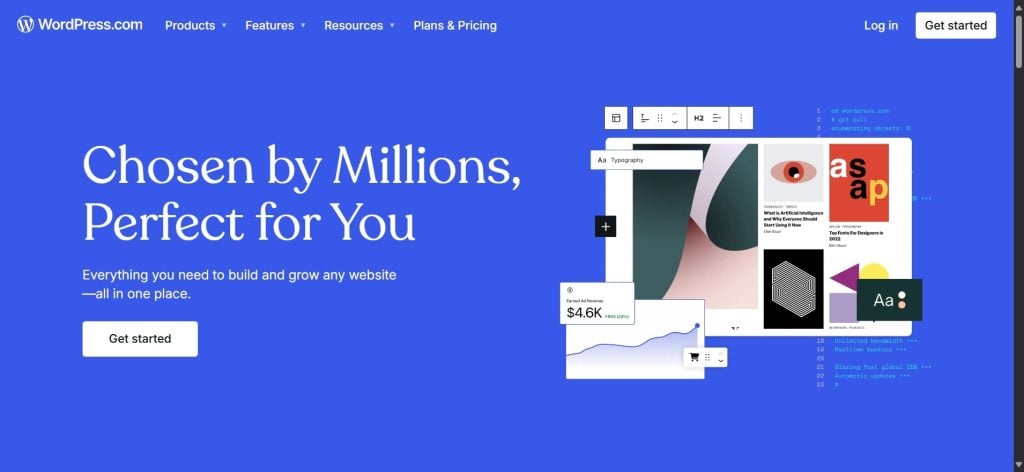
WordPress is known for its flexibility and extensive plugin library, allowing users to create a wide range of websites. As an open-source platform, it’s highly customizable, making it ideal for any website type, from blogs to eCommerce sites. However, it requires hosting, which can make the setup slightly more complex compared to other builders. Hence, it is a powerful option if you value control and scalability, especially with plugins like WooCommerce POS plugins and WooCommerce multivendor plugins for eCommerce functionality.
Key Features
- Customizable Themes and Blocks: WordPress has thousands of responsive themes and blocks for easy site customization.
- Full Site Editing: This feature lets you modify templates without coding, giving you control over your site’s entire look and feel.
- eCommerce Options: With plugins like WooCommerce, WordPress makes it easy to add full eCommerce capabilities to your site, from managing products to tracking orders and everything in between.
Elevate Your Website with Managed WordPress Hosting
Take your website to the next level with Ultahost’s LiteSpeed WordPress Hosting plans and experience 5x faster loading times than competing services. Our WP hosting solutions are precisely built to maximize speed and performance.
Pros
- Huge plugin library allows extensive functionality customization
- Strong community support provides helpful resources and forums for troubleshooting
- Excellent scalability, suited for anything from small blogs to large eCommerce stores
Cons
- It has a steep learning curve
Dorik
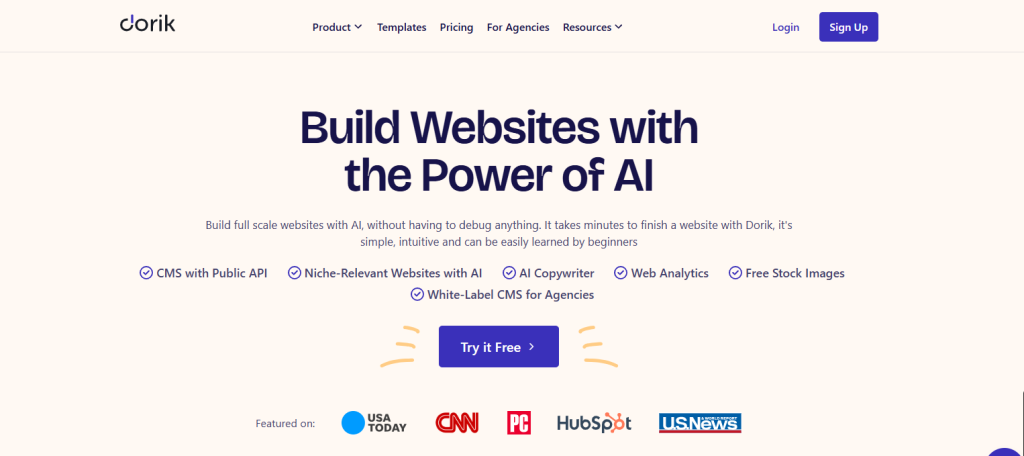
Dorik combines AI-powered website generation with professional design control, making it ideal for beginners, agencies, and entrepreneurs. It provides drag-and-drop editing, 110+ templates, and GPT-4-powered AI content generation that creates complete websites from simple text prompts.
Unlike traditional builders, Dorik offers white-label capabilities and code export options typically found in advanced platforms, without requiring technical expertise.
Dorik is best for small businesses needing a hassle-free website launch and agencies needing white-label solutions.
Key Features
- AI Website Generation: Dorik’s AI generates complete websites, including text and images, from simple prompts using GPT-4 and DALL-E 3 technology.
- White-Label CMS: For agencies, Dorik provides branded dashboards, client billing, and custom documentation under your brand.
- Code Export: Unlike most no-code builders, Dorik exports clean HTML/CSS/JS code with media files for advanced users.
Pros
- AI-powered content and image generation eliminates the need for copywriters and stock photo subscriptions
- Affordable pricing at $18/month with unlimited storage and bandwidth included
- Built-in membership features with 0% platform fees on subscription payments
Cons
- Smaller template library compared to Wix or Squarespace.
Webflow
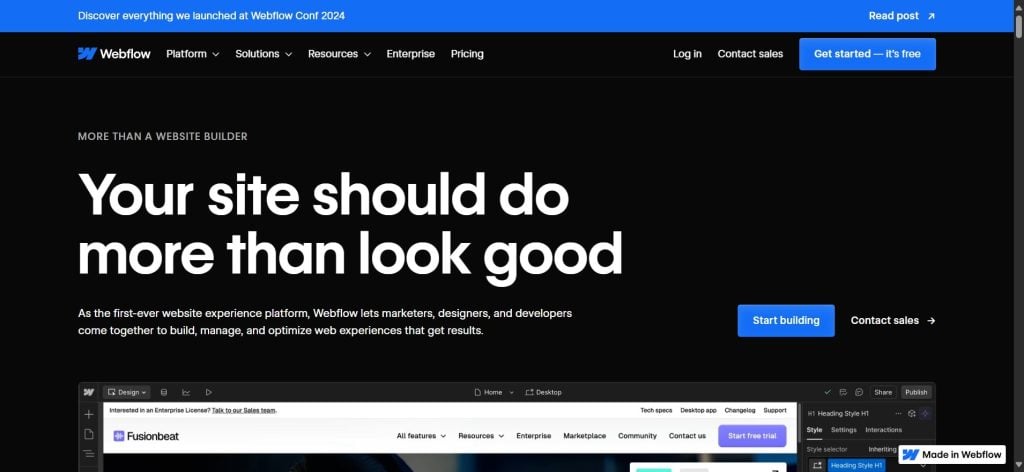
Webflow offers a unique balance between design freedom and ease of use, catering to both beginners and advanced users. It’s especially popular among designers, as it allows pixel-perfect designs and supports advanced animations without requiring coding. Although it has a steeper learning curve, Webflow stands out for its design-oriented interface and is a top choice for visually-driven websites. Moreover, you can use Webflow with your preferred affordable VPS hosting plans.
Key Features
- Advanced Design Freedom: Webflow provides design control comparable to professional tools, which makes it popular for designers needing precision.
- CMS for Dynamic Content: Webflow’s CMS enables dynamic content structures, ideal for blogs or portfolios where content regularly changes.
- ECommerce Integration: With Webflow’s eCommerce tools, you can create and customize product listings, shopping carts, and checkouts.
Pros
- Built-in animations and interactions offer visually engaging designs without extra plugins
- Seamless collaboration features ideal for team projects and client reviews
- High-quality, exportable code for advanced users seeking a smooth transition to custom hosting
Cons
- Complex for beginners due to advanced design options and terminology
Squarespace

Squarespace is well-regarded for its sleek, modern templates and intuitive drag-and-drop editor, making it an ideal choice for creatives and small businesses focused on aesthetics. It also includes integrated eCommerce options and analytics, supporting basic online selling. However, customization can be limited compared to WordPress or Webflow. Squarespace is a strong option for portfolio sites, artists, and small brands needing visually appealing designs. Plus, the platform is compatible with unlimited bandwidth VPS hosting plans.
Key Features
- Polished Templates: Squarespace is known for beautiful, professional templates that can be customized to suit personal and business sites.
- Built-In Blogging and SEO: Squarespace’s blogging tools and SEO features help users optimize their sites for search engines
- Integrated ECommerce: Squarespace allows you to sell products with tools for inventory, order, and payment management.
Pros
- Reliable hosting and security, ensuring website uptime and data protection without separate services
- Integrated analytics help users understand audience behavior easily
- Mobile-responsive templates look polished across devices automatically
Cons
- Fewer third-party app integrations limit customization compared to other builders
Shopify
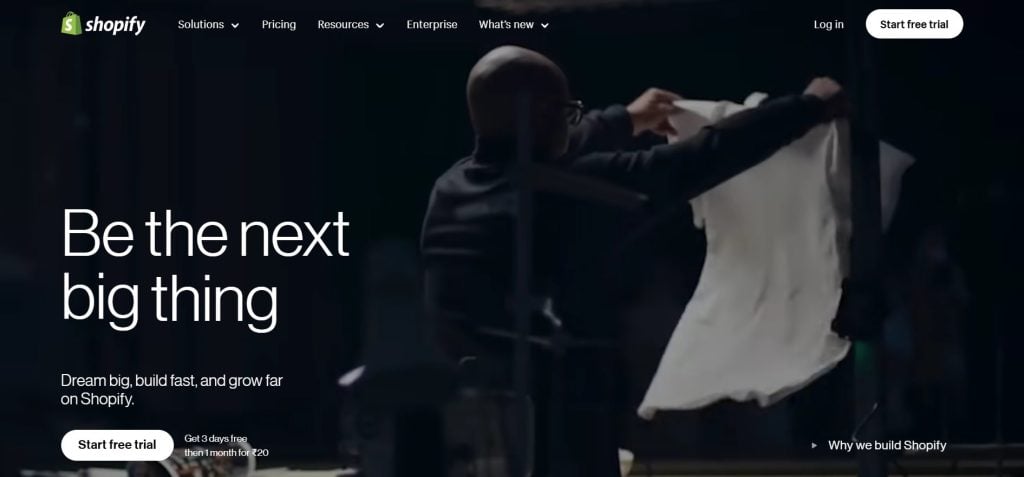
Shopify is one of the most popular eCommerce website builders, making it the go-to choice for online stores of all sizes. It provides robust features, including multi-channel selling, inventory management, and analytics, which streamline online retail operations. Though its flexibility is limited for non-eCommerce websites, Shopify excels in offering specialized tools and apps for online retail. It’s best suited for businesses that prioritize online sales and are ready for a more focused eCommerce experience.
Key Features
- eCommerce Focus: Shopify is tailored for eCommerce, offering product management, shipping, and payment processing in one place.
- App Store: Shopify’s app store has hundreds of apps that extend your store’s functionality, including marketing and inventory management tools.
- Theme Customization: Shopify’s themes are flexible, and you can tweak them to fit your brand without needing to code.
Pros
- Seamless integration with multiple sales channels, from social media to in-person POS systems
- Advanced eCommerce tools, including abandoned cart recovery, boost sales opportunities
- Strong security measures protect transactions and sensitive customer information
Cons
- Transaction fees add up if not using Shopify Payments
Conclusion
That concludes our list of the best no-code website builders for beginners in 2025. We compared the most powerful platforms for your convenience. Every website builder on this list needs zero experience or programming skills to use. Therefore, you can choose one and start building your dream website today!
Are you looking for a safe and powerful web hosting solution for your business? Choose Ultahost’s DDoS Protected VPS Hosting plans for unbeatable performance and complete peace of mind. Enjoy 55/s server deploy rate, 3500+ Gbps protection, built-in security updates, and more, starting at just $4.80 per month.
FAQ
What is a no-code website builder?
A no-code website builder lets users create websites visually, without needing to code, using drag-and-drop or block editors.
Which is the best no-code website builder?
The best builder depends on your goals. WordPress suits flexibility, while Shopify excels in eCommerce, and Webflow offers the best design control.
How do I find the best no-code website builder?
Consider your needs, budget, and design skill level; compare builders’ features, scalability, and user reviews for best-fit options.
Why do I need a no code website builder?
It enables anyone, regardless of technical skill, to create professional websites quickly and manage them independently.
What are the benefits of using a nocode website builder?
Benefits include time efficiency, ease of use, affordability, and the ability to customize without extensive tech knowledge.
How do no-code website builders work?
They offer visual editors where users drag elements onto a page, configure layouts, and add content without writing a single line of code.
Is WordPress a no-code website builder?
Yes, WordPress can be used as a no-code builder with themes, plugins, and block editors, especially suited for flexibility.










