Email communication plays a critical role in customer engagement, especially if you run an eCommerce store, but a default WooCommerce email often looks bland and uninspiring. Imagine a customer’s excitement when they receive a beautifully branded, personalized order confirmation that feels like an extension of your store, rather than a generic system message. An email customizer for WooCommerce is the secret weapon that helps you create professional, personalized, and beautiful emails that leave a lasting impression, boosting customer loyalty and reducing buyer’s remorse.
Customizing email messages to fit your brand colors is an effective way to stand out in a crowded inbox, transforming transactional emails from necessary notices into powerful marketing assets. However, with countless email customization plugins available, finding the right tool can be challenging. A good email customizer should be easy to use, offer extensive design flexibility, and integrate seamlessly with your existing WordPress setup.
In this blog, we compare the five best WooCommerce email customizer plugins to help you find the right one for your website. We will evaluate the key factors to consider when making your choice and provide a detailed look at the features, pros, and cons of the top contenders in 2025.
Key Takeaways
-
FunnelKit Automations is the top choice if you need robust marketing automation features integrated with email customization and advanced analytics.
-
YayMail Pro is excellent for advanced customization, including new Global Header & Footer settings, and deep integration with popular third-party WooCommerce add-ons.
-
Decorator remains the best option for users who want simple, lightweight styling directly within the native WordPress Customizer.
-
FlyKart WooCommerce Email Customizer offers a user-friendly drag-and-drop experience with a focus on quick branding and multi-language support.
-
Kadence WooCommerce Email Designer is ideal for its quick setup, pre-built design library, and extensive styling options via the native Customizer.
What Factors Should You Consider When Comparing the Best WooCommerce Email Customizer?
When choosing the best WooCommerce email customizer, you must consider a few important factors to ensure it meets your needs. Here’s an overview of the list.
Ease of Use and Interface
Look for a plugin with a user-friendly interface. This will allow you to customize emails without coding knowledge. Find a plugin that works with popular WordPress page builders like Elementor and Divi, to simplify creating better WooCommerce emails.
| Pros | Cons |
| A drag-and-drop interface is beginner-friendly and requires no coding skills. | A complex interface means more time spent learning the tool instead of designing emails. |
Customization Features and Flexibility
Beyond basic color changes, a powerful customizer lets you modify layouts, add custom content blocks, and fully brand your emails. Check for options like multi-column layouts, the ability to add dynamic content (like custom fields), and support for all WooCommerce email types.
| Default WooCommerce emails get the job done—but they don’t build trust, excitement, or loyalty. A powerful WooCommerce email customizer helps you transform basic transactional messages into beautifully branded, personalized emails that strengthen customer relationships and reduce buyer’s remorse. |
| Pros | Cons |
| Extensive customization ensures perfect brand consistency across all customer communications. | Limited flexibility may force you to compromise on your brand’s unique design requirements. |
Integration and Compatibility
Ensure your shortlisted email customizer plugin works seamlessly with the fastest WordPress themes and essential third-party extensions, such as WordPress security plugins and WordPress analytics plugins.
Marketing and Automation Capabilities
Some plugins are simple design tools, while others are all-in-one marketing platforms that include features like abandoned cart recovery and segmentation. Decide whether you need a simple customizer or a full automation suite.
| Pros | Cons |
| Built-in automation features can generate more sales without needing a separate plugin. | Overly complex automation features can be an unnecessary distraction if you only need simple email styling. |
Design Flexibility
Look for plugins featuring premade templates or tools that allow users to customize existing designs instead of having to build custom email templates from scratch. The more flexibility the tool offers, the better your emails will reflect your brand.
Performance and Reliability
Finally, the plugin should perform well without slowing down your online store. So, find a WooCommerce email customizer that is SEO-ready right out of the box. You can also install a WordPress performance plugin to improve page load speed.
Template Library and Pre-Built Designs
Starting with a high-quality, professional template saves time and ensures a mobile-responsive design right out of the box. Look for a plugin that offers a variety of modern, tested designs that you can import with a single click.
| Pros | Cons |
| Pre-built templates drastically speed up the design process for new email types. | Low-quality or limited template libraries mean more work and less inspiration for your designs. |
Price and Value
Consider the cost relative to the features offered. Free plugins are great for basic styling, but a paid plugin might be a better value if it includes essential features like third-party integrations or dedicated priority support.
| Pros | Cons |
| A feature-rich paid plugin often offers essential integrations and reliable customer support. | Choosing the cheapest option may result in limited functionality and a lack of professional features. |
5 Best WooCommerce Email Customizer Plugins in 2025
Here are the five best WooCommerce email customizers in 2025. We compared the key features, pros, and cons to help you make an informed choice.
Upgrade WooCommerce Emails
Design branded, high-converting WooCommerce emails that boost trust and repeat sales.
FunnelKit Automations
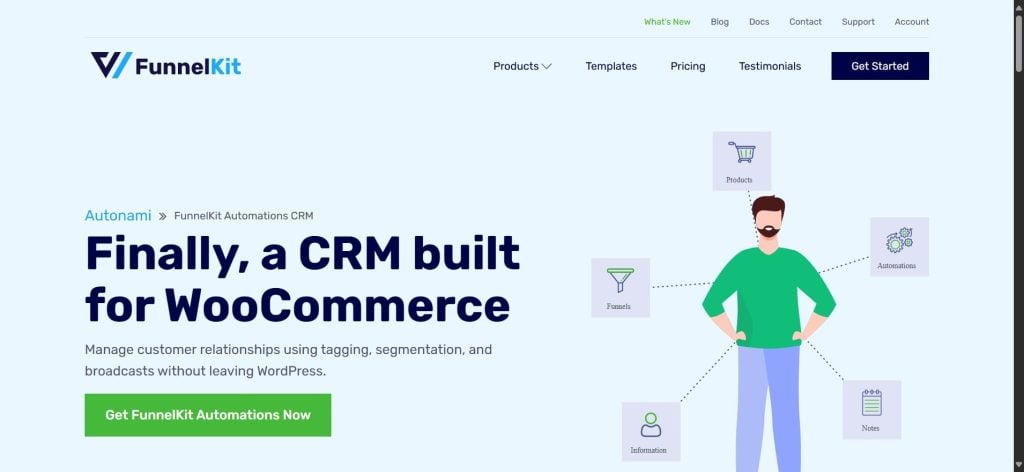
FunnelKit Automations is a powerful tool for automating and customizing WooCommerce emails, with recent updates focusing heavily on improved analytics and multi-channel marketing. It lets users design and deliver highly targeted email campaigns for improved conversions and customer engagement. Featuring an intuitive drag-and-drop builder, FunnelKit helps new and experienced users create stunning email designs. The tool is compatible with popular WordPress themes, essential plugins, and the best shared hosting plans.
Key Features
- Advanced Automation: FunnelKit offers robust workflows for abandoned carts, post-purchase follow-ups, and win-back emails, with enhanced error handling.
- Drag-and-Drop Builder: You can customize layouts and add images, buttons, and other dynamic elements without coding skills.
- Dynamic Personalization: It helps engage customers by adding personalized details like names and product recommendations using merge tags.
- Smarter Analytics: Offers deeper insights into A/B email broadcasts and device-based conversion tracking for better optimization.
Pros
- Seamlessly integrates with CRM tools to streamline automation
- Offers detailed analytics to track email performance
- Allows unlimited email sequences without additional costs
Cons
- It has a steep learning curve due to the sheer number of advanced features.
FlyKart WooCommerce Email Customizer
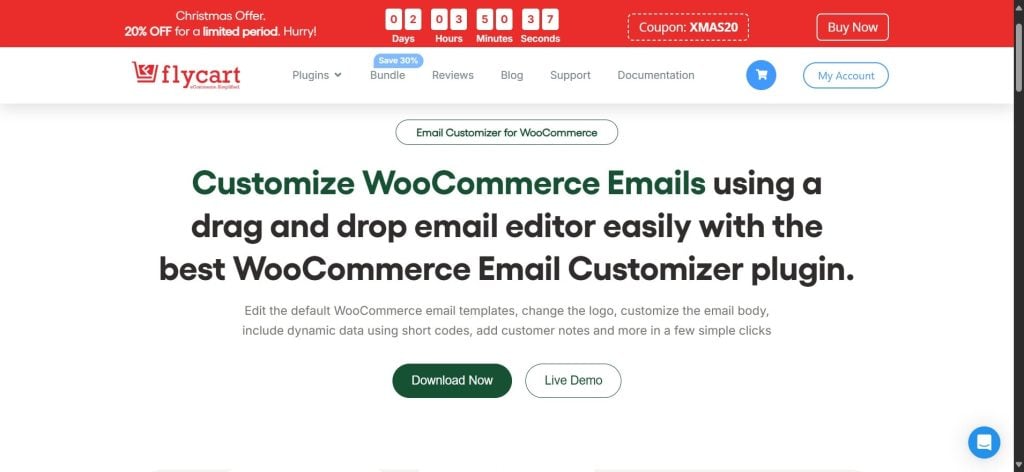
FlyKart WooCommerce Email Customizer is a user-friendly plugin focused on creating branded and professional WooCommerce emails without technical expertise. The tool has an intuitive drag-and-drop editor allowing users to design professional emails without coding. The highlights of the software include dynamic content, custom short codes, and enhanced multi-language support.
Key Features
- Live Preview Editor: This tool provides a real-time visual editor, so you can customize your email templates while instantly seeing changes.
- Pre-Designed Templates: The plugin includes ready-to-use templates that you can tweak to match your store’s branding.
- Branding Options: Add your store logo, adjust colors and fonts, and insert custom messages to ensure your emails align with your brand identity.
- Multi-language Support: The tool is designed to support the sending of emails in multiple languages.
Elevate Your Business with WooCommerce Hosting
Turn up the speed and boost your sales with Ultahost’s WooCommerce Hosting solutions. Our servers are powered by LiteSpeed for blazing-fast performance. Sell with confidence as our WooCommerce Hosting solutions are secure and scalable. Unleash 5x speed, boost sales, and keep customers happy.
Pros
- Beginner-friendly interface with a minimal learning curve
- Provides regular updates to maintain compatibility with WooCommerce
- Works efficiently without slowing down your website
Cons
- Limited advanced customization features compared to full marketing automation platforms.
YayMail Pro
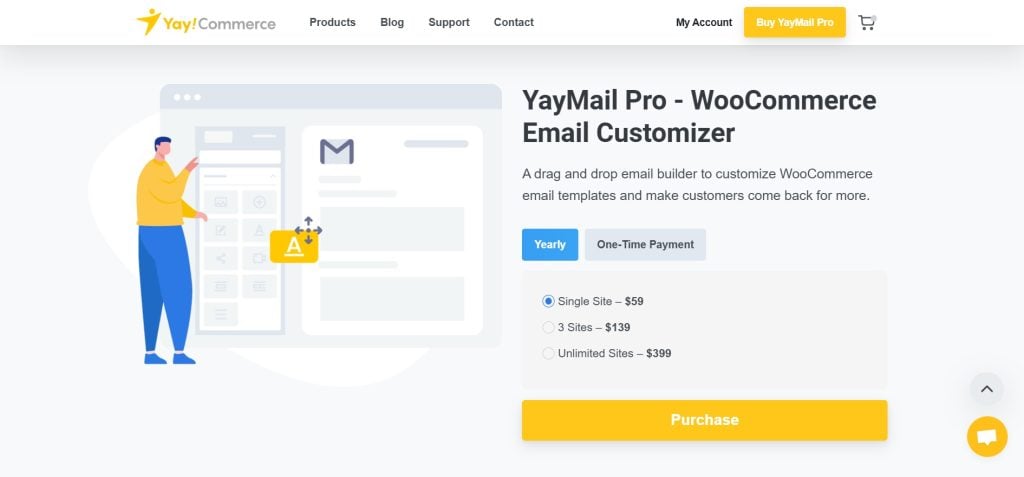
YayMail Pro is a feature-rich WooCommerce email customizer that stands out for its intuitive, drag-and-drop interface and newly added Global Header & Footer settings for consistent branding. Apart from the standard list of features that are available in the free plan, the Pro version offers add-on functionalities for customizing marketplace emails, subscription emails, and more, with continual compatibility updates.
Key Features
- Drag-and-Drop Email Editor: YayMail Pro offers a visual builder that lets you customize WooCommerce email templates effortlessly.
- Global Layout Control (New): Allows creating and applying a consistent header and footer across all email templates.
- Addon Support: This plugin integrates with popular WooCommerce add-ons, such as Subscriptions, Bookings, and Memberships.
- Responsive Templates: Emails designed with YayMail Pro look fantastic on desktops, tablets, and smartphones.
Pros
- Supports a very wide range of third-party WooCommerce plugins.
- Allows export and import of email templates for easy reuse.
- Offers detailed element controls for better customization.
Cons
- Some advanced features require purchasing separate premium add-ons.
Decorator
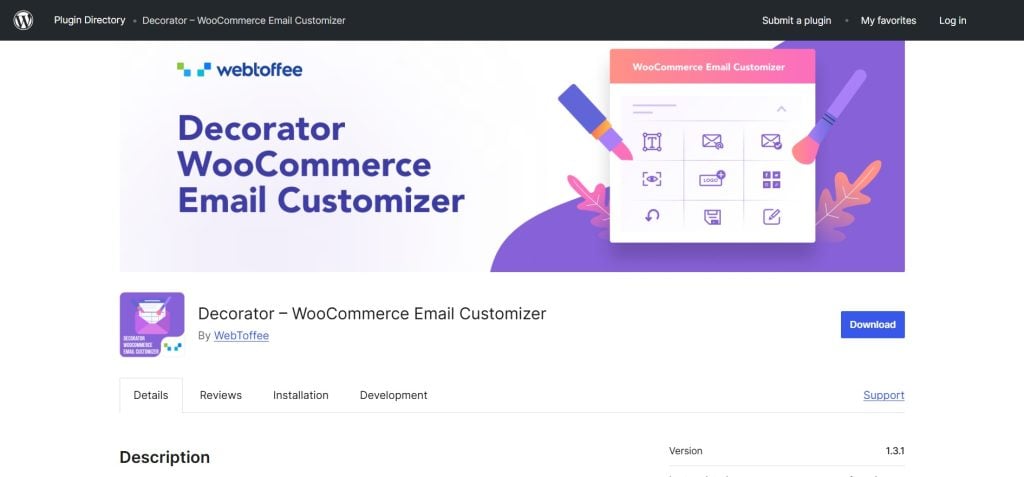
Decorator is a lightweight and straightforward WooCommerce email customizer that focuses on simplicity and uses the native WordPress Customizer for a familiar user experience. It continues to be updated for compatibility with the latest versions of WordPress and WooCommerce, ensuring reliable performance. You can use it to personalize premade templates to suit your brand identity and add brand logos and social media links to your email messages.
Key Features
- Simple Interface: Decorator’s intuitive design ensures new users can edit default WooCommerce emails easily.
- Real-Time Previews: Users can view changes in real time, aiding efficient design without constant saving and checking.
- Page-builder Compatible: Decorator seamlessly integrates with the WordPress customizer, making it a familiar and easy-to-use option.
- Enhanced Compatibility: It is consistently tested and updated to work with the latest WooCommerce core features like HPOS (High-Performance Order Storage).
Pros
- Ideal for stores that need quick and easy customization.
- A lightweight plugin that doesn’t affect website speed.
- Offers hassle-free integration with WooCommerce.
Cons
- Lacks advanced features for detailed drag-and-drop personalization.
Kadence WooCommerce Email Designer
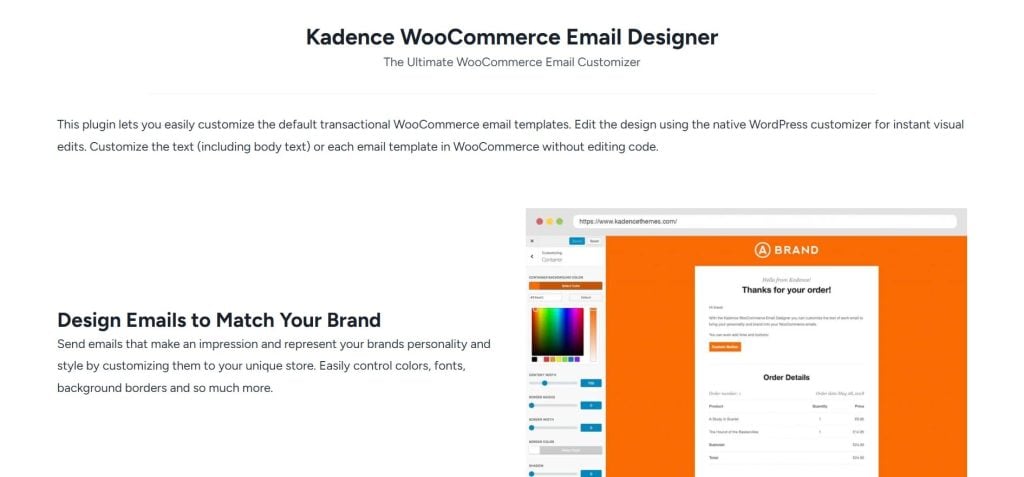
Kadence WooCommerce Email Designer is a versatile and feature-packed plugin designed to help you create professional and polished emails, primarily operating within the native WordPress Customizer interface. Its core strengths lie in its ease of setup and strong styling flexibility. You can combine the tool with top-tier managed WordPress hosts for an improved user experience.
Key Features
- Pre-Built Templates: Kadence provides beautiful, pre-designed templates that you can customize to suit your store’s style.
- Global Style Options: With Kadence, you can edit fonts, colors, headers, footers, and layouts globally.
- Easy Setup: You can start customizing your WooCommerce emails within minutes without a steep learning curve.
- Export/Import: Easily export and import your customized email settings to transfer them to different websites or create backups.
Pros
- Highly responsive design ensures emails look great on any device
- Easily integrates with WooCommerce without compatibility issues
- Offers extensive styling options for global email branding
Cons
- Limited automation capabilities compared to advanced tools
Conclusion
Choosing the best WooCommerce email customizer allows you to improve customer communication and deliver beautifully branded emails. We compared the most popular plugins to help you make up your mind. Whether you need advanced automation, drag-and-drop editors, or simple styling tools, there’s a plugin to suit every store. So, evaluate your needs and pick the plugin that best aligns with your goals.
Are you looking for a reliable host for your online store? Choose Ultahost’s eCommerce Hosting Solutions and jumpstart your business. Enjoy SSD NVMe storage, built-in security updates, and free SSL certificates, starting at just $3.80 per month.
FAQ
How do I create a custom email on WooCommerce?
You must use a WooCommerce email customizer plugin like FunnelKit or YayMail Pro to design and personalize email templates.
How do I configure email in WooCommerce?
Navigate to WooCommerce > Settings > Emails, where you can manage email templates, recipients, and content.
Which is the best WooCommerce email customizer?
The best WooCommerce email customizer is the one that meets your needs. FunnelKit Automations is the best option for advanced features while YayMail Pro is great for intuitive customization.
How do I find the best WooCommerce email customizer?
Consider ease of use, customization features, performance, pricing, and integration capabilities when choosing a WooCommerce email customizer.
What are the benefits of using a WooCommerce email customizer?
A WooCommerce email customizer helps improve brand identity, customer engagement, and communication by offering beautifully designed, professional emails.
Why do I need a WooCommerce email customizer?
Default WooCommerce emails look generic. A customizer helps create branded, engaging emails that improve the customer experience.
Can a WooCommerce email customizer plugin affect page load speed?
Most email customizer plugins, including the ones mentioned above, are lightweight and won’t affect page load speed if coded well.








