WordPress cache plugins improve the website’s speed. It also speeds up the performance by caching the site’s different parts. Caching works with the principle of storing the static variations of the dynamically generated web pages. Also, some sub-parts of those pages, such as HTML files, images, CSS, and JavaScript files. Next, they are used to be served faster to users when their demands come in. Loading speed is the central aspect that users notice first. Therefore, it can lie upon it to improve the entire user interaction experience.
Are you looking to speed up your website? We will discuss the best WordPress cache plugins to help your site rank higher in Search Engines. In addition, they can be used on multiple platforms, including personal blogs, freelancers, large-scale websites, or any niche-influenced website.
8 Best WordPress Cache Plugins
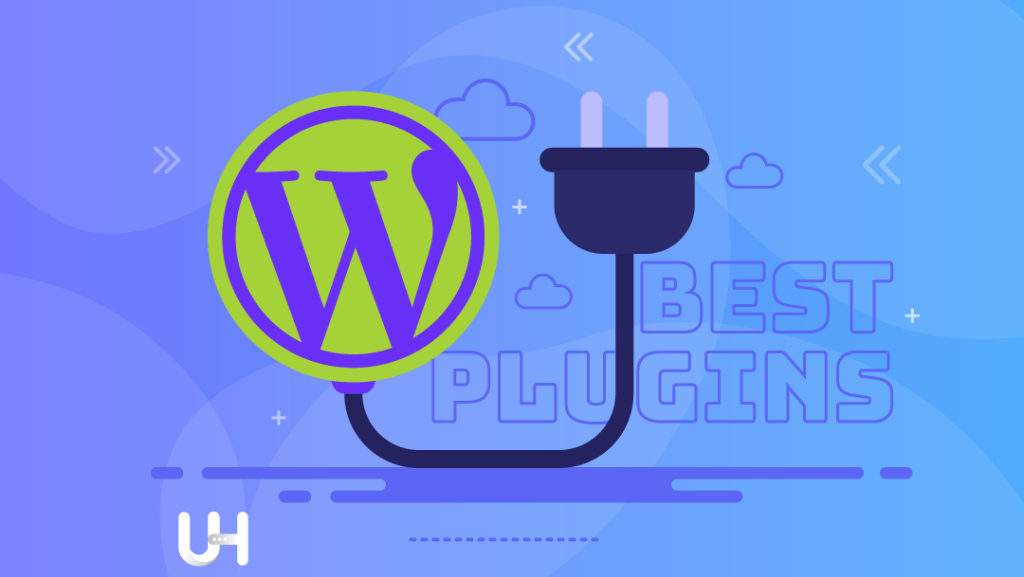
A website’s speed can assure immense online success as the digital space grows. Besides, a slow-loading website can frustrate visitors while decreasing its ranking and traffic from Search Engines. Furthermore, the best cache plugin for WordPress will optimize your website’s visibility while delivering a friendly user experience.
Further, our blog will discuss the 8 Best WordPress Cache Plugins in 2024, delivering top-notch optimization and features. Moreover, each will ensure you can achieve matchless loading times. Equally important, it ensures an enhanced user experience.
1. WP SuperCache Pro:
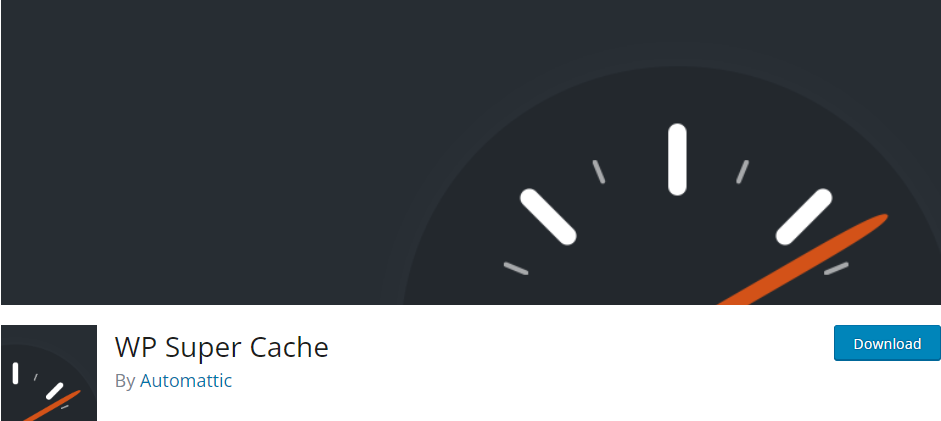
WP Super Cache is a widely known caching plugin made by Automattic. In addition, it carries its name. Next, it’s chic and has been downloaded over 2 million times from the WordPress repository; thus, it’s one of the most downloaded cache plugins.
This tool creates HTML files for the most straightforward requests – unlike most people using WordPress PHP scripts – and sends them to most participants.
On the other hand, it gives you the flexibility to decide how cached files will be served. Also the first, called ‘Expert’ mode, is the page section that will preview the delivery of a cached page super-fast. You must adjust the .htaccess file adequately, or your site will likely be slow.
Lastly, the second choice is the ‘Simple’ mode, which modifies serving files super caching static in the .htaccess file without alteration. Also the second option is the ‘WP-Cache mode,’ which includes page compression, basic caching, and returning and supporting CDN.
Features:
- It features three caching modes to work for cached files
- It Integrates with CDN
- Cache restoring
- Page & browser caching
- Garbage collection that neatens old files
- Easy to handle
- WordPress filter to personalize the checks optimized before caching
2. LiteSpeed Cache:
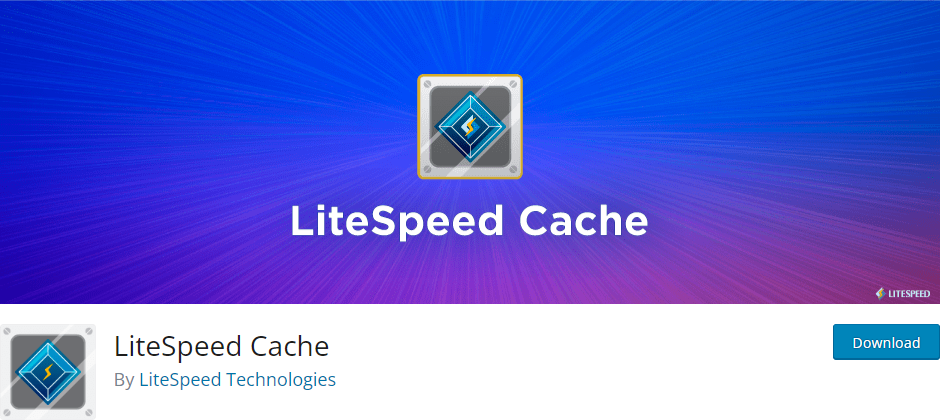
Litespeed Cache leverages one of the best caching plugins in the WordPress plugin directory. It keeps optimizing tools to enhance WordPress Website Maintenance level.
It is a server-side caching plugin that offers faster caching than PHP-level caching options. It’s a page cache integrated into the LiteSpeed web server. Also, it’s operated in a manner that is guaranteed to boost the speeds of your WordPress site.
As Litespeed Cache features work together seamlessly with plugins like WooCommerce, Yoast SEO, and bbPress, you can be confident about its smooth working. Moreover, WIXpress works with both ClassicPress and multi-site installations.
Features:
- Support for object caching
- QUIC.cloud CDN caching
- Optimization for images
- Moreover, we could merge the two files by utilizing CSS and JS.
- Lazy loading of images
- Compressing CSS, JS, and HTML and transferring them to the client as a single data package.
- Compatibility with multiple CDNs
- Improving page speed scores
- Automatic formation and expulsion of the pages related to the piece of content
- User-friendly interface
- Putting Page Caching for individual viewers might be a good idea if those users are logged-in users.
- Among these tools, support for HTTP/2, HTTP/3, and QUIC protocols represents the future of the web network.
- Different setups for desktop and mobile operations in the cache.
- Edge Side Include (ESI) is also referred to as.
3. WP Fastest Cache:
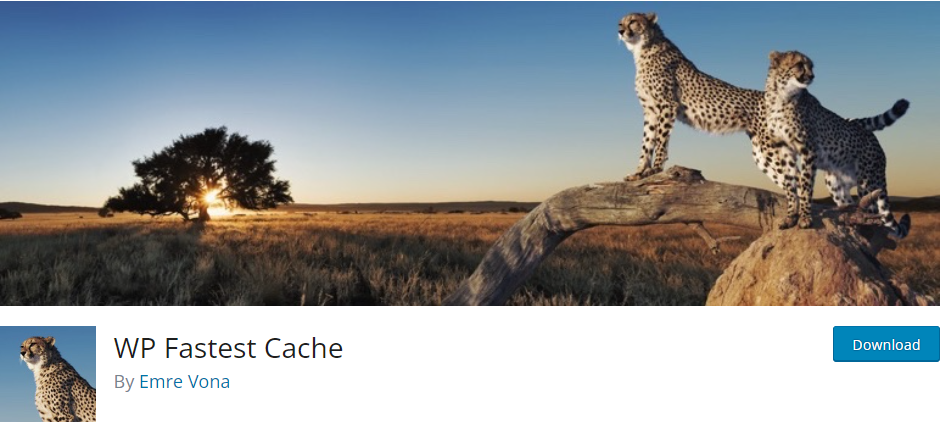
WP Fastest Cache is one of the most popular caching plugins with performance-boosting features. Also, it offers many valuable features, making it a popular choice among WordPress plugin users.
In addition, this plugin is a complex website cache that significantly improves your website’s performance. Besides, It’s intuitive and made with powerful optimization tools that help a website be fast and raise its search engine rating.
It uses the current .htaccess file for standardization and a cache files deletion option for minified JS and CSS files on the settings page. What’s more, this also can cache when users are logged in or on mobile devices. It is possible to choose to go with cache on/off.
Lastly, It does all this smoothly with Elementor, WooCommerce, Yoast SEO, and Contact Form 7. In addition, many of the plugins are well-known to WordPress webmasters.
Features:
- Capturing web pages for both desktop and mobile devices.
- Un-bundling HTML, JS, and CSS files.
- Browser caching
- Page caching
- Optimization of images
- Decreased validity time of all cache files.
- GZIP compression
- CSS and JS files merging
- Among them is support for both SSL and Cloudflare CDN.
- Preloading of cache
- Proxy caching
- Caching for widgets
- Lazy loading
- Cleanup of the database
4. WP Rocket:
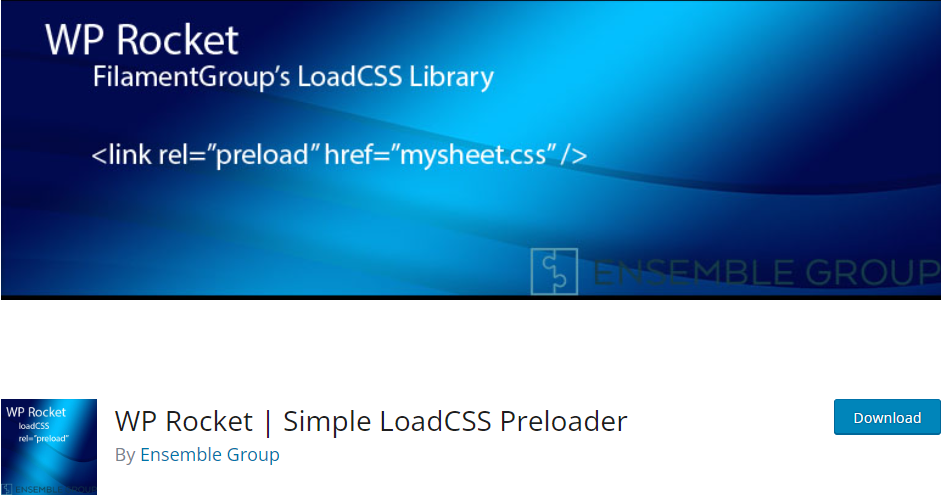
WP Rocket is recognized as the most premium, user-friendly, and powerful tool. It is all set to speed up your site while ensuring ultimate satisfaction. However, many professionals recommend this tool and prioritize it at the top, among other things.
Furthermore, if you’re a novice or tech enthusiast, you must use this tool, as it delivers a matchless trial effortlessly. It generates static HTML files, ensuring your page and browser cache like a pro. Besides, the GZIP compression enhances the speed of your site in the best manner. Moreover, this tool offers various choices, such as generating JS and CSS smaller or waiting to browse JavaScript.
Get The Best Hosting Solution For A High-Performing Website!
Enhance your WordPress website’s speed and security with the top-rated hosting services provided by UltaHost. Provide your visitors with the best possible 5x faster page loading experience.
Features:
- Browser caching
- Page caching
- GZIP compression
- Cache preloading
- Lazy loading
- Database optimization
- Removed unused files
- Minify and merge CSS & JS
- WooCommerce integration
- Support Varnish Cache
- Support CDN
- Integrate with Sucuri & Cloudflare hosting
5. SiteGround Optimizer:
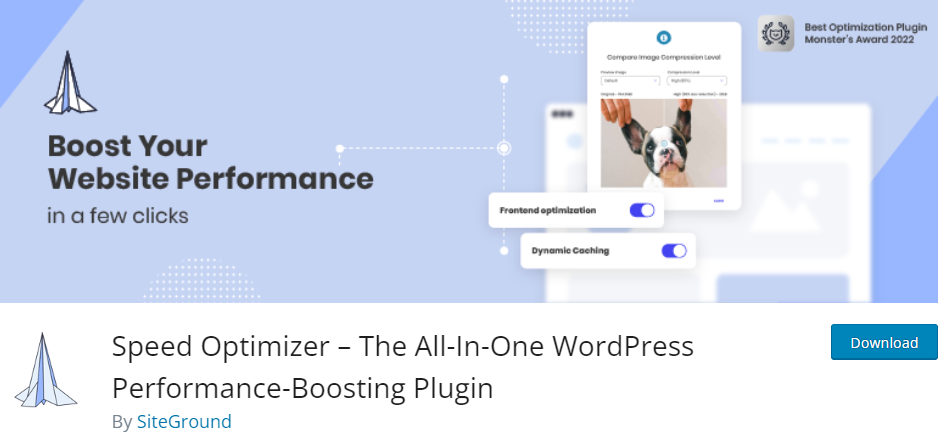
SiteGround Optimizer is a free, highly recognized, and award-winning tool many users adore. It comes with many extras and speeds up your website in a single shot. Furthermore, the WordPress whizzes developed this tool over eighteen years ago. However, it is a must-use tool to speed up website hosting on an identical platform.
Features:
- Frontend Optimization
- Powerful Caching
- Media Optimizations
- Speed Test
- WordPress Environment Optimizations
6. Hummingbird:
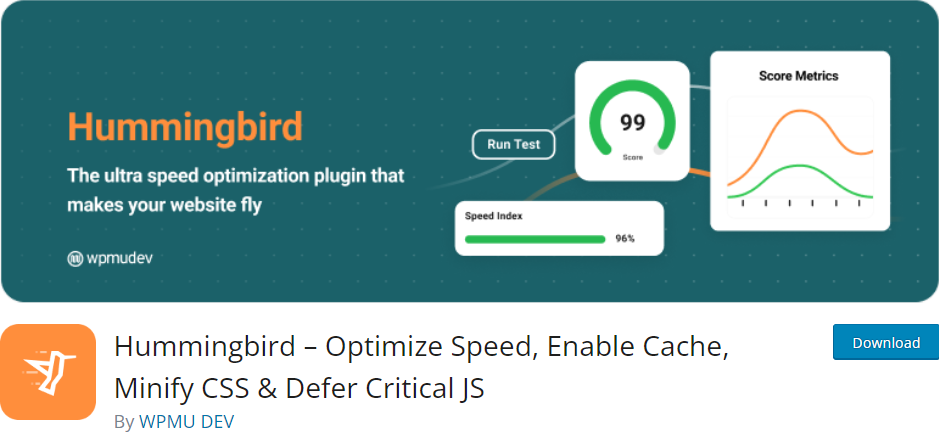
Hummingbird is also the most valuable tool, just like other top-notch WordPress cache plugins. Besides, It improves your website’s accessibility, speed, and performance, ensuring a friendly experience.
In addition, it gives multiple options to the user, featuring file compression, efficient caching, and lazy loading for documents, images, and posts. Also, it removes render-blocking resources and suspends & minifies CSS and JavaScript.
Furthermore, the tool can find the file responsible for your website’s slow speed. Second, it can solve this issue single-handedly by delivering one-click fixes.
Features:
- Browser caching
- Page caching
- Scan and Secure the files
- Gravatar caching
- Secondly, it gives tips to enhance your site’s speed
- Defer CSS & JS
- Minify CSS & JS
- Lazy loading
- GZIP compression
- Support WooCommerce
- Cloudflare integration
- Advanced SEO server & ranking
7. Breeze:
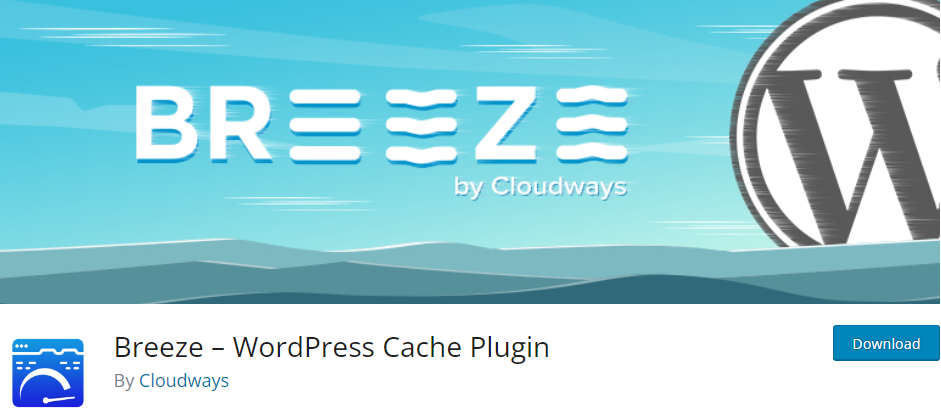
Breeze is the fastest WordPress cache plugin, with over 200,000 active users. Also, It is easy to use, and anyone unaware of its know-how can operate this tool like a pro.
Features:
- Minification
- Five-level cache system
- Support Varnish cache
- Database optimization
- Support WooCommerce & Multisite
- CDN integration
- Page caching
- Browser caching
- Compatible with Visual Builder
- GZIP compression
8. W3 Total Cache:

W3 Total Cache gives your website the highest rank on the search engines. Also, it increases its speed in a single step, giving a matchless experience.
Features:
- Increase performance with caching
- Enhanced WordPress web server hosting
- Offers 10X speed advancement
- AMP support
- Mobile support
- SSL support
- Cashing of pages, posts, JS & CSS in memory, or CDN or disk
- In addition, Defer offscreen images using Lazy Load
- Non-blocking JavaScript embedding
- Browser caching through cache control
- Caching statistics for performance insights
- Personalization for Cloudflare, WPML, etc
Conclusion
Here is a list of the 8 Best WordPress Cache Plugins in 2024! These plugins will make your website load faster. Secondly, it will be visible in search engines and attract more visitors.
Thus, every tool has its own set of functions for its niche application purposes. In addition, we hope the manual helps you decide about the cache plugin for your website.
Moreover, No matter how tight on space, I hope this helpful guide has given you some inspiring ideas. However, if you find this article useful, please do not hesitate to share it with your friends. Lastly, If you have any questions, please comment below. Also, we will provide prompt assistance.
Maximize your site’s speed and performance by using the best WordPress cache plugins. UltaHost provides the best WordPress hosting solution that you can pair with these plugins to get the best experience.
FAQ
What does the term “WordPress cache plugin” mean?
A WordPress cache Plugin is an instrument that smalls the function of certain website content to make it work faster. Also, it takes your site with the dynamic content and removes that, building static HTML pages that serve it to users. In addition, in turn, it reduces the server load and increases the page load speed.
Why Should we need a cache plugin for the WordPress site?
A cache plugin might be tremendously helpful because it enhances a website’s load time and performance. Besides, faster loading times can result in a better experience, high visibility in search engines. Also, it can give more conversions and engagement with higher orders.
How do I pick the best one between WordPress plugins?
Choosing the best cache plugin for your WordPress website depends on the parameters and your particularities. However, some popular options include: However, some popular options include:
- WP Super Cache
- W3 Total Cache
- WP Rocket
- Cache Enabler
- LiteSpeed Cache
Does the plugin rely on either the WordPress themes or plugins being compatible with them?
Different from the case of most cache plugins that work with various themes and plugins, there are occasions when something interferes with their operation or even leads to a compatibility issue. Lastly, testing a particular cache plugin, which functions well with your site setup, is one of the most significant considerations.








