Managing your media in WordPress can get overwhelming, especially as your content library grows. Thankfully, WordPress media library plugins can restructure this process. These tools help organize, edit, and enhance your files to improve workflow. In this blog, we will discuss the 5 best WordPress media library plugins to help you find the right one for your website.
Whether you’re a blogger, developer, or eCommerce business owner, these plugins can save you time while restructuring your daily operations. Let’s explore what makes these plugins useful for managing media on your website. But before diving into the details, here are the top five factors to consider before making up your mind.
What Factors Should You Consider When Comparing the Best WordPress Media Library Plugins?
Here are five crucial factors to consider when choosing the best WordPress media library plugin for your website.
Ease of Use
A plugin should have an intuitive interface that integrates seamlessly with your WordPress dashboard. Look for features like drag-and-drop functionality and straightforward navigation to ensure quick setup and usability.
Organization Tools
The core purpose of a media library plugin is to enhance organization. Choose one that allows folder creation, tagging, and advanced filtering. These features help categorize files logically, saving time when searching for specific items.
Compatibility
Check if the plugin works well with all the popular fast WordPress themes and essential third-party extensions, such as WordPress performance plugins and WordPress analytics extensions. A good plugin should also support WordPress Multisite, WooCommerce, and popular page builders to avoid conflicts or compatibility issues.
Advanced Features
Beyond basic file organization, advanced features like bulk editing, metadata management, or integration with third-party tools can elevate your website management. These capabilities are especially useful for high-traffic business websites.
Cost and Support
Many WordPress media library plugins offer free versions with optional premium upgrades. Evaluate whether the features provided in the free version are sufficient or if a paid plan fits your needs better. Additionally, reliable customer support can be a deciding factor for resolving technical issues promptly.
5 Best WordPress Media Library Plugins Compared
Here are the five best WordPress media library plugins for your website. We compared the key features, pros, and cons to help you make an informed choice.
FileBird
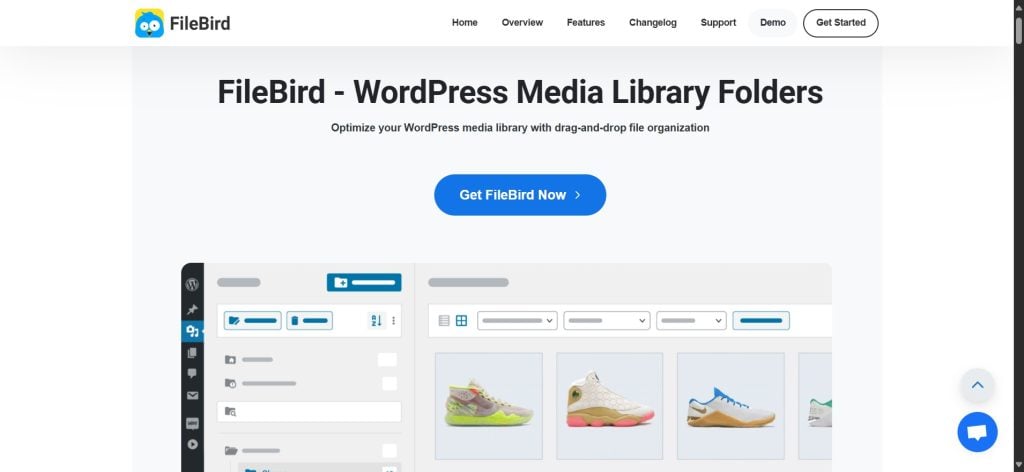
FileBird is a popular WordPress media library plugin designed to streamline file organization. It allows you to create, rename, and organize media files into folders and subfolders. With its drag-and-drop interface, managing large volumes of images, videos, or documents becomes more intuitive. FileBird is also compatible with popular WordPress hosting plans, making it an excellent choice for diverse businesses.
Key Features
- Folder-Based Organization: Allows users to create and manage folders and subfolders for categorizing media files efficiently.
- Drag-and-Drop Interface: Simplifies file management with an intuitive, user-friendly design.
- Compatibility: Works seamlessly with major WordPress page builders and WordPress translation plugins.
Pros
- Intuitive drag-and-drop interface makes file organization seamless
- Offers folder creation and subfolder support for detailed media categorization
- Compatible with popular page builders and multilingual websites
Cons
- Limited features in the free version
Imsanity
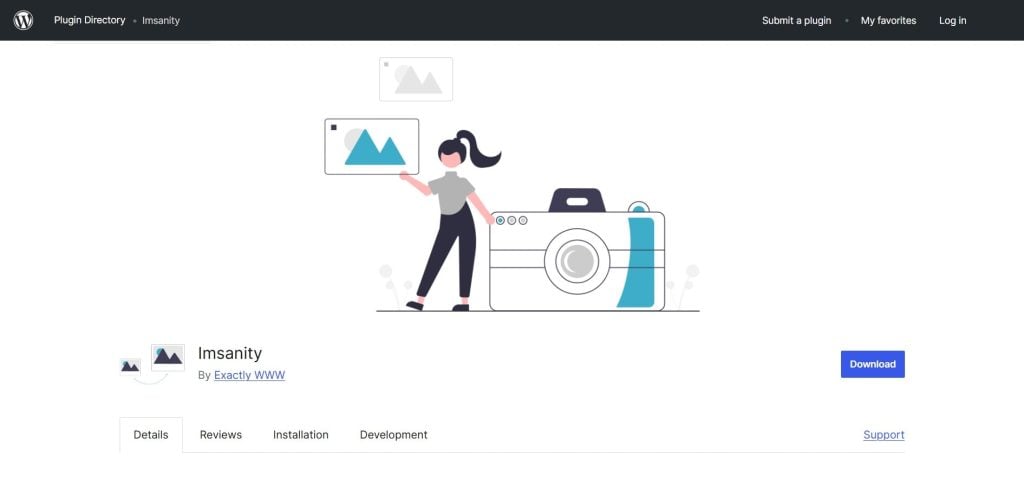
Imsanity focuses on optimizing image uploads by automatically resizing images to a pre-set maximum resolution. This plugin helps reduce storage space and improve website performance, particularly useful for blogs and e-commerce stores with frequent image uploads. It also includes bulk resizing for existing files and options to convert image formats for better compatibility.
Key Features
- Automatic Image Resizing: Automatically adjusts uploaded images to a maximum resolution, saving storage space.
- Bulk Resizing: Offers tools to resize existing images in the media library in one go.
- Free and Lightweight: Provides essential features without any premium upgrades, ensuring optimal performance.
Elevate Your Business with Secure WordPress Hosting
Leverage UltaHost’s most secure WordPress servers and rest easy knowing that our WordPress security is active 24/7/365 and protecting your site from DDoS attacks, malicious traffic, and malware.
Pros
- Automatically optimizes images during upload, saving time
- Converts images to next-gen WebP format for faster site performance
- Offers lazy loading for enhanced page speed optimization
Cons
- Server-based optimization can strain hosting resources on shared servers
Media Library Assistant
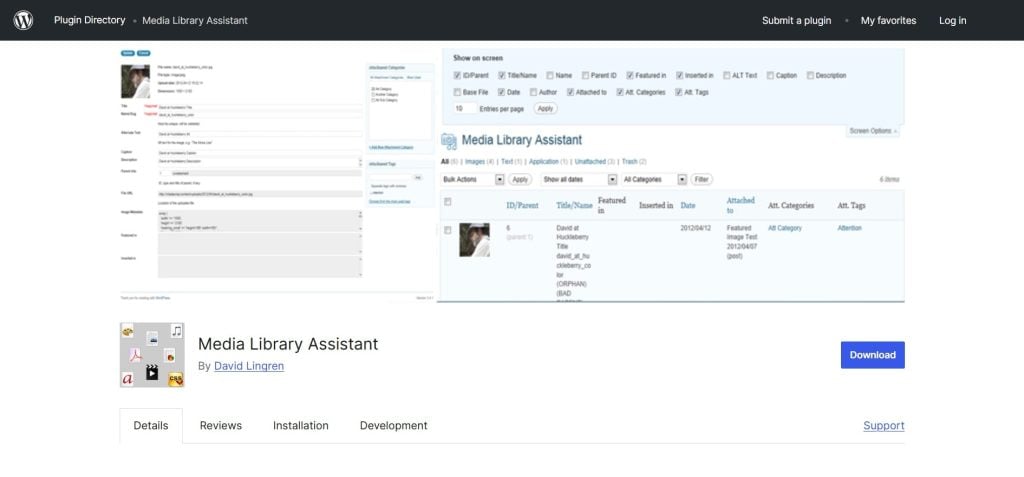
Media Library Assistant offers advanced functionality to enhance WordPress’s default media library. It supports bulk editing, taxonomy management, and custom filters, making it ideal for users with extensive media collections. Its shortcode support allows for dynamic gallery creation, offering more flexibility for displaying content on your site.
Key Features
- Advanced Taxonomy Management: Enables users to categorize and filter media with custom taxonomies.
- Bulk Editing: Allows quick updates to multiple files, improving efficiency.
- Shortcode Support: Provides tools for creating dynamic galleries and embedding them on pages or posts.
Pros
- Bulk editing saves time when managing large media libraries
- Supports custom taxonomies for better media categorization
- Shortcode features allow for dynamic gallery creation
Cons
- It has a steep learning curve
Folders by Premio

Folders by Premio introduces a file manager-like structure to the media library. It allows users to group files into folders for better organization. The plugin supports drag-and-drop functionality and is compatible with posts, pages, and custom post types, making it versatile for a variety of applications. The premium version includes additional features like folder collaboration and advanced sorting options.
Key Features
- Folder-Based File Organization: It lets users segregate and manage files in a structured, folder-like format.
- Drag-and-Drop Functionality: Facilitates easy file management by moving items across folders.
- Versatility: Supports media files, posts, pages, and custom post types for broader usage.
Pros
- Easy drag-and-drop folder organization for files, posts, and pages
- Simple interface suitable for all skill levels
- Compatible with all reputable and affordable Windows VPS solutions.
Cons
- Collaboration and advanced features are locked behind a paywall
Media File Renamer

Media File Renamer is a niche tool focused on renaming media files for better SEO and organization. It automatically or manually renames files based on their titles or custom inputs. The plugin updates file references throughout the site to ensure no broken links occur. This is particularly useful for improving search rankings and managing large collections of files.
Key Features
- Automatic File Renaming: Renames media files based on their titles or customized patterns for better SEO.
- Broken Link Prevention: Automatically updates all file references to avoid disruptions across the site.
- Bulk Renaming (Pro Version): Offers bulk renaming options with custom patterns for advanced users.
Pros
- Automatic renaming of files improves SEO and organization
- Ensures site-wide updates to prevent broken links
- Offers bulk renaming with custom patterns in the pro version
Cons
- Best suited for users who need frequent renaming
Conclusion
WordPress media library plugins can transform how you manage your files, making your workflow faster and more organized. From file organization to optimization, these plugins cater to diverse needs, ensuring a better user experience and website performance. Hence, you must compare the top options before choosing one that best fits your needs.
Are you looking for a powerful web host for your business website? Choose Ultahost’s Enterprise WordPress Hosting plans for effortless scalability and robust security. Enjoy enterprise solutions, NVMe storage, and automatic backups, starting at just $2.87 per month.
FAQ
Which is the best WordPress media library plugin?
The best plugin depends on your needs. For example, FileBird stands out for file organization and Media File Renamer excels in bulk renaming.
How do I find the best WordPress media library plugin?
Start by identifying your site’s priorities, such as organization, performance, or SEO, and match them to plugins offering relevant features.
Why do I need a WordPress media library plugin?
A WordPress media library plugin helps organize and optimize your files, improving site speed, SEO, and user experience.
What are the benefits of using a WordPress media library plugin?
They improve file management, reduce clutter, enhance performance, and simplify workflow, saving time and effort.
Does WordPress have a media library?
Yes, WordPress includes a built-in media library, but it has limited features for large-scale organization or optimization.
What features should I look for when choosing a WordPress media library plugin?
Look for features such as ease of use, advanced organization, compatibility, performance optimization, and scalability to meet your site’s needs.
How much money should I spend on a WordPress media library plugin?
Ideally, you should spend as little money as possible when starting your business. Once revenue increases, consider upgrading to a premium plan.










