Schema markup is structured data added to your website to help search crawlers understand the content. It helps bots display your website more efficiently in search results, boosting organic search traffic. In this article, we explore the five best WordPress schema plugins to streamline the task.
An efficient WordPress schema plugin eliminates the need for coding, helping non-technical users optimize websites. Fortunately for WordPress users, there are over a few dozen WP schema plugins that do the job effortlessly. So, let’s evaluate the most popular schema plugins for WordPress and help you find the best tool.
How Do You Compare the Best WordPress Schema Plugins?
You must consider several factors when comparing the best WordPress schema plugins. Here is the complete list.
Coverage Types
Firstly, you must choose a WP schema plugin relevant to your content. For example, if you own an eCommerce store, the plugin must handle product schema. Similarly, there are specialized plugins for local SEO and other verticals.
Automatic Schema Generation
For content-rich websites, such as blogs and eCommerce stores, you need a plugin that can handle big data volumes automatically. Plugins with auto schema generation capabilities are also ideal for beginners and non-technical users.
Google Structured Data Compliance
Your shortlisted WordPress schema plugin must comply with Google’s Structured Data Guidelines. This ensures Google’s search crawlers correctly recognize and interpret your site’s content for organic search queries.
WordPress Theme Compatibility
The best WordPress schema plugins are compatible with popular WordPress responsive themes. So, choose a plugin that works flawlessly with your current template. Don’t forget to check if the extension works with necessary third-party extensions, such as WP SEO plugins, performance plugins, etc.
5 Best WordPress Schema Plugins Compared
Here are the top five schema plugins for WordPress in 2025.
AIOSEO
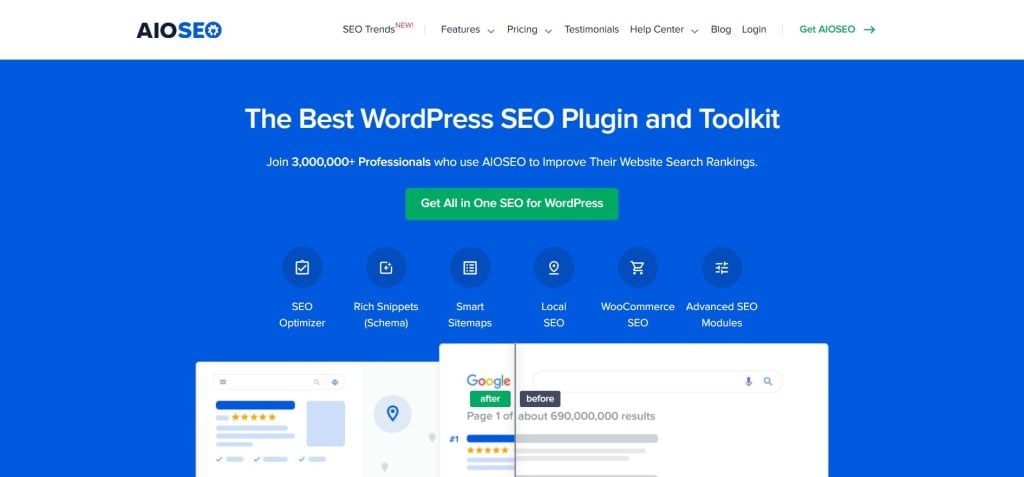
All-in-One SEO for WordPress is one of the most popular WP schema plugins. The complete SEO toolkit has everything you need to streamline your SEO efforts. The plugin even has a special schema for events, videos, courses, how-to, FAQs, and more.
Key Features
- On-page Analysis: Easily add title tags, keywords, meta descriptions, and more for proper on-page SEO optimization.
- Local SEO: Optimize your website to rank for local search queries using built-in tools for Google Search and Maps.
- Social Media Integration: Control how your content and thumbnails look on Facebook, Twitter, and other social media platforms.
Pros
- Generate Smart XML sitemaps automatically
- Compatible with WooCommerce add-ons, such as POS plugins and multivendor extensions
- Rank higher with Google News Sitemaps
Cons
- No free plan is available
Schema Pro

Schema Pro is an excellent WP schema plugin offering over 20 schema types such as books, job postings, articles, recipes, etc. You can add structured website content without coding and boost your website SEO with a few clicks. Here are its top features.
Key Features
- Multiple Schema Types: Choose from 20+ schema types to structure web content for improved SEO.
- Auto Schema Generation: Configure schema once and implement it globally with a few clicks.
- Easy Integration: The plugin easily integrates with third-party SEO tools such as Yoast.
Elevate Your Website with Managed Dedicated Servers
Ultahost’s Fully Managed Dedicated Servers are ideal for web developers and business owners who lack the knowledge or time to manage their own servers.
Pros
- Easy installation and setup
- Custom field mapping for in-depth implementation
- Real-time testing with immediate feedback and suggestions
Cons
- The free version has limited features
Rank Math
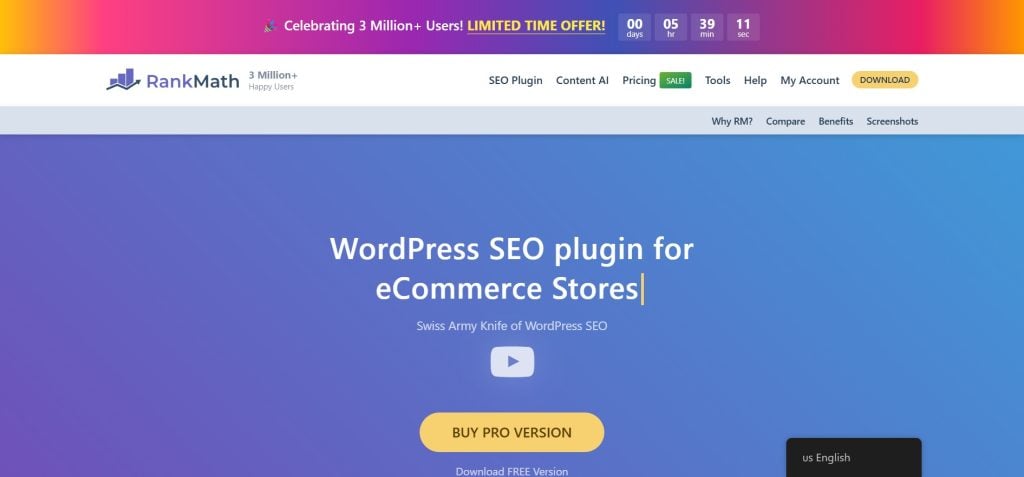
Rank Math is a comprehensive WordPress SEO toolkit with advanced schema markup capabilities. It supports multiple schema types and lets you customize markups per post or per page. The tool is suitable for SEO and schema optimization across the entire website.
Key Features
- Global Integration: The tool is compatible with all the essential third-party WordPress plugins and Windows 10 VPS hosting plans.
- SEO Analytics Module: The tool delivers valuable information from the Google Search Console to the WP dashboard.
- Google Index Status: Get Google’s URL inspection API data directly to your WordPress site.
Pros
- The tool has a clean and simple UI
- It provides a comprehensive SEO toolkit
- Intuitive advanced schema generator
Cons
- Steep learning curve
SEOPress
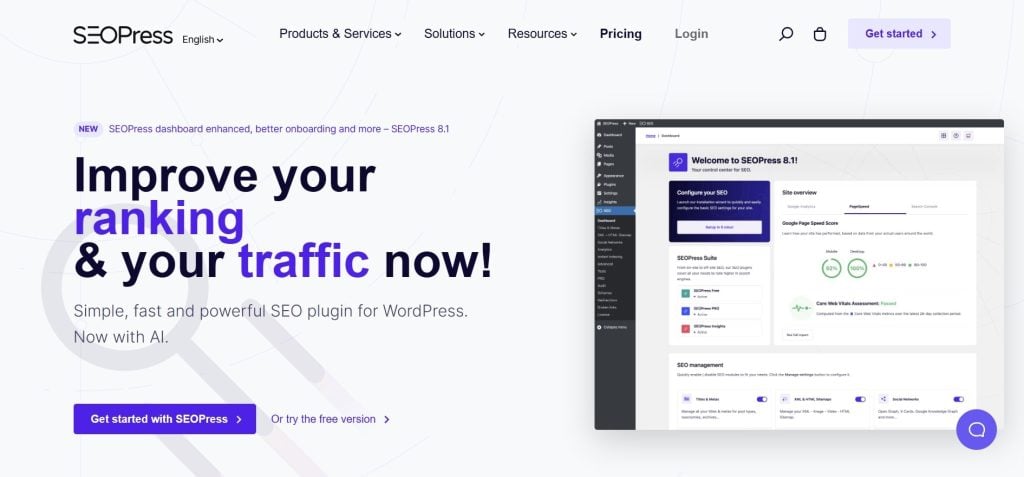
SEOPress is a powerful WordPress schema plugin that simplifies SEO optimization. It is designed to boost organic traffic and social sharing using dedicated tools such as schema-rich snippets, optimized breadcrumbs, HTML/XML sitemaps, etc. Let’s walk you through its primary features.
Key Features
- Local SEO: Increase the visibility of local search traffic and improve SERP rankings organically.
- Google Search Console: Get clicks, positions, impressions, and CTR from Google Search Console directly to the admin panel.
- Breadcrumbs: Add breadcrumbs to any theme and improve user experience and accessibility.
Pros
- Compatible with all blog hosting plans
- Integrates with all essential third-party WordPress tools and themes
- Create unlimited redirections
Cons
- Advanced features are locked behind a paywall
Structured Content
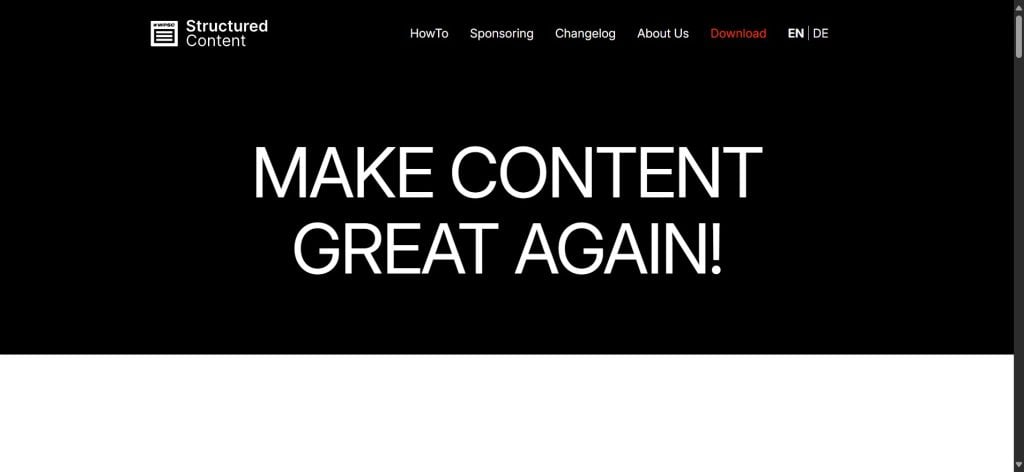
WPSC Structured Content is a robust plugin that lets you add structured data to any page or post before rendering it automatically as JSON-LD. It supports six schema types, including FAQPage, JobPosting, LocalBusiness, and Person. Here are its key features.
Key Features
- Seamless Integration: You can simply create structured content in the content area without interrupting the workflow.
- Customizable: Easily customize the layout without coding using the WYSIWYG editor.
- Frequent Updates: The tool automatically edits all the scripts if defaults change.
Pros
- Compatible with the default WordPress Gutenberg editor
- Active support forum
- User data remains secure
Cons
- Limited schema types compared to rivals
Conclusion
After carefully evaluating the best WordPress schema plugins, we handpicked the five tools mentioned above to help you make an informed choice. Each extension is capable, flexible, scalable, and secure. However, they present unique quirks and features suitable for different applications. Therefore, you should compare the key features, pros, and cons to find one that best meets your needs.
Looking for a reliable web host for your WordPress website? Choose Ultahost’s WP Hosting Plans for 5x faster loading speed. Enjoy easy maintenance, 24/7 security, and extreme speed, starting at just $2.87/month.
FAQ
Does schema improve SEO?
Adding structured schema markup data to your website will definitely improve your SERP ranking.
Does WordPress use schema?
WordPress does not add schema by default. However, you can install a schema plugin to add structured data to your website.
How to add schema to a WordPress website?
You can add schema markup to your WordPress website using a reputable schema markup WP plugin.
Which is the best WordPress schema plugin?
The best WordPress schema plugin is the one that meets all your needs. Try a few plugins yourself before making up your mind.
How do I choose the best WordPress schema plugin?
We handpicked the best WordPress schema plugins to help you make an informed choice. Compare the key features, pros, and cons before choosing.
Will schema help me get featured on Google Snippet?
Yes, a properly set up schema markup will increase your chances of ranking higher on Google’s search results ranking page.
Does the Yoast SEO plugin add schema?
Yoast SEO offers limited schema support. For best results, you can choose any of the plugins mentioned above.










