Are you looking for the best WordPress social media plugins to automate your social marketing strategies? Then you have come to the right place. Social media plugins for WordPress can connect your website to your social profiles, increasing your business’s potential for outreach. Therefore, gaining followers on social platforms is key to accelerating growth and building your brand reputation.
in this article, we handpicked the five best WordPress social media plugins to help you find the best one for your business. We compared the key features, pros, and cons so you know what to look for. So, let’s dive straight into the details.
The best WordPress social media plugins offer powerful features that help streamline your marketing strategies. Here are the fundamental features you should look for before choosing a social media WordPress plugin.
Find a social media WordPress plugin with buttons to improve your online exposure. These help users share pages and posts they enjoy on their social profiles, increasing your reach.
A plugin with social share icons and links lets customers connect with your brand on social platforms. This simplifies life for potential customers who want to follow you on social media. Thus, building your social following.
A social login page minimizes the effort required to sign in to your website using social media credentials. You can combine social tools with a WordPress membership plugin to facilitate seamless member logins.
Displaying social comments on your website is excellent social proof. So, look for a social media plugin that displays user comments on your website. If you use WordPress comments plugins for blogs, ensure the extensions are compatible.
A social feed plugin displays your social media feed on your website. This adds social proof and offers a preview of what customers say about your brand. Consider choosing a social media plugin with a social feed integration.
Here are the five best WordPress social media plugins on the market. We recommend you research them to find the one that best fits your requirements.
Smash Balloon
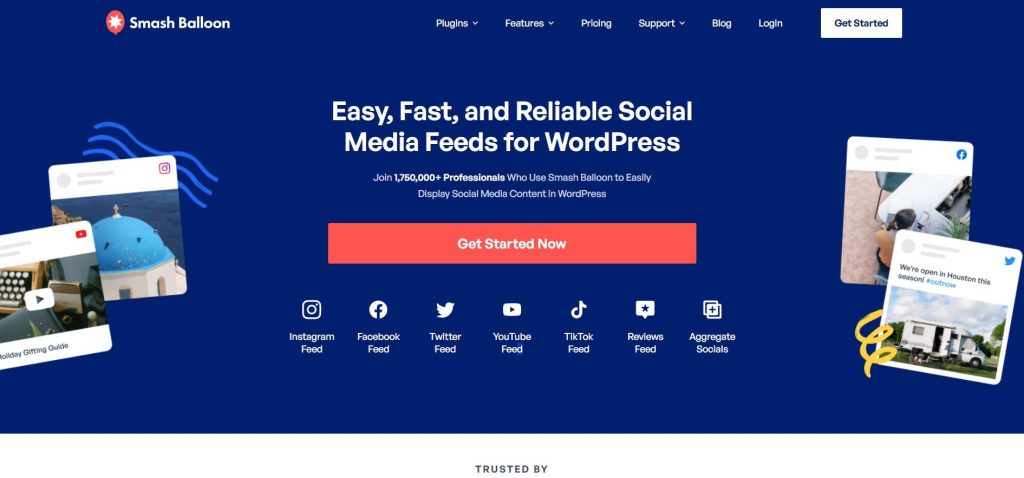
Smash Balloon is one of the most popular social media WordPress plugins in 2024. It is a suite of multiple tools packaged neatly, and the best part is many essential features are available for free.
Key Features
- Multiple Feeds: The tool embeds content from your social profiles directly on your website, instead of using iframes. This improves your SEO rankings.
- Optimized for Performance: Smash Balloon is optimized to increase page load speeds. You can also combine it with WordPress performance plugins.
- Social Proof: You can display testimonials and social comments on your website to build trust, increase engagement, and expand your follower base.
Pros
- The tool is SEO-friendly and allows search crawlers to index the content
- It offers tons of customization options
- It is compatible with popular WordPress page builders
Cons
- The free plugins have limited features

Easy Social Share Buttons is a popular social media WordPress plugin by CodeCanyon. The plugin supports 50+ social sharing tools and offers powerful features to help boost your social outreach.
Key Features
- 30+ Display Methods: You can display social sharing buttons on your website, shop, or blog.
- Unlimited Styles: Create a unique look for your website with endless style combinations.
- WooCommerce Integration: The plugin seamlessly integrates with WooCommerce.
Grow Your Brand with Managed Social Media Hosting
With Ultahost’s fast, secure, and scalable Social Media Hosting solutions. forget hosting hassles and maximize your growth potential. Choose from various Social Network Hosting solutions and get your social community off the ground.
Pros
- The plugin comes equipped with several powerful social marketing features
- It is fully customizable and SEO-ready
- The plugin is compatible with all cheap Windows VPS hosting plans
Cons
- There is no free plan
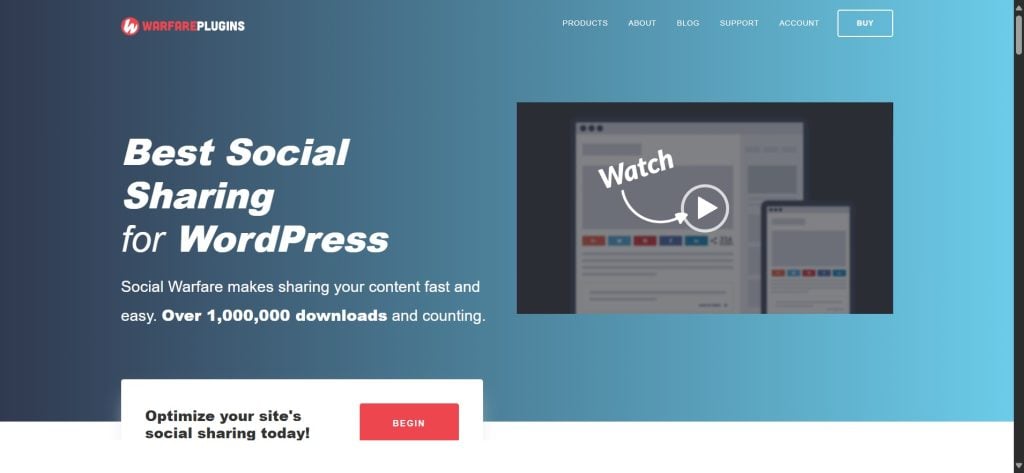
Social Warfare is one of the best WordPress social media plugins. It offers customizable buttons for sharing content on over 20 social platforms. You can also track and display comments as social proof on your website.
Key Features
- Complete Control: Enjoy complete control over how the headlines, hashtags, featured images, content descriptions, etc., are posted on social platforms.
- Performance Focused: Social Warfare is a lightweight plugin designed to improve your website’s page load speed.
- Recover Share Counts: With Share Recovery you will never have to worry about losing share counts when moving to a new SSL or changing your domain.
Pros
- The tool has clean, modern, and attractive button designs
- Social Warfare is designed for performance and SEO
- The tool offers tons of useful social-sharing features
Cons
- Support can sometimes be painfully slow
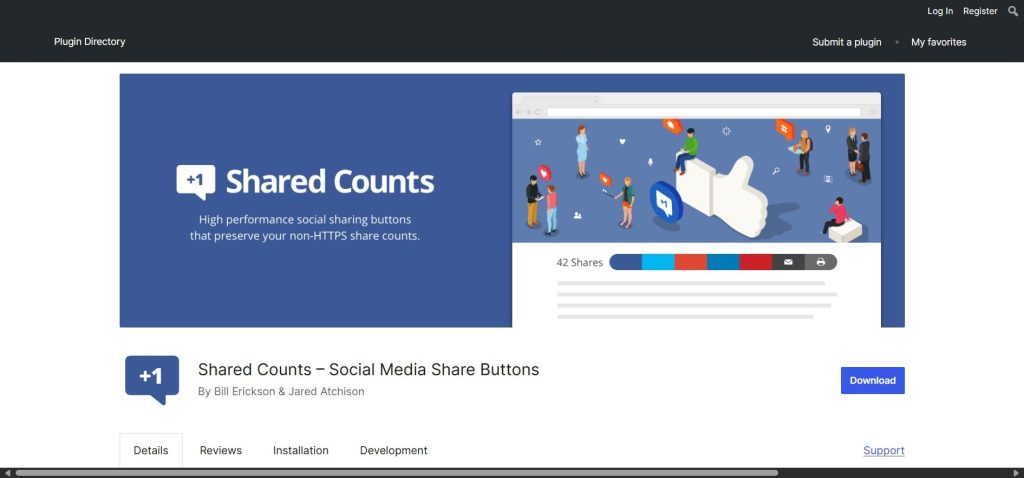
Shared Counts is a free social media WordPress plugin that increases traffic and engagement by allowing readers to share your posts on their social profiles. The tool offers tons of customization options and is developer-friendly.
Key Features
- Styling and Design: You can pick from multiple styling options, automatically insert share buttons, and enjoy manual control over the plugin.
- Performance: Shared Counts is designed to improve page load speeds. You can also use the API to retrieve all share counts in a single request.
- Compatibility: The tool is compatible with popular WordPress responsive themes and high speed WordPress hosting plans.
Pros
- The plugin is developer-friendly and easy to use
- You can customize the tool to suit your requirements using the visual editor
- It is completely free to use
Cons
- The plugin is not compatible with all WordPress themes

Revive Social is an intuitive WordPress social media plugin that automatically shares previously published posts on social media. The plugin lets you set specific rules for scheduling your posts for maximum engagement.
Key Features
- Versatile Content Sharing: Share blogs, posts, pages, media, WooCommerce products, etc. from a unified dashboard.
- Maximize Outreach: Share content effortlessly on X, Facebook, LinkedIn, Tumblr, Google Business Profile, etc. without limitations.
- Intelligent Content Recycling: Maximize the lifespan of your content by scheduling your most engaging posts to resurface periodically.
Pros
- You can craft the perfect post for each social channel using the WYSIWYG editor
- You can automatically share new posts across your social networks
- The plugin lets you tailor content for different social channels
Cons
- Revive Social does not have a free plan

The Social Feed is a widget of The plus Addons for Elementor includes over 120 widgets. The Social Feed widget allows you to display your social media posts directly to the pages of your WordPress website, allowing for a seamless introduction of the social media posts.
With many users who spend a lot of time using social media platforms like Facebook, Instagram, Twitter, YouTube, and Vimeo publishing your latest updates is an effective method to keep them entertained and informed about your business.
This widget will pull the feeds of your social media accounts automatically, so you don’t have to manually do it. Simply enter your Auth codes and the most up-to-date updates will appear immediately on your website.
With this social Feed tool, you will be able to improve user engagement and bring new, interesting content to the website. It doesn’t matter if you’re posting the Instagram feed, tweets or photos and tweets, or YouTube clips, the site can be a one-stop website for every social media post you make.
Key Features
- Easy and flexible installation: No complex procedures, just a couple of clicks and you’re set.
- Pre-built Layouts: Choose from a selection of design options to fit your website’s style.
- Advanced Performance Framework: Created for speedier loading without compromising the performance.
- It supports a range of types of Social Media platforms: It is simple to connect with platforms like Facebook, Instagram, Twitter, YouTube, Vimeo, and many more, to allow simple posting of media.
- Multi-Social Feeds: Combine feeds from multiple platforms into a seamless display that makes it simpler to manage and present social media content.
- Enhance views on YouTube: Learn about the most successful content and differentiate yourself from your rivals. Highlight your most popular videos on your website to boost the number of viewers and followers who are on YouTube.
- Multiple Scrolling Options: Select among Load More as well as Lazy Load or show all the content simultaneously in order to allow seamless scrolling.
Pros
- Automatically pulls content from multiple social media platforms without manual updates.
- Displays fresh and dynamic social media content, boosting visitor engagement.
- Combines multiple social media feeds into one easy-to-manage display.
- Pre-built layouts make it simple to match the design to your website’s style.
- Optimized for fast performance without slowing down your website.
- Helps increase YouTube views and subscribers by displaying top videos.
- Offers flexible scrolling options for a customized content display.
Conclusion
That concludes our list of the best WordPress social media plugins in 2024. We shortlisted the most popular tools to help you choose better. They offer a wide range of features and functions and can be customized to fit your needs. We recommend comparing the pros and cons before taking your pick.
Looking for a scalable WordPress hosting plan for your website? Choose Ultahost’s Enterprise WordPress Hosting solution for effortless scalability within your budget. Enjoy automatic backups, 24/7 security, NVMe storage, and more, starting at just $3.50/month
FAQ
How do I find the best WordPress social media plugins for my website?
We handpicked the most popular WordPress social media plugins to help you get started. We recommend comparing the key features, pros, and cons before making up your mind.
Which is the best WordPress social media plugin?
The best social media WordPress plugin is the one that meets all your requirements. Try your hands at a few tools before settling for one.
How do I customize a WordPress plugin?
Most WordPress plugins offer a wide range of customization options. You must log in to your WP account and select the extension you want to customize.
Are WordPress social media plugins SEO-friendly?
Yes, the best WordPress social media plugins are SEO-ready right out of the box. You can also combine them with third-party SEO plugins for best results.
Can I integrate a social media plugin with my online store?
Yes, you can integrate a social media plugin with your online store. Just ensure your preferred plugin is compatible with your current eCommerce platform.
Which social media plugin is compatible with my current WordPress theme?
Most WordPress social media plugins are compatible with all popular themes. You can read the detailed documentation for more information.
How much money should I spend on a WordPress social media plugin?
You should spend as little as possible when starting a business. Once revenue increases and you need more features, consider upgrading to a premium plan.










