Have you ever wondered what your customers really think, or why visitors leave your site without buying? In today’s digital landscape, the difference between a thriving business and one that stalls often comes down to one thing: data. Without direct feedback from your audience, you’re steering your ship with a blindfold on, missing out on critical insights that drive product development, content strategy, and sales conversions.
The good news is you don’t need to hire a developer or spend a fortune to unlock this powerful information. WordPress, the world’s most popular content management system, provides an elegant solution through its vast ecosystem of plugins. These intuitive survey and poll extensions instantly add professional data-collection capabilities to your website, turning generic visitors into valuable sources of business intelligence, all without writing a single line of code.
To help you choose the right tool to start harvesting this essential feedback, we’ve handpicked and deeply analyzed the top contenders for 2025. In this article, we compare the five best WordPress survey plugins on the market, detailing their key features, core strengths, and limitations to ensure you find the perfect solution to fit your unique business needs and budget.
Key Takeaways
- WPForms is the best all-in-one form builder, providing the most user-friendly interface for advanced survey reporting.
- RafflePress is ideal for combining surveys with contests and giveaways to maximize engagement and viral growth.
- Quiz and Survey Master (QSM) offers the greatest free-to-Pro flexibility for creating complex, graded quizzes and exams alongside surveys.
- YOP Poll stands out as the best, simple tool for running quick, scheduled, single-question polls with affordable one-time payment Pro options.
- Survey Maker is a powerful option for creating unlimited, multi-page surveys with sophisticated Logic Jump (Pro) to personalize the participant’s journey.
What Factors Should You Consider Before Comparing the Best WordPress Survey Plugins?
The best WordPress survey plugins are robust, flexible, scalable, and secure. They share the fundamental functionalities and add a touch of personalization. So, here are the key factors to consider before picking one for your website.
Ease of Use
WordPress survey plugins need to be user-friendly and responsive. You must be able to install and customize them without technical expertise. So, find an extension with clear instructions and a visual editor.
Features
While the best WordPress survey plugins offer all the essential features required to conduct polls and surveys, some provide additional functionalities. For example, if your brand is active on social media, look for a plugin that lets you share survey forms on popular social channels.
Customization
You must be able to customize WordPress plugins to match the rest of your website. From design and layout to font, typography, and more, your shortlisted extension must provide the basic range of personalization.
Compatibility
Find a WordPress survey plugin compatible with responsive WordPress themes and all the essential plugins you use or plan to use later. Popular examples include WordPress performance extensions, analytics tools, SEO plugins, and more.
Pricing
It’s essential to keep the costs down if you are just starting a business. So, look for a free WordPress survey plugin offering all the basic functionalities. If you must opt for a paid plugin, consider value for money over outright prices for the best deal.
5 Best WordPress Survey Plugins Compared
Here are the top five WordPress survey plugins for your business in 2025.
WPForms
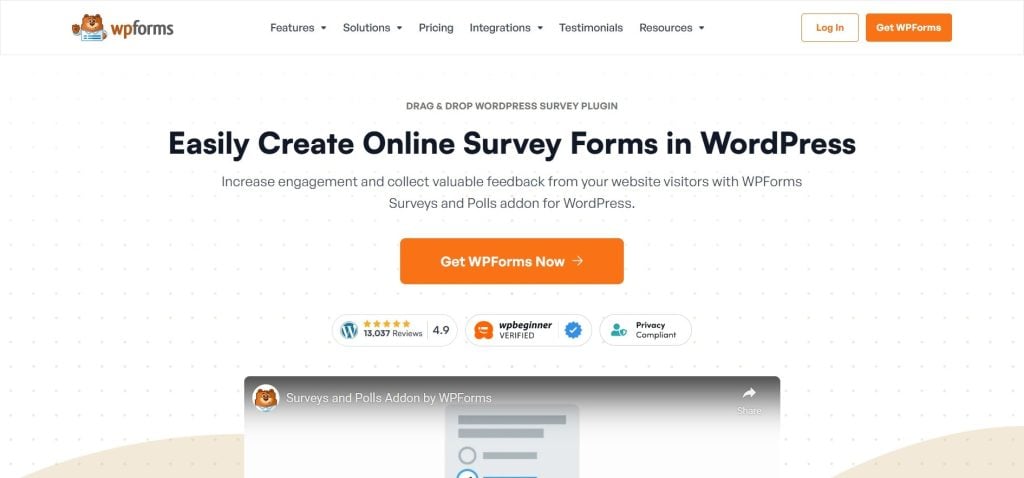
WPForms is one of the most popular WordPress form builders, known for its extreme ease of use and powerful drag-and-drop interface, making it the top choice for an all-in-one solution for forms, polls, and surveys.
Key Features
- Surveys & Polls Addon: Easily convert any form into a survey and access features like Likert scales, Star Ratings, and Net Promoter Score (NPS).
- Interactive Reports: Generates real-time, beautiful graphical reports and visualizations directly within your WordPress dashboard.
- Smart Conditional Logic: Personalize the user experience by showing or hiding questions based on prior answers.
- Pricing: The dedicated Surveys and Polls Addon requires the Pro license, currently priced at $199.50 per year.
Pros
- Over 6 million downloads
- Responsive customer support
- Frequently updated
Cons
- Lacks a free plan
RafflePress

RafflePress is primarily the best giveaway plugin, but its built-in Polls & Surveys action provides an excellent, high-engagement method for gathering data by incentivizing participation with contest entries.
Key Features
- Giveaway Integration: Use the Polls & Surveys action to grant bonus entries to contest participants.
- Real-time Results: Automatically generated graphic results for all questions asked within a giveaway or contest.
- Distraction-Free Pages: Highly optimized, standalone landing pages for giveaways and their associated surveys.
- Pricing: The Polls and Surveys feature is included in the Pro license, starting at $99.50 per year.
Elevate Your Website with Secure WordPress Hosting
Choose UltaHost’s secure WordPress servers and enjoy complete peace of mind, as our WordPress security actively protects your site from DDoS attacks, malicious traffic & malware 24/7.
Pros
- Offers one-click entry and fraud protection
- Provides marketing and CRM integrations
- Has progress monitoring and customer retargeting tools
Cons
- The free plan has limited features
Quiz and Survey Master

QSM is a robust and flexible option that excels at creating advanced, multi-page assessments, graded quizzes, and exams, alongside comprehensive surveys, offering a powerful free version. It is affordable, has all the essential tools, and is compatible with popular WordPress page builders. Let’s walk you through its main features.
Key Features
- Quiz Focus: Strong tools for lead-generation quizzes, personality tests, and advanced testing features like countdown timers and question banking.
- Diverse Question Types: Supports a wide variety of question formats, including advanced ones like Matching Pairs (Pro add-on).
- Conditional Logic: Logic is available to create conditional flows for both quizzes and surveys.
- Pricing: A powerful Free version is available; advanced features like detailed reporting and analytics are available via paid individual Add-ons or Bundles.
Pros
- Supports add-on functionalities
- Responsive customer support
- Effortless integrations
Cons
- More expensive than its rivals
YOP Poll
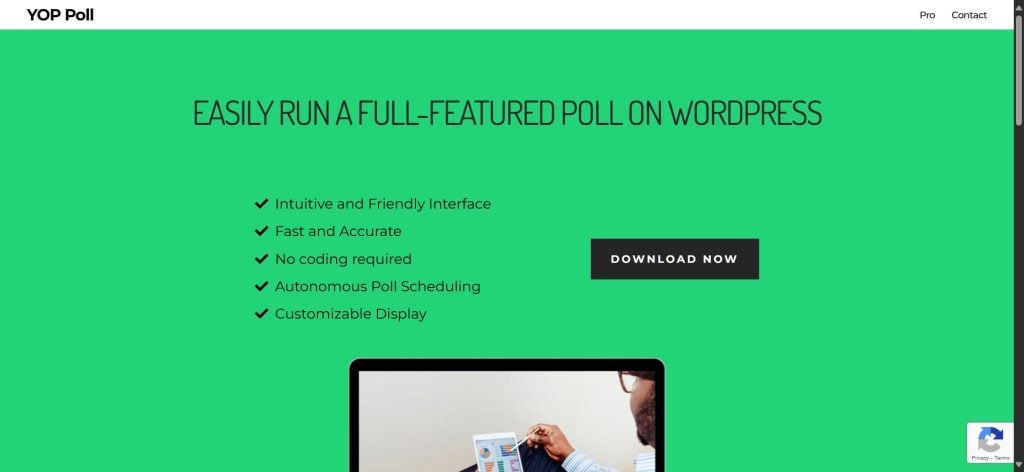
YOP Poll is a freemium WordPress survey plugin for standalone businesses and startups. It offers all the essential features necessary to create stunning surveys, which you can integrate into posts and pages with a few clicks. Better yet, the Pro plan is pretty affordable if you want to upgrade.
Key Features
- Poll Scheduling: Easily schedule polls to start and end on specific dates, or run them back-to-back automatically.
- Flexible Display: Offers numerous options for displaying results (before/after voting, on a specific date) and customizing the look with various skins.
- Vote Permissions: Limit voting by IP, Username, or cookie to prevent fraud, and allow for multiple answers.
- Pricing: A generous Free version is available; the Pro version, which includes multiple questions, images, and video support, is available for a one-time fee starting at $27.
Pros
- GDPR and CCPA-compliant
- Display results in real-time
- Accept answers from voters
Cons
- The free version has limited features
Survey Maker

Survey Maker (by AYS Pro) is a specialized tool for creating advanced, data-driven questionnaires with a strong focus on conditional logic and multi-step forms to improve completion rates. It lets you create unlimited surveys with endless sections, and is compatible with popular fast WP hosting plans.
Key Features
- Unlimited Surveys/Sections: Create unlimited, multi-page forms with unlimited questions, even in the free version.
- Logic Jump (Skip Logic): A powerful Pro feature that automatically selects the next question based on a respondent’s previous answer.
- NPS Surveys: Dedicated support for Net Promoter Score (NPS) analysis for measuring customer loyalty (Pro feature).
- Data Analysis: Built-in tools for analyzing and interpreting data with charts and statistics.
- Pricing: A robust Free version is available; the essential Logic Jump functionality requires a paid plan.
Pros
- Enjoy real-time feedback on your surveys
- Create multi-page surveys
- Personalize surveys based on the participant’s response
Cons
- Lacks a free plan
Conclusion
While WordPress lacks dedicated survey widgets, it makes up for it with an extensive lineup of intuitive third-party plugins. The best WordPress survey plugins offer all the essential features required to build stunning surveys from scratch. We recommend you try your hands at a few tools to find the best one for your business.
Looking for a reliable WP hosting solution for your website? Choose Ultahost’s Managed WordPress Hosting plans for 5x faster loading times. Enjoy managed servers, 24/7 support, and extreme speed, starting at just $2.87/month.
FAQ
Which is the best WordPress survey plugin?
The best WordPress survey plugin is the one that meets all your requirements. Hence, we recommend you try your hands at a few tools before making a decision.
How do I find the best WordPress survey plugins?
We handpicked the most popular WordPress survey plugins in 2025 to help you make an informed choice. Compare their key features, pros, and cons to make up your mind.
Can I share WordPress surveys on social media?
Yes, you can share WordPress surveys on social media by copying the survey link or using built-in social sharing options.
How do I customize a survey plugin?
To customize a survey plugin, adjust settings within the plugin’s dashboard.
Does WordPress have a survey tool?
While WordPress does not have survey widgets built-in, you can use third-party survey plugins to create stunning polls and plugins.
How do I create a survey in WordPress?
You can create WordPress surveys by installing a survey plugin, setting up questions, and embedding the survey on your desired page.
How much money should I spend on a WordPress survey plugin?
Ideally, you should spend as little money as possible when starting your business. Once revenue starts flowing, you can upgrade to a premium plan.








