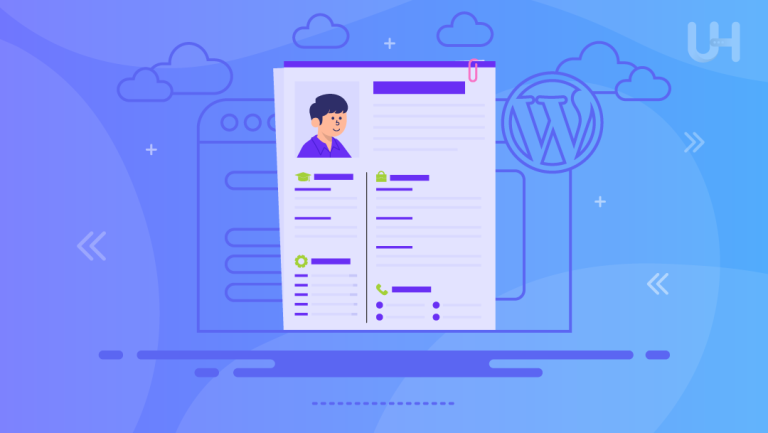If you plan to build a website without coding expertise, installing a WordPress theme is your best bet. They offer premade templates that are easily customizable and compatible with a vast array of third-party plugins and applications. In this article, we compare GeneratePress vs Astra, two of the most popular WordPress themes, to help you choose better.
Both offer multipurpose utility and minute customizability, meaning they can be used to build a wide range of websites, from blogs and eCommerce stores to business websites, portfolio sites, and more. Let’s delve into the details to help you find the right theme for your application.
GeneratePress vs Astra: A Brief Overview
GeneratePress and Astra are both powerful, lightweight, and scalable WordPress themes suitable for building a wide range of websites. Here’s a brief overview of each theme for your convenience.
GeneratePress
GeneratePress is a lightweight and highly customizable WordPress theme designed for speed, usability, and flexibility. It’s ideal for developers and beginners alike, offering a minimalist design that can be easily expanded with its premium version or through popular page builders like Elementor.
On the other hand, GeneratePress uses clean code, making it SEO-friendly and performance-optimized, which helps ensure fast loading times. The theme is fully responsive, supporting mobile-friendly designs, and includes robust customization options for typography, layout, and colors via the WordPress Customizer
Key Features
- Lightweight and Performance-Focused: Known for its minimal size, GeneratePress ensures fast loading times and high performance.
- Highly Customizable: Easily customize site layouts, colors, and typography through the Customizer, offering flexibility for any site.
- Modular Design: The theme uses a modular approach, allowing users to enable or disable features as needed.
- Page Builder Compatibility: Works smoothly with page builders like Elementor and Beaver Builder for creating custom layouts.
- WooCommerce Support: Offers deep WooCommerce integration, providing options for eCommerce site customization.
Pros
- GeneratePress uses clean, lightweight codes for fast page load speeds
- Fully compatible with page builders like Elementor and Beaver Builder
- Built with SEO in mind, ensuring your site is search-engine friendly out of the box
Cons
- The free version has fewer advanced controls
- Has a steep learning curve
Astra
Astra is a popular WordPress theme known for its lightweight design, fast performance, and deep customization options. It offers a flexible foundation for building any type of website, from blogs to eCommerce stores, without slowing down site speed. You can also install a WordPress performance plugin like WP Rocket to improve page load speeds.
Furthermore, Astra integrates seamlessly with popular page builders like Elementor and Beaver Builder, allowing users to easily create complex layouts without coding. Its premium version unlocks advanced features like WooCommerce integration, custom layouts, and more design options.
Key Features
- Lightweight and Fast: Astra is designed for speed, making it one of the fastest WordPress themes, improving website performance.
- Seamless Page Builder Integration: Compatible with popular page builders like Elementor, Beaver Builder, and Gutenberg for easy drag-and-drop design.
- Pre-Built Website Templates: Offers a library of pre-built templates, allowing users to quickly launch professional websites.
- Customization: Modify layout, colors, and typography through the WordPress Customizer without any coding.
- WooCommerce Ready: Full WooCommerce support with features designed to optimize eCommerce sites.
Pros
- Astra’s minimal codebase ensures quick load times, enhancing performance and user experience
- Works well with Elementor, Beaver Builder, and Gutenberg, making it easy to design custom layouts
- Fully optimized for WooCommerce plugins, such as multivendor extensions and POS plugins
Cons
- Some advanced features are locked behind a paywall
- Free users may experience limited support
Elevate Your Website with Managed WordPress Hosting
Take your website to the next level with Ultahost’s LiteSpeed WordPress Hosting plans and experience 5x faster loading times than competing services. Our WP hosting solutions are precisely built to maximize speed and performance.
Astra vs GeneratePress: Head-to-Head Comparison
Now that you’re familiar with the key features, pros, and cons of Astra and GeneratePress, let’s compare them for greater clarity.
User Interface
GeneratePress offers a clean, minimalistic interface that’s user-friendly and straightforward, ideal for those who prefer a simple setup. Its lightweight structure ensures that users won’t be overwhelmed by excessive options but still offers deep customization via the WordPress Customizer.
Astra, on the other hand, has a more feature-rich interface that offers more pre-built templates and design flexibility out of the box. Its intuitive layout and integration with page builders like Elementor and Beaver Builder make designing even complex websites easier.
Modules
GeneratePress uses a modular approach, allowing users to activate or deactivate features as needed. This helps keep the site lightweight and improves performance by only using essential modules.
Astra offers similar modular functionality but is more robust, especially in the premium version. It includes additional modules for header/footer designs, typography, and more complex customization options.
Layout and Style
GeneratePress emphasizes simplicity, offering a clean design with minimal pre-set styling. It provides basic layout controls, including padding, margins, and columns, with customization done through the WordPress Customizer.
Astra excels in design flexibility, offering pre-built website templates and more sophisticated layout options. Users can customize headers, footers, and overall site structure with ease, providing a more polished and modern look right out of the box.
Performance
GeneratePress is known for its lightweight code and focus on performance, which ensures fast loading times and high performance across different hosting environments. Astra is also optimized for performance but tends to be slightly heavier due to its more complex styling and templates.
However, it still offers solid performance for most websites, especially when optimized. Overall, Astra has a slight edge over GeneratePress in terms of outright performance. Having said that, you can use both themes with fast VPS hosting plans for an enhanced user experience.

eCommerce Integration
GeneratePress supports WooCommerce, with the premium version offering additional customization options for product pages, checkout pages, and more.
Astra, on the other hand, takes WooCommerce integration a step further, offering deep customization options for product displays, sales badges, and even dedicated templates for eCommerce stores. It is an excellent choice for online shops. Both themes are compatible with reliable eCommerce hosting plans.
Plugin Compatibility
GeneratePress integrates well with most major WordPress plugins, including page builders like Elementor and Beaver Builder. Its lightweight nature ensures compatibility without negatively affecting site performance.
Similarly, all popular page builders like Divi, Beaver Builder, Gutenberg, etc., can seamlessly integrate with Astra. It works exceptionally well with Elementor and offers more pre-built layouts and templates for various plugins.
Pricing
GeneratePress has a free version with basic features, while the premium version starts at $59 per year, offering more advanced customization and WooCommerce support.
Astra also has a free version, but its premium plan starts at $47 per year. Astra Pro includes more design options, advanced WooCommerce integration, and access to pre-built templates.
Comparison Table
| Features | GeneratePress | Astra |
| User Interface | Simple, minimalist, and easy to navigate | Rich with more design options |
| Modules | Modular approach to enable/disable features | Extensive modules in the premium version |
| Layout and Style | Basic layout controls, minimal design | Advanced layouts and pre-built templates |
| Performance | Extremely lightweight and fast-loading | Slightly heavier, but still optimized |
| eCommerce Integration | WooCommerce support with basic customizations | Deep WooCommerce integration and customization |
| Plugin Compatibility | Compatible with major plugins, including page builders | Optimized for page builders with extra templates |
| Pricing | Free version. Premium starts at $59/year | Free version. Astra Pro starts at $47/year |
Conclusion
GeneratePress and Astra are powerful and user-friendly WordPress themes suitable for building a wide range of intuitive websites. Overall, Astra enjoys a slight edge over GeneratePress in terms of integrations, usability, and customization. However, we recommend you try your hands at both to evaluate which theme suits you better.
Are you looking for a reliable WordPress hosting solution for your website? Choose Ultahost’s WP Secure Hosting plans for complete peace of mind. Enjoy free DDoS protection, safe updates, BitNinja security, and monitoring systems, starting at just $2.87/month.
FAQ
GeneratePress vs Astra: Which is the better WordPress theme?
GeneratePress excels in speed and simplicity, while Astra offers advanced design flexibility and customization.
GeneratePress vs Astra: How do I choose between them?
You can choose GeneratePress for lightweight, fast websites. Opt for Astra if you need deeper customization and design flexibility.
Are GeneratePress themes SEO-optimized?
Yes, GeneratePress themes are SEO-friendly with clean, lightweight code, ensuring better search engine rankings and performance.
Do Astra themes improve website performance?
Astra is a performance-optimized theme. However, it remains fast and efficient for most users.
Is GeneratePress a good theme?
Yes, GeneratePress delivers high ratings in speed, performance, and ease of use.
Which theme is better than Astra?
While Astra is excellent, themes like OceanWP or Kadence offer strong competition with unique design and customization options.
How do I customize a WordPress theme?
Customize a theme via Appearance > Customize in WordPress, or use a page builder like Elementor for advanced design.