In the post apocalyptic world of 7 Days to Die, players are constantly seeking ways to survive and explore the vast landscape. One exciting way to travel and experience the game’s rich environment is by flying a Gyrocopter. This versatile aircraft allows you to travel long distances quickly. While providing an exhilarating bird’s eye view of the world below. Here is our complete guide on learning how to fly a Gyrocopter in 7 Days to Die.
Before we move into the guide, let’s briefly discuss the game. 7 Days to Die is a survival horror video game developed by The Fun Pimps. Set in a brutally unforgiving, zombie-infested world, players scavenge resources, build shelters, and defend themselves against hordes of undead creatures. With various modes such as single player, multiplayer, and creative, gamers enjoy endless replay ability. While navigating through randomly generated maps teeming with danger and opportunities.
Gather Resources
To begin your journey towards becoming a skilled Gyrocopter pilot, gather the essential materials required for building the Gyrocopter Chassis.
Day 1 – Crafting Your First Gyrocopter Chassis
So the materials you will need:
- Three Wheels
- One Gyrocopter Chassis
- General Copter Accessories (requires 49 Electrical Parts, 8 Headlights, 75 Short Iron Bars, 15 Mechanical Springs, and 6 springs)
- Engine
- Lead Power Battery

Access to prepare menu via the Intellect skill tab, also mastering the electricity in 7 days to die and combine these items to create your Gyrocopter Chassis successfully. Keep in mind; specific skills might be prerequisites for certain components. Ensure you allocate important perk points accordingly when leveling up your character.
Days 2 & 3 – Collect Additional Components and Schematics
While waiting for your Gyrocopter Chassis to complete construction, collect additional components and diagram for future builds. Essential components include rotors, wings, and landing gear. To acquire diagram, consider get them from traders, completing quests, or discovering hidden stashes throughout the map. Remember, having multiple sets of diagram enables faster production and repair during emergencies.
Day 4 – Construct Workbenches
Construct two types of workbenches – a Basic Bench and a Forge – both crucial tools for creating advanced Gyrocopter components. Use scrap metal, wooden planks, bricks, and other found objects to construct these benches near your base or workshop. These workstations allow you to process raw materials efficiently, ensuring you maintain a steady supply of components.
Ready To Fly Gyrocopter in 7 Days to Die
Elevate your 7 Days to Die adventure with our premium server hosting at Ultahost. Ensure a top-notch gaming experience with seamless multiplayer action, unrivaled performance, and expert support tailored to your needs.
Day 5 – Assemble/Modify Your Gyrocopter
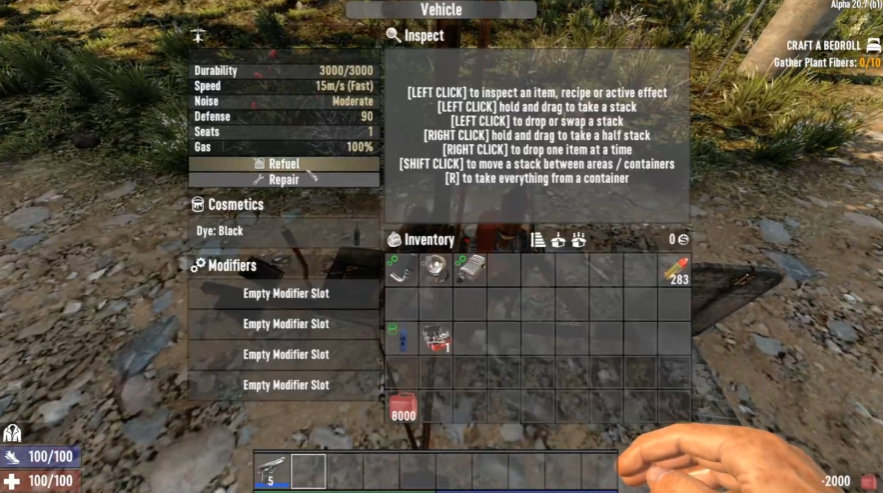
With your newly constructed workbenches, begin producing the remaining Gyrocopter components, including the Rotors, Wings, Tail Section, and Seat. Once completed, attach each component to the Gyrocopter Chassis following the schematic layout precisely. Finally, install any desired modifications, such as increased speed, agility, durability, or storage capacity. Common mods include Fuel Efficiency, Superchargers, and Extra Fuel Tanks.
Day 6 – Test Flight and Practice Maneuvers
Once assembled, perform a test flight close to home base or within a safe area devoid of obstacles. Master the basic controls, familiarize yourself with handling nuances, and experiment with different speeds and altitudes. Key bindings consist of:
- E to enter or exit the Gyrocopter.
- W for forward movement.
- S for backward movement or reversing.
- A for steering left.
- D for steering right.
- Shift + W for sprinting or increasing speed.
- Space Bar for ascending or raising the nose.
- C for descending or lowering the nose.

Practice smooth transitions between movements, gradually progressing toward more intricate maneuvers, like hovering and banking turns. Be prepared for several crashes and respawns until fully comfortable operating the Gyrocopter.
Day 7 – Risk Further and Explore New Horizons
Now confidently piloting your Gyrocopter, venture further across the expansive map, unearthing new locations and valuable resources. Discover abandoned towns, underground bunkers, and secret hideaways bursting with untapped potential. Share your findings with fellow survivors or hoard precious goods for personal gain – the choice remains yours.
Advanced Techniques: Hover Control and Stealth Flights
Having gained sufficient experience in operating the Gyrocopter, challenge yourself by mastering advanced techniques designed to elevate your skills even further. Two prominent examples include honing hover control and executing stealth flights.
Hover Control
Gyrocopters excel at low altitude stationary positioning thanks to their ability to hover in place. Perfecting this technique requires precise manipulation of collective pitch (altering main rotor blade angle) and throttle settings. Beginners may struggle initially due to instabilities caused by external factors like wind gusts or turbulence. However, persistence pays off as pilots learn to compensate for environmental influences and maintain stable positions effortlessly.
Stealth Flights
Navigating silently through densely populated areas or avoiding detection becomes possible once you understand stealth flight principles. Implementing these strategies involves reducing noise emissions, minimizing visual signatures, and using ambiguous tricks when threatened. Start by disabling unnecessary equipment generating excessive sound, such as gun turrets or loud speakers.
Next, dim internal lighting sources and apply camouflage paint schemes to decrease visibility. When approaching potentially hazardous zones, opt for slow cruising speeds and avoid sudden changes in direction. Should hostilities arise, execute tactful escape plans utilizing terrain masking or thermal cover to avoid chasing enemies.
Expert Challenges: Extreme Weather Conditions
Expand your horizons by embracing expert challenges that push your abilities to new heights. Conquer extreme weather conditions to solidify your status as an expert pilot.
Extreme Weather Conditions

Subjecting yourself to volatile atmospheric events enhances realism and escalates immersion within the gaming universe. Brace yourself for challenging scenarios involving thunderstorms, sandstorms, blizzards, and tornadoes. Each situation demands unique responses aimed at preserving stability among chaotic surroundings.
For instance, seek shelter like top camps in 7 days to die beneath protective infrastructure during lightning storms, while enduring powerful winds necessitates active compensation via adjusted pitch angles and roll corrections. Furthermore, anticipate altered surface friction levels affecting tire traction, impacting takeoff and landing procedures significantly. Adapt rapidly to dynamic circumstances and leverage available tools to overcome formidable odds stacked heavily against you.
Conclusion
In summary, mastering the art of flying a Gyrocopter in 7 Days to Die entails gathering resources, understanding basic controls, practicing maneuvers, and expanding capabilities through advanced techniques. By diligently following this guided plan, novice aviators transform into competent pilots capable of navigating treacherous landscapes, engaging opponents, and undertaking varied operations beyond transportation alone.
Successfully defeat challenges related to extreme weather conditions, and keep air supremacy distinguishes exceptional Gyrocopter masters from average ones. So grab hold of the controls, embrace the thrill of adventure, and embark on an epic journey spanning land, sky, and everything in between.
If you’re enjoying learning about how to fly in 7 Days to Die then take your experience to the next level with Gaming VPS Hosting. Elevate your gameplay with dedicated resources and customizable settings, make it smoother, lag free sessions. Dominate the complete server with advanced performance!
FAQ
What is 7 Days to Die?
A popular survival horror game set in a post apocalyptic world filled with zombies and scarce resources.
Can you fly a Gyrocopter in 7 Days to Die?
Yes, with proper resources and diagram, players can craft, modify, and fly their own Gyrocopters.
Where can I find Gyrocopter diagram in 7 Days to Die?
Players may purchase diagram from Traders, obtain them through quest rewards, or locate hidden stashes separate throughout the map.
How do I control my Gyrocopter in 7 Days to Die?
Utilizing key bindings such as WASD for movement, spacebar for ascending, and C for descending, players can navigate their Gyrocopters effectively.
Are there advantages to flying a Gyrocopter in 7 Days to Die?
Absolutely! Gyrocopters enable rapid exploration, resource gathering, and evacuation, offering numerous strategic benefits in both combat and survival scenarios.








