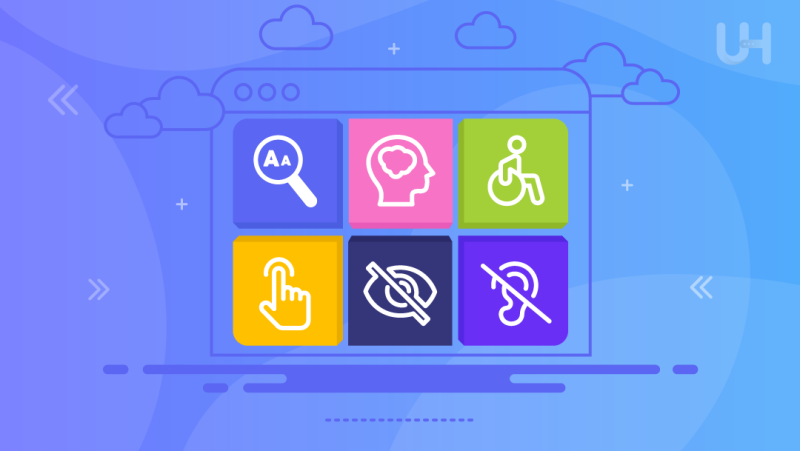Many businesses struggle to truly understand their market, much like navigating uncharted waters without a compass. Generally, market research services equip companies with data-driven insights and forward-thinking strategies to confidently steer and thrive in today’s dynamic landscape.
Understanding Accessibility
Accessibility ensures digital experiences are inclusive for all. It states the principle that technology should have no barriers and be available for people having some difficulties with similar things. This not only means making sure that content within the digital product is perceivable, operable, and understandable for individuals with disabilities, but also ensuring that all users have a positive user experience with your product.
That is why people perform specialised audits to check their products. They not only test for compliance with standards like the WCAG but also highlight areas of enhancement and improvements. This commitment is not solely about meeting minimum legal standards; it’s about embracing the potential for innovation that inclusive practices unlock, thereby creating a welcoming digital space for everyone. Generally, such compliances are checked by specialised companies offering accessibility audit services to ensure the high quality and reliability of a final product.
Importance of an Accessibility Audit
Enhancing inclusivity should be a priority for any forward-thinking organization dedicated to digital excellence through a comprehensive accessibility audit. In 2016, WebAIM reported a notable increase in digital content accessibility, underscoring the importance of continuous assessments. These audits reveal areas of improvement, promote innovation, and help build a more inclusive digital world.
Moreover, it’s no longer just about adhering to regulations but about crafting an engaging user experience that reaches the widest audience possible, positioning your brand as a leader in inclusivity.
Considering the vast benefits of accessibility audits, it’s clear that organizations stand to gain more than compliance. Beyond the thresholds of WCAG 3, accessibility not only nurtures trust but fuels customer satisfaction, and sparks innovation across industries.
Preparing for an Accessibility Audit
A proper preparation for the accessibility audit is a step towards improving the overall experience of your digital presence. Usually, an audit deals with legal standards and human-centred design principles.
To prepare effectively, first assemble a dedicated team of internal and external experts who will guide the process. This team should encompass diverse skill sets, ensuring a holistic approach to examining website facets such as UX design, content, and technical elements.
Next, define clear objectives and scope for the audit. Identify key areas that impact accessibility, ranging from alt text for images to keyboard navigation, ensuring each audit objective aligns with your broader business goals.
This preparation involves gathering existing documentation, conducting initial assessments, and employing tools to identify potential hurdles early. Establish benchmarks using WCAG guidelines as a reference, and embrace feedback from users with disabilities for context.
Defining Your Audit Scope
Defining your audit scope influences the efficiency and outcome of the entire accessibility audit process. Start by determining the specific areas requiring evaluation. Examine which parts of your website most affect user experience.
Knowing what to audit is instrumental in setting precise parameters. Focus assessment on the website’s crucial facets—user paths, interface design, and the functionalities that govern user interaction, compatibility, and comprehension of web content.
This strategic scope definition allows you to get the most value from an audit by channelling resources towards the specific facets of your website that impact accessibility the most. By setting these boundaries, you establish a benchmark for “success” in accessibility, ensuring any enhancements resonate with your business goals and aspirations.
Tools for Accessibility Testing
Embarking on an accessibility audit journey, one must equip themselves with the right tools to ensure thoroughness and accuracy. Foremost, an ideal accessibility toolkit comprises a combination of automated scanning software and manual checks, enabling the identification of both obvious and nuanced discrepancies in web content.
Tools like WAVE, Axe, and Lighthouse offer robust automated testing options that quickly highlight common accessibility failures. These programs are essential for initial assessments, providing a comprehensive overview of key areas that require attention.
Additionally, screen readers such as JAWS and NVDA are indispensable for a genuine evaluation of the user experience. By simulating real-world scenarios, these tools reveal how a website behaves for individuals relying on assistive technology. Human testers can then navigate the website as a visually impaired user would, identifying areas where improvements are needed.
Manual vs. Automated Testing
Both manual and automated testing are indispensable components of a robust accessibility audit. Each approach offers unique advantages, ensuring comprehensive coverage and a more inclusive user experience.
Automated testing efficiently scans for common issues and provides a baseline (often quantifiable) in identifying accessibility barriers, which are essential to establish the groundwork that manual testing can build upon. In contrast, manual testing uncovers the nuances of user experience that only human interaction can reveal.
By harmonizing “automated” and “manual” test strategies, achieving excellence in accessibility becomes attainable. Combining these methods ensures your website not only meets compliance but exceeds expectations.
Benefits of Manual Testing
In the realm of web accessibility, manual testing stands as a beacon of meticulous insight, catching the subtleties automated processes might miss. This hands-on approach highlights human-centric issues.
It excels in scenarios that demand a “human touch”. It provides a real-world perspective that automated tools simply cannot replicate, uncovering contextual and experiential barriers affecting disabled users. Manual testing provides invaluable insights by capturing intricate accessibility nuances that automate tools frequently overlook.
Embracing manual testing elevates your website’s accessibility by addressing non-quantifiable challenges but their feelings and emotions.

Limitations of Automated Tools
Automated tools are indispensable in the preliminary assessment of web accessibility, yet they have certain crucial limitations.
- Limited Contextual Understanding: Automated tools struggle to interpret context, often missing nuanced accessibility issues.
- Lack of User Experience Insight: These tools cannot fully grasp the user experience from a human perspective.
- Restricted Scope of Issues: They may not detect issues related to visual content marketing or navigation flows.
- Dependency on Predefined Rules: Automated tools only check for known issues, relying on existing algorithms and databases.
- Overlook Dynamic Content: Real-time content changes might not be accurately assessed by automated systems.
Human intervention is necessary to complement the blind spots of automated assessments. Therefore, a balanced approach is essential for a comprehensive audit. Thus, combining automated with manual testing ensures a thorough evaluation, without blind spots.
Common Accessibility Issues
Several issues frequently affect web accessibility efforts. One prevalent issue involves inadequate text alternatives for non-text content. This omission often deprives visually impaired users of crucial contextual understanding provided by images, videos, or animations. Moreover, failure to include the correct use of ARIA (Accessible Rich Internet Applications) ensures accessibility content does not perform as intended.
Missing alt text can hinder screen readers’ usability. Additionally, complex navigation systems can be problematic – when links and menus are not logically structured or do not follow accessibility conventions, this can significantly impact user-friendliness and overall accessibility.
Though there are numerous other issues with accessibility, even by addressing onely these challenges, developers can foster inclusivity, ensuring that no user is left behind.
Conducting the Audit
Conducting an accessibility audit begins with a comprehensive evaluation of your website, focusing on both the technical and experiential aspects to ensure universal accessibility and user satisfaction.
Start by employing automated tools specializing in accessibility testing. These tools are instrumental in identifying common accessibility issues such as missing alt text, color contrast errors, and navigation difficulties, offering a baseline for further assessment and intervention.
Following the automated analysis, engage in a manual review to ascertain how a diverse range of users might interact with your site. This involves testing with screen readers, assessing keyboard navigation, and simulating various user scenarios.
Analyzing the Audit Results
Once the audit is completed, the next crucial step is to translate the findings into actionable strategies that will advance the accessibility of your web presence.
Review the data with an eye for improving user inclusivity. Identify key areas of improvement by analyzing resolution patterns, categorizing issues by severity, and considering the impact of each issue on the overall user experience. This makes your website more navigable, interactive, and perceptive to all users.
Implementing Improvements
The true value of the accessibility audit lies not merely in the identification of gaps, but in the commitment to resolve them through thoughtful adjustments and enhancements. As you implement these changes, retracing to “test” iterations ensures these refinements resonate with diverse user needs.
Consider the diverse needs of users as you refine and upgrade your digital space. Engaging a multidisciplinary team ensures the integration of varied perspectives, crafting solutions that resonate broadly. Leverage innovative technologies and tools to facilitate seamless improvements, taking your website from merely accessible to inclusively dynamic at every touchpoint.
Stay agile and responsive and continuously monitor user feedback post-implementation; let this drive ongoing adjustments. With collaborative efforts, aim for your website to not only meet but exceed the established accessibility standards.
Maintaining Accessibility Compliance
To maintain accessibility compliance, dedicate resources, time, and a focused mindset to keep your digital ecosystem robust. Embracing a proactive accessibility management strategy is paramount.
Regular audits must permeate the organization’s ethos, serving as essential checkpoints. Automated tools offer invaluable support, yet human oversight must complement these measures. Integrating diversity-focused training empowers teams, keeping accessibility a top priority.
Embedding accessibility as an ongoing commitment ensures evolving technologies remain inclusive, allowing all users equal engagement and satisfaction on your platform. Make use of expert insights to stay ahead of compliance trends.
Accessibility Audit Best Practices
Conducting an accessibility audit involves more than checking boxes. The true essence of such an audit is ensuring your digital resources are equally engaging and usable for all. Consequently, aim to see the audit as an opportunity to transform your brand into an inclusive beacon of digital innovation for varying user experiences.
Focus on evaluating real-world website usability testing. It’s vital to integrate accessibility from the get-go – not only does this avoid costly redesigns later in the process – but also ensures accessibility assessments reflect real-world usage and diverse interactions.
An effective audit combines automated and manual testing, examining comprehensive standards of the latest WCAG guidelines, working intricately with the WCAG and its nuances. Such a thorough approach promotes a future where diverse voices thrive, cementing your organization as a leader in accessible digital experiences.
Conclusion
The accessibility audit can help creating inclusive and user-friendly digital products available to a broad audience, surely if implemented in full and propperly. By identifying and rectifying accessibility barriers to digital products, businesses can significantly enhance their online presence and bring a positive brand image impacting their sales and user retention.
Accessibility not only benefits individuals with disabilities who require it but also improves the overall user experience by creating more vivid interfaces. Investing in accessibility becomes more a strategic decision that can lead to increased customer satisfaction, expanded market reach, and long-term business success. Together with accessibility, businesses can create a more equitable and inclusive digital landscape for their users, both existing and possible.
Whether you’re a seasoned developer or just starting, the journey to accessibility is ongoing. Explore UltaHost’s dedicated hosting solutions with the power and flexibility your website deserves! Discover Dedicated Hosting and ensure your online presence aligns with the highest standards of accessibility and performance.