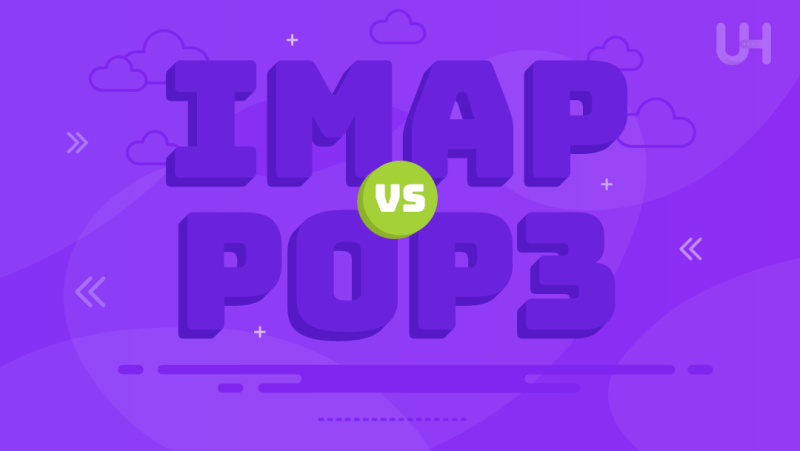Consider email as a virtual mailbox with two main methods of access IMAP vs POP3. IMAP is like a synced smart mailbox that cooperates with all your devices at the same time, providing an engaging experience. While the other hand POP3 is quite old and gets your emails to one device where you can only read them offline. IMAP and POP3 represent two different ways of receiving mail and each have their distinct advantages and disadvantages. Picking between the two could mean choosing how best you wish to manage your emails and collaborate with teams.
Understanding the differences between IMAP and POP3 should not make you scratch your head, as there are significant reasons why this decision should matter to you. What is the real difference when considering pop3 vs. imap? Let’s discuss in detail!
IMAP Functionality and Features
There’s always some hot debates going on about the different tech masters and everything surrounding it. But to know IMAP, you don’t need to be on that level. Just picture IMAP like an email coexistence expert that does not drown in the details of moving your emails around. Instead, it makes sure every single one of them is reachable no matter what device you use.
Compared to traditional methods of receiving emails, which download them on just a single device, IMAP keeps them safely stored in a cloud and as a bonus, ensures anything you do on your devices will automatically update on every other one in real time. It steps up the email convenience and flexibility game.
Key Benefits
- Real-time Updates for Email Accessibility
For better understanding, imagine this scenario. You are having lunch and you check an email from your phone. When you get back to your computer in the office, the email has already been read. That is how IMAP works. It makes real-time updates so that your emails are uniform across all devices. No longer do you have to worry about switching devices; everything is taken care if for you. - Efficient Server-based Storage Solutions
You will never again have to think about whether your device has enough space for all those big email attachments. With IMAP, your emails are stored on a dedicated server. This means that you can now access these emails from your laptop, phone or even tablet without having to worry about the storage space. It’s like having unlimited storage space.
Challenges and Considerations
- The Impact of Internet Connectivity
IMAP operates best when Internet is available, as everything can be synced properly. This could become a challenge for someone who lives in an area with slow or no Internet connection, as IMAP will be problematic for them. Look at your work and how frequently you go offline. If it’s quite frequently, it may be worthwhile considering the disadvantages posed by IMAP and weighing it against its benefits so as to make a sound decision.
- Server Storage Limitations
IMAP’s freedom of server storage comes with its own limitations. A number of email providers have inflexible restrictions imposed on server storage. If you are one those who gets an overwhelming amount of emails, with large files sent as attachments, then these limits will most definitely be reached. It is important to keep in mind your email habits, coupled with the policies provided by the email use, in order to mitigate any storage issues.
Unlock Seamless Email Communication Today!
Delve into the realms of IMAP and POP3, and make the best decisions while configuring your professional email confidence. Let UltaHost assist you with optimizing your email hosting, and take a step forward.
POP3 Functionality and Features
Unlike IMAP, POP3 (Post Office Protocol version 3) operates differently. Imagine having a digital postman who fetches your email and delivers it to you on just one device. Unlike cloud access used by IMAP, traditional POP3 provides offline access by downloading emails on your device.
Key Benefits
- Uninterrupted Access to Emails Offline
Offline functionality is POP3’s strongest suit. Once emails have been downloaded, you can read or engage with them while offline. You can think of it as having a message bank which you can access regardless of whether you are in Wi-Fi hotspot areas or in a cellular black hole. - Bandwidth Optimization for Smoother Communication
POP3 proposes exciting opportunities for users with no bandwidth restrictions. After downloading emails to the users’ devices, constant internet connection is no longer needed. Because of that, communication becomes smoother, especially in regions where reliable connections are scarce.Challenges and Considerations
Challenges and Considerations
- Synchronization Limitations
With all its advantages, POP3 offers you offline email access; however, its email synchronization capabilities are subpar. If you change emails from one device, the other devices will not receive those updates, which can be a problem if you alternate between devices or work with other people on shared emails. - Accessing Emails Across Multiple Devices
POP3 presents some challenges while simultaneously allowing you to access emails from various gadgets which IMAP does seamlessly. For someone who relies on a phone, tablet, and computer, POP3 may not deliver the adequate results. Think over how often you use various devices before making a decision on whether POP3 is right for your emails.
Informed Decision-Making: Factors to Consider
If you are deciding about email protocols IMAP vs POP3, it is advisable to evaluate your requirements first. Align your priorities regarding email usage, synchronization needs, and security levels, to streamline decision-making and provide you with a tailored communication experience.
Tailoring Email Solutions to Your Unique Needs
Think about how you manage your emails daily and the differences between POP3 and IMAP. Do you spend time rotating between devices or do you primarily stay on one device for email management? If you are a person who values IMAP’s real-time synchronization across multiple devices, it is evident that you lead a very busy life. If, on the other hand, you are someone who is less active, may prefer having their emails stored and accessed offline on a single device which is in alignment with POP3’s offline access offering.
What the Difference between POP3 and IMAP Prioritizing Security?
Your email protocol ought to provide adequate security measures. Both IMAP and POP3 offer encryption, but it is important to check the details. IMAP is usually more secure than POP3 because the data is stored on a central server. Check how each protocol encrypts your data for the communication to be less vulnerable to interception and aligned with your privacy needs.
What is the Difference between IMAP and POP3 Strategic Storage Considerations?
Think about how you would like to handle email storage. IMAP enables access to email from virtually any device, and remote server-based storage makes it easier to manage emails; this is an added advantage. It is like having an unlimited vault where files can be stored. On the other hand, if you like being in total control where the email storage is, POP3 would probably be a more preferred option.
Consider an example of how you would like to be positioned in terms of storage space. POP3 gives you local storage and full control over your email device but does require a certain level of attention to the computer’s capacity to avoid issues. Every system comes with certain limits, and with IMAP there is an extensible limit but a monitoring system must also be put in place to ensure no other limits are breached. Make sure the protocol chosen will fit your needs in the long run for effortless email management without stress.
Implementation Tips: Configuring the Difference between IMAP and POP3
Whether it is regarding achieving email supervision effortless or aiming for enhanced productivity, these hints on each implementing IMAP and POP3 comparisons should suffice to walk you through the interface.
Setting Up IMAP: A Step-by-Step Guide for Optimal Performance
Setting up IMAP is relatively straightforward if your domain and shared server hosting service is already established. This section highlights the recommended procedures to follow for best results like:
- Pick A Suitable Email Client: This is about selecting the right email client. We recommend going for ones that support IMAP like Microsoft Outlook or Mozilla Thunderbird.
- Domain And Hosting Requirements: Next you want to register a domain which will serve as the professional email address followed by obtaining a dependable hosting service. You can ask your hosting service for the required IMAP settings.
- Collect Configuration Details: You want to have the IMAP server address, the port number and your credentials ready from your hosting service before hand.
- Configure Incoming Mail Settings: With the information collected, open your email client settings and check that the incoming mail server under IMAP settings is booked, also change the port as your hosting service stated.
- Outgoing Mail Server Configuration: Follow the guidelines given by your hosting service to set up the outgoing mail server settings.
- Test and Troubleshoot: By sending a test email to ensure synchronization cross-device. If there are issues, check your settings in relation to your hosting provider and adjust as necessary.
Configuring POP3: Best Practices for Smooth Email Management
Configuring POP3 with domain and hosting services makes it very easy to manage email functionalities. Follow these guidelines for effective email management:
- Domain and Hosting Considerations: Have all your domains in place, and ensure the hosting service provider is optimal. Check with the hosting provider for POP3 server details like server name, port number, and user ID.
- Adjust Incoming Mail Settings: Add the POP3 server information in the email client’s settings. Ensure that the incoming mail server is POP3, and change port number according to your hosting service.
- Outgoing Mail Settings: Adjust outgoing mail server settings as per the details provided by the hosting service.
- Managing Emails Locally: By using POP3, emails are downloaded to your computer, giving you local management options. You can customize settings such as leaving an email copy accessible on the server for multi-device users for server access flexibility.
Maximizing Protocol Benefits: Pro Tips for Effective Implementation
It doesn’t matter whether you chose IMAP or POP3, here are additional pointers which can serve to be helpful.
Control Email Queues and Recurrent Changes: As mentioned previously, pay attention to your email storage IMAP, especially. Per IMAP protocols, routinely eliminate outdated emails to stay within bounds.
Raise Level of Protection with 2FA: Restrict access to emails professionals enhance accounts by using 2FA. The additional boundary aids in the securing of data within your storage.
Additional Features Update and Upgrade The Email Client: To receive new enhancements, upgrades, and security bound updates, make sure your email client is updated. Periodic changes are crucial for your optimum performance and maintaining the robust health of your systems.
Protect Data From Upheaval By Backing Up Necessary Emails As A Measure: On a regular basis, especially in case of unforeseen circumstances, implement data loss strategies. This step known as backup allows for increased security with essential assets.
Conclusion
In short, IMAP allows you to have real-time email synchronization across various devices, facilitating a smooth user experience, but requires an adequate internet connection. In contrast, POP3 allows offline access to emails and is less demanding on data, although it may not provide adequate multi-device synchronization. With this knowledge, it is clear that the choice between IMAP and POP3 depends on personal preferences regarding email usage. Ultimately, it is a matter of meeting one’s preferences, ensuring optimal security, and reasonable email storage so that hassle is minimized.
To achieve optimal efficiency with your email server, adhering to established guidelines regarding the chosen hardware, software, and protocols is essential. Ultahost excels in providing quick and dependable servers alongside potent processing power, RAM, and storage. With Ultahost, managing your emails becomes a seamless experience.
FAQ
What is the main difference between IMAP and POP3?
IMAP (Internet Message Access Protocol) keeps your emails synchronized across multiple devices in real-time, while POP3 (Post Office Protocol version 3) downloads emails to a single device, allowing offline access.
How do I enhance email security when using IMAP or POP3?
Enable two-factor authentication (2FA) for an extra layer of security. Additionally, choose an email provider that offers robust encryption features.
What are some strategic storage considerations for IMAP and POP3?
For IMAP, regularly review and manage storage due to server-based storage. For POP3, be mindful of local device storage capacity and consider leaving copies on the server.
Are there any limitations to the number of devices supported by both?
IMAP supports synchronization across multiple devices seamlessly, while POP3 may pose challenges when managing emails across different gadgets. Consider your device usage habits when choosing.