Images play a vital role in today’s world for communication, marketing, and personal branding. The way you save and share images can change the quality and effectiveness of the image file. JPG and PNG are two of the most popular formats used today where each has its unique benefits. JPG, also known as JPEG, is a preferred choice for photographs and web use because it compresses image files to smaller sizes without losing much quality. PNG uses lossless compression that is able to support transparency which makes it great for web graphics, logos, and more complex images.
Being aware of these differences between PNG vs JPG allow you to choose the right format for your needs and make sure that the images look great and perform effectively. In this blog, we will discuss the features, advantages, and uses of both formats so you can make the right choices with your digital images.
What is JPG?
Abbreviated as JPG or JPEG, Joint Photographic Experts Group is the name of the body that formed this standard. JPG format was released in 1992 and it advanced digital imaging by introducing a method of compressing large photographic files into significantly smaller ones without losing much quality. This ease of storing, sharing, and displaying digital image files contributed hugely to the adoption of digital photography and online image sharing.
Technical Details
As stated before, JPG applies a lossy compression method, meaning some image data is removed to further minimize the file size. file size. This is done by eliminating redundant and less important information which, in some instances, can slightly decrease image quality. Nonetheless, this increase in file compression can be adjusted, giving the users a chance to tailor the file size and quality as per their requirements.
Due to the level of compression that is applied, typical JPG file sizes tend to vary. High levels of compression lead to smaller file sizes but low image quality while lower levels of compression keep the image file smaller but higher image quality. JPG images can support a range of up to 16700000 with 8 bits per channel, enabling them to reproduce complex and detailed photographs.
Common Uses
JPG captures the interest of users in digital photography blogs because of its efficient compression capabilities and compatibility with a variety of devices and software. Photographers and hobbyists enjoy using JPG as it offers a reasonable tradeoff between quality and file size.
In terms of web design and social media, JPG is the standard format. As a result of containing less information, files store quickly, which is vital for customer retention on CRM hosted websites. Moreover, the smaller file size guarantees compatibility with a range of web browsers and image viewers. In addition, most internet content is created in JPG format due to its reliable usage.
JPG files can also be used to email images or embed them in documents. The advantage of using JPG is its compressed format, which allows faster uploads and downloads. This makes sharing images by email or embedding them into documents practical as the file size does not increase excessively. Its flexibility and efficiency in meeting the imaging needs in numerous situations makes JPG a standard for digital imaging.
What is PNG?
PNG is the abbreviation for ‘Portable Network Graphics’. In the mid-1990s, PNG was developed as an improved alternative to GIF (Graphics Interchange Format) that was not patented. Unlike GIF, PNG had better compression methods and more advanced features like support for different levels of transparency. It quickly became preferred for holding digital images due to its quality and versatility.
Technical Details
The PNG format employs a compression technique called lossless compression, which does not eliminate any data from the image. Although this results in larger file sizes compared to lossy formats such as JPG, it preserves the original quality of the image, which makes PNG ideal for images that require detail and clarity.
Perhaps the most notable characteristic of PNG is its support for transparency through the alpha channel. This means that images can have smooth edges and transparent backgrounds, as well as different levels of opacity. Such requirements are frequently presented in web graphics that are placed over different colors and patterns.
The size of a PNG file is typically greater than a JPG owing to the lossless compression, although it still varies based on the image’s details and intricacies. However, irrespective of size, PNG files are preferred for images where detail and quality is uncompromisable.
Common Uses
PNG images without any violation of privacy is very common on the Internet. In design, PNG is primarily directed towards detailed images and illustrations. High quality is essential and the format’s lossless compression guarantees that every possible detail will be preserved. This precise nature of PNG makes it favorable for block graphics such as diagrams or artwork.
In web design, especially for logos, icons, or buttons that need to be placed over colored backgrounds to blend properly, PNG has come to be widely popular. Web graphic designers cherish its ability to produce quality images with transparent backgrounds.
PNG format works well for frequent editing of logos and icons as they neither lose quality upon saving nor do they undergo degradation with multiple edits. Thus, the format is dependable for designers who require editing without changing the core essence of the image.
In general, PNG is a must-have format in the domains of web and graphic design because it is compressed without loss of detail, and supports transparency as well as preservation of intricate details.
Ready to Optimize Your Digital Images?
Check out Ultahost’s web hosting solutions for dependable and fast web hosting which guarantees your optimized images are easily accessible. Ultahost will improve your website’s performance and offer your visitors an uninterrupted experience.
Key Differences Between JPG and PNG
JPG vs PNG: Compression and File Size
The most important difference between JPG and PNG lies in the manner in which each format compresses the files. JPG uses lossy compression which shrinks the image by removing some data which can be recovered later. As a result, JPGs are much smaller in size which is ideal where storage space and speed are of essence. However, this does sacrifice quality, which becomes apparent at higher compression levels.
On the other hand, PNG uses lossless compression techniques, which means none of the data is removed. PNG file sizes are bigger than JPGs, but the image quality is far superior. For images and graphics that require extensive editing while maintaining absolute precision, PNGs are the better choice since lossless compression would not affect the file.
JPG vs PNG: Image Quality
Every method of compression has its own effect on detail and clarity. JPG, for instance, is prone to artifacts when using lossy compression. Detail loss is common in images that contain sharp contrasts or fine text, rendering JPG as unfit for images that focus on detail retention. JPG does not perform well in cases where there is loss of fidelity due to detail being extremely important.
However, in the basis of fine detail retention JPG fails once again. PNG extract excels at preserving image quality, and guarantees precision due to lossless compression. Stated before, PNG figures do surpass JPG images when detail and precision are key, because oblique images alongside intricate graphics and sharp lines can be made effortlessly.
JPG vs PNG: Transparency and Layers
There is a vast difference to PNG’s support for Transparency compared to JPG’s lack there of. PNG is capable of adjusting and maintaining obscurity, transparent backslashes and semi transparent areas in contrast to alpha channels. This function serves various purposes, especially in web designing where images need to effortlessly fusing with explorable background colors or patterns.
The JPG format is not very flexible when it comes to applications that require transparency as it does not support transparency. Any attempt to create a transparent region on an area of a JPG image will lead to the region being filled with a color. This makes JPG less versatile than PNG, specifically when talking about design tasks.
JPG vs PNG: Color Depth and Range
JPG and PNG format both provide flexibility hard covering different types of images, but have differences too. Moreover, JPG uses 8 bits per channel which gives it the ability to have up to 16.7 million colors. This is usually sufficient for images that have subtler gradation in colors and subdued shades. Due to JPG’s structure, it is suitable for photographs and other images containing color transitions.
On the other hand, PNG can govern higher color depths like 24 bits and even 48 bits in some cases. This helps PNG mark images that require a more intricate range of colors, which is quite beneficial for images that are highly detailed. For example, graphic designers often pick PNG for detailed pieces of art like logos where accurate color reproduction is a must.
Practical Tips for Choosing Between JPG and PNG
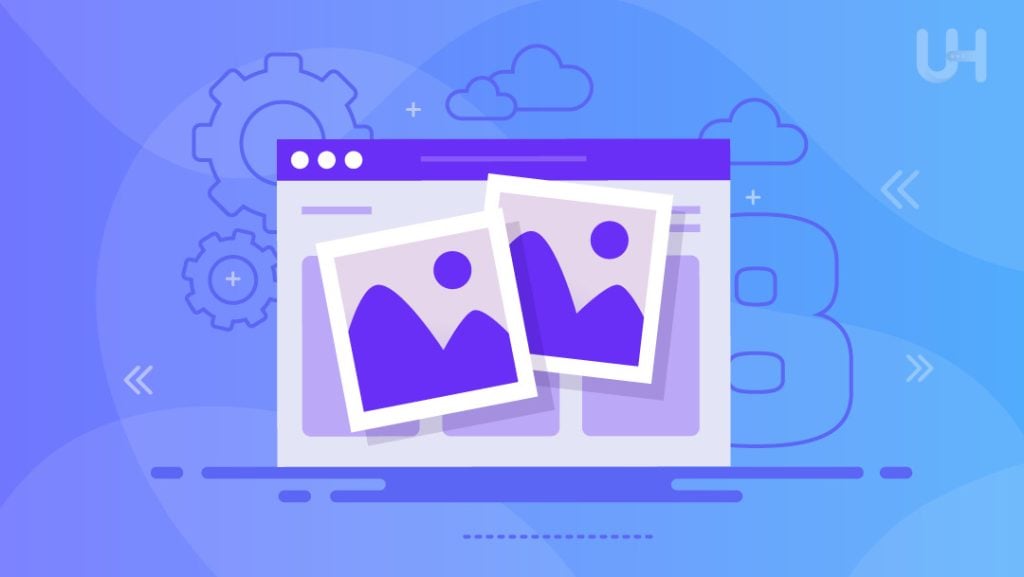
JPG vs PNG: Assessing Your Needs
With any project comes understanding the nuances of their images and how they will be utilized. Here are a few things you should examine:
- Purpose and Context: For what use will this particular image be used? Is it for a social media post, website, a professional print, or an internal presentation? If the image is for the web and needs to load quickly, JPG will always be the preferred option as it has a smaller, compressed file size. If the image is for a quality print or a professional graphic, then PNG will work better.
- Image Content: Think about the image’s content. Modern photos with intricate details and a variety of colors usually do well as JPGs while photos with fine detail and transparent backgrounds do much better as PNGs to retain clarity. Images containing texts or sharp lines do better with PNGs.
- Editing Requirements: Consider how many times the image will be edited. JPG images lose some quality each time they are edited and saved, so it is better for low-maintenance images. PNG images retain details regardless of how many times they are saved or edited, so they’re better for images requiring multiple edits.
- File Size Constraints: If there are limits on storage or bandwidth, JPG would be beneficial with its smaller file size. On the other hand, when file size is secondary and the highest image quality is of utmost importance, then the choice is PNG.
JPG vs PNG: Best Practices
When optimizing images for the web and aiming for a balance of quality and size, consider these best practices:
- Use the Right Tool: A specific image optimization plugin needs to be selected to save and optimize your images. During editing, programs like Adobe Photoshop and GIMP, as well as online platforms like TinyPNG, can aid in adjusting the balance between image quality and file size.
- Adjust Compression Settings: Use a JPG image with the most compression possible while still having acceptable quality. More image editors now let you view a version of the file with varying degrees of compression, which can help you determine the optimal compromise.
- Resize Images: Scale your images to the precise measurements required for your undertaking. Keeping images in larger dimensions than required increases the size of the file and the time it takes to load. Instead of using CSS or HTML, rely on image editing programs to resize your images.
- Use PNG for Transparency: When needing to create transparent or clear elements in the background, use PNG. This is very important for logos, icons, and overlays that have to be used with other images which change a lot.
- Optimize PNGs: Although PNG is a non-compressive file type, optimizing it can still take place. Employ PNGGauntlet or ImageOptim to maintain the standards of the image without losing quality. These pieces of software remove excessive metadata, compress unused image data, and stably optimize the image file’s size.
- Balance Quality and File Size: Strive to meet the standards that cater to your requirements. For JPG, this can involve sacrificing a bit of quality to significantly shrink the file size; whereas for PNG, increasing the size with lower saturation, while making sure the details are sharp, will meet the criteria.
Conclusion
The main takeaway in this guide is that anyone dealing with images should be familiar with JPG and PNG formats as each has its own pros and cons applicable to specific projects. JPGs are perfect for photographs where file size and loading speed are important. PNG files are better for high-quality images that need transparency and for images with a lot of detail.
For an even smoother experience online, check out Ultahost managed WP hosting services. That way, you’ll be sure that your site is performing at its best. With optimized hosting, your stunning images and all the interesting content on your site will be loaded in no time, giving your visitors the best experience.
FAQ
What is the main difference between JPG and PNG?
The main difference lies in their compression methods. JPG uses lossy compression, which reduces file size by discarding some image data, leading to a slight loss in quality. PNG uses lossless compression, preserving all image data and maintaining the original quality.
When should I use JPG?
Use JPG for photographs and images where file size and loading speed are critical, such as for websites, social media, and email attachments. JPG is ideal for images that do not require high levels of detail or transparency.
When should I use PNG?
Use PNG for images that require high quality and detail, such as graphics, logos, and images with text. PNG is also the best choice for images needing transparency, as it supports alpha channels for varying levels of opacity.
Does JPG support transparency?
No, JPG does not support transparency. Any transparent areas in a JPG image will be filled with a solid color. If you need transparency, use PNG instead.
Which format is better for web use PNG or JPG?
Both formats are useful for web use, but they serve different purposes. JPG is better for photographs and images where file size is a concern. PNG is better for graphics, logos, and images requiring transparency or high detail.









